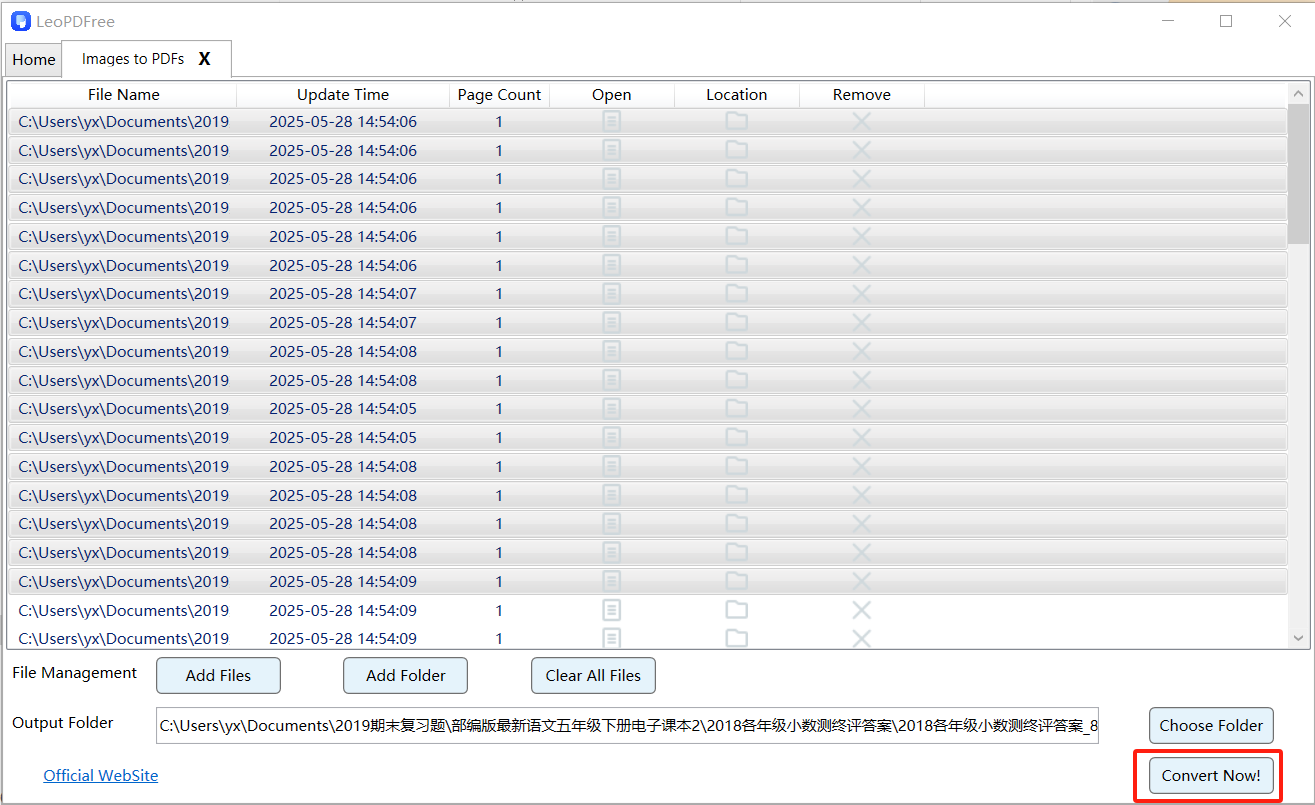Step 1. Download and install LEOPDF on your computer. Launch LEOPDF, and click on the Images to PDFs icon to continue.

Step 2. Click “Add Files” or “Add Folder” to add image files for conversion, as shown below:
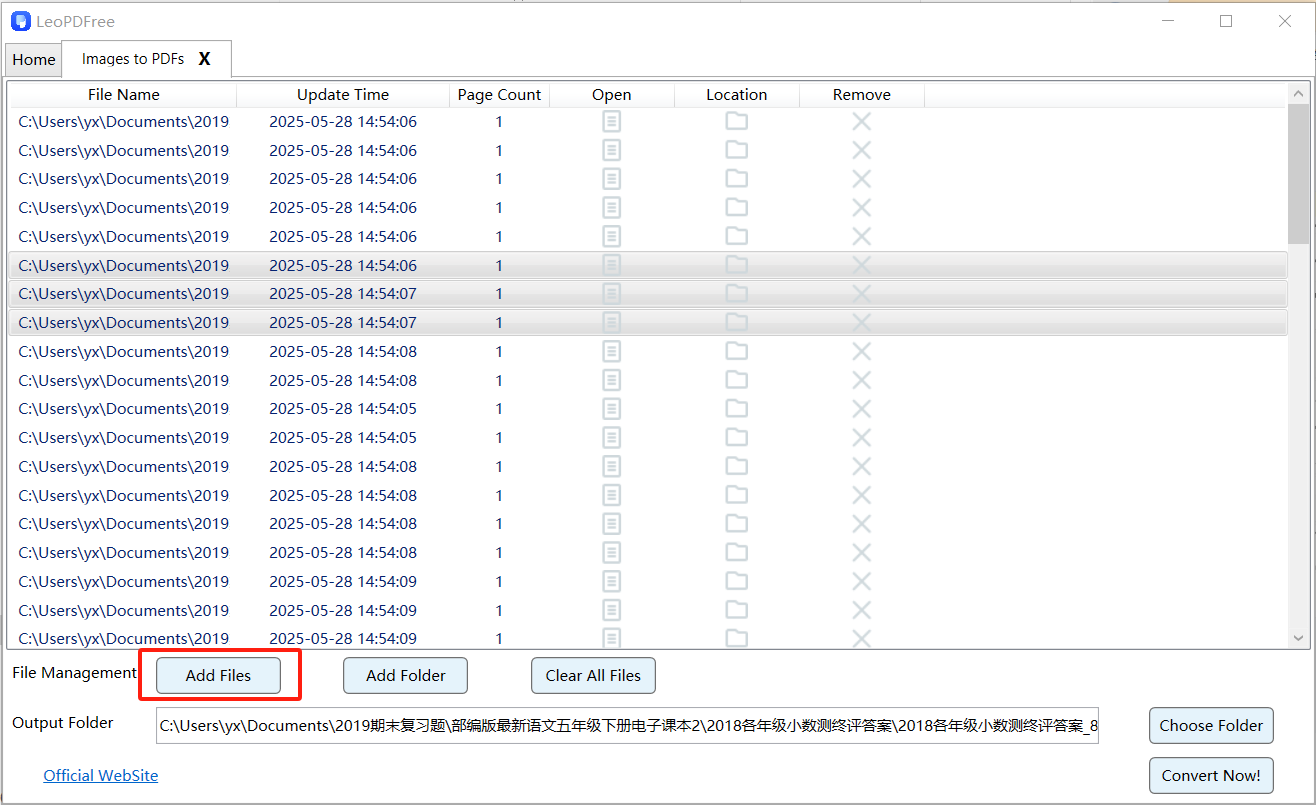
Step 3. Click “Choose Folder” to set the save path for converted files. When ready, click “Convert Now!” – processing completes rapidly. Then access files via “Open” or “Location,” as shown below: