File Conversion Couldn't Be Simpler
PDF WIZ enables you to convert PDF to files of other formats like Docx, JPG, HTML, TXT, etc, with simple steps. Select, drag & drop, convert, and things will get done in a few seconds.
Choose Conversion Method
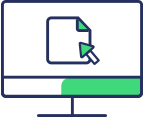
Drag & Drop Files
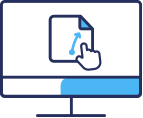
Convert
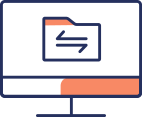
Manage PDFs the Way You Want Them
Whether you intend to convert PDF to other files, or other documents like Word, images, EPUB and XPS to PDF, PDF WIZ helps you do the conversion fast and easily. More than that, it also does PDF split, merge, compress, page or image extract, and password management.
Convert PDFs into files of different formats
PDF WIZ is able to convert one of multiple PDF documents into the following: Word, Excel, PowerPoint, images, HTML, EPUB and XPS. You can even choose the exact saving format as you prefer.

- PDF to Word
(doc. & docx.)

- PDF to PowerPoint
(ppt. & pptx.)

- PDF to Excel
(xls. & xlsx.)

- PDF to TXT

- PDF to Images
(png&jpg&bmp&gif&tif)

- PDF to HTML

- PDF to EPUB

- PDF to XPS

- Word to PDF

- Image to PDF

- EPUB to PDF

- XPS to PDF
Create PDF from various files
PDF WIZ does file conversion from PDF to other files as well as other files to PDF. Currently we offer the features of converting Word, images, EPUB and XPS to PDF. This list will surely expand in the future.
More than a file converter
PDF WIZ does more than file conversion. It can be used as a handy tool to divide, combine or extract PDF pages; shrink PDF files to a smaller size; and remove existing PDF password or add a password to protect your PDF.

- Split PDF

- Merge PDF

- Extract Page/Image

- Compress PDF

- Add/Delete Password
Why PDF WIZ is a Better Choice for File Conversion
Conversion, quickened. Your files, protected.
Since PDF WIZ works offline on your own Windows computer, it converts files without being affected by the speed and openness of the internet, and thus saving you from taking long time uploading and converting when it comes to large-size files, and making the whole process risk-free since you will do everything within your computer without uploading your files to any server.helps you do the conversion fast and easily. More than that, it also does PDF split, merge, compress, page or image extract, and password management.
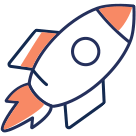
Fast and efficient
Using PDF WIZ to convert files won't be restricted by internet. Even if your computer connects to a low-speed internet or has not connection, PDF WIZ enables you to convert files in seconds without file uploading.

Risk free
Online converters reserve your files. That's no secret. To make sure your sensitive documents do not get leaked out, offline converters like PDF WIZ is your alternative. You will do everything within your computer without worrying about privacy risk.
Convert your files in bulk without losing formatting.
Bulk conversion and edit largely improves your productivity. And in PDF WIZ, this can become much easier and faster than online converters, since it won't be restricted by the low internet speed. By the way, do not worry about your formatting in the original files being messed up, because PDF WIZ converts all kinds of files without disturbing their layouts and fonts.

Bulk conversion
Converting a single file is easy, while converting 10 or 20 is not. It takes time and effort but it still fails when you are doing it online. With PDF WIZ, this can be done in a few seconds.

Preserve formatting
When PDF WIZ converts files, it not only conveys content like words, images, tables, etc, but also conveys the layouts, formatting, and font style as they appear in the original files.
PDF converter, more affordable than you think.
Converting PDF to other files or vise versa shouldn't have cost that much. After all, it does not concern high-end technology. As long as PDF WIZ can do it, PDF WIZ completes it in equally the same quality but much more reasonable cost.

7-day Refund Policy
Maybe you purchased PDF WIZ but found it was not what you imagined? Don't worry, we guarantee to entertain your refund request within 7 days after purchase.

$1.66/month
If you purchase the 1-year license, you will be able to use PDF WIZ for a year at $1.66/month, which is an incredibly affordable price, lower than most of the paid PDF converters on the market.
| PDF WIZ | Online Converter | Other PC Programs | |
| Price | starts at $1.66/month | Free | 19-59 USD |
| No Size Limit | |||
| No Email Registration | |||
| No Privacy Risk | |||
| Speed | Fast | Slow | Fast |
There's More We Think You Should Know?
-
Does the PDF WIZ server preserve my files?
-
Is there a Mac version?
-
How long will it take to convert a file normally?
-
Will the format be messed up after conversion?
-
How do I cancel the subscription?
-
How do I refund?
- How to Convert PDF to Google Slides? (The Ultimate Guide)
- How to Save Google Slides As PDF? (Without Third-Party Tools)
- Soda PDF Full Review: Is It Safe To Use?
- How to Open a PDF in Google Docs without Losing Formatting?
- How To Convert XPS To PDF Without Losing Formatting?
- How To Convert Email To JPEG?: Quick And Easy Steps!
- How To Convert JPEG To PDF Without A Huge File Size
Ready for a Faster and Safer File Conversion with PDF WIZ?

System Requirements
Windows 11/10/8/7, 42 MB

Rating
4.8/5.0

Pricing
starting at $1.66/month

Number of Downloads
200,000


Who Are Using PDF WIZ?