Recover Any Data from A Plenty of Devices
Not only your Windows PC internal hard drives, StarzSoft Data Recovery also helps recover losses from a large number of social storage devices. You can easily get back your missed data from an external HDD, USB drive, SD card, pen drive, floppy disk, digital camera, action camera, drone camera, video player, and any other supported devices.
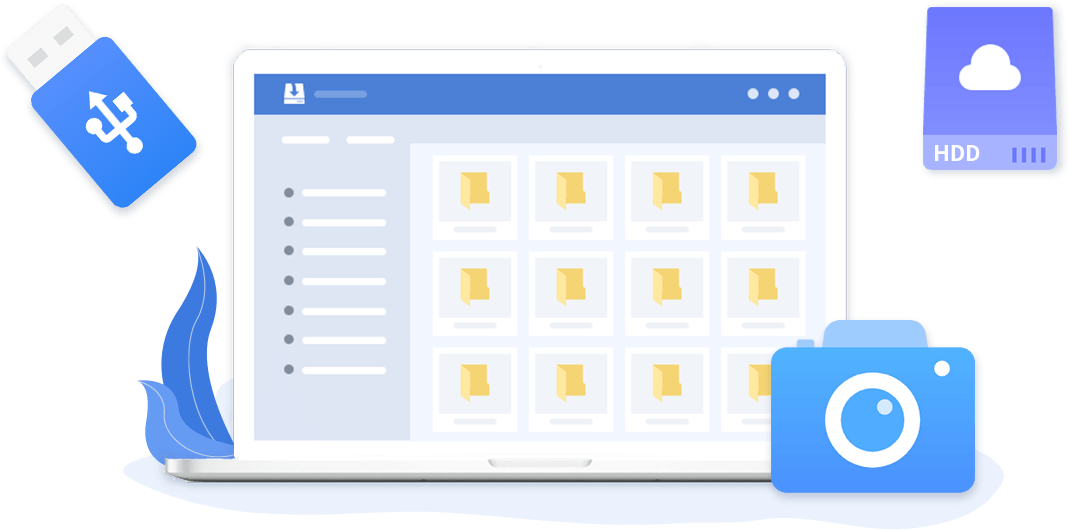
Recover Lost Data from Different Situations
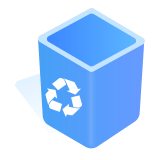
Deleted Files Recovery
Want to retrieve accidentally deleted data? Or need to use an important file, but have emptied the recycle bin? StarzSoft is the best solution to help.

Lost Partition Recovery
Recover data from your partition when you cannot access it due to formatted partition, mistakenly deleted partition or repartition, etc.

Computer Crash Recovery
You may ever encounter blue death of screen, black screen, or other computer issues. Recovering data from the crashed system will be easier than ever.

Formatted Drive Recovery
If you mistakenly format your hard drive, SD card, or any other drives/devices, use StarzSoft Data Recovery to get data back in seconds.

Corrupt Drives Recovery
Drives may be dead or corrupted for many reasons. It will not be a trouble anymore as you can recover data from them with our data recovery tool.

RAW File Recovery
You cannot access a RAW drive/disk to check if your data is lost or not. Take it easy. StarzSoft Data Recovery works great in this scenario.
How Many File Types Do We Support

Photo
JPG/JPEG, TIFF/TIF, PNG, BMP, GIF, PSD, WEBP, CRW, RGB, CR2, NEF, ORF, SR2, MRW, DCR, WMF, RAW, SWF, SVG, RAF, DNG, ERF, ICO, DSC, etc.

Video
AVI, MOV, MP4, M4V, 3GP, 3G2, WMV, MKV, ASF, FLV, FLA, AMV, F4V, SWF, MPG, RM/RMVB, MPEG, TS, VOB, MTS, DV, etc.

Audio
AIF/AIFF, M4A, MP3, WAV, WMA, APE, MID/MIDI, RealAudio, VQF, FLV, MKV, MPG, M4V, RM/RMVB, OGG, AAC, WMV, APE, etc.

Archive
ZIP, 7Z, BZ2, GZ, RAR, TAR, SIT, ISO, WAR, IMG, TAZ, etc.

Document
TXT, DOC/DOCX, XLS/XLSX/XLSM/XLSB, PPT/PPTX, PDF, CWK, HTML/HTM, INDD, EPS, XML, PLIST, RTF, PUB, CSV, etc.

Others More
Such as EXE, ASPX, CGI, ELM, IGY, IQY, JSP, LDB, MHT, MHTML, PHP, SITX, etc.
What Makes StarzSoft Better Than Others

100% Safe

Highest Recovery Rate

Technical Support
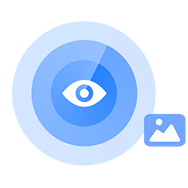
Free Scan and Preview
How to Use StarzSoft Data Recovery
It's easy to use StarzSoft Data Recovery software to recover your lost data from any storage devices, check the steps below.
Step 1
Download and install the software, then open it on your computer.
Step 2
Select a disk/folder or device, and tap Next to start scanning your data.
Step 3
Preview the data, check the one you need and click the Recover button.
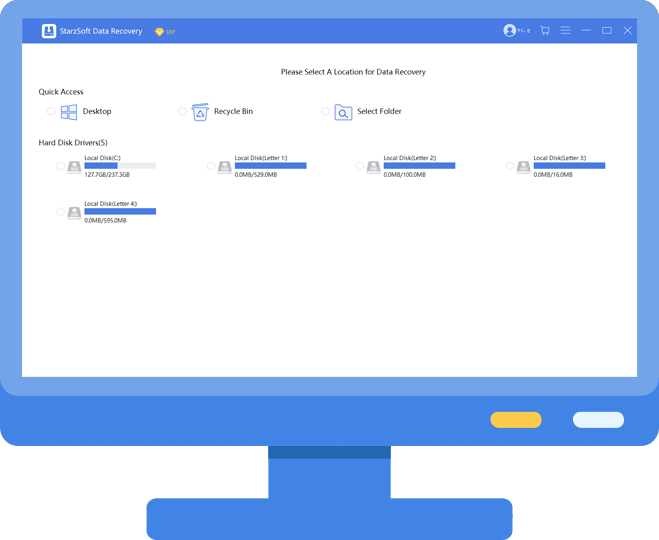
How Do Users Say

Nathaniel

StarzSoft data recovery is the best one I have ever used, the scan is so quick and you can preview the files before purchasing the pro version.

Roberto

Good job! It helps me recover the lost data after reinstalling my computer system. I will recommend your tool to my friends.

Liam

I dropped my camera SD card into the water and lost almost all my photos! Luckily, this software helps me recover most of them. Thanks!
- FAQs
-
- What's the limitation of the free version?
- You can scan and preview your data for free. However, the recovery option is only available on the pro version.
- Why is it not recommended to recover data to the original partition?
- Recovering data to the original partition may change its storage structure, which means this operation may overwrite the data in it and cause data loss permanently.
- Does it cost lots of time to scan my data?
- The time we need to scan is depending on the quantity of your data. In our test environment, it is usually less than 3 minutes.
- Latest News
-
- • Acer Laptop Won’t Turn on Blue Light-Quick Guide
- • Dell Laptop Stuck on Restarting: User Tested Solutions Here
- • Fix SFC Scannow Not Working with User-verified Methods
- • How to Open Disk Management? Quick Ways You Must Know
- • 8 Solutions to Fix Stop Dode DPC Watchdog Violation with Ease
- • How to Fix System Service Exception Windows 10 Easily 2024
StarzSoft Data Recovey
Recover data from lost, formatted, or corrupted drivers/storage devices right away! Get back your important files before losing them forever!