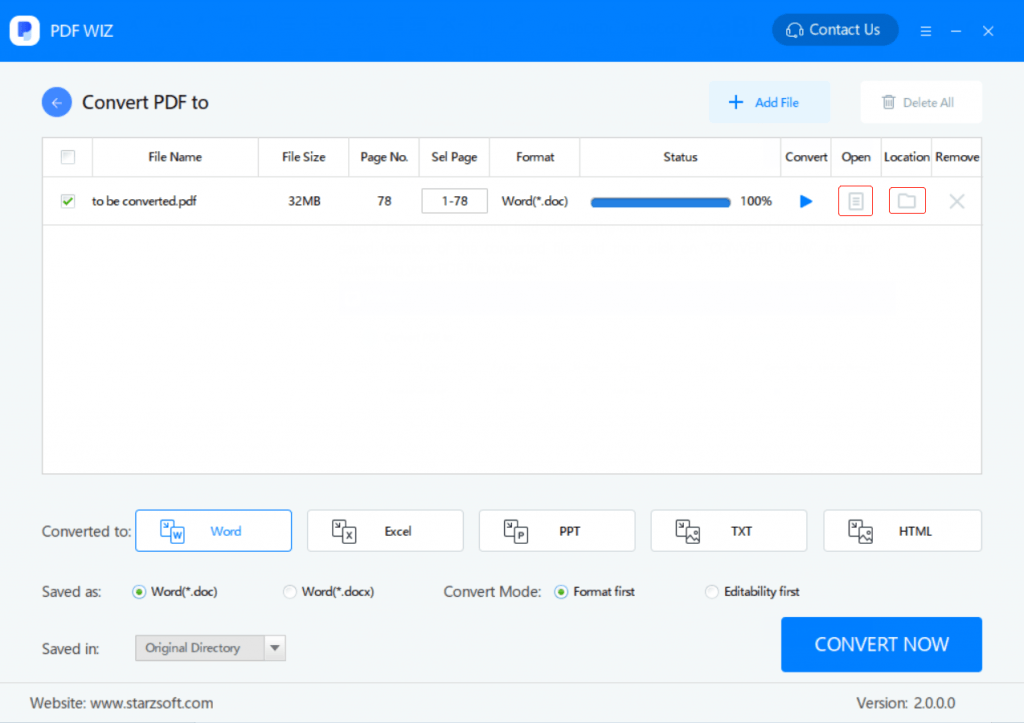Step 1. Download PDF WIZ. Launch it on your computer. Click on “Convert PDF to” to go to the next screen.
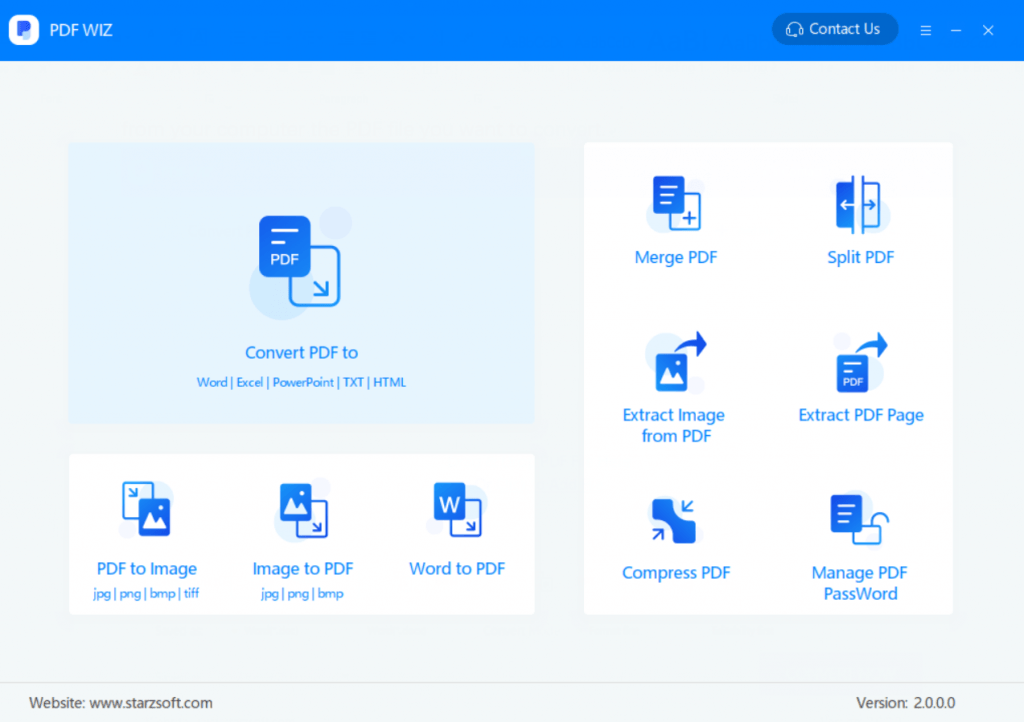
Step 2. On the screen that follows, either directly drag the PDF file to the converting box and drop it, or click the box field to select from your computer the PDF file you want to convert. You can choose multiple files to convert at the same time.
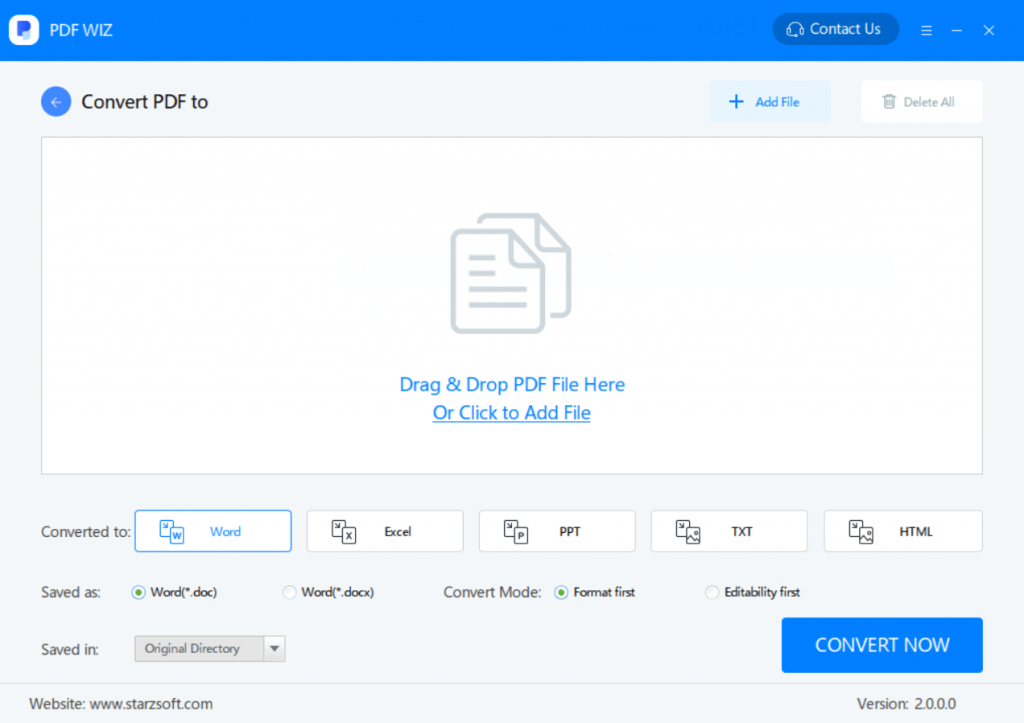
Step 3. After putting the PDF files you want to convert to the converting box, click “All” below “Sel Page” to choose which pages from the PDF file you want to convert, and click OK. You can also choose how and where to save the converted files by ticking the options below.
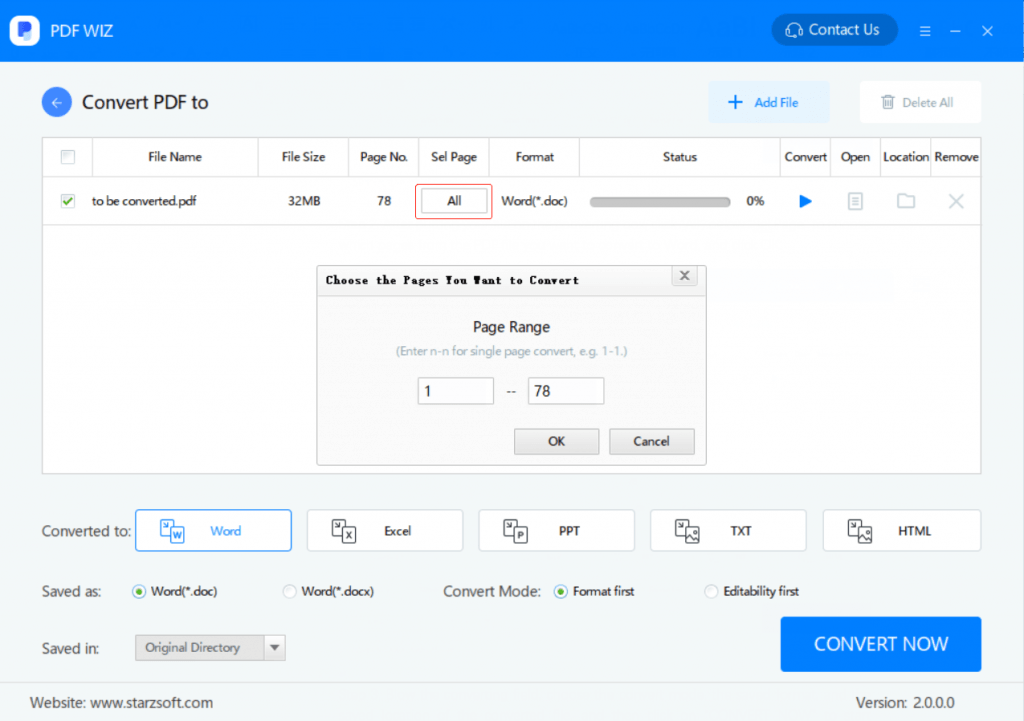
Step 4. When you are ready, Click on the CONVERT NOW button below, to start conversion. When the status bar goes to 100%, it means the conversion has completed. Then you can open the converted file or go to its saved location directly by click on the buttons below “Open” or “Location”.