Recovering deleted files from a USB drive can be frustrating and time-consuming. Whether you have accidentally deleted your important files or the data has been corrupted due to some technical issues, you must take steps quickly and efficiently in order to recover the lost files.
Fortunately, many effective ways to recover deleted files from a USB drive can help you regain your data in no time. In this article, we will discuss some of the most effective ways to recover deleted files from a USB drive.
How to Recover Deleted Files from USB Without Software?
The most convenient and cost-effective way to recover deleted files from a USB drive is to use data recovery software. However, if you do not want to install any third-party software, other ways can help you recover your deleted files without installing any specialized software. Here are some of the top 3 ways to recover deleted.
Way 1. Recover USB Lost Data Using CMD
The Command Prompt (CMD) is a versatile tool that can be used to recover deleted files from a USB. You’ll have to use some basic commands to retrieve the lost data from the USB. You can copy-paste the commands once we mention them while explaining the steps.
These are the steps to recover deleted files using CMD:
- 1.Connect your flash drive to the computer.
- 2.On your computer, open the Start menu by clicking on the Windows icon on the extreme bottom left side, type “CMD,” and run it. You can also open the Start menu by pressing the Windows button.
- 3.Once in the CMD interface, type chkdsk X: /f and hit enter to run it. Make sure to replace the X in the command with the letter of the USB drive on your computer.
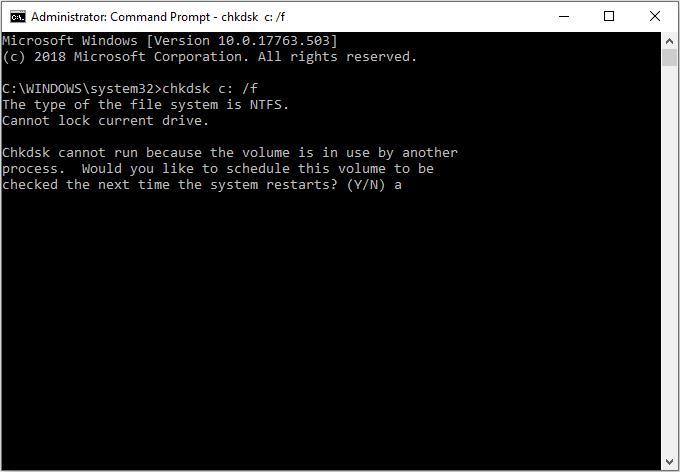
- 4.Lastly, copy and paste this command ATTRIB -H -R -S /S /D X:*.* in the CMD interface on your computer and run it. Just like in the case of the first command, make sure to replace the X letter with the USB drive letter.
- 5.The CMD will start scanning and recovering the deleted files on the USB. Once the process completes, you can find the recovered files on your USB drive in the newly created folder.
Way 2. Recover USB Lost Data Using Previous Version
The Previous Version feature is useful for recovering deleted files from a USB drive. It allows you to recover the data that was present on the drive before it was accidentally deleted. However, this method only helps recover the lost data on the USB drive if you enable this feature on your computer.
Here are the steps to recover USB lost data using the previous version method:
- 1.On your desktop, double-click on This PC.
- 2.Right-click on the USB drive and select Properties.
- 3.Click on the Previous Version tab, select the previous versions of the data you want to recover, and hit the Restore option.
- 4.It’ll start restoring the previous version you selected; hence, your lost data will be recovered.
- 5.However, if this method doesn’t work, it means you haven’t enabled it before. In this case, you can move to the third way to recover lost data on a USB.

Way 3. Recover USB Lost Data Using Backups
Using backups is one of the most effective ways to recover deleted files from a USB. If you have regularly backed up your data, then this method should be quite easy. You must restore the backup file and retrieve your lost data on the USB drive.
These are the steps you can follow to recover the USB lost data using the Backups:
- 1.Find the backup file of your USB backup on the computer and locate it.
- 2.Connect your USB to the computer and locate the backup files you want to recover.
- 3.Copy the backup data and paste it into the USB drive.
That’s it, if you create regular backups, it can save you a lot of effort and time to recover the data if accidentally or intentionally deleted. However, if you don’t have a backup created before, follow the next method to recover them. It’ll definitely work.
How to Recover Files from USB Drive With Software?
You can recover deleted files from a USB drive using data recovery software. StarzSoft Data Recovery is one of the best and most trusted tools to help you recover all kinds of files lost or deleted on a USB drive.
So, if you have accidentally deleted some important data on your USB drive and don’t know how to recover it, try this software and quickly get back the lost data within minutes.
Here are the reasons why Starzsoft Data Recovery is better than the method mentioned above to recover lost data on the USB without the software:
- Its interface is easy to use and requires no technical knowledge.
- It quickly scans the USB drive and recovers deleted files in a few minutes.
- You can select which types of files you want to recover with this recovery tool.
- The software supports all kinds of data storage devices, such as USB, hard drives, SD cards, digital cameras, etc.
- It allows users to preview the recovered files before restoring them.
- The software also provides a wide range of cleaning tools to maintain your data storage device and keep it secure from any malicious activities.
Free DownloadSecure Download
Here’s how to do so with simple and easy steps:
- 1.Connect the USB drive to the computer and launch the Starzsoft Data Recovery on your computer after installing it.
- 2.Run the program on your computer, select the USB drive from which you want to recover files, and hit the “Next” button.
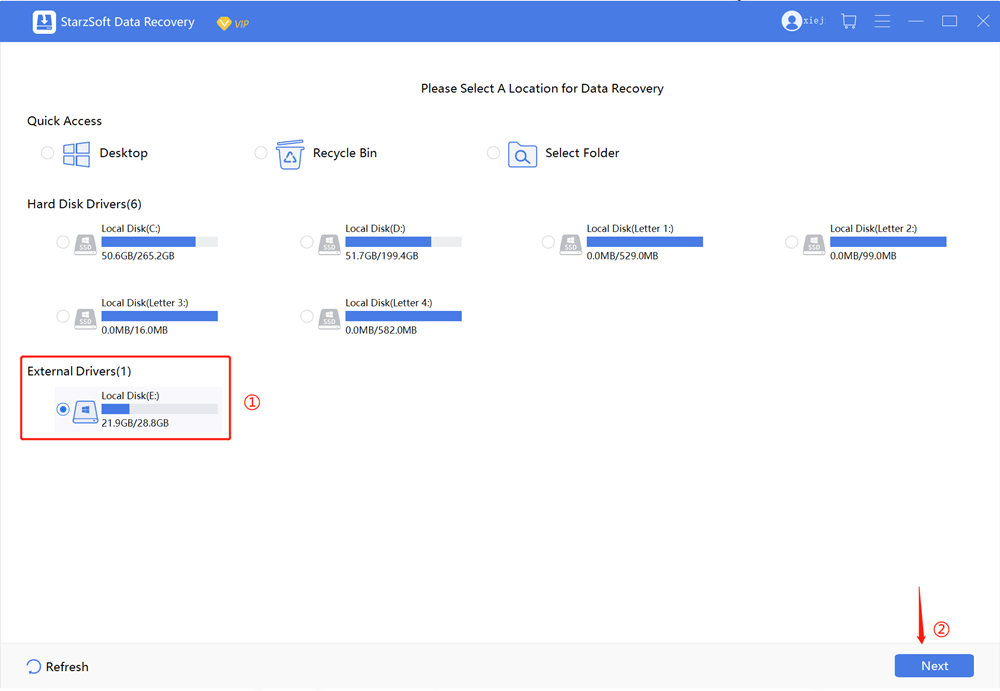
- 3.The software will start scanning for all deleted or lost files stored in the USB drive. Once it finishes the scan, you will be able to preview all the recoverable files.
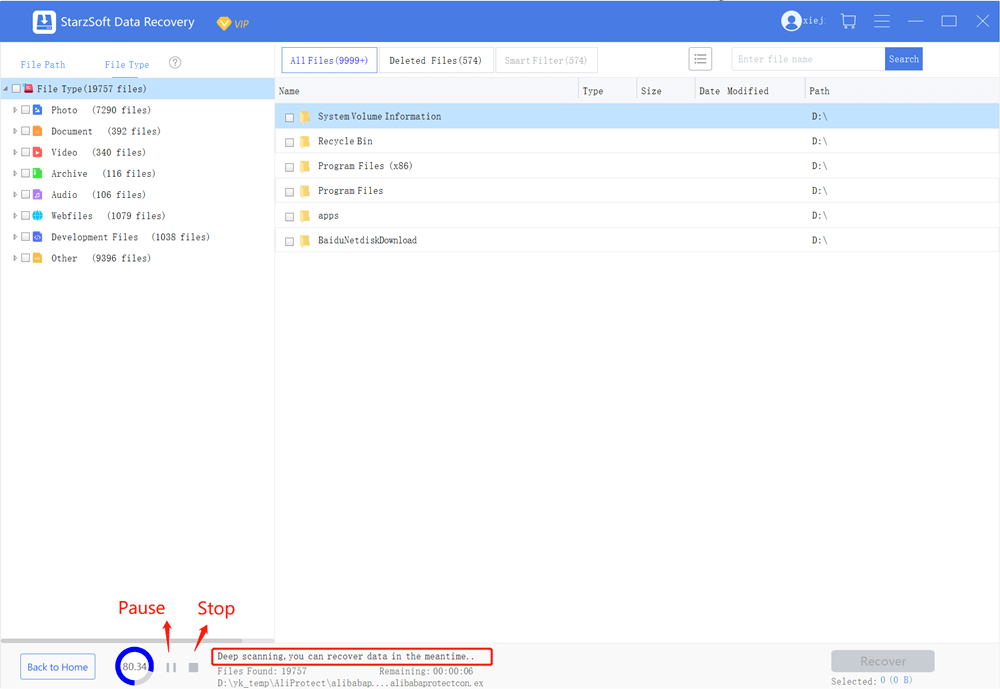
- 4.Finally, select the data you want to recover and click the “Recover” button. Your lost or deleted files from the USB drive will be recovered easily within minutes.
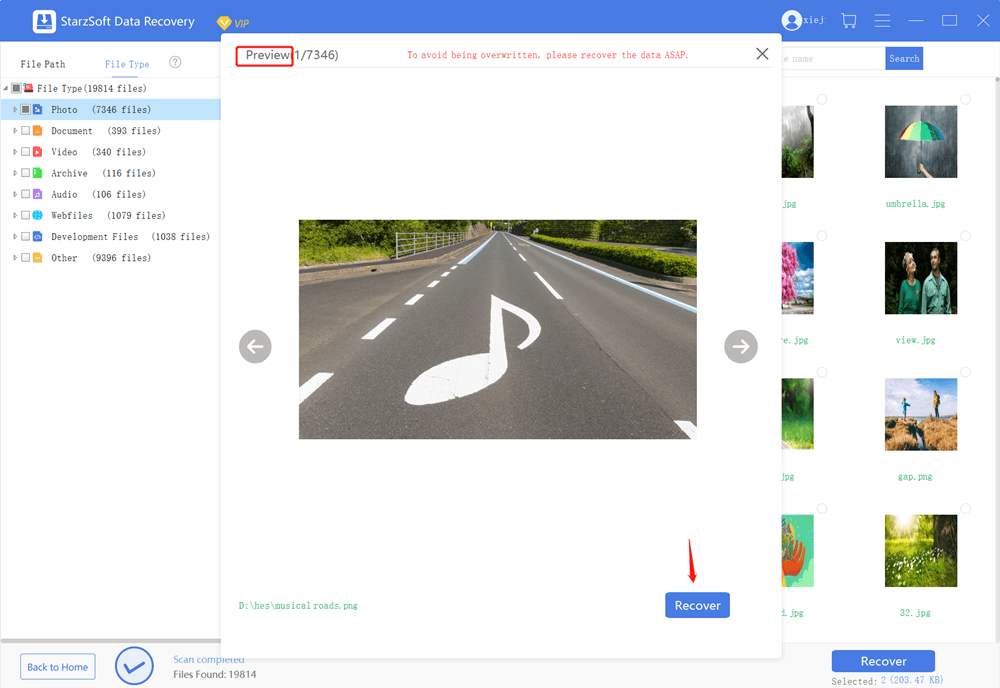
Final Words
In conclusion, recovering deleted files from a USB drive is easy and can be done without any software. However, if you want to recover deleted files from USB quickly and without hassle, then Starzsoft Data Recovery is the best option. This powerful tool can help you recover all kinds of deleted or lost files on a USB drive within minutes. So, try StarzSoft Data Recovery and get back your lost data quickly.
Free DownloadSecure Download
