Unlike other social media platforms, Facebook doesn’t have any trash bin to recover your deleted pictures. So you might be thinking how to recover deleted photos from Facebook. Luckily, there are some ways that you can try to get back your memorable pictures back from Facebook.
In the past decade, Facebook has become one of the most used social platforms in the world. Users use this platform to communicate with others and upload stuff such as photos, videos, etc.
Sometimes you accidentally delete that stuff like photos, and you might want to restore those pictures as time passes. However, you don’t find any way to recover them but don’t worry; in this guide, we will show you some ways to recover your deleted photos from Facebook.
Can You Recover Deleted Facebook Photos?
Yes, you can recover your deleted Facebook photos. You might think this platform doesn’t have a trash bin, so getting all your deleted memories back might be impossible.
But recently, there are some available methods that you can perform to get your Facebook photos back. This guide has mentioned all the ways you can use to get them back quickly. Read this guide properly if you want to recover deleted Facebook Photos.
How to Recover Deleted Facebook Photos on Windows?
You may download or upload the Facebook photos on Windows computer. Suppose you have deleted your Facebook Photos accidentally from your computer. The first this you should do is to get a recovery tool for your computer that might help you to get your permanently deleted photos back.
Now, let’s start the process to recover your Facebook Photo on Windows.
Here are the two methods you can use to get your deleted photos back. Remember to follow them correctly so you don’t have to face any difficulties while recovering your photos.
1.How to Recover Permanently Deleted Photos on Facebook Using Starzsoft Data Recovery
StarzSoft Data Recovery tool is a professional recovery program that will deeply scan your computer and get all your deleted photos back instantly. This program supports more than 1000 types of formats. This program can recover data from lost, formatted, crashed or defective drives.
Free DownloadSecure Download
Follow these steps to recover data from the Starzsoft recovery tool
- Download and Launch the Starzsoft data recovery tool
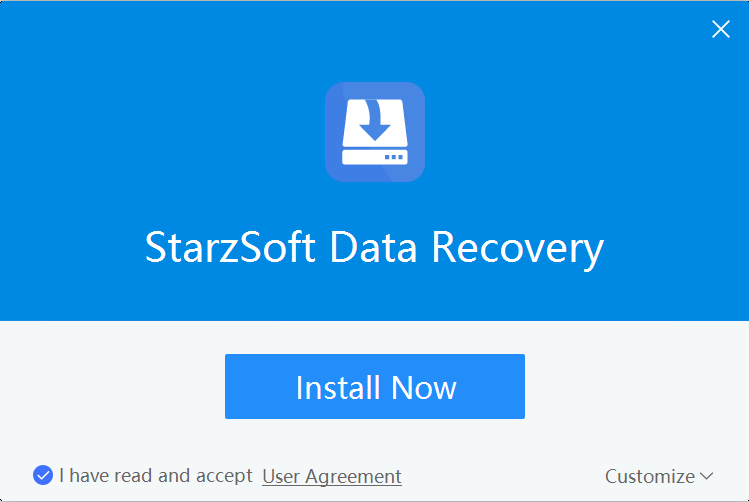
- Now select a location for data recovery. This means you must choose a location from which you want to recover your photos. Select any local disk and click next
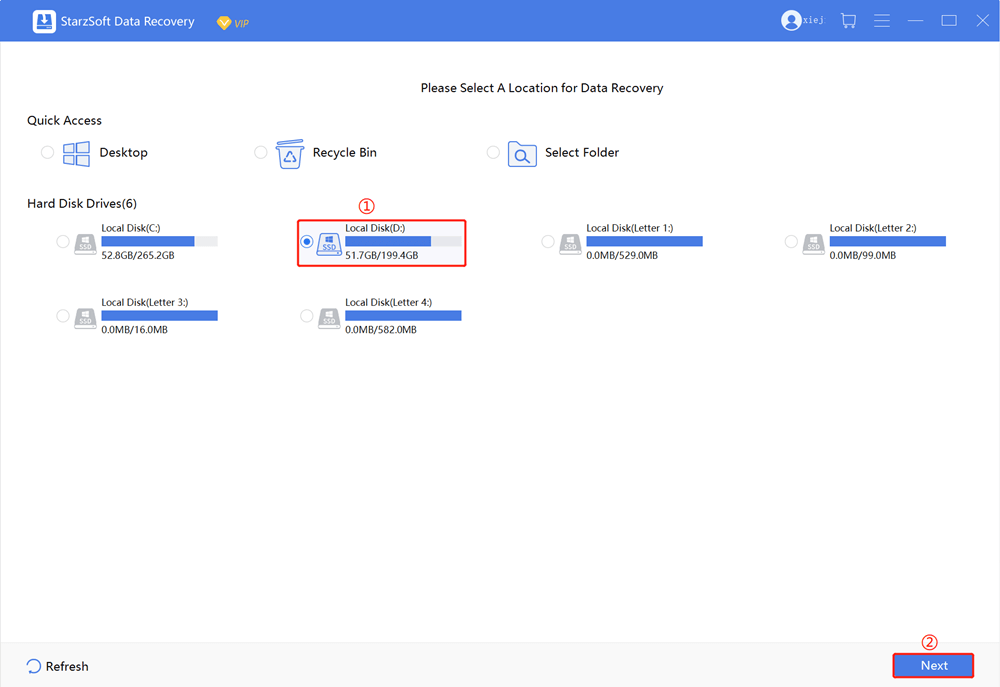
- This software will now perform a deep scan and preview the lost data it has recovered from the local device.
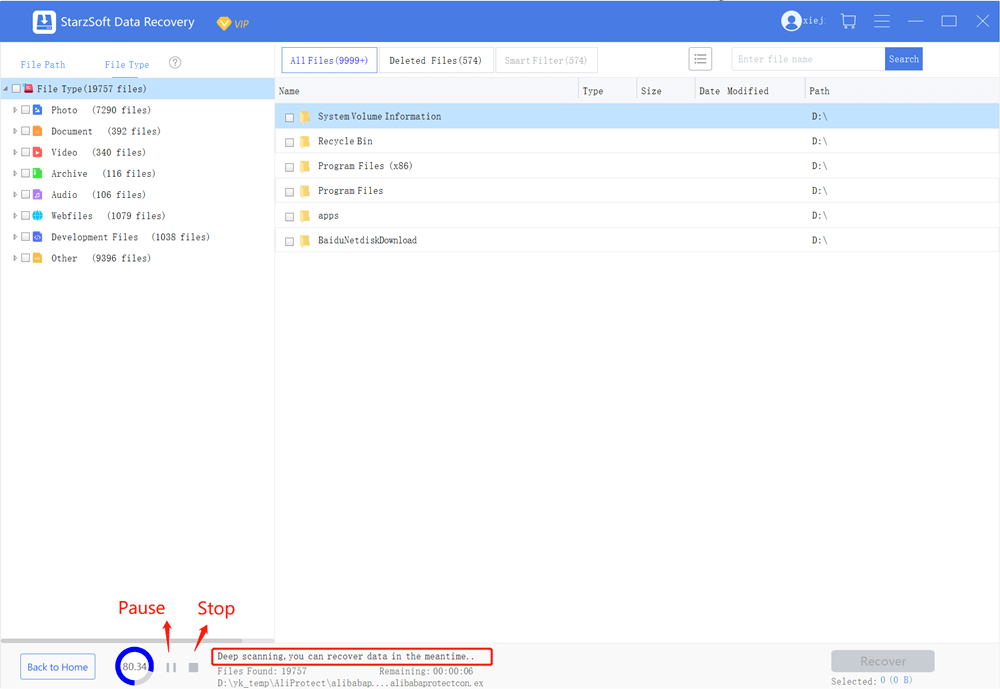
- When the scan is complete, you can quickly search it here to find your lost data.
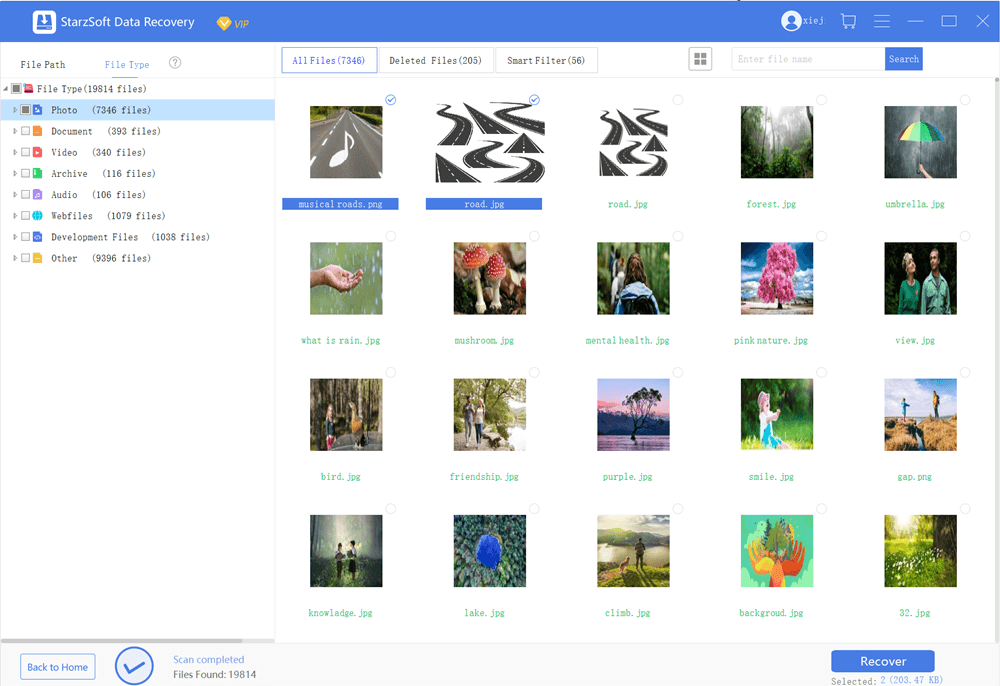
- Double-click on the photo you want to recover and then click on recover.
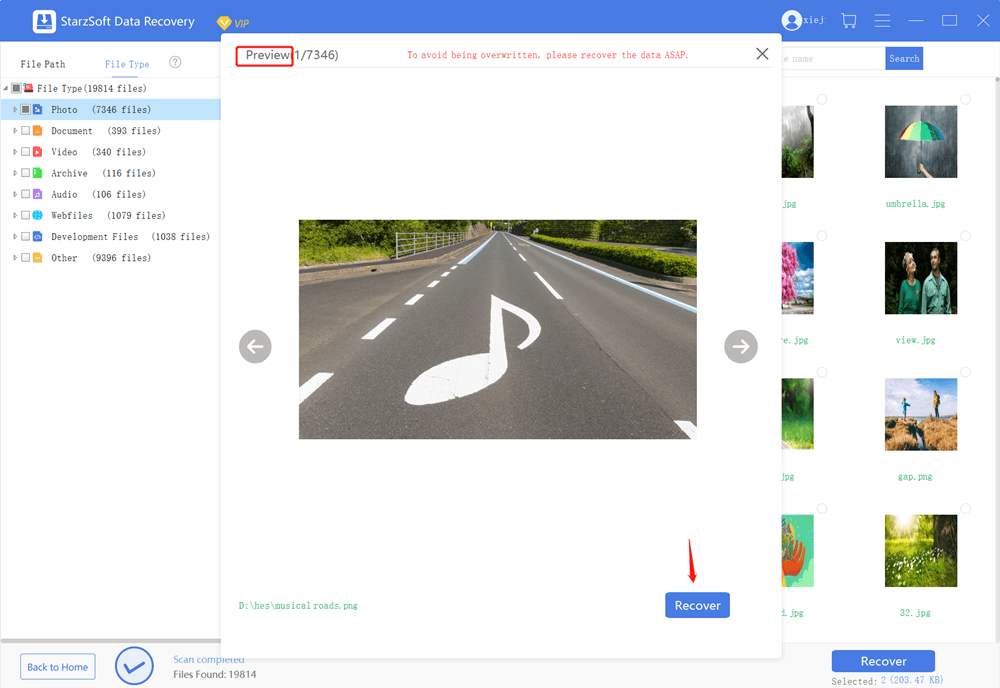
- Then select the path in which you want to save your recovered photo.
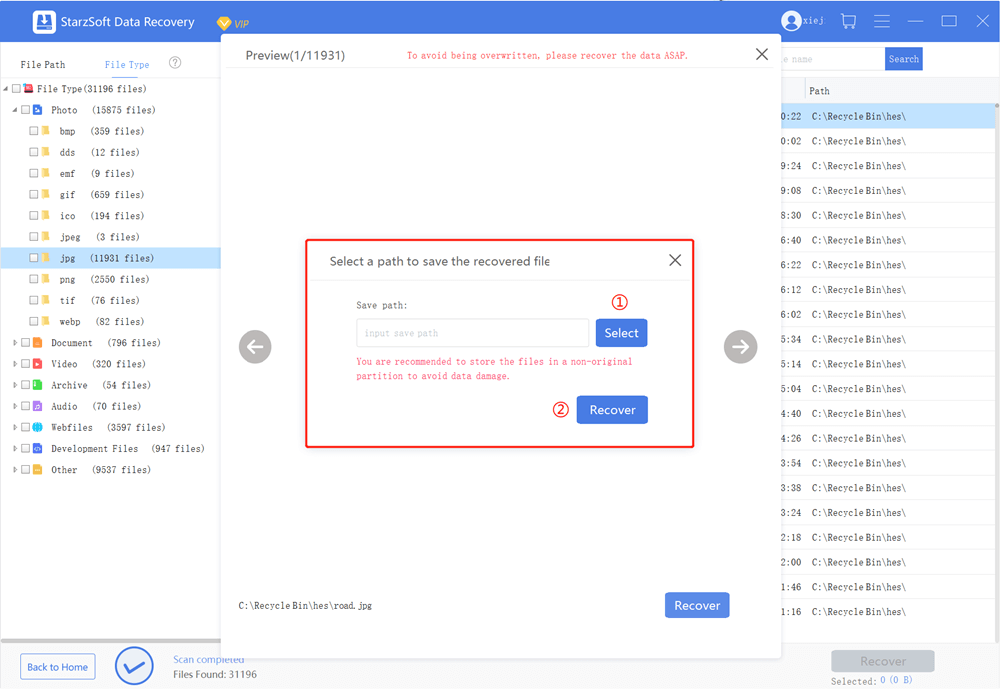
- Once your photo is recovered, click Open Folder to see the recovered image on your computer.
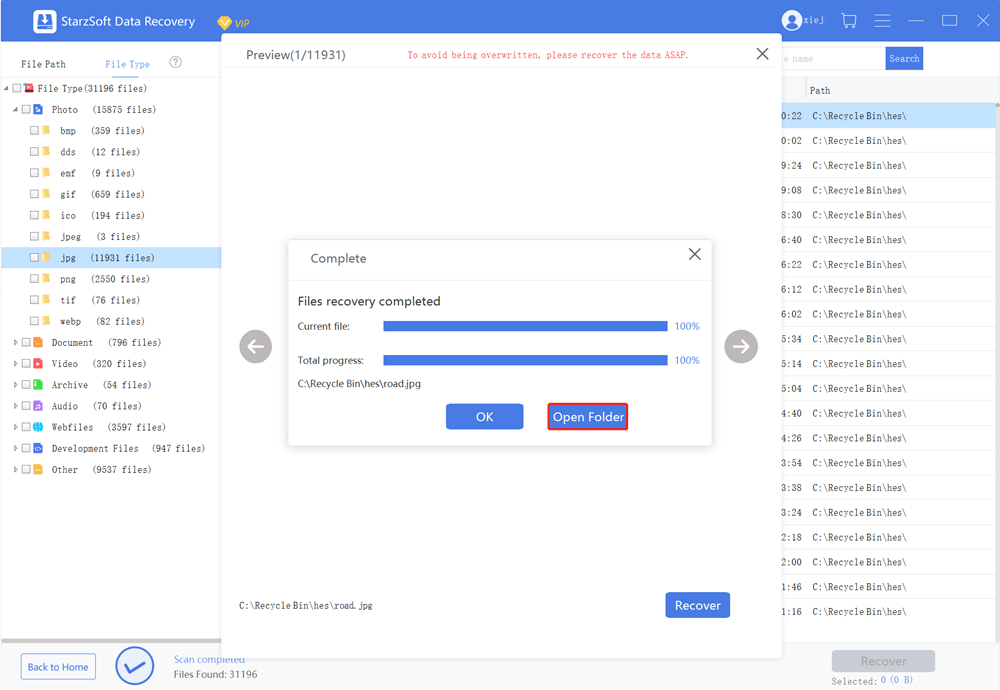
Free DownloadSecure Download
2.How to Recover Accidentally Deleted Photos on Facebook Via Recycle Bin
If you have deleted your Facebook photo on your computer, then the first thing you should do is check your recycle bin. All the recently deleted files or photos are moved to recycle bin.
Here are the steps to recover your deleted Facebook photos from the Recycle Bin:
- Navigate to the Desktop and then select the recycle bin.
- All the recently deleted files or pictures will appear on your screen.
- Find your deleted Facebook photo which you want to recover.
- Right-click on the image and then select the restore option from the drop-down menu.
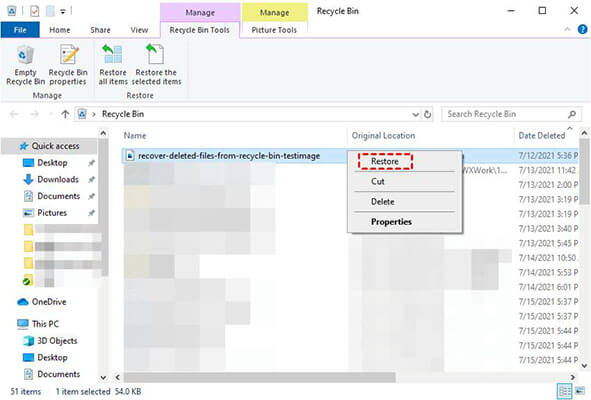
- After pressing on restore, your photo will be moved to its original location.
If your image is not available in the recycle bin, your Facebook photo is permanently deleted from your computer. You should use the StarzSoft Data Recovery mentioned before to recover them.
How to Recover Deleted Facebook Photos on Mac?
Your computer may be Mac instead of Windows. No worry, you can also recover deleted Facebook photos on Mac. You can restore your Facebook photos from the time machine. It is easy.
Here are the steps to recover your deleted Facebook Photos on Mac
- Click on the time machine icon available on the menu bar and then click on an entry time machine from the drop-down menu.
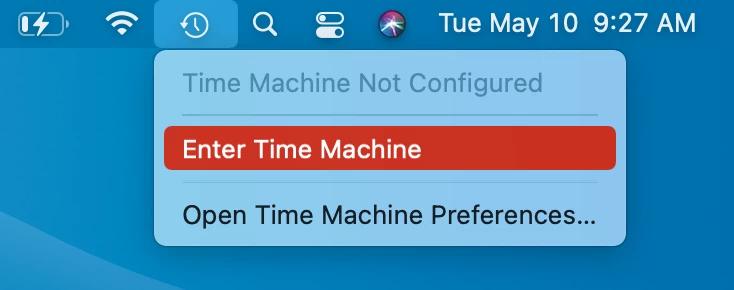
- Now search for the photo you want to restore.
- Once you have found the Facebook photo, you want to restore, select that photo and then click the restore option. A recovered image will be retrieved to its original location.
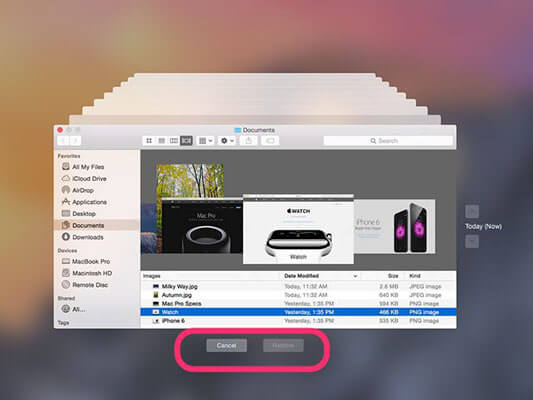
How to Recover Deleted Facebook Images on iPhone?
If you ever stored the Facebook images on your iPhone, you can recover them on iPhone directly. All the deleted photos can be recovered from the recently deleted folder within 30 days. After 30 days, all the deleted photos will be permanently deleted. So you can recover your image on your iPhone within a reasonable time.
Here are the steps that you need to follow to recover your Facebook Photo on your iPhone.
- From your iPhone, goes to Photos and then select the Albums option.

- Within the Albums, select the recently deleted folder.
- Select the Photos you want to recover or hit the recover all button to restore all the photos available in the recently deleted folder.
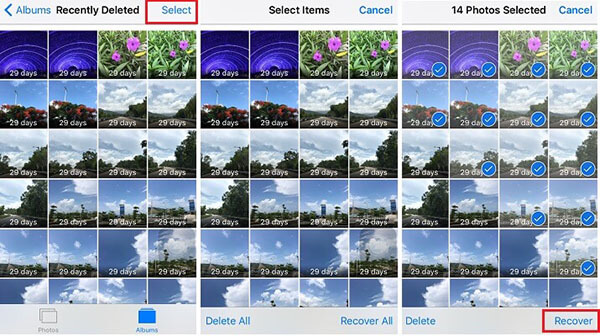
- Your deleted Facebook Pictures will now restore on your iPhone.
How to Recover Deleted Facebook Images on Android?
If you are Android users and want to recover your deleted Facebook images on Android, the best way is to retrieve them from the recently deleted folder. You can easily recover your deleted pictures from a recently deleted folder within 30 days. After 30 days, all your deleted photos will be permanently deleted from your phone.
Here are the steps to recover your deleted pictures on Android.
- Open your Android Phone and then select the gallery option.
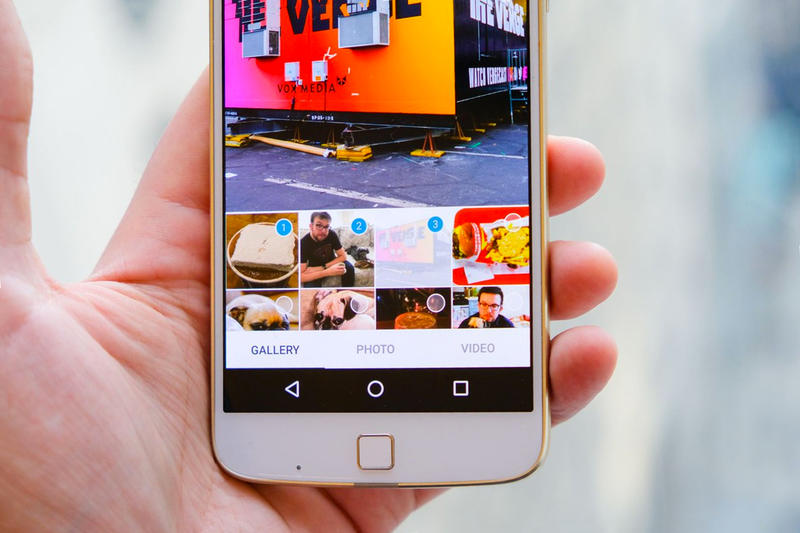
- Select the Album option and then choose the recently deleted folder.
- All the deleted photos will be in that folder.
- Select the picture you want to recover on your Android phone and then select on recover button.
- Selected photos will be recovered on your Android phone.
How to Recover Deleted Pictures on Facebook Online?
There are two ways to recover your deleted pictures on Facebook online, and now we will discuss these methods here. The first method is to recover your deleted photos from Facebook Archive. Facebook Archive keeps records of all your Facebook data, such as Photos, videos, etc. It is very easy to recover your Photos with a Facebook archive. And the second method is to use Cloud Backups. You may ever backup your Facebook photos on your cloud platforms.
So if you accidentally delete your photos from this platform, these are the easiest ways to recover them without using any tools.
Way 1. Facebook Archive
- Log in with your Facebook account.
- Move to settings & Privacy, select Your Facebook information, and click on Download your information.
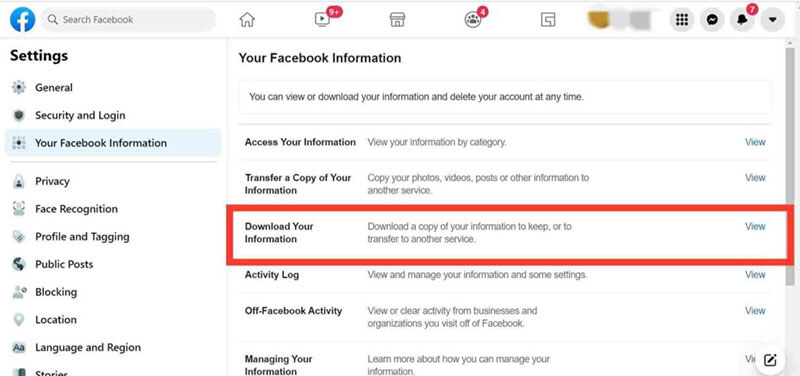
- Now select the Date Range, media quality and then format.
- Once all the information is selected, you can download data from your Facebook account by clicking Create File.
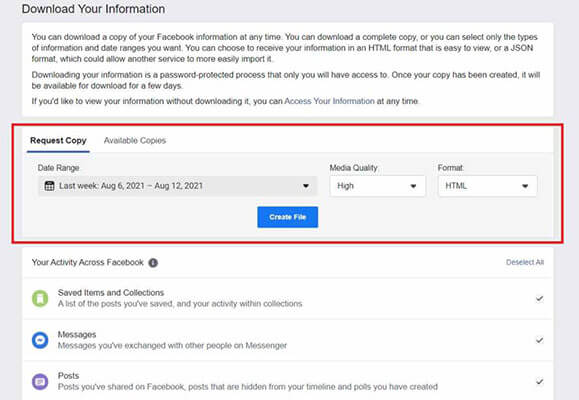
- Then select the download button; the created file will be downloaded, and you can easily check your deleted Facebook Pictures..
Way 2. Cloud Backups
Somtimes, you may ever backup your Facebooks photos on your Cloud like Google Drive, OneDrive, iCloud, etc, but you forget it. We highly recommend you to check these platforms and find the deleted Facebook photos and download to your computer, iPhone, or Android to recover them.
Final Words
This is the end of this informative guide on how to recover deleted photos from Facebook. Since there are so many ways to recover all your Facebook deleted photos, so don’t have to worry about losing all precious memories.
If you accidentally deleted your memories, you can use the above methods we have shown you in this guide.
All these methods are personally tested and completely working. We have also shared an amazing StarzSoft Data Recovery tool through which you can recover all kinds of files and photos. This tool provides you with a hassle-free recovery solution for windows.
Make sure to read this useful guide correctly to recover your Facebook photos without facing any difficulties.
Free DownloadSecure Download
