We all know that keeping our important files in OneDrive is one of the best choices that we can use to avoid data loss. But there still could be a chance of losing our essential data from OneDrive accidentally or intentionally. Suppose you have accidentally deleted your data from OneDrive or your computer. So, is there any method to recover data loss from OneDrive? Yes, there is but not only one. There are multiple ways to recover deleted OneDrive files.
In this article, we have managed to find six effective ways to recover deleted files from OneDrive. You can use these methods to recover your data loss from OneDrive or your computer. Make sure to follow them correctly to get effective results in no time.
How to Recover Recently or Accidentally Deleted Files in OneDrive (in 30 or 93 Days)
OneDrive files that are deleted will move to the first stage of recycle bin where these files will store for 30 Days max, and after 30 days files will move to the second stage of recycle bin where these files will be stored for 93 days and only admin of the OneDrive account will be able to recover it
How to Recover Deleted Files from OneDrive Recycle Bin?
In this method, we will recover our data from the recycle bin of OneDrive. In the recycle bin, your data will store for 30 days, and after 30 days, it will move to the second recycle bin stage.
Follow these steps to recover your data within 30 days from recycle bin.
- Go to onedrive.live.com and log in with your OneDrive account with your email and password.
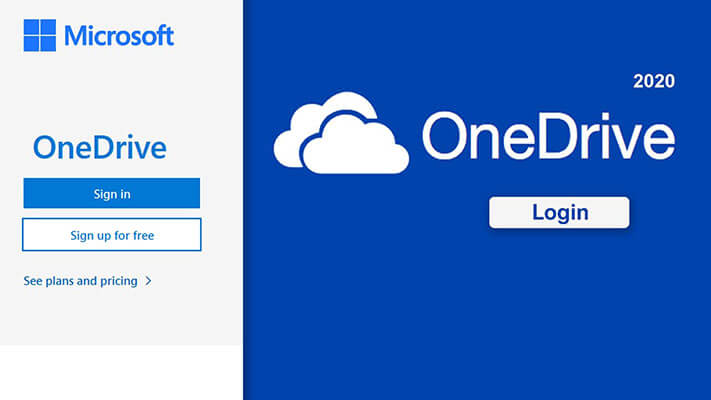
- On the left side of your screen, you will notice some options. Select recycle bin, and all your deleted files will display on the right side.
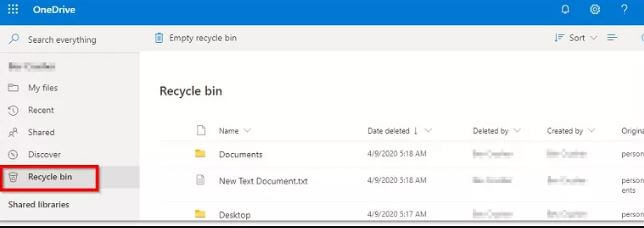
- Choose the file you want to restore and then click on the restore option, and your desired data will be restored to its original location.
- But if you want to restore all data available in recycle bin at once, select the check box against the name section. It will select all files and then select the restore option.
How to Recover Deleted OneDrive Files With the “Restore your OneDrive” Feature?
In this part, we will learn how to recover deleted files with the help of the restore your OneDrive feature. If you didn’t recover your data from recycle bin in the given period. You can recover your data by restoring your OneDrive feature.
Follow these steps to recover your data.
- Go to onedrive.live.com and then log in to your OneDrive account
- Then select the settings option and then select the restore your OneDrive option.
- Select restore your OneDrive from the left panel, and then you need to click on verify your identity option.
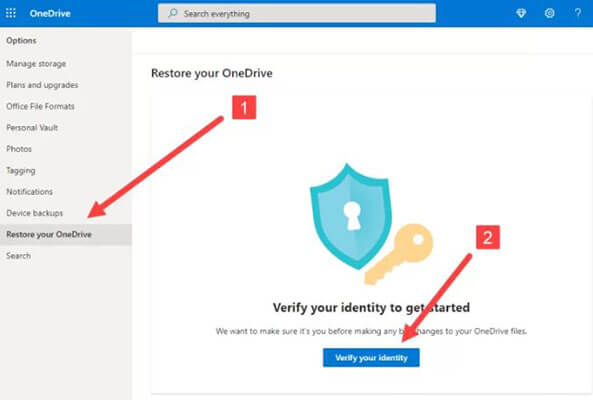
- Then select the date from the drop-down menu and click on the restore button.
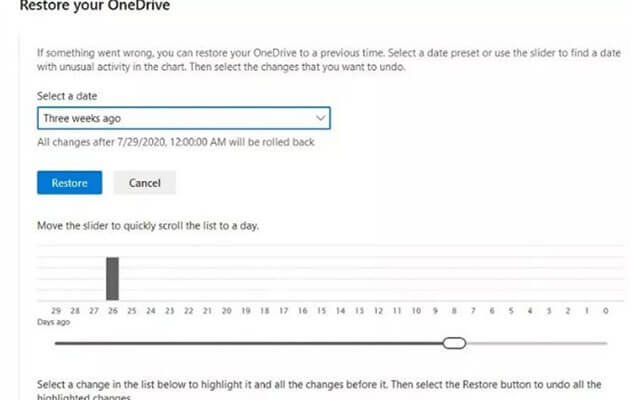
- After that, all your deleted data from that period will be restored to its original location.
How to Recover Recently or Accidentally Deleted OneDrive Files From a Computer?
After learning how to recover deleted data through OneDrive live. We will now know how to recover recently or accidentally deleted data from a computer. With these two ways, you can recover it directly from a computer; the first is by undo delete, and the second is by using a computer Recycle bin.
Way 1. Recover Deleted Files from OneDrive Using “Undo Delete”
This way, you can quickly recover your recently deleted file from the OneDrive folder. This method only works if you have deleted the file from your computer, not from OneDrive live. And it only works if you only deleted the folder just now.
- Go back to the folder from where you have deleted your file.

- Right-click in the folder and select the Undo delete option from the drop-down menu.
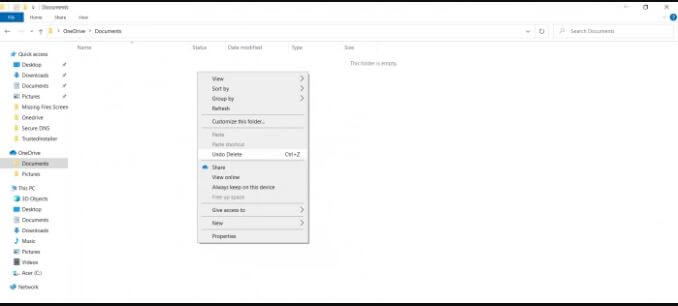
- The deleted file will restore to its original location.
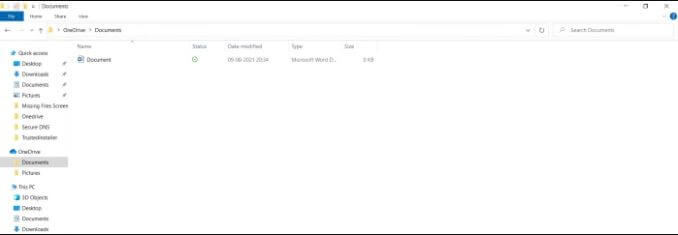
Way 2. Get Back Deleted Files from Computer Recycle Bin
We all know that the OneDrive Recycle Bin holds data with a time limit. After the time limit is over, the cloud will erase your data permanently. But with the computer Recycle Bin; this is not the case. The computer recycle bin will store your deleted data as long as you want until you delete it manually.
Here are the steps to recover your data from the computer recycle bin.
- Move to the desktop and then select the recycle bin.
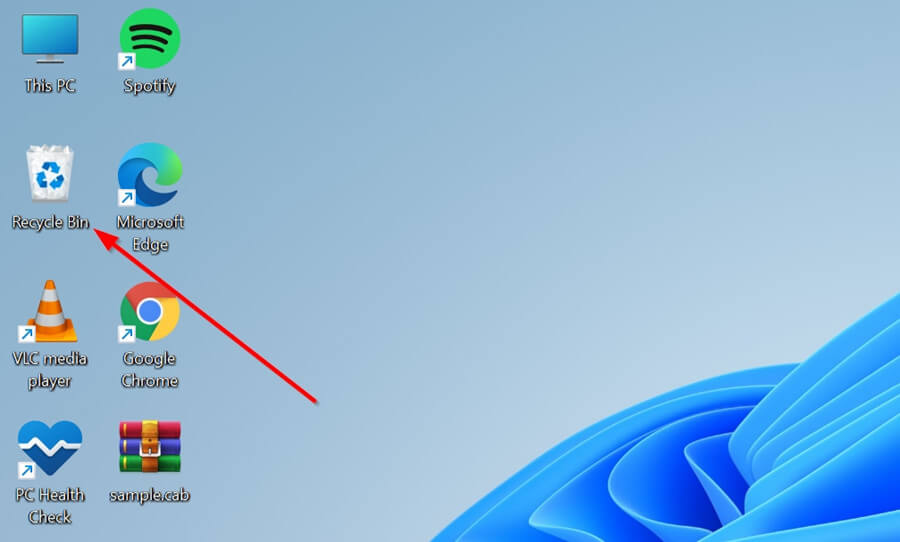
- All your computer-deleted files are available in recycle bin.
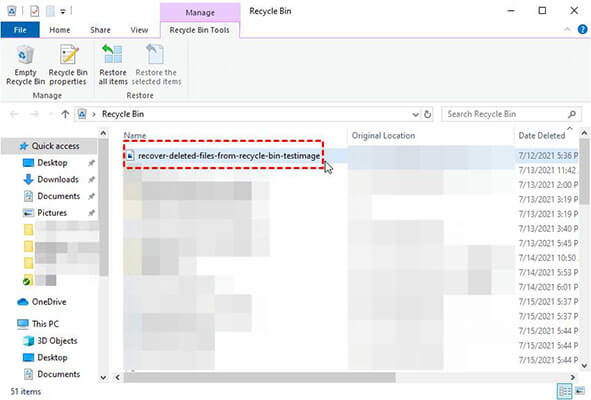
-
Right-click the file you want to restore and select the restore option from the drop-down menu.
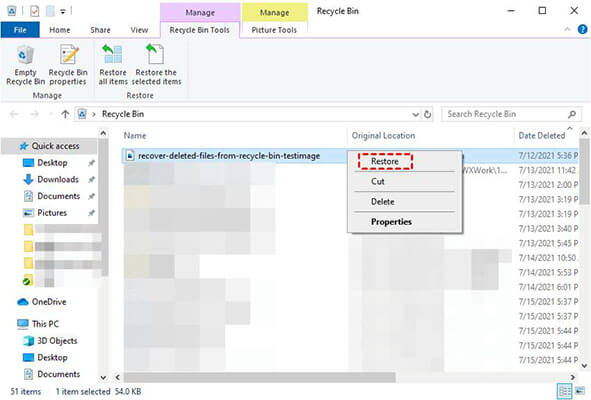
- Your file will be restored to its original location.
How to Recover Permanently Deleted Files from OneDrive? (100% Work)
When your data is permanently deleted from OneDrive, the only option is to use a data recovery tool or the previous version. Follow these two ways, you can quickly recover your permanently deleted data.
Way 1. Using Starzsoft Data Recovery
If you want to recover deleted files from OneDrive, then the StarzSoft Data Recovery tool is the ideal choice for you. It helps recover all the deleted files with one click. This tool is easy to use and makes sure that you can get data back in no time. Here is how it works.
Free DownloadSecure Download
- 1.Download the tool and launch it on your PC.
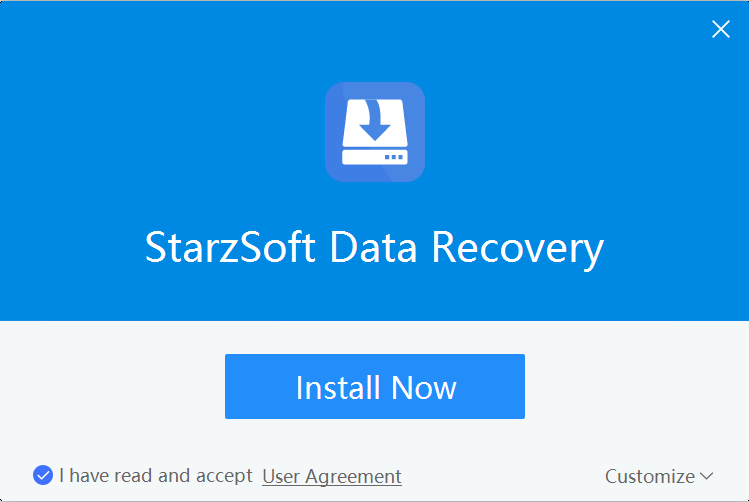
- 2.You can use the Quick Access option to check your lost data. On the screen, you will see three options, choose the right one according to your requirements.
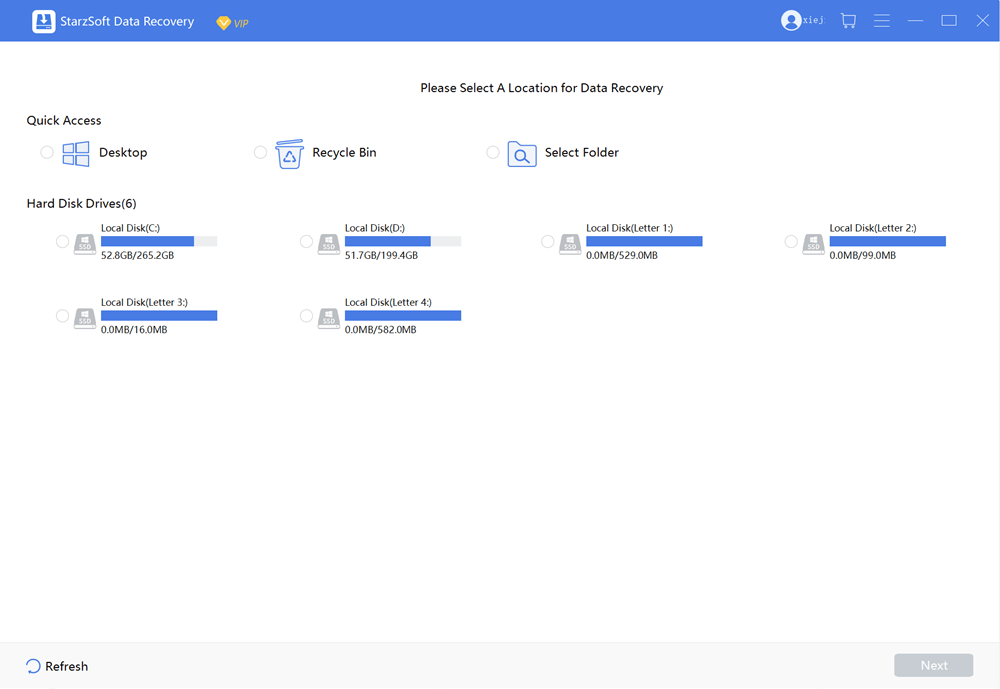
-
3.If you want to recover the files from the Recycle Bin, then select it and click the “Next” option.
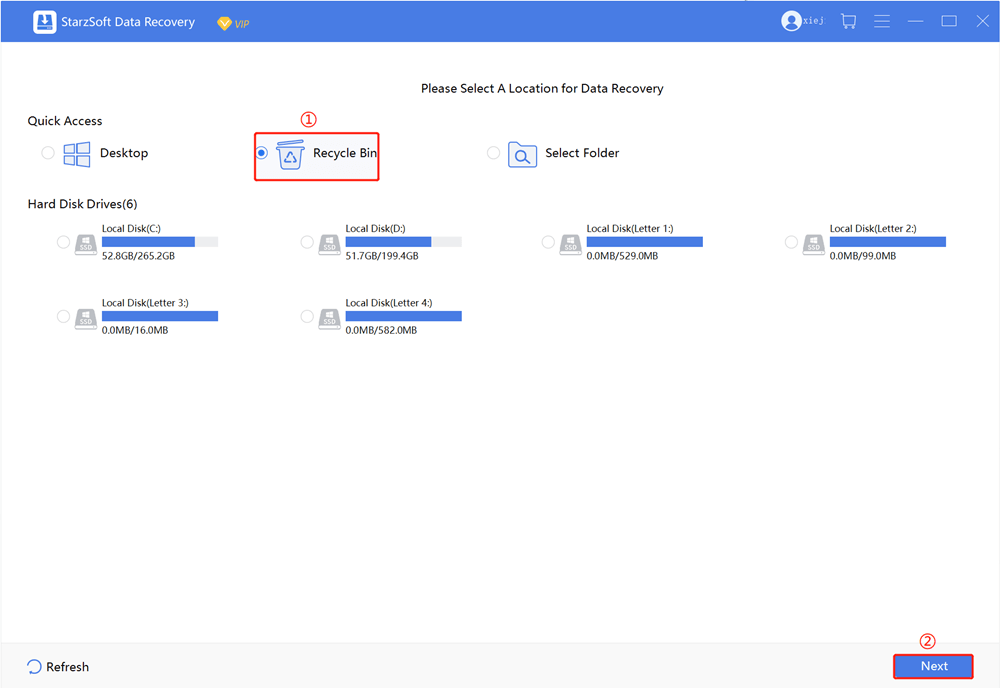
- 4.Choose the location of the files and click the “OK” option. The tool will start scanning the recycle bin and find the lost files.
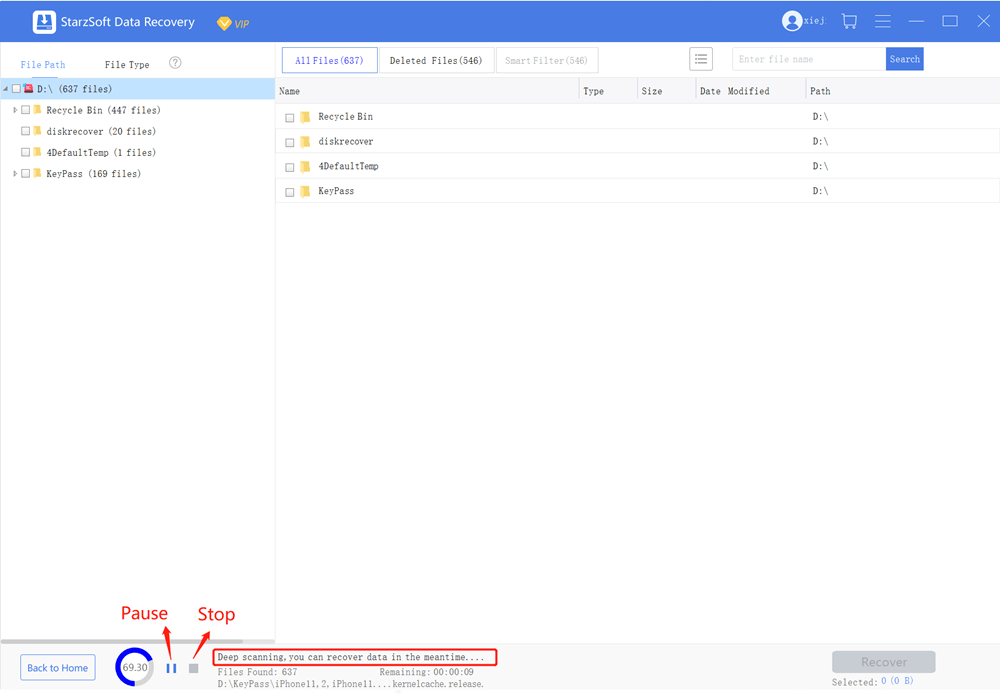
- 5.Once the scanning is done, preview the files shown on the screen and click the “Recover” option.
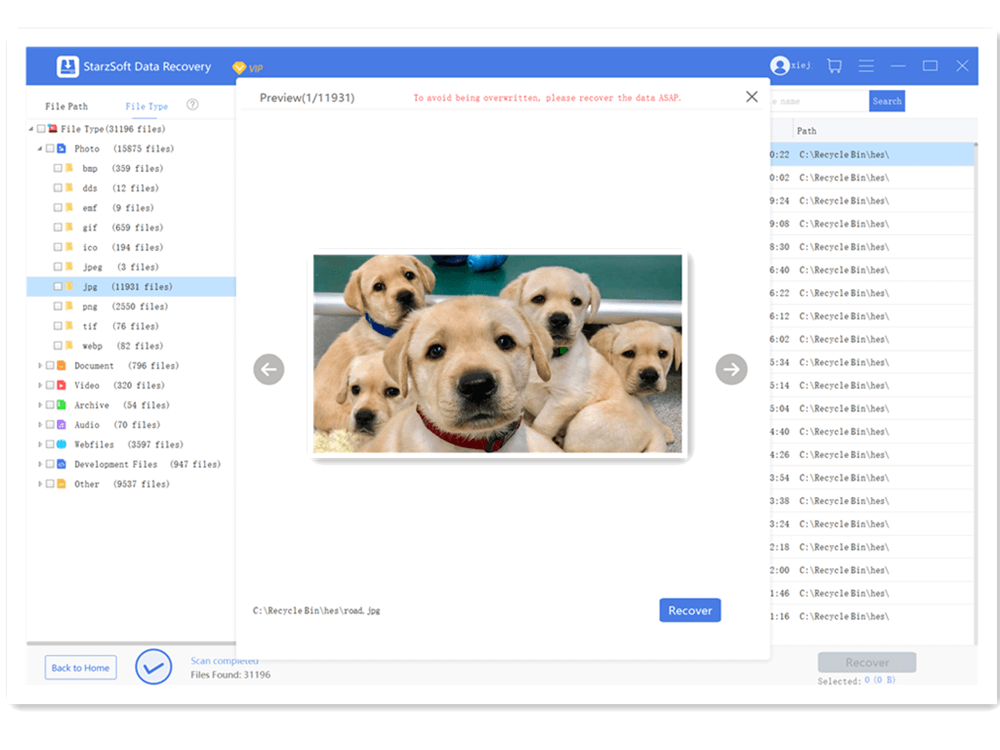
- 6.Also, don’t forget to select the path to save your data. Once the files are recovered, click the “Open Folder” option and see your data.
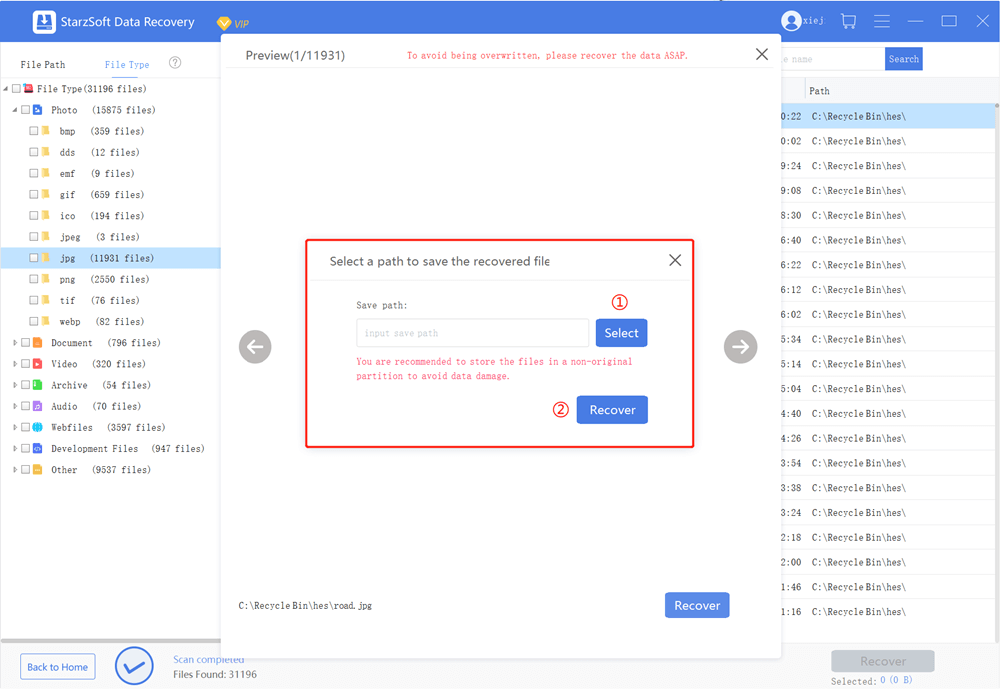
That’s it! You can effortlessly recover deleted OneDrive Files using this amazing application.
Way 2. Using Previous Version
How to recover permanently deleted files from OneDrive? You can use Windows Function named Previous Versions that helps recover files and folders with one click. Previous versions are basically copies of different files made by Windows. You can use this feature to get back your damaged files. Let’s see how it works.
- 1.Check the location of the file that you want to restore.
- 2.Once done, click the “Restore Previous Versions” option by right-clicking.
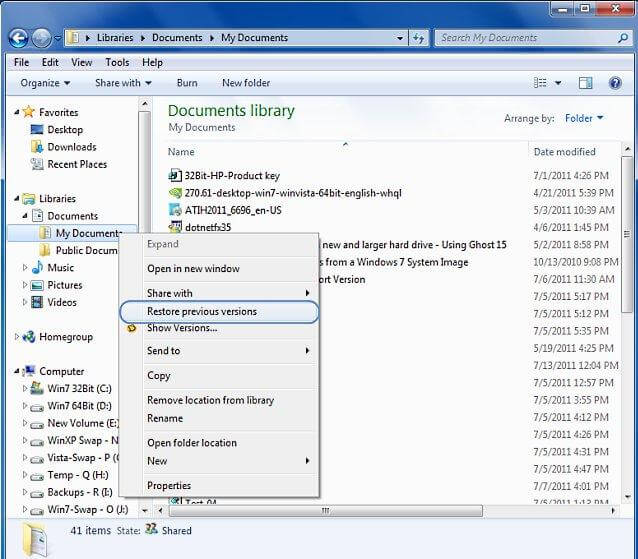
-
3.On the screen, you will see different folders available, select the right version and open the file.

- 4.Click the “Restore” option and choose the location where you want to recover the file.
- 5.Within a few seconds, your deleted data will be recovered.
The Bottom Line
If you want to recover deleted OneDrive files, you could do it by following the above six methods. You can pick and follow one of these methods to recover your data from OneDrive or computer per your cases. Or, you can use the fantastic recovery tool, StarzSoft Data Recovery that will help you recover your permanently deleted data within minutes directly. Go and get your deleted OneDrive files back now.
Free DownloadSecure Download
FAQ
How to recover OneDrive files from the deleted account?
You can go to the OneDrive website, complete the sign-in process and check the Recycle Bin to recover your files from the deleted account.
How to Recover OneDrive files from the deleted user?
Here are the steps to recover OneDrive file from the deleted user.
- Go to the admin center and then check if you have an account license
- Then move to the user section and then select on deleted user
- Now you will navigate to another page where you must choose your deleted user and click on restore.
- After restoring, you have to set a new password for that user and wait for the system to recover that account.
- Once your account has been recovered then, log in to your account
- Select the recycle bin and restore your deleted data.
Where do OneDrive files go when deleted?
All the OneDrive deleted files go to the recycle bin once they are deleted. Here are the steps to check your deleted file on OneDrive.
- Go to onedrive.live.com and then log in to your account
- Choose the recycle bin from the left side panel
- Once you have selected recycle bin, then on the right side, all your deleted files will appear.
- From there, you can either recover them or permanently delete them.
