Although voicemail is a mind-blowing feature that lets you communicate with other people, it can also run into various glitches. One of the annoying issues you could face is an “iPhone voicemail full” issue despite having enough voicemail sending or receiving storage.
If you’re also one of those people asking “why is my iPhone voicemail full after deleting,” you can get into this post to fix the “iPhone voicemail is full” issue.
Part 1. Why is My iPhone Voicemail Full After Deleting
There are two locations of the voicemails, including your iOS device or the server of the network provider. Hence, when the iPhone indicates that the voicemail is full, it is because they are still stored on the carrier despite deleting the voicemails from your iOS device.
Another thing that could end up causing the “iPhone voicemail full” issue is using the outdated iOS version. Some other software bugs might also contribute to the issue you’re having.
Part 2. The Easiest Solution for iPhone Voicemail Full: Called Verizon
If you’re facing the “iPhone voicemail full” issue, it’s time to contact the wireless carrier for assistance. You can go for Verizon, an excellent wireless carrier that can help you with the issue you’re currently struggling with.
You can navigate to Verizon’s customer support and dial 1-800-922-0204 to make the call. After dialing a call, you can then let Verizon know about the whole situation you’re dealing with.
Part 3. How Many Voicemails Before the Full iPhone
It depends upon the available space that tells about the storing capabilities of the voicemails on the iOS device. Each iOS device can send students 40 messages, irrespective of the length. However, each message carries only 3 minutes to put things in order.
Part 4. How to Solve iPhone Voicemail Full Issue Quickly
1. Delete Unnecessary Voicemails on the iPhone
If you’re facing the “iPhone voicemail is full” issue, the first thing you’ll need to do here is to delete the unnecessary voicemails from the iOS device. Here’s the step-by-step guide to deleting unnecessary voicemails on the iOS device.
- 1. You’ll need to navigate to the Phone app to rip apart the voicemails on the iPhone.
- 2. Select the Voicemail icon, and then you can see the voicemail list stored on the iOS device.
- 3. Click the Edit button and select the voicemails you want to remove. You can begin eliminating the voicemails by hitting the “Delete” button.

2. Clear All Your Deleted Voicemails
Despite deleting the unnecessary voicemails from the iOS device, they won’t get deleted permanently. The device tends to store the voicemails in the deleted message folder, temporarily making the voicemail box full. Hence, you can clear all the deleted Voicemails to fix the issue you’re currently having.
- 1. Navigate to the Phone app and select the Voicemail icon afterward.
- 2. Click on the Deleted Message buttons before selecting it.
- 3. Select the “Clear All” at the top of your screen and press the “Clear All” icon to eliminate the deleted messages.

3. Update the Carrier Settings
If you don’t update the carrier settings, it could cause the “iPhone voicemail full” issue. Hence, you’ll need to update the carrier settings to fix the issue you’re dealing with.
- 1. Navigate to the iPhone settings and select the General icon afterward.
- 2. Press the “About” button to help the iOS device check for carrier updates. If a new carrier update is available, the iOS device will get it installed quickly. You can tap on the Update button icon to confirm the action.
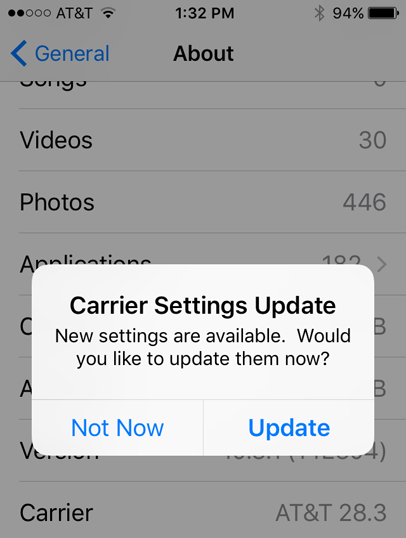
4. Reset Network Settings to Fix iPhone Voicemail is Full
If you’ve made some changes to the iOS device network settings, it could also prompt issues like the “iPhone voicemail is full” issue. Thus, resetting the network settings might help you to fix the issue you’re currently struggling with.
- 1. Start the iPhone settings and click on the General button.
- 2. Click on the Transfer or Reset iPhone icon and press the Reset icon. Confirm resetting the network settings by pressing the “Reset Network Settings.”
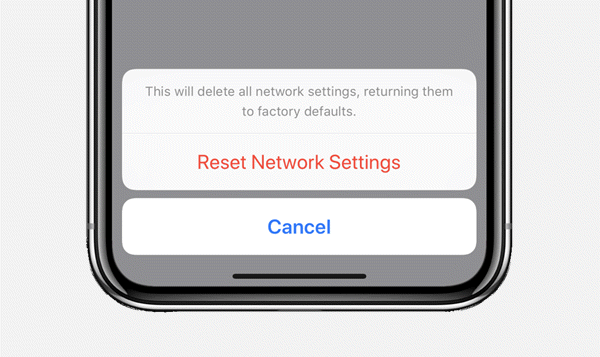
5. Update the iOS Version
Despite the new update of the iOS device becoming available, it could also cause issues like the “voicemail full iPhone” issue if you don’t install it. Hence, you are recommended to Install the new iOS update when it becomes available.
- 1. You need to go to the iPhone settings first and then press on the General icon.
- 2. Click on the Software Update icon, and this way you’ll be able to install the new iOS update. You can confirm installing the new iOS update by tapping the “Install Now” icon.

6. Turn on Airplane to Solve iPhone Voicemail Box Full
Turning in the Airplane mode and then turning it off again might also assist you in fixing the “iPhone voicemail full” issue. Here is how to turn on the Airplane.
- 1. Navigate to the iPhone settings and click on the Airplane mode.
- 2. Turn on the Airplane and then try deleting unnecessary voicemails. After a few moments, you’ll need to turn off the voicemail again to see how it all pans out.
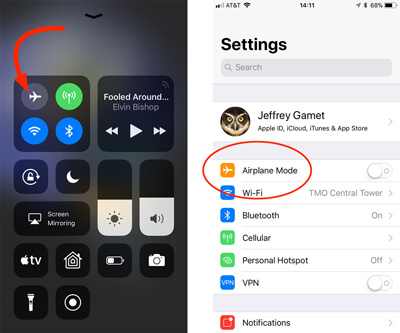
Part 5. How to Solve Any iOS System Issues with Ease
Struggling with any iOS bug isn’t acceptable, and no one would love to stand in this scenario. With Starzsoft Fixcon, you’ve got the opportunity to dismantle the 150+ iOS bugs. The best and most admirable thing about the Starzsoft Fixcon is that it doesn’t cause data loss thanks to the Standard Repair Mode.
StarzSoft Fixcon prompts the high success rate, meaning regardless of which type of issue your iOS device is currently struggling with, Starzsoft Fixcon will rip apart that issue quickly.
- 1. Get into the official webpage of Starzsoft Fixcon and install the tool afterward. After installing the software, you’ll need to connect the iOS device to the computer to begin the proceedings.
- 2. Enter into the official webpage of Starzsoft Fixcon and choose the Standard Repair Mode from thereon. Selecting the deep repair mode is also possible but will cause data loss.

- 3. In this phase, you’ll need to confirm the device information on the screen. Press the Download button to download the latest firmware package on the computer without doing much.

- 4. Press the Continue icon to initiate the repair of the iOS device if the internet speed is stable; the process takes only a few moments before getting the job done.
Summary
Why is my iPhone voicemail full after deleting? Hundreds of users tend to ask this type of question, and rightly so, as this issue is fairly annoying and frustrating. We have listed some of the most reliable and breathtaking ways to dismantle the “iPhone voicemail full” issue, and all the options are worth your attention.
Going for the StarzSoft Fixcon is most recommended while fixing the software bugs as it allows you to quickly eliminate the 150+ iOS bugs.
