Remove iCloud Activation Lock without Password
Can't bypass the Activation Lock screen without password? Or you are running into an activation error? It could be frustrating. However, StarzSoft KeyPass can remove Activation Lock easily and quickly to save you from despair.
What You Can Do After Activation Lock Removal?
-
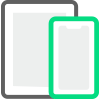
Regain access to your iDevice
-

Login with a new Apple ID
-
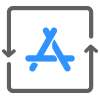
Download & purchase Apps from App Store
-

Get media files from iTunes Store
-
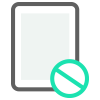
Your iDevice won't be remotely tracked, locked, or erased by the previous Apple ID.
Please Note:
Unlock Your iPhone Passcode In Any Scenarios
Programmed with the latest unlocking technology, StarzSoft KeyPass allows you to unlock iPhone/iPad without passcode regardless of the reasons why it has been locked.
For Every Type of Lock Screen
-

4-digit Passcode
-

6-digit Passcode
-

Touch ID
-

Face ID
Compatibility
| Compatibility Info | Unlock Screen Passcode | Remove Activation Lock |
| Supported Devices | All iPhone, iPad, iPod touch | iPhone 5s - iPhone X Some iPad & iPod touch models
iPad: 5th Generation iPad (2017), 6th Generation iPad (2018), 7th Generation iPad (2019)
iPad mini: iPad mini 2 (2013), iPad mini 3 (2014), iPad mini 4 (2015) iPad Air: iPad Air (2013), iPad Air 2 (2014) iPad Pro: 12.9-inch 1st Generation iPad Pro (2015), 12.9-inch 2nd Generation iPad Pro (2017), 9.7-inch iPad Pro (2016), 10.5-inch iPad Pro (2017) iPod Touch: 6th Generation, 7th Generation |
| Supported iOS Versions | iOS 7.0 or later | iOS 12.0 ~ iOS 14.8 |
| Supported Operating Systems | Windows/Mac | Windows |
Why Choose StarzSoft KeyPass
StarzSoft KeyPass provides you the easiest way to remove iPhone passcode. It is fully compatible with all iOS versions & devices.
-

Over 98% Success Rate
-

Easy to Use
-

100% Safe
-

Money-Back Guarantee
Unlock Your iDevice Now!
Instantly Remove Activation Lock & Screen Passcode From iPhone/iPad/iPod Touch
More About StarzSoft KeyPass
- FAQs
-
- Is it safe to use StarzSoft KeyPass?
- Yes. StarzSoft KeyPass is safe enough and can be downloaded & used without any concerns. We guarantee users 100% security and private info protection.
- How do I know if it works for my iPhone?
- We offer a free trial for you to see if KeyPass supports your device before making a purchase.
- Can I unlock my iPhone without losing data?
- No. There is no way to unlock an iPhone without losing data unless you have previously backed up your iPhone.
- Is it legal to unlock an iPhone?
- It depends. It's legal for you to unlock your device if you're the original owner. If it's a stolen or blacklisted device, it's illegal.
- Will the activation lock removing process damage my device?
- You need to keep your device connected to computer during the removal process. If you disrupt the process, your device might be bricked.
- Hot Guides
-
- • This iPad is Supervised by Another Computer? Best Fixes 2023
- • 100% FIXED “Sign Out Is Not Available Due To Restrictions”
- • [2022 Updated] How to Unlock iPhone Without Swiping Up
- • How to Fix This Apple ID is Not Active 2022
- • [Guide] How to Unlock iPhone 13 without Passcode (5 Ways Included)
- • [2022] How to Unlock iPhone With Emergency Call Screen

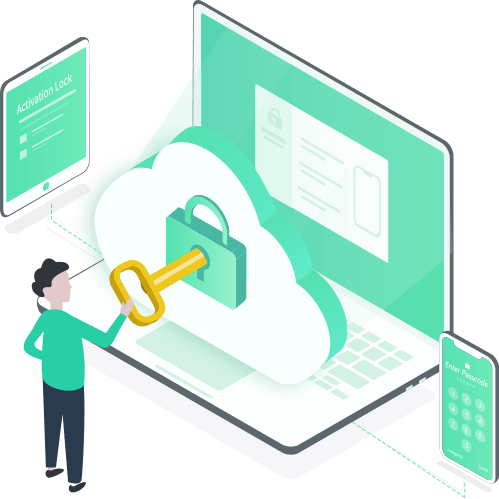



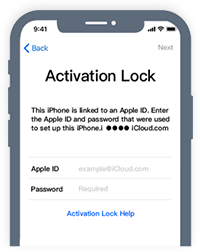

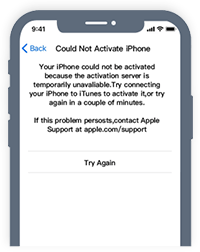
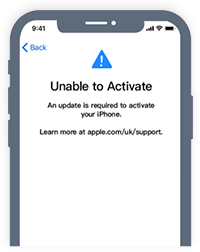



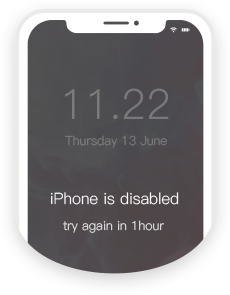




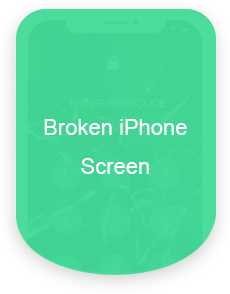


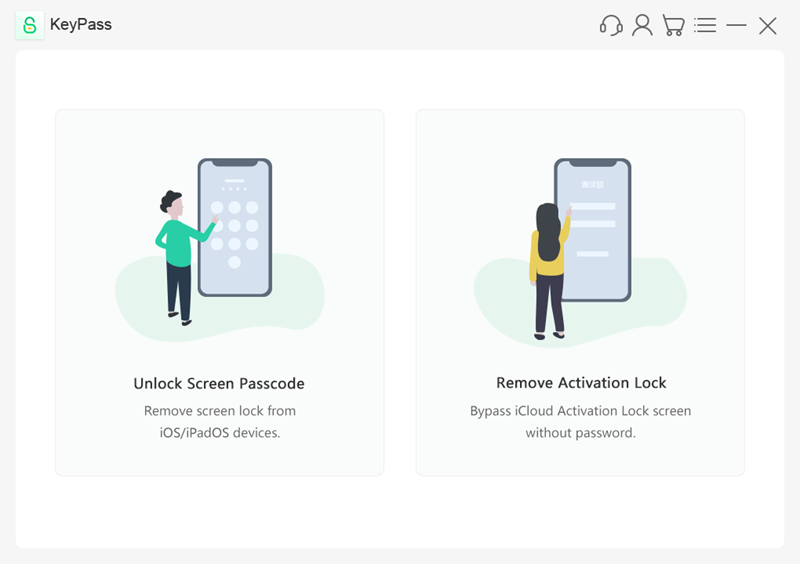
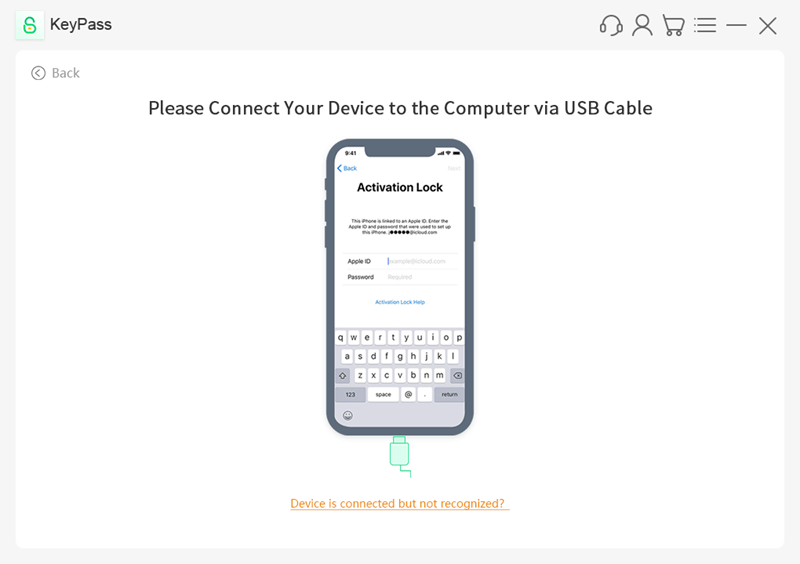
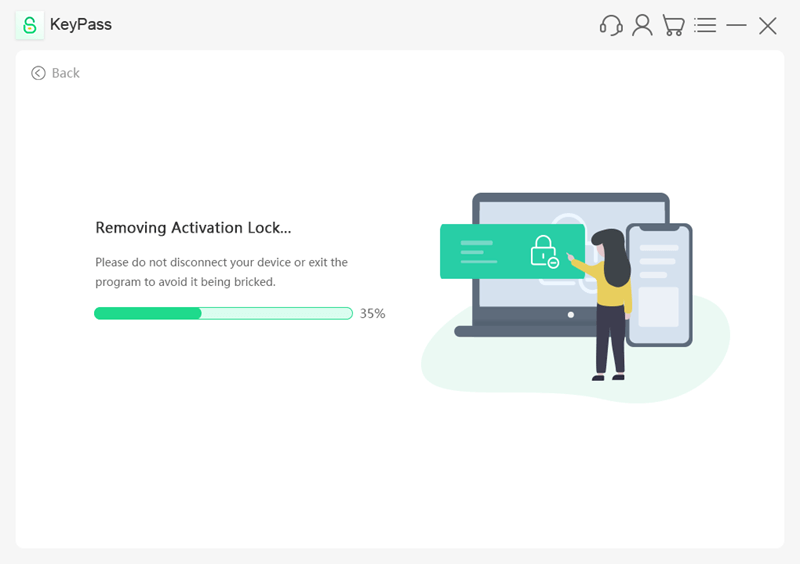
9 000 000+ Users Love KeyPass-and You Will, Too