Ever wanted to run iOS on your Android device? You can now, with the best ios emulator for Android. Emulators are applications that mimic another platform’s environment on a different machine.
An emulator is a solution if you want to run iPhone exclusive games on your Android device or have an itch for iOS apps but can’t afford them.
Perhaps you want to find out what all the fuss is about and go through the whole ios experience without shelling out money- then they’re your best bet.
What is an iOS Emulator?
An ios emulator is software that allows you to run iphone/iPad apps on Android devices. You can download apps freely and use them to emulate an iPhone or iPad on any android device.

The emulator utilizes the power of your computer to provide high-speed processing and graphics while using your phone as a display screen and remote control unit.
Additionally, an ios emulator can allow you to transfer your iphone or iPad data to your Android device for faster and more efficient use.
Hence, an iphone/iPad emulator for Android will make your life easier and more convenient by improving your productivity and increasing your work efficiency.
6 Best iOS Emulators For Android
1. iEMU-Free
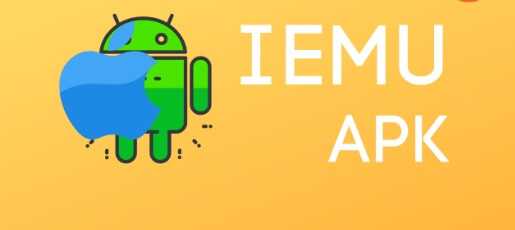
iEMU is offers best of both worlds in android. It has a user-friendly interface and an easy setup process, and it also works with almost every android device, even on lower versions of Android.
iEMU is free and easy to use. Just download it and enter the data from your iOS device. Many users have said that it works well, and best of all, iEMU is free.
iEMU has a simple and easy interface where you can select your iOS device version to emulate (iPod, iPhone, or iPad) and start the emulation process.
A big advantage here is using iEMU to transfer your emulated data to your Android device or computer.
2. Cider APK

Cider APK is a free emulator for playing iOS games, but it also lets you run all iPhone apps on your Android device. The app has been downloaded over a million times as an open-source project.
With Cider, you can get all of your iOS apps on Android. That includes everything from games to productivity apps. It even lets you transfer data from your iPhone to a new Android device.
Cider APK is among the -best iphone emulator for Android. It is available for free on Google Play, but you must buy the app to unlock its full potential.
Cider APK also allows you to create backups of your iPhone data and transfer them to your Android device.
3. Appetize Emulator
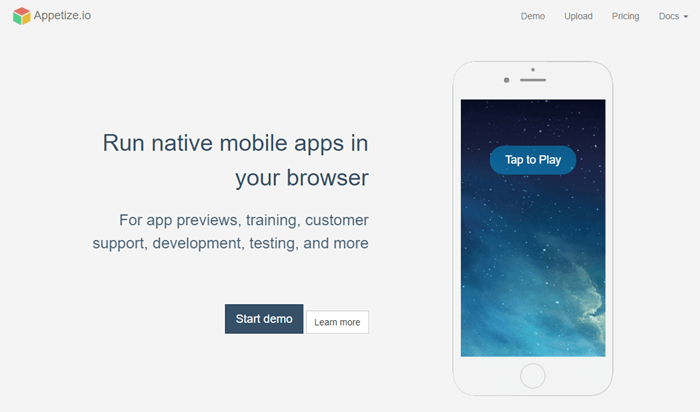
Appetize Emulator is a versatile ios emulator for all Android devices. It has an easy user interface and setup process, and it also works with almost every android device, including the lowest versions of Android.
Appetize emulator is free and easy to use. Just download it, enter your iOS device data and start the emulation process. Many users have said that Appetize emulator works well and, best of all, it is free.
Appetize emulator has a simple and easy interface where you can select your iOS device version to emulate (iPod, iPhone or iPad) and start the emulation process.
Arguably, this one is the most user-friendly iphone/ipad emulators for Android.
4. IOSEmus
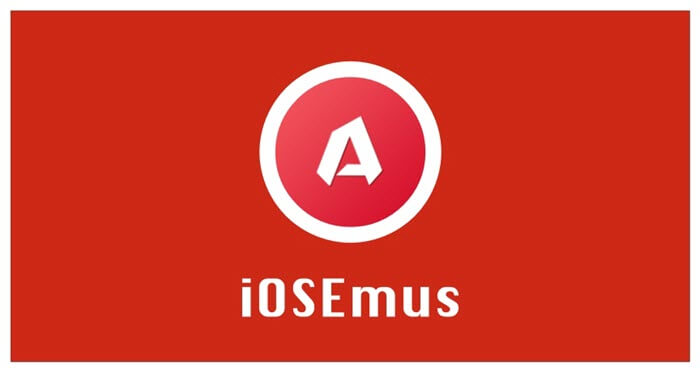
iOSEmus is one of the most intuitive ios emulators. It has a user-friendly interface and an easy setup process, and it also works with almost every android device, even on lower versions of Android.
It is free and easy to use. Just download it and enter the data from your iOS device. Many users have said that it works well, and best of all, iOSEmus is free.
You can use IOSEmus to transfer your ios data to your Android device and iPad for faster and more efficient use. IOSEmus is one of the most popular ios emulators for Android.
Also, you can use IOSEmus to transfer your ios data to your Android device and iPad for faster and more efficient use.
5. All in One iOS Emulator
All in one iOS emulator runs any ios app and is available on a third-party app store. However, its not possible to download this app from the play store.
To download the All in one iOS emulator, go to the app’s website and download it. The in-one iOS emulator is completely free.
Also, you can use this app to transfer your iOS data to your Android device or computer for faster and more efficient use.
Available on the third-party app store, it offers an easy user interface and setup process. Something else is that you can use the All in one iOS emulator to transfer your iOS data to your Android device or computer for faster and more efficient use.
It is available on the third-party app store, and has an easy user interface and setup process.
6. Launcher OS 13 & Control Center

You will experience the intuitive feeling of ios 13 on your Android. It allows you to customize your android device for iOS. It has an easy interface, and you can select the operating system from iOS 9, iOS 10, iOS 11 or any other ios version.
Also, you can download it from the AppStore by searching “ios launcher”. Moreover, you can control your ios and android applications on your android device.
Launcher OS 13 is a reliable emulator for Android. Users also use it to transfer their ios data to their Android device or computer for faster and more efficient use. That’s why Launcher OS 13 enjoys huge user base and popularity.
Also Read: 6 Best Android Emulator for iOS/iPadOS
Conclusion
Hopefully, this article will help you and make your experience with emulators better by providing you with apps that are powerful and easy to use. You can now try any of these emulators without worrying about whether they will work on your phone or not.
So, go ahead and download any of these emulators and see the difference on your Android. It enhances your productivity, and every moment you spend with your iOS is more enjoyable.
