We all know the feeling – selecting and deleting a bunch of files/folders, only to realize that among them is one important document that can’t be replaced.
If it’s in the recycle bin, you’re relieved – but what to do when you accidentally remove it for good?
Fortunately, the developers who know ins and outs of operating systems and the way hard drivers work have made special software for that purpose. One of those is Asoftech Data Recover.
Asoftech Data Recover 101 – Everything You Need to Know
An undelete/data recovery utility, this program is able to retrieve your lost files with utmost efficiency and minimal corruption.
It’s compatible with systems containing Windows versions ranging from NT to 10. The software can even help recover files from other devices such as USB sticks, external hard drives, phones, etc.
Taking up only 64MB of storage space, it’s quite lightweight and easy on the system.
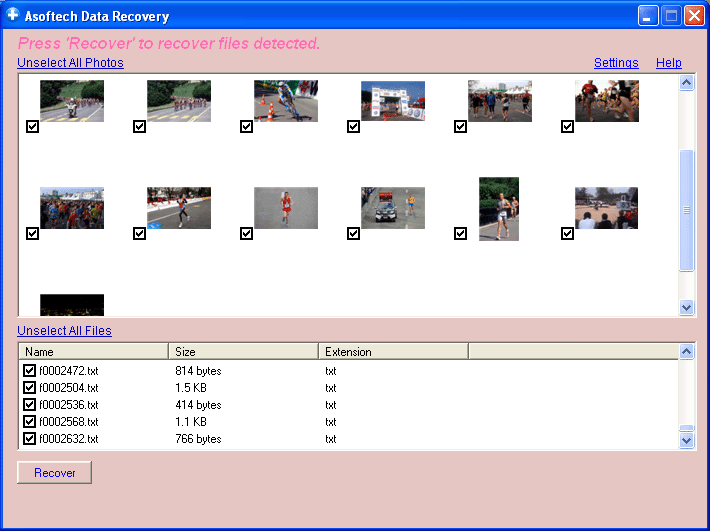
Features
– Supports 3 Different File Systems
Older Windows versions use FAT16 and FAT32, while the newer ones implement NTFS. The program is compatible with all of them, and it’s able to differentiate between file structures.
It can even recover data from RAW hard drives which aren’t formatted with any file system and work at a binary level.
– Recovers From All Crashes/Failures
Did you accidentally empty your recycle bin? Or maybe you formatted the drive with important files on it? Asoftech Data Recover can restore the files in all situations.
It also works in case of a system/hard drive crash, a partitioning error, unexpected system shutdowns, virus damages, and others.
Furthermore, you can connect a camera card, USB drive, and even a floppy disk if you want to recover files from them.
– Works In Spite of Corruption
If the file that you want to recover is located inside a bad sector or a corrupted partition – don’t worry.
This utility uses special algorithms that reduce the chances of bringing the file back damaged or unusable.
– Displays Image Thumbnails
If you’re looking to recover an image, it can be difficult to remember its name.
Fortunately, as the deleted files are located, the scanning window shows their corresponding thumbnails for easier recognition.
Price
Unfortunately, Asoftech Data Recover’s free version doesn’t allow you to retrieve files. You can only scan and analyze them without paying.
The usual cost is $69.95, but at the moment it’s available at a promotional price of $39.95.
The possibility to scan freely is quite welcoming since you’ll know whether your wanted file can be recovered before you spend money on the premium version.
Pros & Cons
Pros
- + Very straightforward, easy to use
- + Supports NTFS, FAT16, FAT32, and even RAW recovery
- + Can recover files even from external storage
- + Advanced algorithms that work with bad sectors and corrupted sections
- + Able to retrieve files regardless of the cause of their loss
Cons
- – No support for macOS
- – Very limited options as far as file characteristics go
- – Outdated interface
- – Inability to pause/cancel the scanning process
StarzSoft Data Recovery – The Perfect Alternative
A modern, high-end substitute, StarzSoft Data Recovery belongs to the same family of programs as the previous one.
However, it has a much more appealing interface that is self-explanatory and provides all the needed features right at the start.
Its high recovery rate combined with the speed at which it’s able to scan and retrieve the files make it one of the best utilities for this purpose.
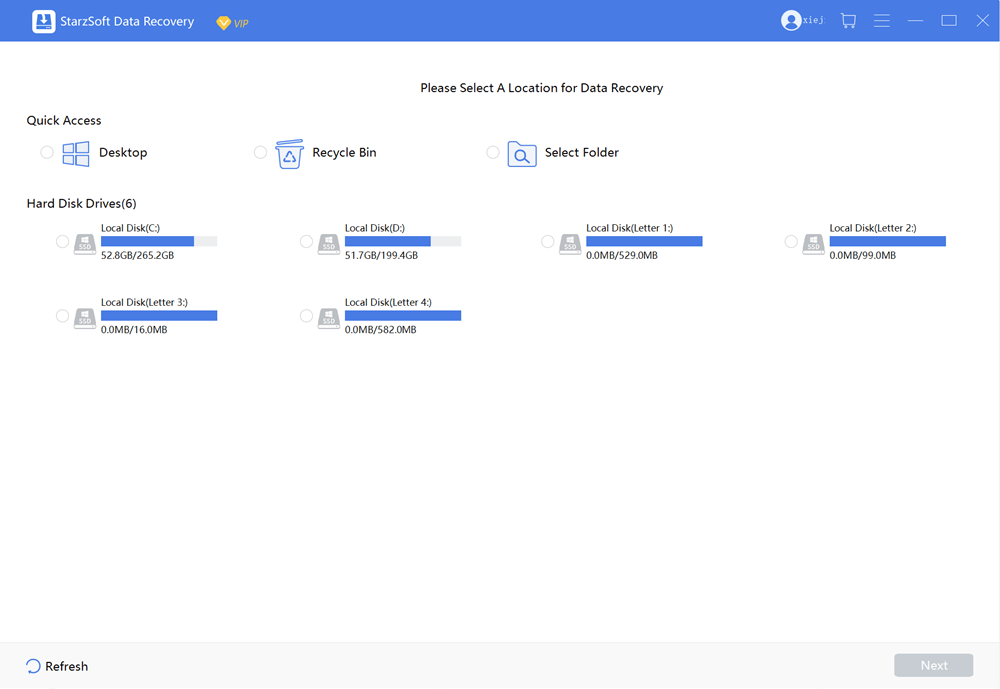
Features
– Support For Over 100 Different Extensions
Besides being able to recognize some of the more popular extensions such as MP4, JPG, MP3, and TXT, the StarzSoft Data Recovery has dozens of additional extensions implemented for each category.
Whether it’s an image, a video, a text file, an archive, or a song, you can be certain that it won’t go unnoticed.
– Recovers Data Regardless Of the Cause
It doesn’t matter whether it’s a deleted file, a lost partition, a computer crash, or a formatted/corrupt drive, this lightweight utility can detect the missing file.
It’s also able to access RAW disks and extract data from them since you won’t be able to reach those files manually.
– Safe & Secure
StarzSoft Data Recovery has access to your files only until they’re restored. None of your personal information is kept or monitored, and the program itself is 100% secure.
It doesn’t even require an Internet connection to work, so you can be certain that none of the files will ever leave your PC.
– Top-Notch Recovery Rate
Unlike most other data recovery software, this one has the highest recovery rate on the market.
It’s extremely efficient even with videos, which can be a struggle to recover due to their complex method of storage.
– Various Subscription Options
You’re not stuck with having to make a one-time payment. StarzSoft Data Recovery offers 3 types of subscriptions – monthly, yearly, and lifetime.
How To Use It
1. Download and install the software. It takes up less than 60MB, and the installation is done with the click of a button.
Free DownloadSecure Download
You can either buy the premium version immediately from the website or from inside the application.
2. Select the wanted location for scanning. You can either choose the quick access options which include desktop, recycle bin, and manual folder selection, or you can scan the whole hard drives.
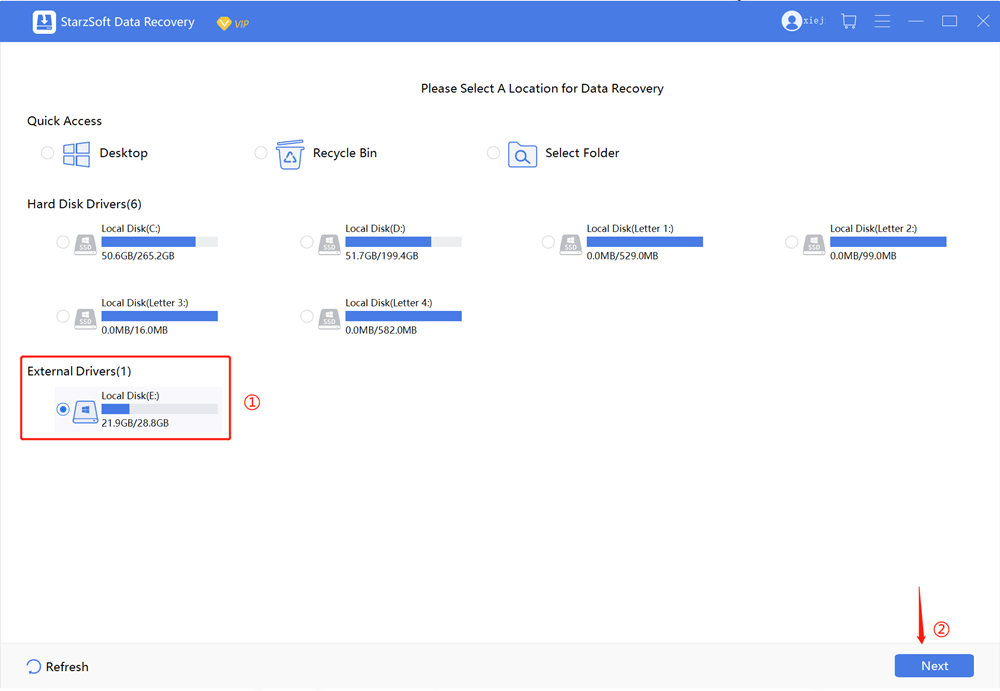
Initiate the scan by marking the chosen directory and clicking on the “Next” button.
3. You can recover files even while the scan is still ongoing. Also, you can pause it or stop it if you already found the wanted file.
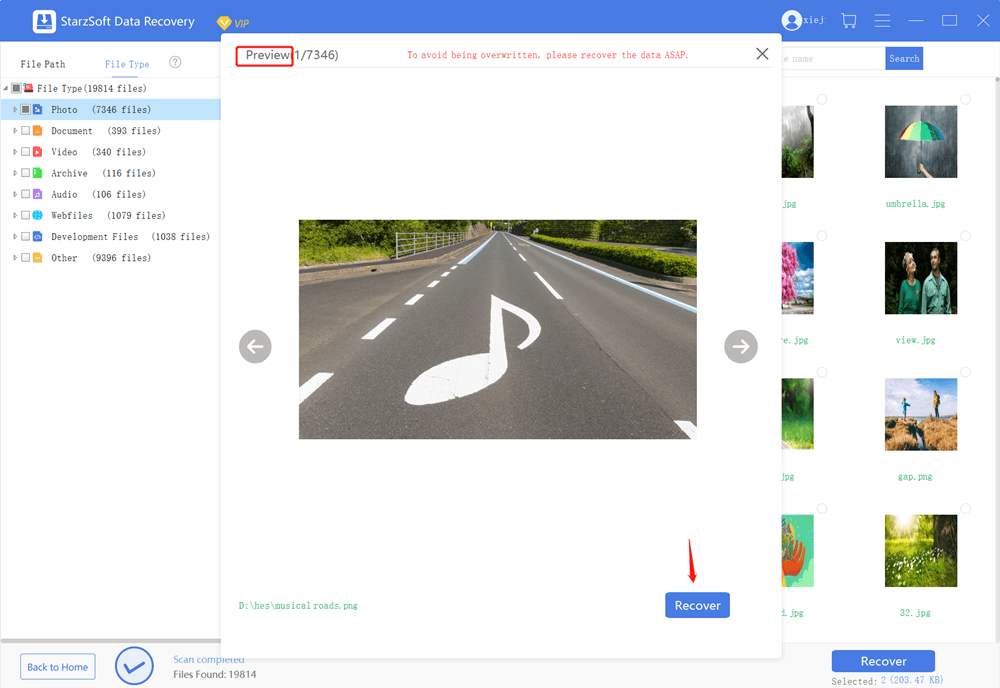
However, the recovery requires you to buy the premium version. Once satisfied, click on the “Recovery” button to begin the process.
Keep in mind that there are both File Type and File Path filters that help you locate the file more easily. Also, you can use the Smart Filter option if you’re struggling to find them.
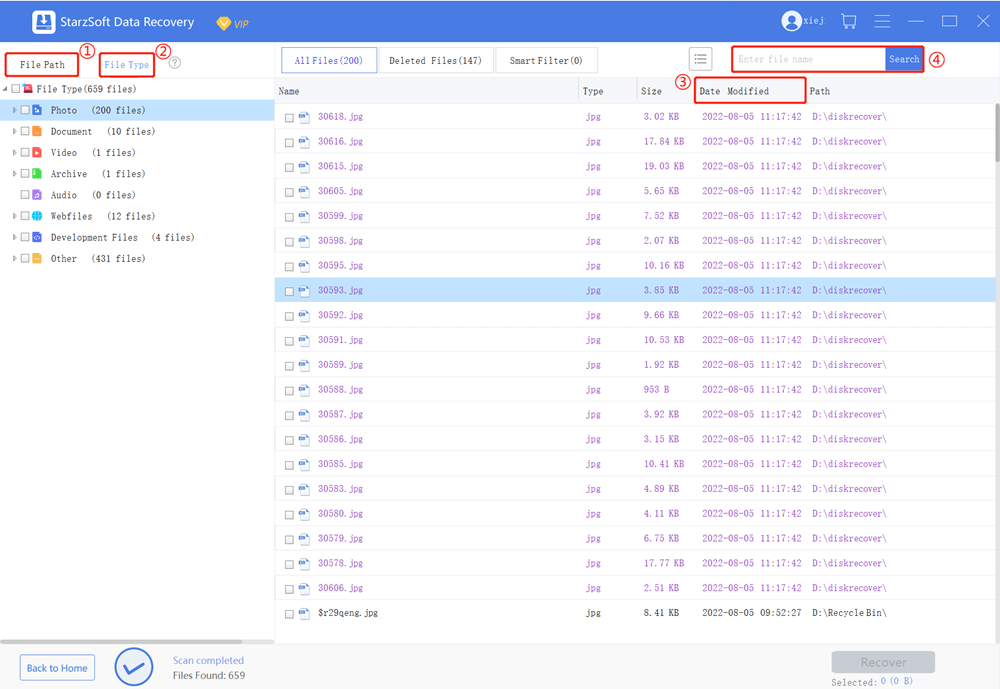
Conclusion
Even if you made a mistake and deleted your important files, it might not be too late. These 2 programs are one of the best on the market, with advanced algorithms which give you the highest chance of successful recovery.
However, the more you wait, the higher the chances are that the files will be overwritten and lost forever. Give the free preview a shot – you have nothing to lose.
