7z is the fantastic compressed file format created by using the 7-zip tool. This file format has higher compression than other renowned formats, including ZIP, RAR, etc.
7 zip has various advantages, including splitting, encryption, password protection, and more.
Unfortunately, like other file formats, 7z files can get corrupted and cause the 7-zip data error.
You can assume various things to be the leading cause of this, and we’ll reveal those reasons later in this guide. Apart from telling you about the main reasons, we’ll tell you how to fix the issue you’re facing.
Part 1: What is A 7 ZIP Data Error
The zip data error occurs when you find it hard to recover the compressed data. However, you can restore the archived data but recovering the data won’t be possible.
The data in the zip file might get corrupted, and you may have difficulty accessing your important data.
Part 2: How Many Kinds of 7 ZIP Errors are There
Many types of 7 zip file errors can prevent you from restoring the data from your PC. Here’s the list of those issues.
- Your Zip file data might get corrupted or damaged.
- Your memory file isn’t responding the way you expect it to respond.
- You may find the Diagnostic messages icon on your when you try to extract the files.
- The screen can also show a Data error in the File name, or the file is broken.
Part 3: Why is the 7 ZIP Data Error Appear
If you’re facing a 7 zip data error issue, there can be various reasons behind this issue. Here’s the list of those reasons that might cause your issue.
- You might face issues with your 7-zip file due to a virus attack. This virus can damage the data on your zip file. The virus tends to attack the zip 7 file slowly and then end up affecting your data.
- If you’re using a slow internet connection and try to install the 7 zip file, it can also cause the issues you’re struggling with. This thing can also lead the whole situation to CRR error.
- The file header is supposed to store the extension, size, name, and file size. Hence, if the file header gets corrupted, you won’t be able to access the data.
- If you tend to uncompress the 7 zip file using a substandard application, it might also cause the
7 zip file error.
Part 4: How to Fix 7 ZIP Data Errors
1. 7ZIP Data Error By Replacement Bad 7 ZIP Archive
When 7 zip data occurs, it means you won’t be able to recover the data. You can fix this issue if you’ve got a copy of your data in the “Bad” archive folder. Here’s how to do it.
- 1. To begin with, you’ll need to opt for creating similar files with a copy of the files having the same settings and order.
- 2. Now, you’ll need to swap the “bad” part of the bad 7 zip with the “good” part from the good 7 zip.
- 3. In this phase, you’ll need to list the logs and files of the “test” command icon. Next, you’ll need to find different ways to swap the bad parts.
- 4. You can also replace the old 7 zip file with a good file before trying to decompress the file again.
2. Restart and Reboot the PC
You can fix 7 zip file errors by restarting and rebooting your PC. Here’s how to restart and reboot the PC. Remember, doing so has worked many times, but it doesn’t guarantee you to fix the issue.
- 1. After moving the cursor to the left screen, you’ll need to tap on the “Power” icon.
- 2. You’ll need to restore the PC after hitting the “Restart” icon.
- 3. Once you’re done restarting your PC, you’ll need to reopen your Zip file.
- 4. If the issue persists, you can reboot your PC to fix the issue.
3. Re-download an Extraction Tool and Clear Off the Virus
A virus infection can cause a 7-zip file error, and you should eliminate the virus to eliminate the issue you’re having.
- 1. To start with, you’ll need to install Anti-virus on your PC. You can opt for various Anti-virus software, including AVG Anti-virus, Norton, or Quick heal.
- 2. Remember, you’ll need to uninstall the 7-zip app before installing the Anti-virus software to avoid any inconvenience.
- 3. After installing Anti-virus, you’ll need to install the seven zip files by visiting the official website.
Please to ensure that the zip file you’re installing has the same version you rely on when compressing the file. - 4. Now, you can assess the situation and check whether the data error 7 zip issue has been taken care of or not.
4. Use the 7 ZIP File Repair Tool
Despite trying various things, if the issue persists, you must opt for a 7-zip file repair tool to fix what you’re having. 7 zip file repair tools might help you serve your purpose. Hence, it would help if you went for a tool you think will help you resolve the 7 zip data error.
Part 5: How to Recover Data When a 7 Z Data Error Occurs
If you’ve lost your essential Zip files due to a 7 zip data error, you can retrieve the data using StarzSoft Data Recovery. It is a mind-blowing third-party data recovery tool that enables you to recover data from various situations.
It enables you to retrieve the data from the camera, SD card, external hard disk, internal hard disk, etc. On top of that, AnyRecover has an effortless user interface, making it simple for new users to recover lost data.
How to recover 7-Zip data files with StarzSoft Data Recovery
Free DownloadSecure Download
- 1. To start with, you must visit the official website of StarzSoft Data Recovery and install the software from there. Next, launch the software and navigate to the location where you’ve lost the 7-zip files on your PC.
- 2. After select the location, you’ll need to tap on the “Next” icon to start scanning for your data. The process might take some time, depending on your internet connection.
- 3. Once the scanning process gets completed, you’ll need to preview the files. After reviewing the files, you’ll only need to hit the “Recover” icon to start restoring the data.
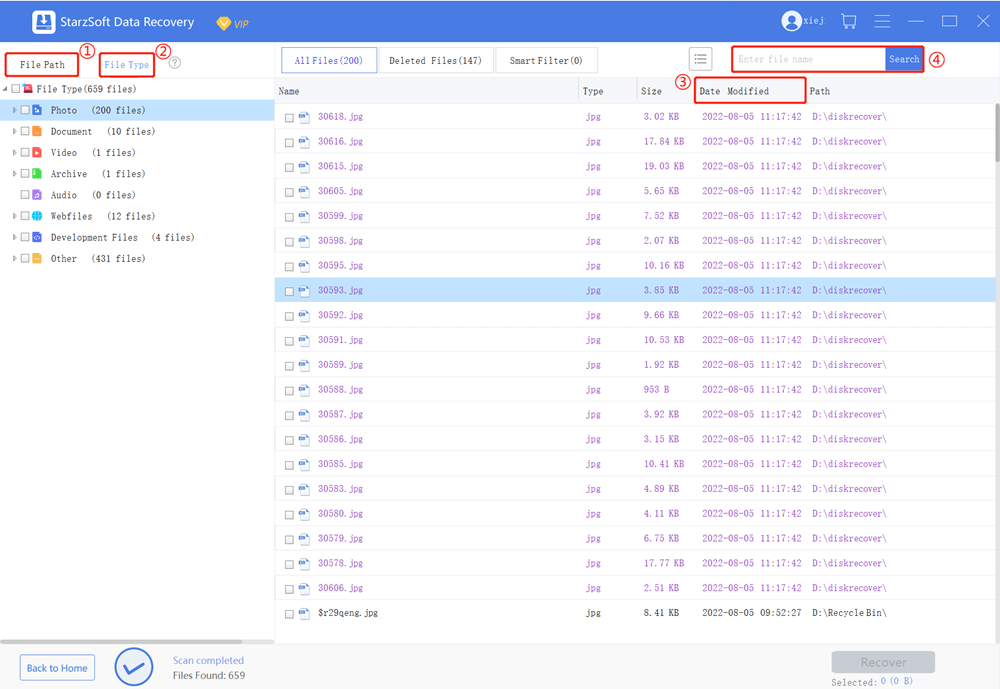
Conclusion
That’s it we’ve had in this guide.
Before introducing some of the most spectacular methods to fix 7 zip data errors, we haven’t left. Every method we’ve introduced makes complete sense, and you should look at every method.
To recover data from 7Z error, StarzSoft Data Recovery is always to better tool.
Free DownloadSecure Download
