Since its launch in 2011, iCloud storage has eased its users with a space to store pictures, music, and documents on remote servers. It allows you to download it to macOS, iOS, or Windows devices and take track of data if the device has to be changed.
And not just media, but it also allows synchronization of messages. It is as simple as other functions and all you need to do is go to settings, on your name, iCloud, and later on switch on Messages. In simple terms, after a device receives messages, all devices that have the same IO logged in will have synchronization of messages. The same rule applies to the deletion of messages as well.
However, just like any other device, it is not uncommon for the device to not respond to the process and become stuck. That happens because of the interruption in the synchronization process. If you face that, as an instinct, you should first backup the messages. After that, you must go ahead with the manual methods to retrieve them. This method of retrieving the messages can look troublesome at first, but that’s not the case.
This article is focused on taking you to the solutions for when downloading messages from iCloud getting stuck.
Solutions for “Downloading Messages on iCloud Gets Stuck”
1. Check Your Connection
Just like it happens with slowly loaded episodes of a series, faulty internet can be another reason behind the slowing of the process. Improperly working WiFi or Internet can make the messages stuck on your device’s download screen.
You can check the internet by running a random video on youtube or just opening your shopping site.
Instead of examination, you can also go to settings, choose general, and then reset. Here you have to go on Reset Network Settings and your connection will reset. If neither of the two works, you can go on for the next method ahead.
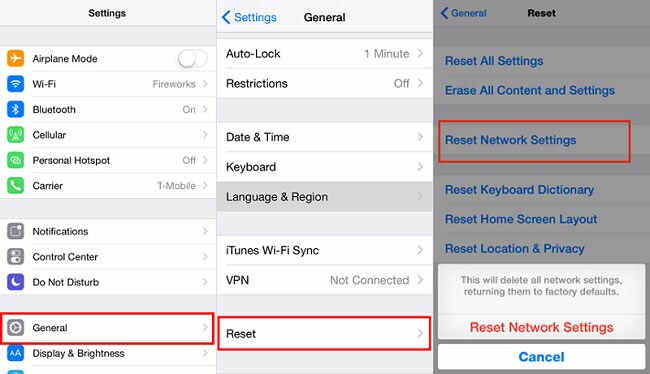
2. Reset the Application
If that was not the internet, it could be the message application itself. For this, you can first begin with force shutting the message application on the device. For this, you can double-tap the home button and then swipe to close the application. You can also swipe up the control centre to show all the applications in the background.

After that, you need to delete them and start the message application to download your texts from iCloud. For opening the application again, you can do that through the home screen. However, if this step didn’t help you get your messages back to loading, there are different methods
3. Apple System Status
If your apple system status is not functioning correctly, it can also hinder downloading your messages. You have to visit that page and check if the related settings are working or under maintenance. If that is not under supervision, you can ensure that the iCloud server makes iCloud messages downloading slow. With this, you can proceed to the next attempt.
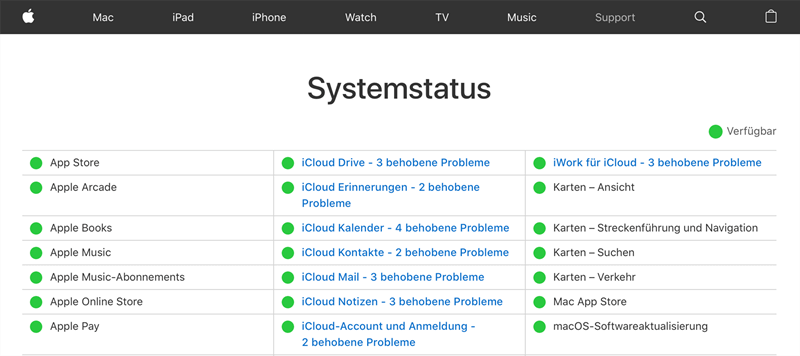
Wait a minute! Did you try restarting your device? That can be an instinctive reaction for most of the functions being hindered.
4. Displug the devices
Yes, there can be a possibility that putting your device on charge can restrict the downloading of messages. Not always, but often putting your phone on charging can lead to this issue. Even though it can sound strange, it can happen too.
To save a situation from happening, you can unplug your iPhone and restart the entire process. Here is what you need to check whether downloading messages from the space is still stuck or not.
5. Disable the Option
You can also go ahead with turning the messages option off in the iCloud. After that, you must turn it on and see if your messages are downloading or not.
By the way, here are the steps you can consider for doing that:
Go to settings, then (Your name), and then iCloud on the device. After that, switch off the messages option. Later on, switch off the message option again.
Possibilities are that now your iPhone would download the messages smoothly.
6. Go for StarzSoft Fixcon
It is all right to feel furious about your device for not downloading messages properly. However, we all know that throwing it against the wall is not the solution you can go ahead with. If the other tactics don’t work for you, you can also go ahead with the option of StarzSoft Fixcon.

Starzsoft Fixcon is an application to find solutions related to your Apple or IOS device.
It has two types of repair- standard and advanced. With Standard repair, you can find a solution for troubleshooting all the issues with the device and protecting the data. With advanced repair, you can even find solutions for hard-to-solve problems.
Final Thoughts
Technological advancements have become a blessing for us today. It moved us from the times we used to save our pictures, documents, and even music in a space like iCloud. However, just like every other kind of advancement, it is not uncommon for this space to face hindrance for performing some functions. Downloading messages from iCloud can be one such hindrance.
If you are facing an issue like that, it is time for you to find a solution. In this article, we have explained the possible answers to the problem in detail. Summing it all for you, you can begin by resuming the network settings.
You can check the internet connection, and if that doesn’t work, you can restart the device. You can also try restarting the machine, replugging the device, or disabling and enabling the device again.
