If you are wondering why Hulu not working on Apple TV and how to solve the problem of Hulu not working on Apple TV, you need to simply understand the solutions and apply the most easiest onew. as we have mentioned below.
Here are the two major reasons why is not Hulu works on your Apple TV.
- 1. If the Hulu app or Apple TV software is outdated, Hulu may not work on the Apple TV.
- 2. Conflicting applications (such as Netflix) or a faulty TV firmware could be the source of the problem.
1. Check Hulu’s Server for Hulu Not Working on Apple TV
Check the servers if Hulu isn’t working on your Apple TV. Because Hulu is an internet service, its servers play a critical role in keeping it up and running.
You can monitor Hulu’s servers by going to sites like Downdetector, which shows the app’s current status as well as any problems it has had in the last 24 hours.

There’s nothing you can do on your end to fix issues with Hulu’s servers if the app is unavailable. In this instance, we recommend that you simply check in from time to time to see when the app is operational again.
However, you can still attempt the other options listed below in the hopes that something will function for you.
2. Check the Compatibility When Hulu Does Not Work on Apple TV
Hulu is available on a multitude of platforms, however the content and functionality differ based on the technology. If you’re having trouble accessing a feature or program on your Apple TV, please check the Help Center to see if the platform is compatible with your device.
If your Apple TV model is no longer supported, you can stream Hulu using a web browser or update to a newer device.
3. Re-login Your Hulu Account to Solve Apple TV Hulu Not Working
When you view a movie or TV show, your account may have had a temporary fault or glitch that causes the platform to malfunction or crash. If this is the situation, you can erase your payment information by closing your settings tab and logging back in.
To log out of your Hulu account on Apple TV, follow the steps below:
- 1. To begin, go to your Apple TV and launch the Hulu app.
- 2. Then, using the global navigation bar, navigate to your Profile.
- 3. Finally, scroll to the bottom of the page and click Log Out.
- 4. Apple TV does not support Hulu.
- 5. Check if the problem has been resolved by logging back into your Hulu account for at least 2 minutes.
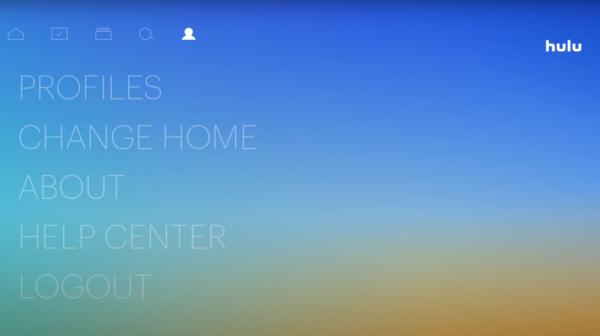
4. Restart Both Hulu and Your Apple TV
If Hulu and other apps on your Apple TV aren’t working, it’s possible that your device has encountered unexpected issues. Restart both computers to allow the operating system to reload all of its resources.
To restart your Apple TV, follow these steps:
- 1. In your Siri remote, press and hold the Back and TV buttons until the Apple TV status indicator blinks repeatedly.
- 2. Reconnect the Apple TV’s power cable after five seconds of unplugging it from the wall outlet.
- 3. To restart your Apple TV, go to Settings > System > Restart and continue the procedure by following the on-screen prompts.
- 4. Return to Hulu after restarting your Apple TV to see if the app is now operating.

5. Update Both Hulu and Apple TV to the Latest Version
Update Hulu
There may be a pending update for the Hulu app on your device that needs to be installed. A malfunction or fault on the platform may have happened, and Hulu has published an update to fix the problem.
It’s also conceivable that the type of Hulu on your Apple TV isn’t supported by the servers any longer, which would explain why it’s not working. Follow the steps below to update Hulu on your Apple TV:
- 1. To begin, turn on your Apple TV and go to the Apple Store.
- 2. Then go to the Purchased area and search for Hulu.
- 3. Finally, click the Update icon next to Hulu and follow the on-screen instructions to update the app to the newest version.
- 4. Return to Hulu and see if the issue was resolved.
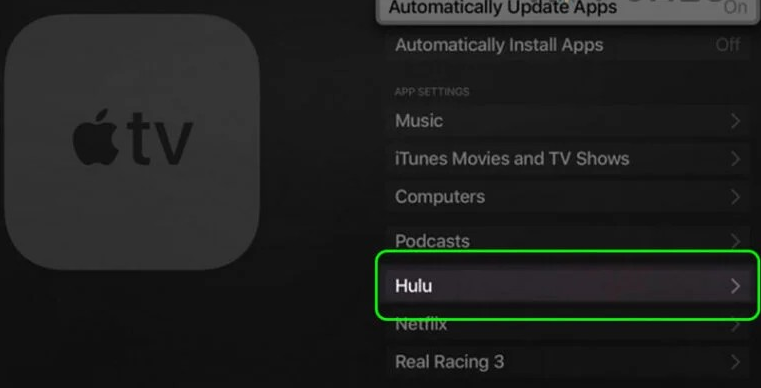
Update Apple TV
It’s possible that your Apple TV’s operating system has a flaw that causes Hulu or other apps to have issues or stop working entirely. In this situation, see if an update for your device is available to fix the issue. Follow the steps below to update your Apple TV:
- 1. To begin, go to your Apple TV’s Settings page and select the System tab.
- 2. After that, go to Software Updates and choose Update Software.
- 3. To proceed, select Download and Install if an update is available.
- 4. Sit tight for your device to boot up and then go to Hulu to see whether it’s working properly.

6. Reinstall Hulu to Fix Hulu Will Not Open on Apple TV
If updating your Apple TV or Hulu did not resolve the issue, we recommend reinstalling the app. Hulu may not have been properly installed on your Apple TV, or some of its files may have become damaged while being used. Follow the instructions below to reinstall Hulu:
- 1. Access the home screen on your Apple TV and select the Hulu app.
- 2. After then, press and hold the Siri remote’s Touch Surface until the icons begin to wiggle.
- 3. To delete Hulu, hit the Play/Pause button on your Apple TV and select Delete.
- 4. Finally, go to the Apple Store and download and reinstall the Hulu app.
- 5. After that, log back into your Hulu account and use the platform for a few minutes to see whether any difficulties have occurred.
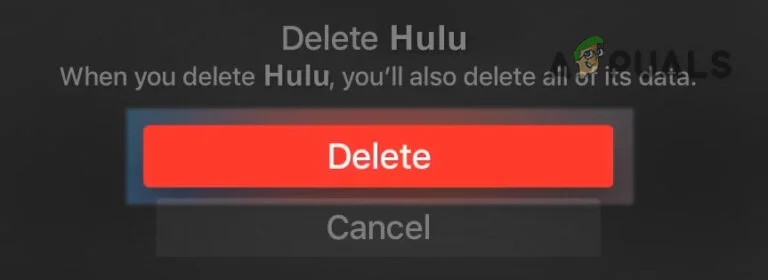
7. Change the Apple TV DNS Settings
Your ISP’s default DNS may become unavailable from time to time, causing network instability. If you’re having trouble videos on Hulu, consider changing your default DNS. Follow the instructions below to modify your DNS settings on your Apple TV:
- 1. To begin, go to your device’s Settings page.
- 2. Then go to General and click on the Network tab.
- 3. Select your current communication link by clicking on Wi-Fi.
- 4. Now, go to Configure DNS and select Manual from the drop-down menu.
- 5. Finally, click Done after selecting Google’s Default DNS. (DNS Server for Google: 8.8.8.8 / 8.8.4.4)
- 6. Return to Hulu later to see if the issue has been resolved.
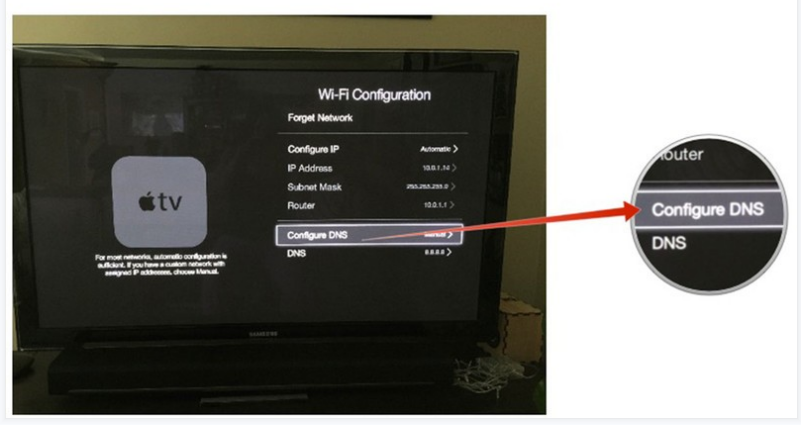
8. Disable 4K on Apple TV
If 4K is enabled in the Apple TV settings (compatible models only), the Hulu app may not work, and removing the 4K capability of the Apple TV may remedy the problem.
- 1. Open the Apple TV’s Settings and select Video and Audio.
- 2. Select 1080P SDR 60Hz from the Format drop-down menu.
- 3. After that, save your modifications and reboot your TV to see if the Hulu app is operating properly.
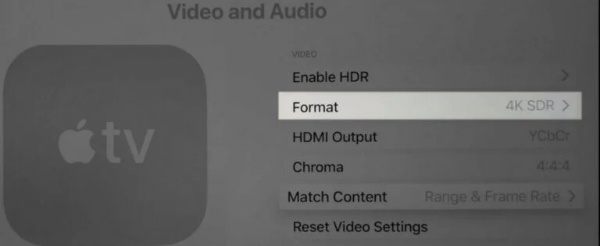
9. Reset Apple TV to Solve Hulu Not Working Apple TV
Resetting your Apple TV will return it to its factory default settings, removing any faults or corrupted files. To reset your Apple TV, follow the steps below:
- 1. On your Apple TV, open the Settings app.
- 2. Go to the Systems tab after that.
- 3. Finally, choose Reset and follow the on-screen instructions to complete the operation.
- 4. Apple TV does not support Hulu.
- 5. Resetting your Apple TV may take a few minutes, depending on its contents, so be patient. Reinstall everything you need on your smartphone after that and see if the Hulu app now works.

10. How to Fix Apple TV Issues when Hulu App Not Working
If you have any Apple troubles, StarzSoft Fixcon is our recommended, most convenient, and best solution because it is the only software that can instantly fix iOS/iPadOS/tvOS issues in any scenario. It should be your one-stop shop for resolving Apple device issues in minutes and restoring normalcy without data loss.
When attempting to repair common system faults including Apple TV issues, the Standard Repair is useful and first advised, and no data will be lost as a result of the repair.
- 1. Launch From the StarzSoft Fixcon home interface, select “Standard Repair”.

- 2. Use a USB cable or a Micro-USB to connect your gadget to your computer. StarzSoft Fixcon will detect your device automatically and take you to the next stage.
- 3. Fixcon will automatically detect your device’s model type and provide the available firmware packages. Choose your favourite and click “Download”.

- 4. The page will look like this once the firmware package has been downloaded. To begin system repair, click “Continue”.
Please be patient as the repair process takes a few minutes. Your device will be rebooted after the repair process is completed, and all of your data will remain intact.
Conclusion
Hulu starts working on your Apple TV when you follow the right instructions and prevent yourself from the problems that may further worsen the issue. Remember that StarzSoft Fixcon is the most authentic and reliable solution that cannot only solve your problem of Hulu not working on Apple TV but can also solve all of the relevant problems that you may face on your Apple TV and other iOS devices.
