No one denies the fact that iPhone brings fascinating features to its users. However, at the same time, many people tend to have some issues running iPhone appropriately. Of the many issues you can face when using an iPhone, “iPhone keeps restarting” is one of the most common issues.
The issue might be caused due to some issues, but you can get rid of this issue after reading this guide.
Part 1: How to Fix iPhone Keeps Restarting with Common Solutions
1. Force Restart Your iPhone
If your iPhone keeps restarting, the first thing you should try is to force restart your iPhone. This process might help your iPhone to get back into normal condition. Here’s how to Force Restart the iPhone.
For iPhone 8 and Later Version
Press and release the Volume Down and Volume up buttons. Next up, you’ll need to press and hold iPhone’s Power button until you see the Apple logo there.
For iPhone 7
Press and hold iPhone Volume Down and Power button until the Apple logo appears. It will restart your device automatically.
For iPhone 6 or Earlier
Press and hold iPhone’s Home and Power buttons until Apple makes its presence felt. Leave the button, and you’ll be able to start your device again.

2. Update iOS and All Apps to Fix iPhone Keeps Restarting
Despite force restarting the device, if you’re still facing the ”iPhone keeps restarting” issue, you’ll need to update your iOS version and all apps to ensure there is no issue with your iOS version. Here’s how to update the iOS version and all apps.
Updating iOS Device
After launching iPhone settings, you’ll need to navigate to the Software Update option and install the new update if it is available to get installed.

Updating All Apps
Running unsupported and old apps on your iOS device might prevent the device from functioning properly. Hence, you need to update them.
To update the apps on your device, you’ll need to visit the “App Store” and select the “Updates” icon. From there, you can update all your apps with ease.
3. Check the iPhone’s Error Logs and Uninstall the Error App
It happens that the issue you’re facing is due to one app. Hence, you’ll need to check the error log of the iPhone to ensure no app is vulnerable to your device. You’ll need to navigate the Analytics & Improvement and tap Analytics Data. If an app is mentioned multiple times in the report, you’ll need to uninstall that app.
4. Remove SIM Card for My iPhone Keeps Restarting Issue
A faulty SIM card might also cause the issue you’ve struggled with. Hence, it would help if you looked to remove the SIM card and try inserting a new SIM card.
You can take the help of an ejector tool to take the SIM Card. Next up, you can try putting the New SIM card on your tray and then insert it into your device.

After a few minutes, iPhone will detect your SIM card, and you’ll need to check the issue you were having has been taken care of or not. If the issue persists, you’ll need to navigate to the next method.
5. Reset All Settings to Fix iPhone 11 Keeps Restarting
If nothing works and you have the same issues, resetting the iPhone settings might help your cause. Although this process will erase the iPhone setting, you can get rid of the issue you faced previously. Here’s how to reset iPhone settings.
- 1. After launching iPhone settings, you’ll need to tap the “General” icon.
- 2. In this phase, you’ll need to navigate to the “Reset” icon and then select “Reset All Settings”. You won’t lose any data by applying this method, but your iPhone settings will be restored completely.
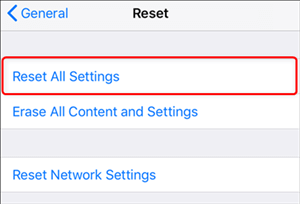
6. Restore with iTunes to Solve iPhone Keeps Restarting Itself
Despite resetting the iPhone settings, you must try restoring your iPhone via iTunes if things don’t get better.
However, you’ll need to ensure that you’re backing up your data before restoring your iPhone, as it causes data loss, and you might lose your important information. Follow the guide below to restore your iPhone via iTunes.
- 1. Install iTunes on your PC and connect the device to your PC via a lightning USB cable.
- 2. When iTunes detects your device, you’ll need to tap the iPhone icon and hit the “Summary” option afterward.
- 3. After backing your device, you’ll only need to hit the “Restore” icon to start restoring the device via iTunes.
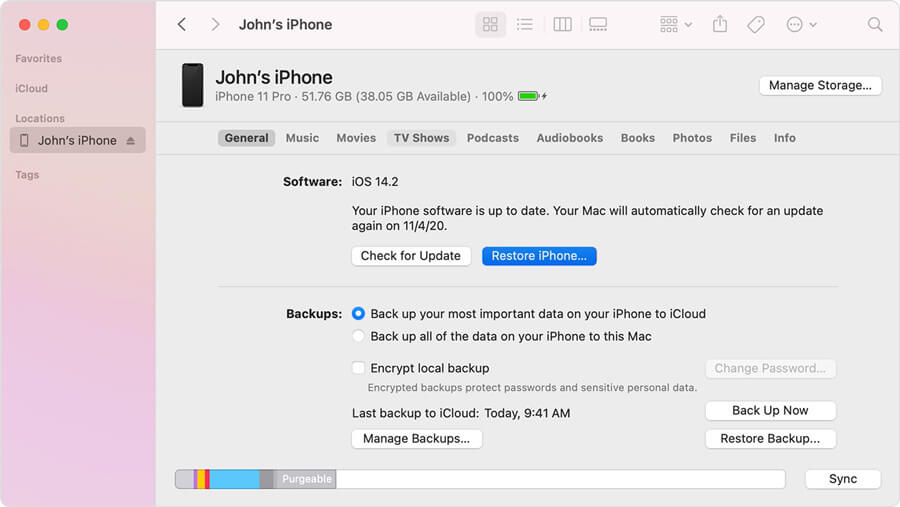
Part 2: How to Fix iPhone Keeps Restarting without Data Loss – Starzsoft Fixcon
The best and easiest method to fix the “iPhone keeps restarting” is to acquire the services of StarzSoft Fixcon. It is a breathtaking tool that holds the leverage to fix about 150 iOS issues.
Steps of restoring iPhone via Starzsoft Fixcon
- 1. Connect iPhone to your computer after installing and launching Starzsoft Fixcon on your PC. Next up, you’ll need to launch the software and select Standard Repair Mode.
- 2. You’ll need to get the firmware package downloaded by tapping the “Download” icon in this phase.

- 3. You can now restore the device by hitting the Continue icon.
Part 3: How to Fix iPhone Repeatedly Restarting with Checking Hardware
A hardware issue might also cause the “iPhone keeps restarting” problem. Hence, you’ll need to ensure that the charging port is OK, as sometimes debris affects the charging port.
However, if you don’t find any issue with the charging port, you can consult Apple Store to address any hardware issue.
Part 4: FAQs about My iPhone Keeps Restarting Over and Over
1. Why does my iPhone keep restarting?
A software or hardware issue can cause the “iPhone keeps restarting” problem. Hence, you can try updating the iPhone to fix this issue.
2. Can you run a diagnostic test on my iPhone?
Yes, you can quickly run diagnostic tests on your iPhone as you’ll only need to visit iPhone General settings and then hit the “Diagnostics & Usage” option. Next up, you’ll need to hit the Diagnostics icon to put the things in order.
3. What causes a boot loop?
If you’ve installed the faulty or corrupted app on your iPhone, it might put your iPhone in a boot loop.
4. How much does it cost to fix an iPhone hardware problem?
It depends upon the nature of the hardware problem, as no one can tell you the exact amount that a hardware issue costs you.
Conclusion
Facing the “iPhone keeps restarting” issue is common, but you can fix this issue as we’ve highlighted the prestigious ways to get your job done.
Everything method we’ve revealed here is pretty useful but opting for StarzSoft Fixcon has more benefits than any other method. It is a flawless tool to fix iPhone issues at a 100% success rate.
