What should I do to get it sorted?
The issue you’re currently facing may be due to improper configuration or settings. Moreover, you aren’t alone struggling with this particular issue.
Instead, quite a few users have been experiencing a similar situation for some time. Luckily, you can fix this issue by following the guide below.
How to Fix Apple TV No Sound: 10 Solutions
1. Switching the Settings to Stereo to Fix No Sound from Apple TV
If you’re facing an “Apple TV no sound” issue, it might be due to your audio being set up to Dolby Digital. Unfortunately, Dolby Digital doesn’t support older TVs.
You’ll need to alter your audio format from “Dolby Digital 5.1” to “Stereo” to fix that issue. Surprisingly, Stereo is an audio format available for all movies, TV shows, and televisions. Here are the steps that will switch the setting to Stereo.
- 1. You can start by selecting Menu from your Apple TV remote.
- 2. Now move to Settings.
- 3. Choose Video and Audio from there and then hit Audio Format.
- 4. You’ll need to choose Change Format twice and then New Format.
- 5. Finally, you will select Stereo as your preferred format.

2. Fix Any Apple TV Issue with Starzsoft Fixcon
After switching the setting to Stereo, if you’re still facing the same issue, you’ll need to fix this issue with the help of StarzSoft Fixcon because it is the perfect option for you. It provides you with incredible quality services with a 100% success rate.
Here are the steps that will help you fix the issue with Starzsoft Fixcon.
- 1. Download and install the third-party tool, then select Standard Mode and connect the device to your computer.

- 2. Select suitable firmware package, now hit on the “Download” option.
- 3. Then you will find the “Continue” button, click on it to repair your device.
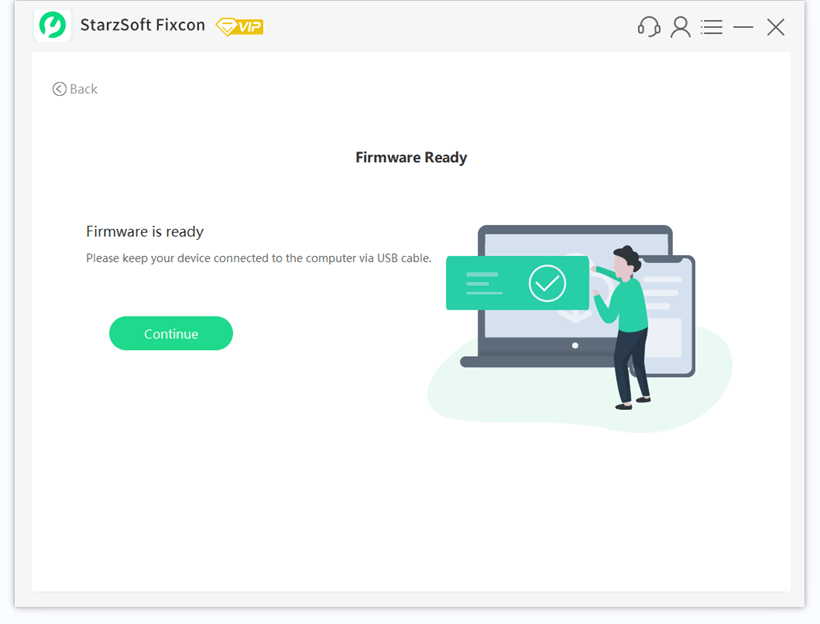
3. Change Your TV Audio Output to PCM
If you’re still struggling with the “Apple TV no sound airplay” issue after fixing it with Starzsoft Fixcon, you’ll need to change your TV audio output to PCM. It is the best option for you to solve this issue.
PCM stands for Pulse-Code Modulation and is also a technical term for Stereo audio. Here are the steps to change your TV audio output to PCM using the original TV remote.
- 1. You can start selecting Settings from your TV remote.
- 2. After that, you’ll need to find out Sound Settings and choose Audio Output.
- 3. Finally, you’ll need to navigate to Optical and hit Digital Sound Out (PCM).
4. Set the “Audio” Mode to Auto
If the above process doesn’t work, you’ll need to set up the “Audio” mode to Auto. It can help you get rid of the issue you were competing with. Here are steps to set up the “Audio” mode to Auto.
- 1. You can start it by moving to Settings from TV Remote.
- 2. Hit the “Audio and Video” option.
- 3. After that, you’ll need to check out which corresponding speakers are chosen for audio output.
- 4. In this phase, you can set the “Audio” mode to Auto.

5. Disable “Dolby Digital” Out Settings
After adjusting the “Audio” mode to audio, if you’re still experiencing the “Apple TV no sound issue” due to inadequate TV signal, then you’ll need to Disable “Dolby Digital” out settings.
Disabling the Dolby Digital out setting will help you increase the strength of your TV’s Signal, and it may fix the issue for you. Here are the following steps to put the things in order
- 1. You can navigate to “Settings” using the TV remote.
- 2. After that, you’ll need to hit the “Audio and Video” option.
- 3. In this step, you’ll need to scroll down to “Dolby Digital Out Setting” and alter it from “On” to “Off.”

6. Reboot the Apple TV System to Fix Apple TV No Sound
If any of the above solutions don’t bother to work for you, you’ll need to reboot the Apple TV system. Surprisingly, rebooting your Apple TV is the best solution. It will help you refresh all its applications and provide you with a crystal clear start. Here are important steps for rebooting the Apple TV system.
- 1. You can start it by navigating the “Setting” option from Apple TV Remote.
- 2. After that, you’ll scroll down to the “Systems” category.
- 3. Hit on the “Restart” button to allow your Apple TV to reboot.

7. Hard Reset Your Apple TV Device
After rebooting your Apple TV system, if the no sound from the Apple TV issue persists, you’ll need to reset hard your Apple TV device, which is the perfect option.
This factory reset can help you to fix the hulu no sound Apple TV. You have to keep Apple TV plugged in and maintain a stable Internet Connection until the completion of the hard reset process. Here are the following steps
- 1. You can start it by clicking on Menu and navigating to Settings by Apple TV remote.
- 2. After that, you’ll need to scroll down the system and then the Reset option.
- 3. Now, you can hit on Reset.
- 4. When the Reset process is complete, check it out to see the sound is working or not.

8. Check Your Sound System Connections
If any of the solutions mentioned above didn’t work properly and you are still facing the same, you will need to check your Sound System Connections.
You will need to double-check all of your sound system connections. Sometimes, you can incorrectly map the input port on your sound system that will automatically cause sound problems.
9. Try Playing Different Types of Content
If you’re still getting the issue related to Apple TV having no sound, you will need to Try playing out different types of content.
You can try playing videos, iTunes Store Movies, podcasts, music, etc. It is mainly to check which factor is causing the “Apple TV no sound ” issue.
10. Update Apple TV System to Solve No Sound on Apple TV
After trying out all the ways to solve the issue regarding Apple TV having no sound, you can update the Apple TV System to get rid of the issue.
You’ll need to update the System Software to optimize and refine your TV system. Here are the steps that will help you update your Apple TV system.
- 1. You can start it by hitting on Menu and navigating to Settings using Original Apple TV Remote.
- 2. Tap on the System Software Updates and after that, Choose Update Software.
- 3. Finally, you can see a dialog on your screen if any updates are available.
- 4. You’ll need to select Download and Install to start the Update Process.

During the updating process, you have to maintain a stable Internet Connection until the completion and Be Patient.
Wrap It Up
If you’re having a tough time with your Apple TV’s sound, you can fix it following the ways we’ve mentioned in this article.
Luckily, you’ve got the best solution to fix your issue in the shape of StarzSoft Fixcon. It allows you to get rid of “Apple TV no sound” effortlessly.
