Apple offers one of the most luxurious and highly-functional mobile or portable devices. However, when using these devices, having iTunes error 29 sucks.
This error interferes with normal functions on your device, making all the hardware change to error 29. Despite the non-functional nature of your phone, it does mean that it’s the end of your phone.
Read through this article to get an insight into the appropriate solution to fix iTunes error 29 on your device.
What Causes iTunes Error 29?
iTunes 29 results in an abrupt functioning of your device, as it corrupts the hardware system.
This error affects the whole device operating system. Experts reveal various reasons or causes of the iTunes error 29 on your device.
Below are the common and proven reasons why iTunes error 29 may occur on your iPhone device:
- Problems or issues when updating your iOS operating system
- Software bugs
- Failure to update your antivirus
- Recent battery replacement on your device
- Installing outdated iTunes
- Using the older or outdated operating system
Solutions to iTunes Error 29
iTunes error 29 can be frustrating and challenging, as it causes operational and hardware system failure.
Understanding the appropriate solutions to this problem or issue will be vital to preventing any inconveniences. Below are the proven solutions to fixing iTunes error 29:
Solution 1. Use StarzSoft Fixcon
Experts reveal that using the iTunes alternative tool will be vital in solving this problem. We’ve got various iTunes alternative tools, but StarzSoft Fixcon is the best alternative.
It’s an essential third-party tool that provides a one-stop solution to fixing your Apple device’s issues in a short time. You can use it to fix error 29 without losing your iPad, iPhone, and iPod data.
This third-party tool is straightforward, as it involves downloading it from the developer’s website. The main developer’s site offers free downloads for all iPhone users.
After downloading, launch it and proceed to the “standard repair option,” where Fixcon prompts you to start downloading the appropriate firmware to the device.

After downloading the appropriate firmware, wait for the tool to start resisting the existing repairs, including the iTunes error 29.

You can consider the advanced repair if you feel that the standard repair hasn’t resolved all the errors.
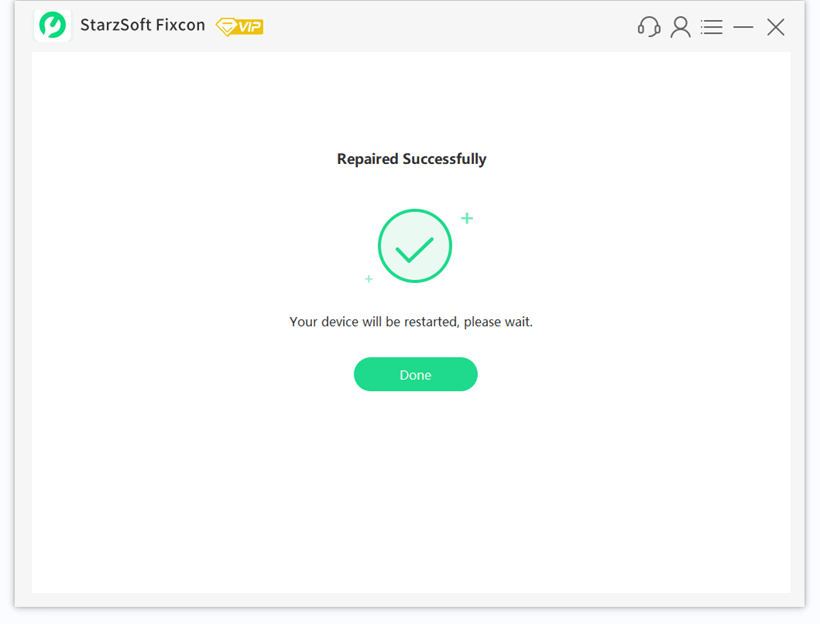
Nonetheless, this option will wipe all the data on your device, making it necessary to have a backup plan.
Solution 2. Replace the Battery
One of the critical reasons for having error 29 is hardware issues, like the battery.

If you haven’t changed your battery lately, changing your appliance battery will be the best way to try resolving the error and get back operating to normal.
When replacing, it’ll be vital to replace the battery with a good and original battery.
After the replacement, you can have another updating or restoration process to ensure that you fix the issue. Remember the issue may reoccur if you don’t use the original replacement battery.
Solution 3. Update Antivirus
An outdated antivirus may result in various operating system issues. Experts reveal that an error 29 resulting from a software bug means that your device is operating with outdated software.

When you realize that you’re operating on an outdated antivirus, it’ll be vital to update it. Updating the antivirus is a proven and most accurate way to solve the error 29.
It’ll be wise to follow the prompt steps to update the antivirus to get the appropriate solution.
You can update the antivirus from your iTunes App Store and proceed to restart the device to check whether the solution has fixed the error. However, if updating the antivirus doesn’t solve the problem, delete the program.
Solution 4. Update iTunes
Updating your iTunes is another vital and accurate way to solve error 29 on your application devices.
You can consider factory restoring or a software update to update your iTunes to the latest version.
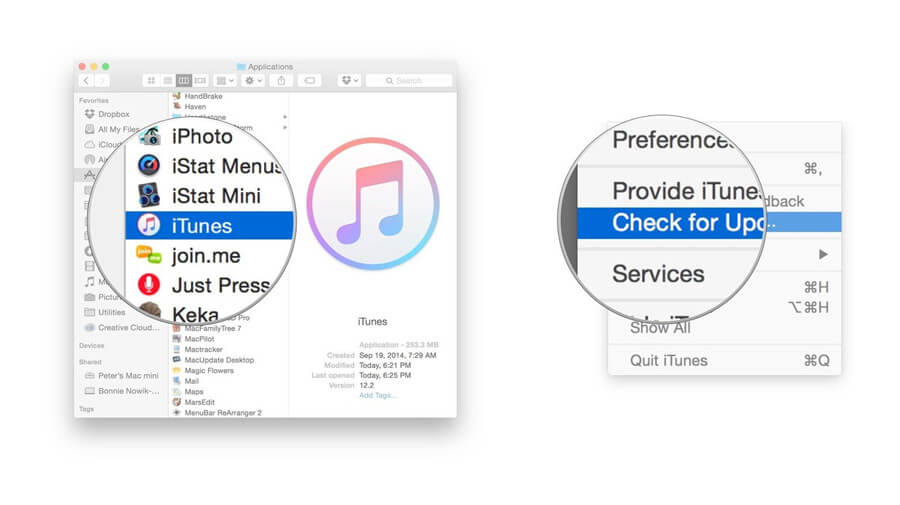
After updating your device iTunes, it’ll be vital to check whether the process has solved the issue or condition.
Updating to the latest versions will be appropriate, as most outdated iTunes results in this problem on most devices. This software may fail to read the devices needed hardware characteristics, resulting in a false error 29 messages.
It’ll be appropriate to upgrade your iTunes and restart the device before updating it to check if you’ve solved the problem.
Solution 5. Update the Computer Programs
Many machines or devices may develop complications with older or outdated computer programs. iTunes error 29 is one problem that arises when you’ve got an outdated program on your Apple device.
Therefore, the best solution to this problem is to update your device programs and check if it solves the problem.
Updating the programs is vital to prevent any conflict or misunderstanding between the different programs when functioning.

You update the program by installing the latest service pack or using the latest Mac OS operating system. Experts advise choosing the one compatible with your device to get the best results.
Solution 6. Factory Reset Your Apple Device
If you’ve tried all the solutions or resolving attempts in vain, factory resetting your device will work for you like a charm.
It’s usually the best and straightforward way to get rid of the error, as it removes everything in the device. Many individuals and experts use it to remove all the settings and content from their devices.
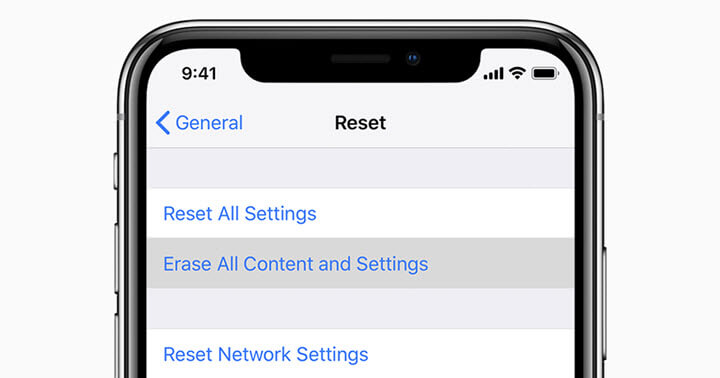
Resetting your device involves a straightforward process or procedure. Get to the settings, then choose general and select the reset & approve the phone.
However, restoring your device to the default setting will be wise to back up your data and content, as the process wipes everything from your device.
Solution 7. Restart the Device
You can also consider the old-school method of solving your problem. Powering your device off and switching it on has been one of the appropriate ways to solve this problem.

After turning your device on, you can proceed to turn your iTunes on and check whether restarting the device helped to solve the problem or issue.
Bottom Line
iTunes error 29 can be very frustrating, as it may cause abnormal functioning of your device. With the frustrations or inconveniences, it’ll be wise to check appropriate solutions to solve the issues.
Above are the top solutions you can choose to help fix iTunes error 29 on your Apple device.
With the numerous solutions available, using alternative Apple repair tools, like StarzSoft Fixcon, offers an optimal solution to fixing the problem.
