Are you trying to download music or sign into iTunes, only to get the iTunes error 9836?
Don’t worry: this is one of the most common iTunes errors (and easiest to fix).
We’ve got the expert guide on how to fix this error in a few, simple steps.
Read on to find out how to fix this error. Plus, learn about a clever tool to keep your iOS devices functioning in tip top shape.
Why iTunes Error 9836 Happen?
When you try to sign in or download something from iTunes, you may see error 9836 or 50. Apple doesn’t explain what these errors are.
But, they almost always happen during the sign in process. Because of this, we can glean that it must be a server communication error of some sort.
While we’re not sure of what happens behind the scenes, we do know how to fix this issue. If you keep getting this error no matter what you do, it could be a national sever outage.
Otherwise, it’s likely a problem with your device that anyone can fix in an instant.
How to Fix iTunes Error 9836
Before trying to fix any iTunes error, you should start by turning off your computer and turning it on again.
This may seem like a pain, but there’s always a chance it’ll fix the issue from the get go. Plus, this will give your Mac or PC a chance to close out all tasks and start fresh.
Trouble signing in could be due to lag on your end. Closing out tabs, applications, and programs is helpful. Otherwise, it can be difficult to determine where the problem lies.
Update Your Version of iTunes
Updating your version of iTunes is one of the most surefire methods to solving this error.
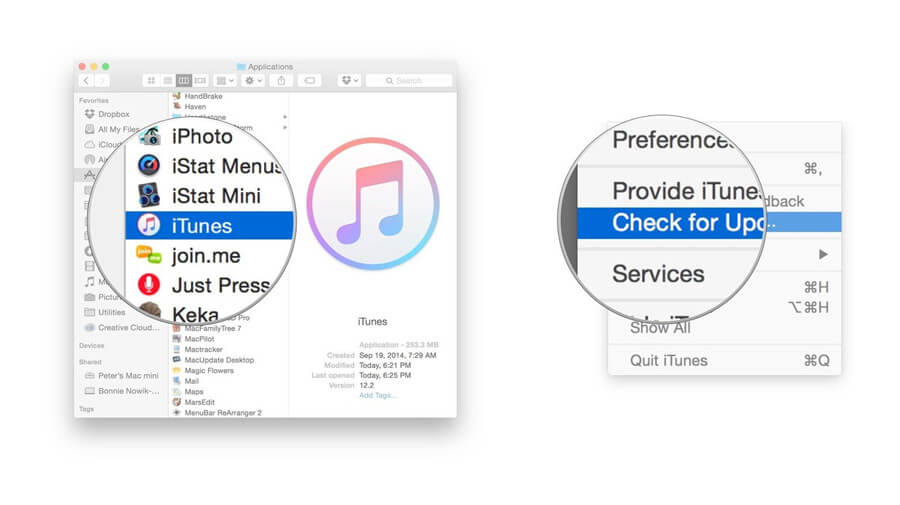
Developers don’t support outdated versions of iTunes. This means that developers won’t fix any bugs or glitches moving forward. It also means your computer could be at risk.
Patches help protect the software from hackers and viruses. This is another reason why you should always update both your computer and software.
Update Your macOS
Is your iTunes software up to date? That’s one step in the right direction. Still receiving the error after updating your software and restarting your computer?
Now it’s time to move on to your OS. OS stands for operating system, and every computer has one.
On Macbooks and Apple products, it’s labeled as the macOS. On most PCs, it’s referred to as Windows or Windows OS. You’ll want to make sure your OS is up to date.
As of writing, the most recent macOS is Monterey (12.5.1). To check which macOS you’re using, click on the apple icon in the corner of your screen. Click About this Mac, and click Software Updates to see if your system is up to date.
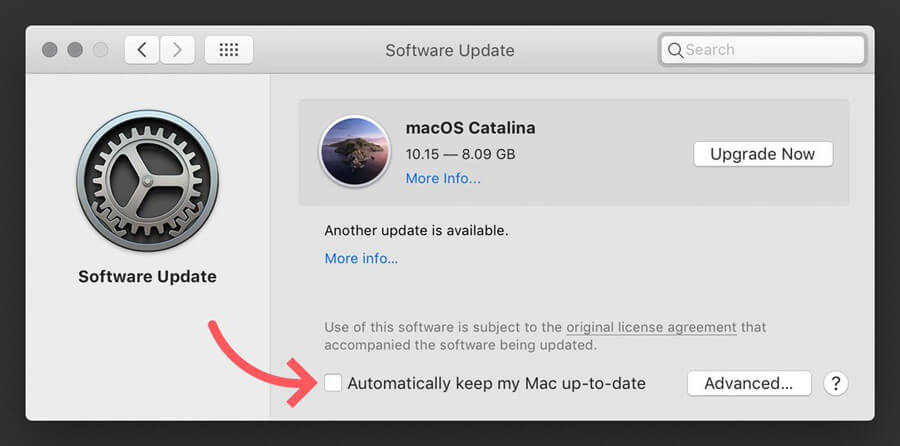
Are you using an iPhone or iPad? You’ll want to check your iOS and update that if necessary. To check your iOS, click on Settings, General, and then Software Update.

Remember that if do decide to update your iOS, you’ll need to plug your phone in and have a WiFi connection.
Use a Different WiFi Network
Most people will find that updating their iTunes or iOS versions will fix this error. If you’re in the small category of people that are still experiencing issues, you’re not out of luck yet.
The next step to take is to change or reset your Wifi. Error 9836 happens when there’s some sort of connectivity issue. Usually, this issue is on the user’s end.

If your iTunes or iOS isn’t causing the issue, then it’s likely your Wifi.
If you have two Wifi bands (such as a 2 GHz and 5 GHz), try switching to other network. Close out your iTunes app and try signing in again.
If that doesn’t work, try using cellular data or a mobile hotspot. This last resort usually does the trick.
Bonus: Best iOS System Repair
It can be frustrating trying to fix iTunes errors, especially when nothing seems to work. In some cases, you may have an issue with your iOS that an ordinary update can’t fix.
More complicated issues may need you to enter recovery mode or do troubleshooting. Instead of getting a headache over trying to fix your computer, why not let software do it for you?
The StarzSoft Fixcon official software is easy to use and free to download. It can diagnose and repair over 150 unique system problems.
It supports all iOS versions, so there’s no guesswork involved.
Why You Need an iOS Repair Tool
Download an iOS repair tool now so you don’t have to deal with any headaches later.
An expert iOS tool like StarzSoft Fixcon can fix hundreds of issues with the press of a button. From iTunes errors to stuck on Apple logos and frozen screens, you can fix these issues with ease.
An iOS repair tool will also help preserve your data, so you don’t lose any documents or photos.
Fixcon comes with two repair modes: standard and advanced. This ensures you’re covered no matter what comes your way.

If you keep troubleshooting and nothing seems to work, let the experts take care of it for you.
Fixcon is free to download and try today. It works on iTunes errors, update problems, and even battery issues. Fixcon is the trusted provider for device care by thousands of happy users.
Conclusion
It can be frustrating not being able to sign into iTunes or download new music. These errors usually occur when you’re not using the latest software or iOS.
A few quick troubleshooting steps will usually solve the issue. If not, you may need to download an iOS repair tool. It’s quick, and takes the guesswork out of fixing your iPhone.
Did any of these steps help you? What did you do to fix this error? Let us know in the comments below.
