Several years ago screen mirroring was still a new technology. Most people had no idea how it worked and struggled to set it up themselves.
Nowadays, setting up screen mirroring for your iPhone or Android smartphone couldn’t be easier. A quick search on the internet will uncover plenty of tools that help you to do this but one, in particular, stands out: iMyFone MirrorTo.
This is a fairly new tool but it has hit the market hard, offering a bunch of features that other solutions don’t offer.
In this review, we’ll be discussing what it has to offer and helping you decide if it’s the tool you’re looking for.
Part 1. iMyFone MirrorTo [2022 Review]
As a complex program, it wouldn’t be fair to summarise iMyFone MirrorTo in a single swipe. Thus, we’ve split our review into 4 sections.
1. What is iMyFone MirrorTo?
In essence, iMyFone MirrorTo is a prestigious screen-sharing application that can be used between iOS and Android devices, as well as PC and Mac computers.
The entire process is streamlined making it user-friendly and perfect for anyone who is new to screen mirroring. Some of the features that this software includes are:
- 1. Android devices can be controlled from a PC as well as screen shared
- 2. Audio is also streamed to other devices as well as the video
- 3. Suitable for streaming movies, playing video games, or for demonstrations
- 4. Capable of streaming at 2K resolution and 90FPS
- 5. Lag-free and smooth streaming experience
- 6. Available for Windows PC and Mac computers
- 7. A free version is available (as a trial, for complete access you’ll need a license)
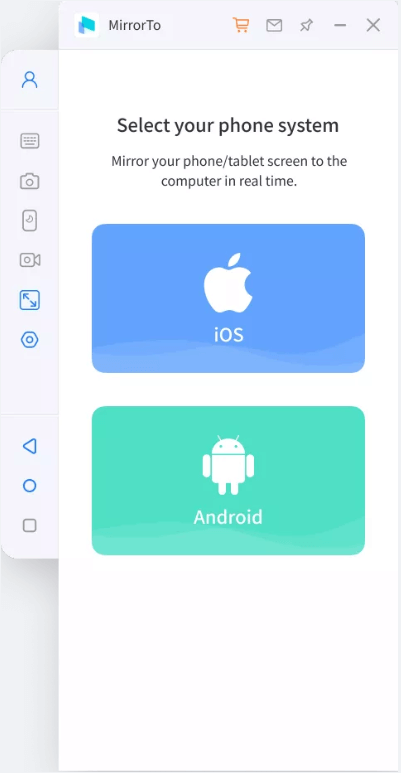
Anything you can imagine that a screen mirroring application would offer, iMyFone MirrorTo probably has it.
Admittedly, screen sharing between iPhone and Android phones is a little difficult to set up, but after you work that out the experience is flawless.
2. Pros & Cons
In this next part of our review, we’re going to weigh the pros and cons of this tool. This is the best way to decide whether or not a software solution is what you’re looking for.
Pros
- It’s a great option for different scenarios (playing games, watching movies, etc)
- High-quality resolution for all streams
- Cross-platforms and provides screen sharing between iOS, Android, Windows, and Mac
- You can try it out for free with the free trial before purchasing a license
- Very responsive meaning that there is no input lag of framerate problems
- Android users also get to take advantage of controlling their device as well as streaming
- The software is regularly updated to include new features
Cons
- The free trial is very limited, so you won’t get the full experience from it
- Connecting devices for screen-sharing can be slightly difficult (but afterward it is easy to use)
3. Is iMyFone MirrorTo Free?
Yes and no. There is a free version of iMyFone MirrorTo available to everyone, so in this regard it is free.
However, the free version is also very limited and users don’t have access to all of the features that this software has to offer.
To gain complete access, you are required to purchase a software license. There are 3 plans you can choose from:
- Monthly Plan (1-month). $9.95/month.
- Quarterly Plan (3-months). $8.31/month.
- Annual Plan (1-year). $3.33/month.
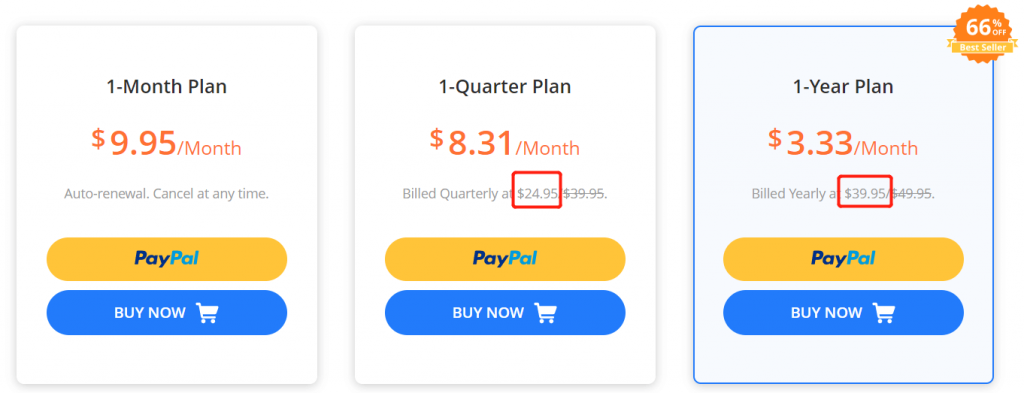
Each plan comes with free support, access to all updates to the software, and a 30-day money-back guarantee if you aren’t satisfied with your purchase.
One important thing to be aware of is that licenses are specific to your computer type.
For example, if you want to install the program on Windows then you’ll need a Windows-specific license. If you have this license, you won’t be able to use it on a Mac computer. This goes both ways, for Mac licenses too.
4. Is iMyFone MirrorTo Safe?
Absolutely. There is no reason to be wary about using iMyFone MirrorTo as there is no indication that it contains viruses or malware.
To confirm this, we have performed independent checks using reputable virus and malware detection tools and found that the software is completely clean.
In addition, users have given this tool a combined 4.5-star rating.
Part 2. Alternatives to iMyFone MirrorTo
Maybe you’ve read our iMyFone MirrorTo review and decided that it might not be exactly what you wanted. That’s fine, there are a lot of other options you can try and we’ve got 2 of them for you below.
1. StarzMirror
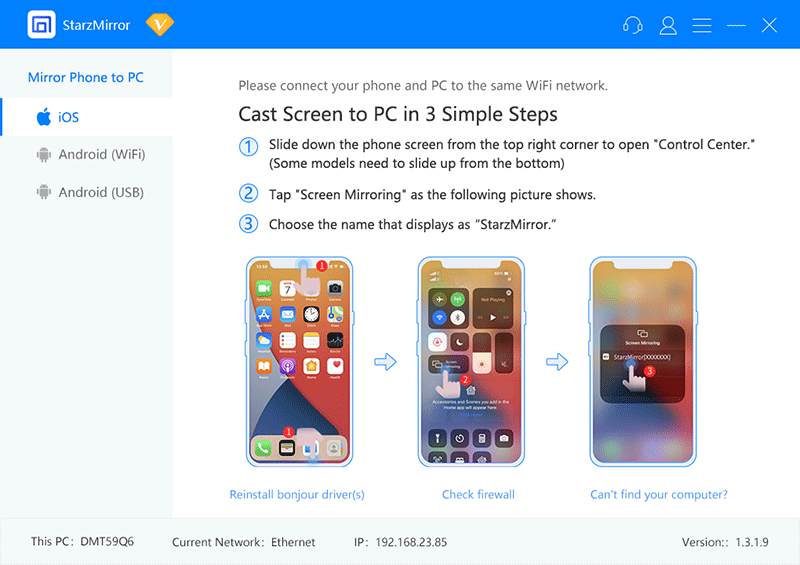
The first alternative is StarzMirror, a screen mirroring tool offered by the well-known Apowersoft.
Just like iMyFone MirrorTo, this software is great for screen sharing between iOS, Android, and Windowsc.
One big difference is that you can also set it up to stream to your TV as well. And, since it supports audio streaming, this is great if you want to stream your content to a much bigger screen.
It also enables screen mirroring to multiple devices at once, up to a total of 6 devices, and Android users share the benefit of being able to control the device from a computer.
Other features include screen recording, screenshotting the device’s display, and the addition of a whiteboard (great for anyone who is screen mirroring for a meeting or demonstration purposes.
Sound like the tool for you? Check out the free trial to get a feel for the software.
Free DownloadSecure Download
2. Wondershare MirrorGo
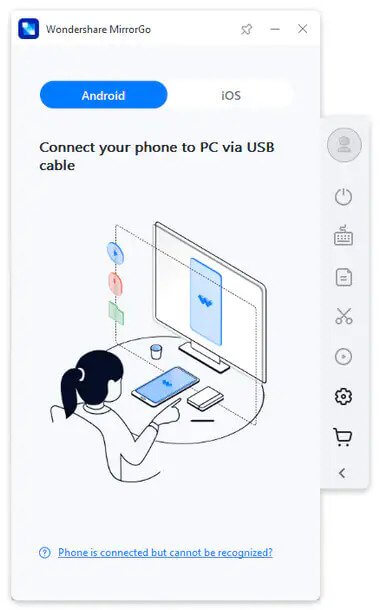
Wondershare is another big name in the software industry and it’s no surprise that they have a screen mirroring tool to offer – Wondershare MirrorGo.
MirrorGo is very similar to the other two in terms of features and what it has to offer.
You can expect the ability to screen mirror, screen record, and of course, transmit your device’s audio to the computer too.
One of the main goals of this software is to avoid the need for using an Android emulator to play games.
If this is a big reason as to why you’re looking at Android screen mirroring tools, Wondershare MirrorGo is perfect.
Wrapping Up
Hopefully by now, you have a better idea of iMyFone MirrorTo, what it has to offer, and whether or not it’s the right tool that you need.
Choosing a screen mirroring tool can be difficult and largely depends on what you want it for. Some tools are better suited for movies whereas others are developed for gaming.
Typically, StarzMirror is great for all types of mirroring!
Free DownloadSecure Download
