Mobile Legend is one of the top 5v5 MOBA games which even features a 99-player Battle Royale mode. If you are a fan of MOBA-like games, then this is a game you need to at least try out. Mobile Legends is available on both Android and iOS devices. This game has been a massive hit because the creators have used an established genre (PC MOBAs) and created a game in that genre for mobile devices.
Playing this game on mobile devices is OK, but it can be better enjoyed on PC. Continue reading this guide to learn how to play Mobile Legends on PC. All you need to do is follow the simple step-by-step instructions below.
How to Play Mobile Legends: Bang Bang on PC?
1Play Mobile Legends: Bang Bang on PC without Emulator
StarzMirror is a program that was developed to help users mirror their Android and iOS devices on their PCs. You can even control your mobile device using a mouse and keyboard.
The great thing about StarzMirror is that it has built-in features which are great for streaming games. These features include being able to record your screen so you can share it with others online.
So, how do you play Mobile Legends on PC using StarzMirror? Just follow the steps below.
Step 1. Download & install StarzMirror on your computer.
Free DownloadSecure Download
Step 2. Connect your mobile device to your PC. This can be done via USB cable or via WiFi.
- To connect using WiFi, make sure your phone and PC are connected to the same WiFi network.
- Then open the mobile app and click on the ‘mirror’ button to search for your PC.
- Once the search for devices is complete, select your PC from the list.
- The name will begin with StarzMirror and then your PC name.
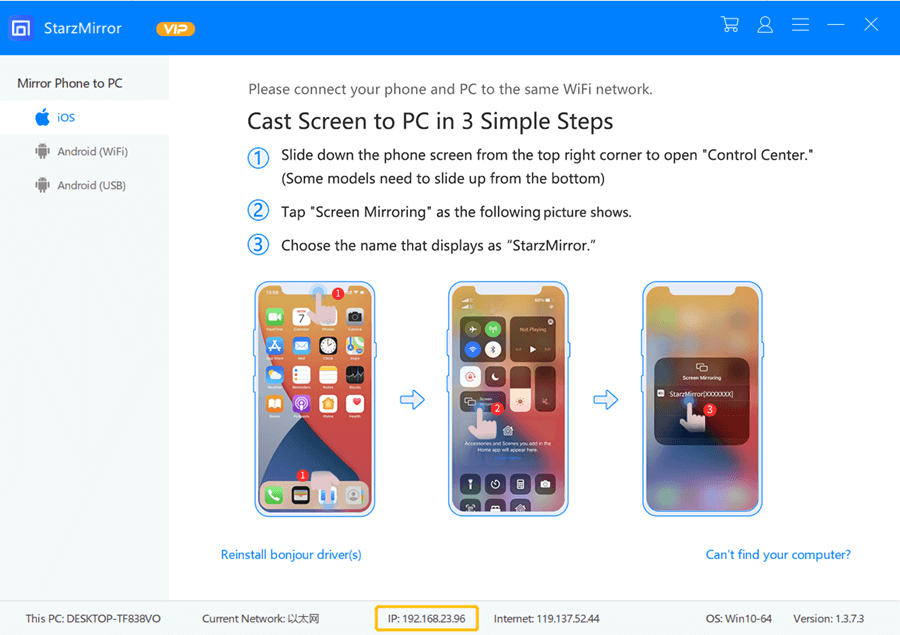
Step 3. Once connected, open the Mobile Legends game and start playing it on the PC using a mouse and keyboard.
2Play Mobile Legends: Bang Bang on PC with MEmu Play Emulator
The MEmu Play Emulator is a popular emulator that is used to play mobile games on PC, and it is considered one of the best emulators to use. The best part is that this emulator is available to everyone for free.
Just follow the steps below to play Mobile Legends: Bang Bang on PC using MEmu Play Emulator.
Step 1. Download, install and launch the MEmu Play Emulator on your PC
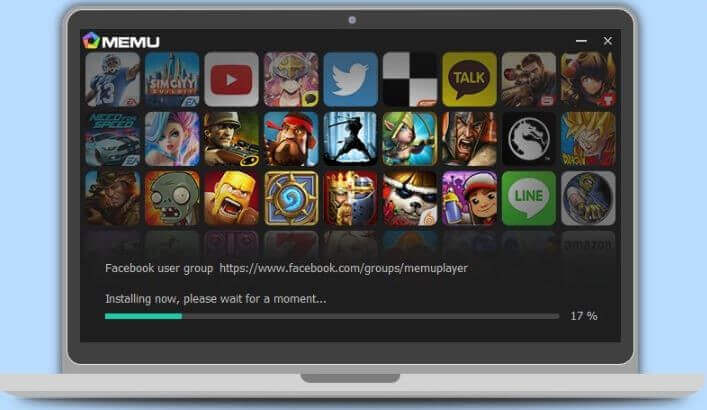
Step 2. Once it launched, click on the Google Play Store icon.
Step 3. Search for ‘Mobile Legends’ and install the game. Set up your Mobile Legends account and start playing the game.
3Play Mobile Legends on PC Using Gameloop
Gameloop is an extremely popular games emulator that lets users play mobile games on their PCs and laptops. The great built-in features that make it one of the best emulators to use.
It has an exclusive anti-cheating system, you can live video and voice chat, it has network acceleration, and even its own engine. This means you can manually adjust the game’s graphics settings on your PC to make it look better and improve your gaming experience.
Here is how you can play Mobile Legends: Bang Bang on PC using Gameloop:
Step 1. launch Gameloop on your PC and go to ‘Game Center’.
Step 2. Find and click the ‘MOBA’ category and then search for ‘Mobile Legends’ using the search bar.
Step 3. Download and install Mobile Legends in the Gameloop emulator
Step 4. Launch the Mobile Legends game and start playing on your PC.
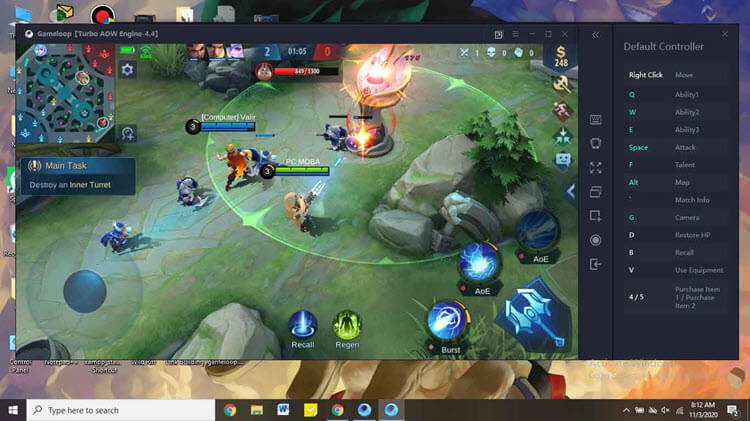
If you need to adjust the controls to make your gaming experience better, the Gameloop emulator lets you do this as well through the settings.
Why You Should Play Mobile Legends on PC
Being able to play Mobile Legends on PC provides a much better and more comfortable gaming experience to players than if they were to play it on their smaller mobile devices. Now that you know how you can start playing Mobile Legends on PC, there is no excuse not to.
There are so many advantages to playing Mobile Legends on PC rather than your mobile device. These advantages include:
- Having a bigger screen means you can see more of what’s going on in the game at once. You can see the minimap with ease and better track everything going on in the game. If you want to play competitively, you should really consider playing Mobile Legends on PC, that’s what everyone else is doing.
- You can perform many different actions at the same time as you can press more keys at once. Doing this on mobile will result in your fingers covering the screen and lowering your visibility, hindering your gaming ability.
- You can be a lot more accurate when playing with a mouse and keyboard compared to using your fingers on a small screen.
Conclusion
The advantages outweigh the disadvantages when choosing to play Mobile Legends on PC. Playing on PC will improve your gaming ability as you can keep track of everything going on in the game and respond quickly and accurately using your mouse and keyboard.
So, decide what method is best for you to play Mobile Legends on PC out of the 3 different methods mentioned in this guide, and start playing on PC today.
Free DownloadSecure Download
