Losing data from your device can be an immensely worrying and stressful experience. However, if this is something you have encountered, there are tools out there that can help recover your lost data.

However, this often isn’t easy to understand – which is why our experts are on hand to help you find out more about why the “EaseUS Data Recovery stuck on recovering” and what you can do if you’ve encountered this issue. Remember: while this can be a frustrating experience, it doesn’t necessarily have to be the end of the world!
Why is EaseUS Data Recovery Stuck on Recovering?
Before we go any further, the first thing we should tackle here is looking at why EaseUS Data Recovery is stuck on recovering. At this point, you’ve presumably downloaded the EaseUS Data Recovery tool onto your device and launched the app without any difficulties. However, if you’re experiencing an issue at this stage, this could indicate issues with either the tool or your device.
Of course, we should point out here that, in order to increase the chances of EaseUS Data Recovery successfully recovering your data, you should always update to the most recent version. This helps ensure you’ve got the best solutions in place, to begin with. After all, not every data recovery method is necessarily straightforward!
Some of the most common causes for EaseUS Data Recovery to be stuck on recovering rather than actively recovering your files include the following:
1. Your hard drive has a serious issue which may be making it hard to scan by the EaseUS Data Recovery tool – you may need to get professional support to fix this, or try a safe repair tool
2. You have accidentally downloaded a virus onto your hard drive, which could be causing the EaseUS Data Recovery tool to lag while trying to scan the system
3. Your computer device is currently running in power-saving mode, meaning that less power is being applied to the apps (and so scanning may be much slower accordingly)
4. You have downloaded an old version of the EaseUS Data Recovery tool which is not running as efficiently as normal.
These are all common causes for issues to be present when using the EaseUS Data Recovery tool. However, they’re nevertheless frustrating. And while the latter issue is easy to fix (simply update your version of the tool), other options may be less great.
Options to Fix the EaseUS Data Recovery Stuck on Recovering
If you’ve noticed the above challenges while trying to use the EaseUS Data Recovery tool, you could try a few options to fix the issues. These include:
Force-quit the EaseUS Data Recovery tool and try again
Restart your computer device and re-launch the app
Use a specialist repair tool to attempt to repair any system faults on your PC
Disable the RAW files (more complex – we recommend getting professional support for this)
If the above fixes haven’t worked, you may find that the EaseUS Data Recovery tool isn’t the right option for your own device. In this case, you may want to try using a different data recovery tool – we’ll look at that in a minute.
Other Problems with EaseUS Data Recovery
While the EaseUS Data Recovery tool is a highly popular option, it’s nevertheless not a perfect fix. Indeed, there are several potential issues that could arise with the EaseUS Data Recovery tool, which may also include the following points:
The EaseUS Data Recovery tool is slow to recover data (but is not completely stuck)
EaseUS keeps crashing while trying to recover data
The EaseUS Data Recovery tool hasn’t recovered the specific file you need
Memory problems require the app to close during use. This is especially common with devices running on a smaller bit-rate, such as 32-bit Windows PCs, compared to 64-bit Windows PCs.
Of course, if you have experienced regular issues with the EaseUS Data Recovery tool, it is worth checking that you didn’t accidentally download a cracked version of EaseUS. Cracked versions of EaseUS are likely to download viruses and malware onto your PC device; what’s more, they’re incredibly dangerous and often won’t work, confounding the issue even further.
The Best Alternative to EaseUS Data Recovery: StarzSoft Data Recovery
At this point, we’ve considered some of the key things you need to know about the EaseUS Data Recovery tool. Founded in 2004, there’s no doubt that the EaseUS Data Recovery tool is one of the most popular – but that alone doesn’t necessarily mean it will work successfully. As such, you may want to consider a newer tool if you’ve been struggling to recover your lost files. Luckily, software such as StarzSoft Data Recovery can help.
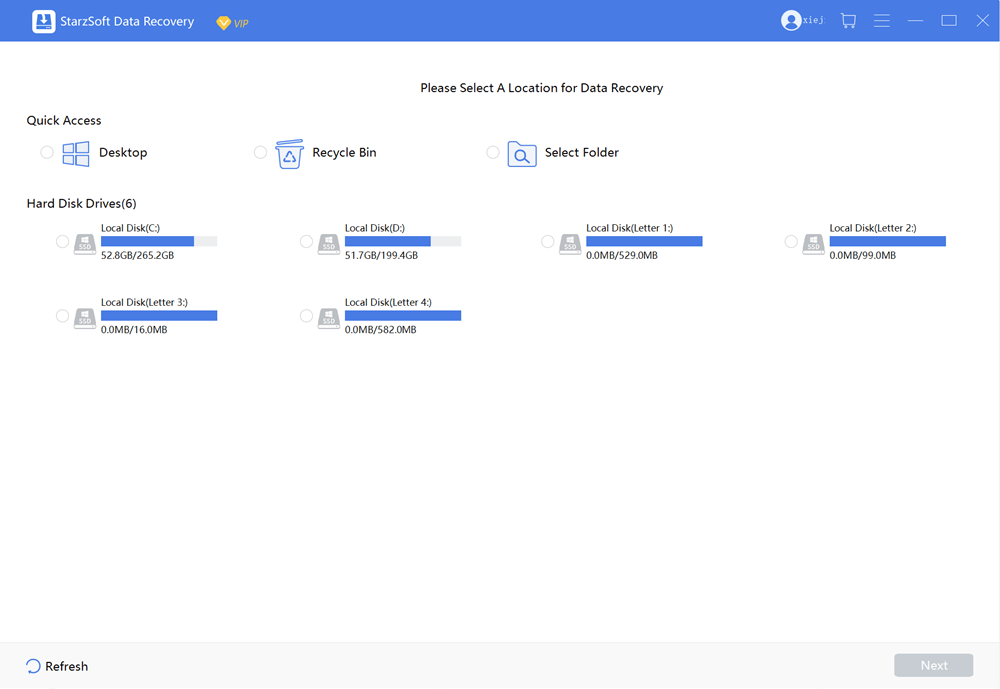
StarzSoft Data Recovery is a highly effective data recovery app based on the latest data recovery knowledge and technology.
This helps ensure that you’re getting the most from your data recovery efforts – because invariably, outdated software on modern systems often won’t provide a suitable or reliable level of support. Luckily, with StarzSoft, you don’t have to worry about this!
1. How to Use it?
Better yet, using the StarzSoft Data Recovery tool is effortless. You won’t need to hold a PhD in computer science.
1. Simply download the official version of the app from the main developer’s website, then launch it on your PC.
2. Select the type of data recovery you require, identify the hard drive, and StarzSoft should begin getting to work scanning the hard drive to identify any lost files.
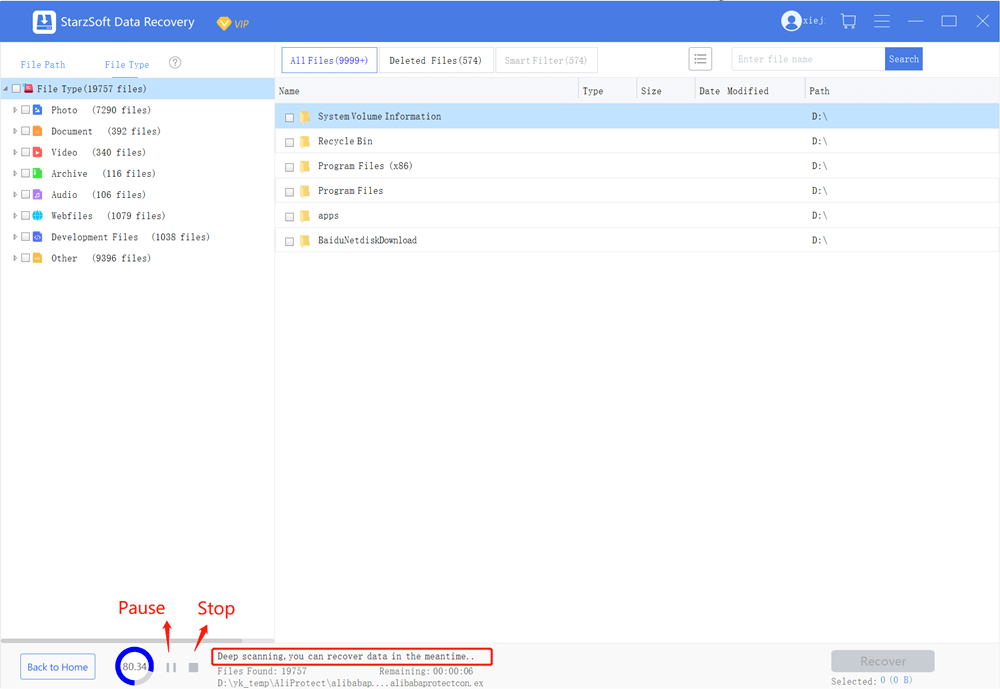
3. Then, once it’s found files, you’ll be able to preview the files and download the ones you need onto a safe disk or hard drive. It’s really that easy!
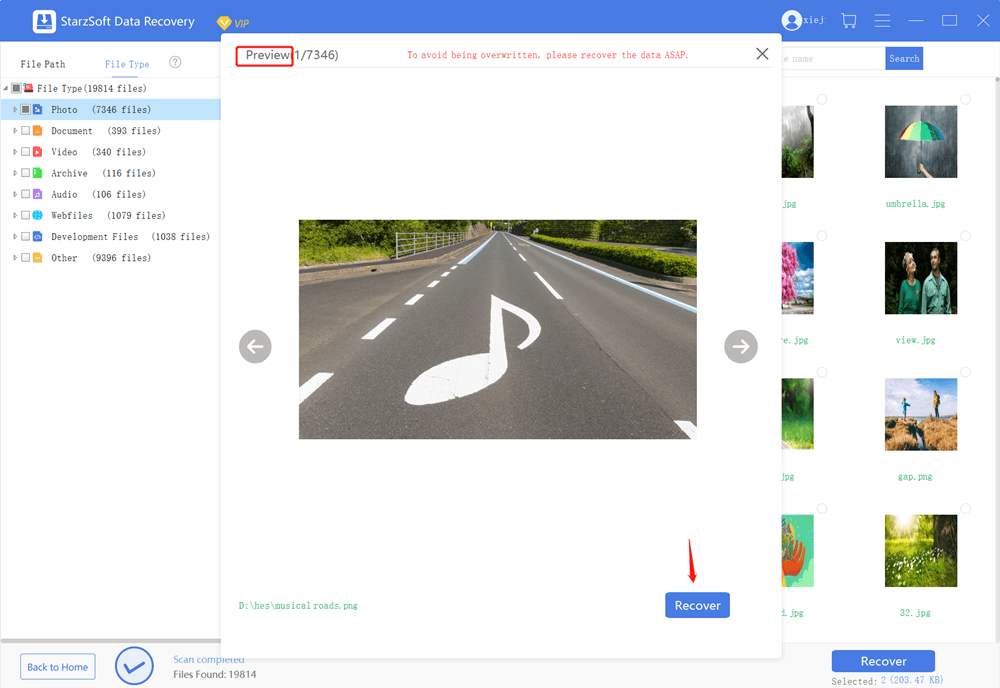
2. Can I Try StarzSoft Data Recovery for Free?
If you’ve been having issues with the EaseUS Data Recovery tool, it’s understandable that you might still be hesitant to sign up for a subscription with another data recovery tool.
Luckily, one of the great strengths of the StarzSoft Data Recovery tool is that it allows you to use the software for free to begin with.
1. Download the free trial of the StarzSoft Data Recovery tool and run the system to begin identifying lost files;
2. Then, preview these to check whether the file you need is showing.
3. Only once you’ve found the file will you need to pay for the full version to download the file back onto your device; this is a great way to enjoy heightened confidence with the StarzSoft Data Recovery tool overall.
Final Thoughts
EaseUS data recovery stuck on recovering problem is easy to fix. The tools such as EaseUS Data Recovery can be a real lifesaver if you have lost data from your device. However, in many cases, a tool that works for one person may not necessarily work for the next person. As such, ensuring you have the most effective data recovery solutions in place is integral – and EaseUS Data Recovery might be just the app you need in this regard.
However, if you’ve had trouble with using the EaseUS Data Recovery tool and the methods we’ve outlined today haven’t helped, you may want to consider another tool such as StarzSoft Data Recovery instead.
Free DownloadSecure Download
