Suppose you are one of the billions of internet users. In that case, you may have come to the conclusion that YouTube offers a wide range of video content that is both entertaining and educational. With over 2.6 billion users, YouTube has become the most used video site in the world.

Finding out a favorite YouTube video has been deleted is not exactly a pleasant experience, especially if you are YouTube savvy. There are so many reasons why a video can be deleted on YouTube. It may have been removed by the publisher or taken down by YouTube. Regardless of why it is removed, you can still watch deleted YouTube videos without stress, and you just need to know how.
How to Recover Data to Watch Deleted Youtube Videos — StarzSoft Data Recovery
StarzSoft Data Recovery is the type of software that allows PC users to recover lost or broken files on their PC. This recovery software has a 98% success rate in retrieving lost files and documents from a wide range of storage sources. And this makes it distinct from others. For example, with this software, you have nothing to fear if you have just lost a favorite YouTube video on your PC.
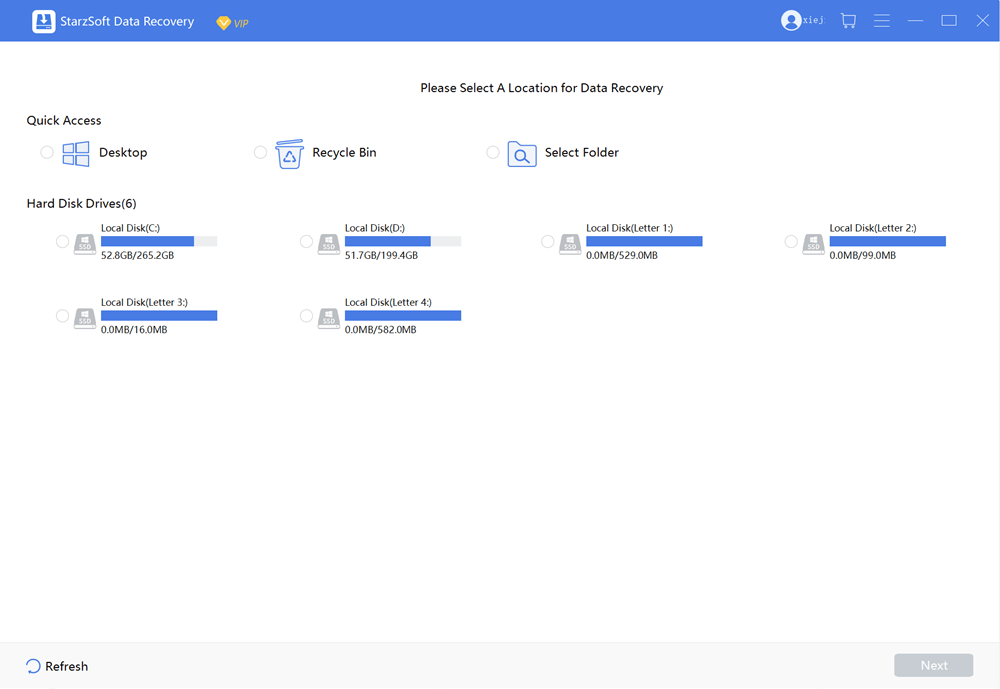
First, if the video was not deleted by the uploader or removed by YouTube, but you lost it due to a broken or corrupt drive, you can recover the YouTube videos by using this recovery software. StarzSoft Data Recovery is one of the best recovery programs around. This is because it allows you to recover data from a wide range of storage sources. This software can undelete the YouTube videos from the hard drive.
How to Use StarzSoft Data Recovery
It’s possible for you not to know how to use this software. Therefore, we will explain the step-by-step process.
Follow These Processes To Recover Deleted YouTube Videos Using StarzSoft Data Recovery
Step One
Download the StarzSoft Data Recovery software for Windows devices. Ensure you download the software from the software’s official website. There are so many counterfeit ones online. Install it on your PC after download.
Free DownloadSecure Download
Step Two
Launch the software. Find the StarzSoft Data Recovery” icon on the desktop, and click on it when you find it.
Step Three
Click on the drive, partition, or any storage source where the YouTube videos were stored before it was deleted. After this, click on the icon that bears Search For Lost Data. This will initiate the scanning procedure. With this, the software will search for the deleted videos.
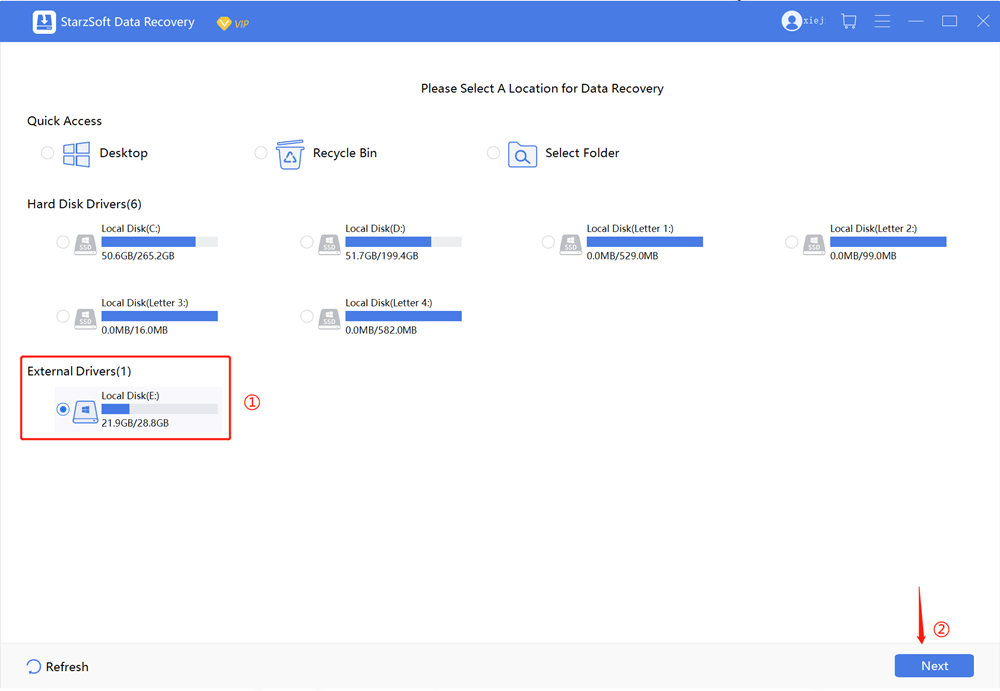
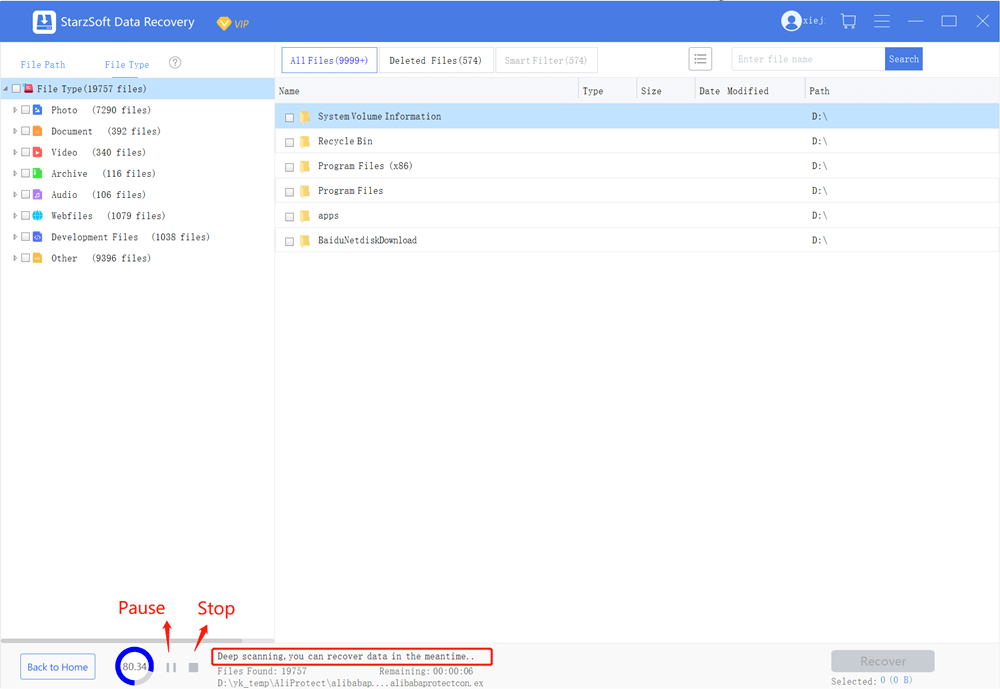
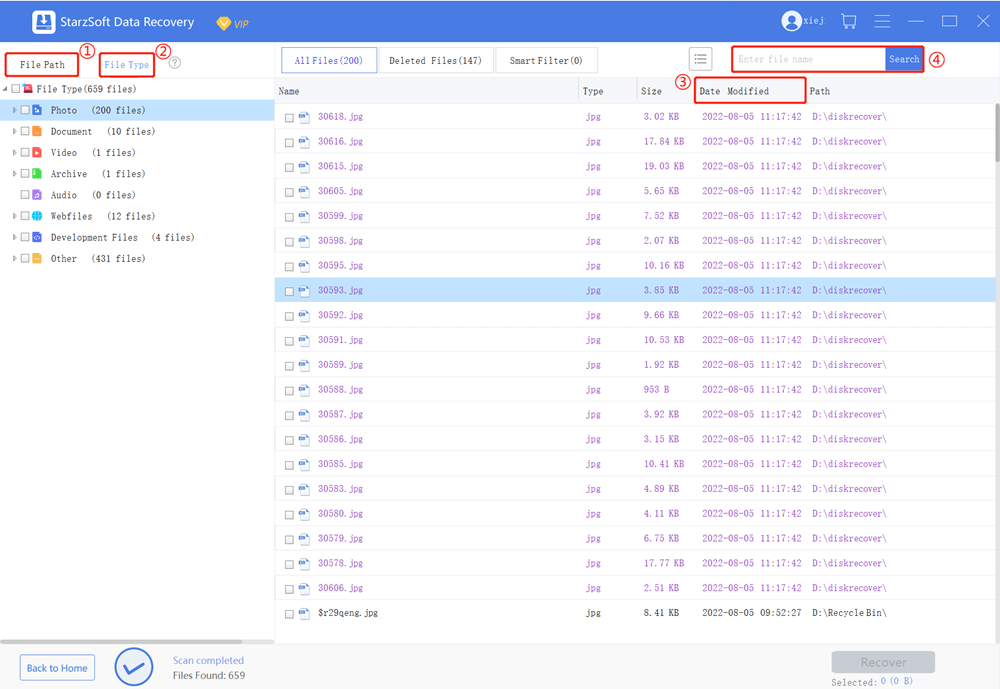
Step Four
Preview the videos and select the ones you wish to recover. Once you confirm this, you can click on the Recover button, and your videos will be recovered.
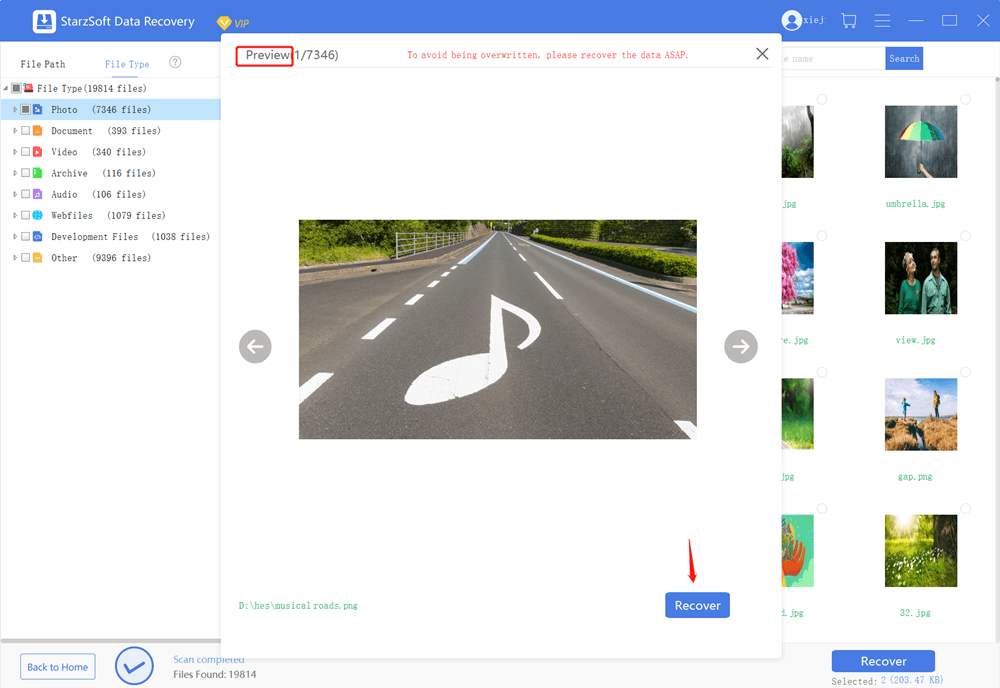
If the videos were not deleted due to a broken or corrupt PC storage, you would not have luck using recovery software. However, that doesn’t mean there are no other ways through which you can watch deleted YouTube videos.
The rest of the article will explain how to watch deleted YouTube videos using other means different from recovery software.
Watch Deleted Youtube Videos with URL — Wayback Machine
Accessing the Wayback Machine is another easy way to watch deleted YouTube videos. The Wayback Machine is a digital archive that houses over 500 billion pages. It is more like a morgue that keeps content pages on the internet. With this, you can easily find deleted videos.
We will explain step-by-step how to watch deleted YouTube videos using the Wayback Machine.
Step One
First, you need to find the URL/link of the deleted YouTube video. To do this, you may resort to checking all the videos you have liked or check a playlist you followed or created yourself.
Note: It is impossible to watch the deleted video if you can’t find the link to the video.
Step Two
Click on the listing of a deleted video, which will take you to a video page. Of course, the video won’t play, but at least you can get the link.
Step Three
Scroll back to the Wayback Machine, and paste the link to the deleted video in the machine. It will show the dates and years the video was crawled.
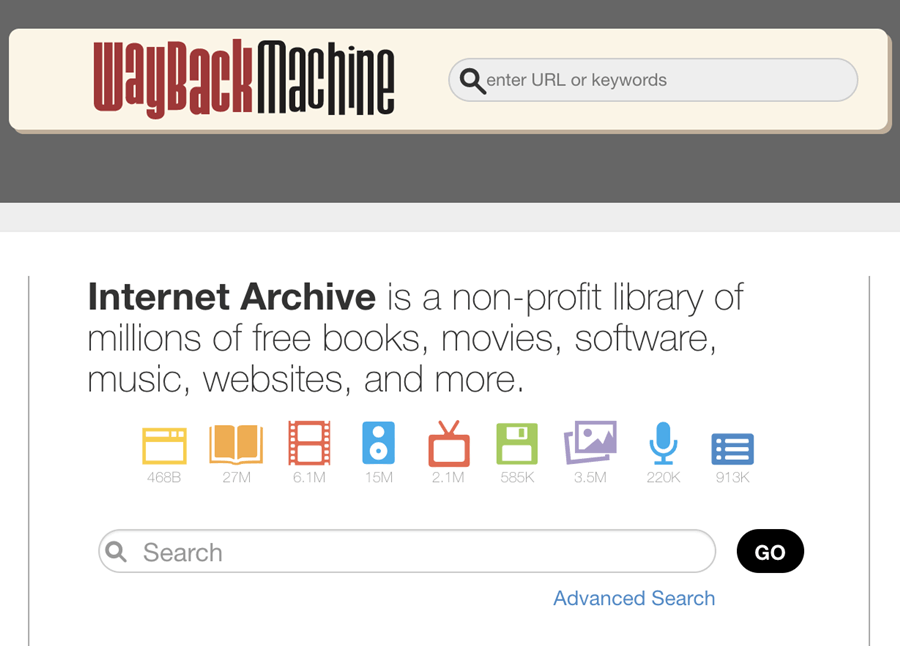
Step Four
You will find a list; click on any of them to open an archived page. Having done this, the YouTube page that houses the video would show, and the video might even play.
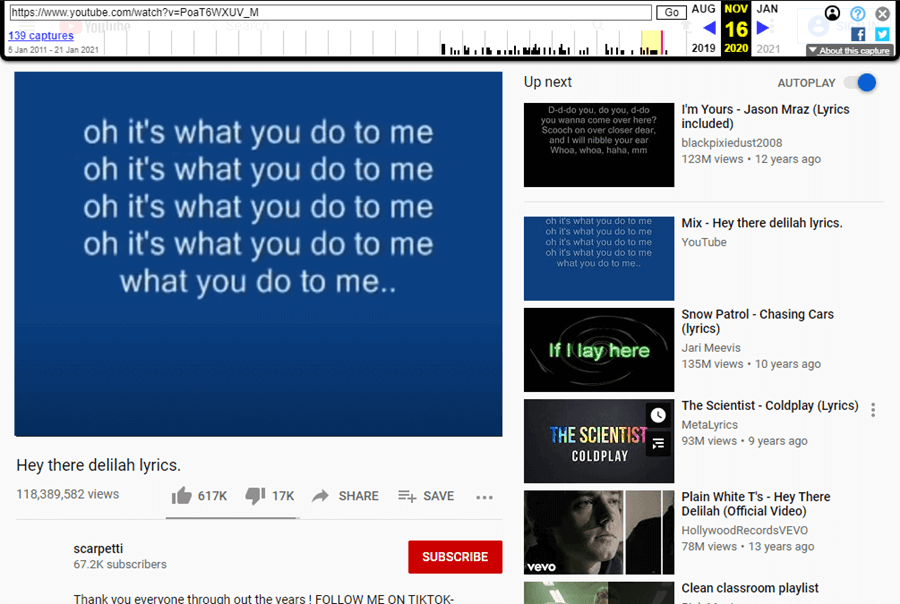
Watch Deleted Youtube Videos with the Chrome Extension
This option is quite similar to the previous one. It also involves the use of the Wayback Machine. It comes in handy, especially when you have quite a number of deleted videos to watch. You just need to copy the URL to the deleted video, paste it into the Wayback Machine and search for it.
To do this, follow the easy guidelines below.
Step One
You may have to check the playlist that houses the deleted YouTube video. Once you find the video, right-click it and select the Find Video option from the menu.
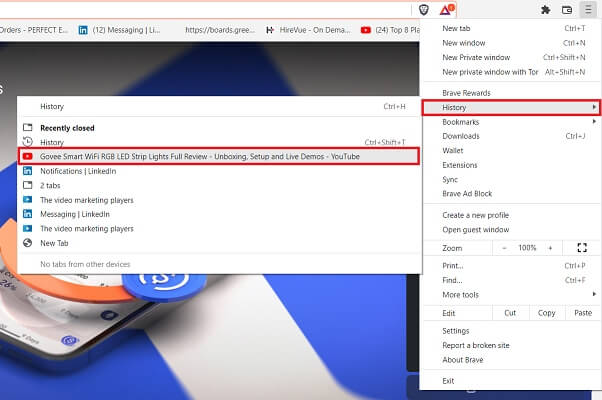
Step Two
At this point, you might need to exercise patience for the Wayback Machine to open its tab. However, once it does, you can find the deleted video.
Watch Deleted Youtube Videos with the Google Search Operators
Google is a search engine that has refined the entire search process on the internet. It has quite a number of search operators that can be used to make your search process seamless, which comes in handy when trying to watch deleted YouTube videos.
This method works a bit differently from others. It is not aimed at finding the exact video that was deleted. Instead, it helps search the internet for similar videos using specific keywords from the deleted video URL.
You can even find the video uploaded on another site when you use the Google search operator, and this makes it all an easy process. Follow these easy guidelines to use the Google Search operator to watch YouTube deleted videos.
Step One
The first thing you need to do is find the link to the deleted video.
Once you find the link, remove the watch ID. The watch ID is usually the characters after https://www.youtube.com/watch?v.
For example: https://www.youtube.com/watch?v=VQVvfSUvdoo, from here, the watch ID is: v=VQVvfSUvdoo
Step Two
Copy the watch ID and post it in the Google search box.
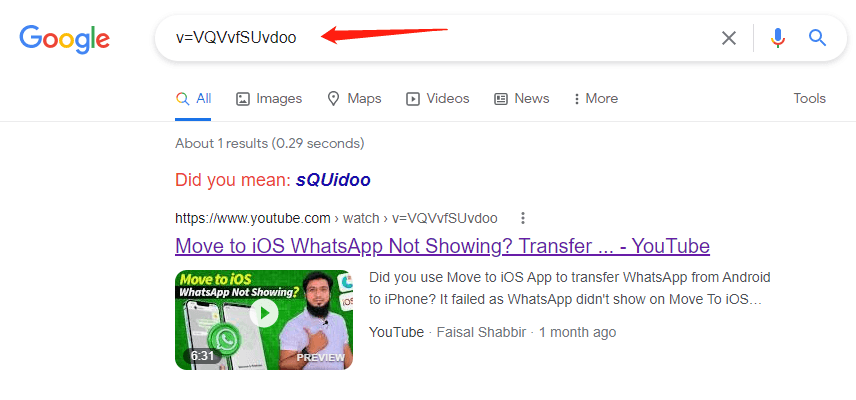
Once the search is completed on Google, you will find other content with similar keywords on other websites. You might be lucky enough to find the video on other websites. From there, you can redownload the video.
Conclusion
There you have it, how to watch deleted YouTube videos without stress. Now nothing can stop you from recovering those lost or deleted YouTube videos. Use any of the methods listed in the portion of this article to watch deleted YouTube videos.
Free DownloadSecure Download
