Many people affected by this unwanted issue consider the damaged battery the main reason behind the “iPhone gets hot while charging” issue, but that’s not always the case.
Instead, there can be multiple reasons behind this issue, but if you act on time, things could become better for your iPhone.
You can keep reading this post to get rid of the iPhone getting hot while charging.
Part 1: Why is My iPhone Getting Hot While Charging
Knowing the exact reasons behind the iPhone getting hot while charging isn’t easy, but we’ve made things look simple to reveal the following reasons behind this unwanted situation.
- If your iPhone isn’t working correctly or got damaged, facing issues like “iPhone gets hot while charging” won’t be a surprise.
- Charging your iPhone too much on the same day could lead up to the situation you’re currently in.
- If your room is too hot where you’ve connected the iPhone to a charger, this might also be the main thing behind the issue.
- Unknown software error bugs or errors can also spoil the problem.
- Your iPhone’s battery getting damaged might also be behind the issue.
Part 2: What Should I Do When iPhone Getting Hot While Charging
1. Use Starzsoft Fixcon to Solve iPhone Gets Hot While Charging
The best way to fix the “iPhone gets hot while charging” is to acquire the services of StarzSoft Fixcon. It is mind-blowing third-party software with all the features in the world to tackle any iOS device issue.
Using this excellent tool, you’ve got the luxury to fix 150+ iOS issues, and remember that Fixcon doesn’t cause data loss courtesy of the Standard Repair Mode.
So, why wouldn’t you select Starzsoft Fixcon as your go-to software, considering the user-friendly and affordable services it comes up with.
- 1. Install Starzsoft Fixcon on your PC and connect the iPhone to the desktop. Next, launch the Starzsoft Fixcon to begin the proceeding.
- 2. Enter the main interface of Starzsoft Fixcon and select the Standard Repair Mode so it doesn’t cause data loss.

- 3. Now, you’ll be able to select the appropriate firmware package. Ensure that the firmware package you download has all the valid information on your iPhone. Next, press the “Download” icon to download the firmware package on your PC.

- 4. Tap on the “Continue” option to start repairing the iOS device. The process will take only moments; after this method’s completion, your iPhone will get started again. Now, you need to connect the iPhone to the charger and assess the situation.
The issue you have been facing will be taken care of as Starzsoft Fixcon offers a 100% success rate.
2. Turn Off Background App Refresh
Turning on the Background App Refresh could also be the main factor behind the “iPhone gets hot when charging” issue.
This feature can refresh and speed up the apps in the background, but it can also affect the functioning of the iPhone.
So, turning off the Background App Refresh will help you eliminate your struggles.
- 1. Launch the iPhone settings and click on the General option.
- 2. Navigate to Background App Refresh and turn it off to see how things pan out afterward.
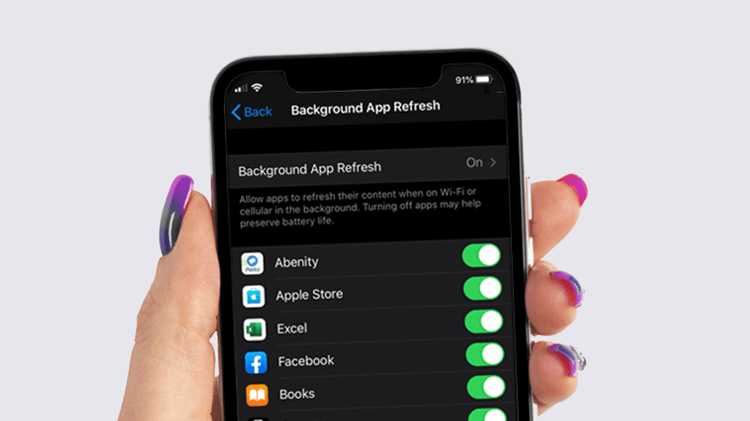
3. Use Airplane Mode If iPhone Getting Hot While Charging
If you constantly connect your iPhone to various networks, facing the “iPhone gets hot while charging” will be evident.
Thus, consider turning off all the networks to ensure you don’t face any iPhone getting hot while charging. Turning on the Airplane mode will help you disconnect all networks from your iOS device. Here’s how to turn off Airplane mode.
- 1. Navigate to the Control Center and find the Airplane mode.
- 2. Next, turn the Airplane mode off and then try charging your iPhone.

If the issue you were having persists, watch out for the next solution.
4. Update iPhone and All Apps
Your iPhone might be struggling with the internal bug, and that might end up causing the “iPhone gets warm when charging” issue. You can address this issue by updating the iPhone and all apps. Here’s how to do it.
Update iPhone
- 1. Navigate to the General icon after launching the iPhone.
- 2. Tap on the Software Update icon and select the “Upgrade to iOS 16” icon. Start installing the new iOS update by hitting the Download and Install icon.

Update App
- 1. Navigate to the App Store and click on your profile.
- 2. After seeing the list of all apps, click on the “Update All” icon.
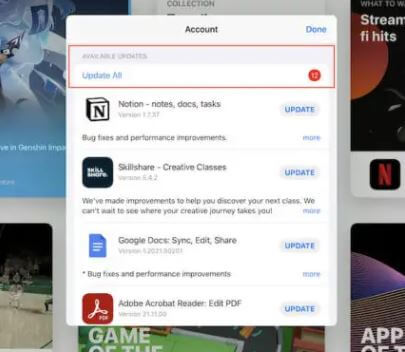
5. Reset All Settings for iPhone 11 Pro Gets Hot While Charging Issue
Resetting the iPhone settings might force you to begin from scratch, but if nothing helps you to fix the “iPhone 13 gets hot while charging” issue, taking this route won’t be a bad idea. Here’s how to reset all settings on iPhone.
- 1. Launch the iPhone settings and click on the General option.
- 2. Navigate to the Tranfer or Reset iPhone and then hit the Reset All Settings option to reset all iPhone settings.
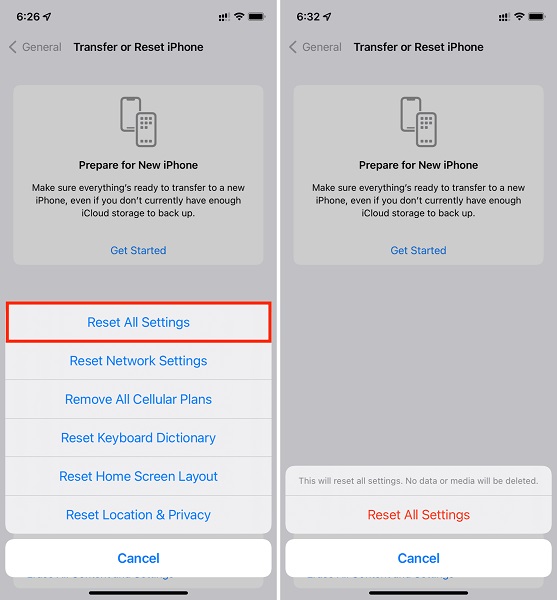
6. Turn on the Auto Brightness
The high brightness percentage on your iPhone is also the main culprit behind your iPhone getting hot while charging. You can avoid this scare by setting the brightness as auto. Here’s how to do it.
- 1. Open the iPhone Settings and navigate to the Accessibility opt.
- 2. After clicking the Display & Text Size, you’ll see Auto-Brightness. Turn on this feature to see how things go.

FAQs
1. Is it normal when iPhone getting hot while charging?
YAll iPhone devices tend to get hot when charging, but if you feel that your iphone is getting too hot, you should unplug it from the charger. After unplugging the charger, ensure there is no issue with the iPhone or charger.
2. What should I do to make my iPhone cool down?
When your iPhone gets hot while charging, you should unplug it from the charger. Take the iPhone case off and turn off the Bluetooth Next, turn on the Bluetooth to disconnect all the networks from the iPhone.
3. Does the iPhone warm when charging means I need to replace the battery?
When your iPhone turns too while charging, it doesn’t necessarily mean that your iPhone’s battery got damaged.
It means you don’t have to change the battery, as you can try fixing software bugs or other issues to handle the situation.
Conclusion
If you’re struggling to know the reason and solutions to fix the “iPhone gets hot while charging” issue, this could be a game changer for you. Apart from mentioning the exact reasons behind the chaos, we’ve also listed the most reliable ways to tackle the issue.
StarzSoft Fixcon emerges as one the best solutions to fix any iOS issue, and it doesn’t cause data loss when repairing the iOS device. It is a highly recommended software with a 100% success rate.
