It’s no secret that iPhones are phenomenal devices – they are an example of innovation and peak human creativity. But software and hardware problems are bound to happen.
Nothing is more frustrating than trying to update your iPhone, and then the iTunes error 2002 shows up. Maybe you’re considering taking it straight to the Apple store or fixing it yourself.
In this post, we’ll discuss the steps you can take to get over the error.
Why iTunes Error 2002 Happens
iTunes error 2002 occurs when the connection of your IOS device and the computer is disrupted.
The other reason is iTunes is disconnected during the apple server check. This could be a hardware or software issue. Other culprits for this error include:
- A corrupt download file
- Unstable internet connection
- Outdated iTunes files
- Broken lighting cable
How to Fix iTunes Error 2002
Update iTunes to the latest version
If the iTunes version on your iPhone is outdated, you won’t have all the tools to restore and sync files on your device.
Simply open the iTunes app and connect the device to your computer.
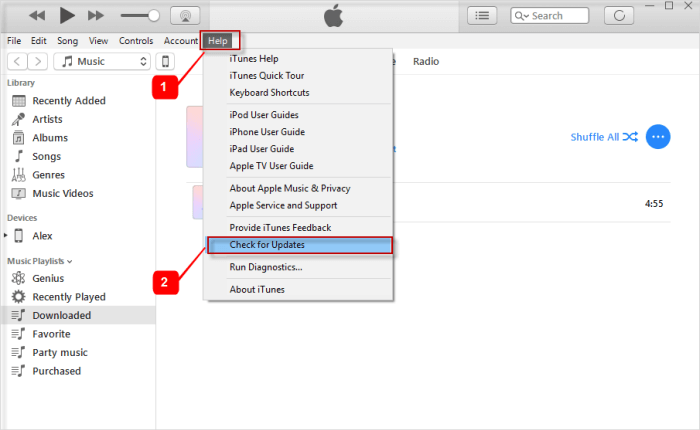
Click the iTunes button on the toolbar and select updates.
To update iTunes on Mac, open the App Store on your device and click on updates.
Restart iOS device
If the error occurs due to an interrupted connection, you can restart the device before reconnecting it back to the computer.

To restart iPhone 11, 12, 13, or X, long press the volume and the power button until the slider appears. Drag the slider and wait for 30 seconds.
For iPhone 6, 7, 8, or SE, hold the side button until the power slider appears. Drag it to turn off the device. Then, hold the side button until you see the Apple logo.
If error 2002 occurs due to a problem with a lighting port, a software glitch could be the problem. Restarting your device can fix this issue.
Check USB connection
iTunes error 2002 can be due to a poor connection between your iPhone and computer.

First, connect your device and computer with a USB cable and switch to a different one.
If the problem persists, you can disconnect third-party spare cables, hubs, and displays.
If you encounter the error using Windows PC, remove all spare cables and USB devices and restart the computer.
Change iPhone battery
If your iPhone battery gets hot when restoring or updating iTunes, you may get the error 2002. Changing the battery can resolve the issue.

While it’s possible to repair the battery yourself, there’s a risk of damaging the device in the process. This could further void any warranties on your iPhone.
A great solution is to take your device to a third-party repair shop. It’s less expensive than replacing your battery via Apple. Of course, you get the same level of quality.
Hard reset your device
If iTunes error 2002 is not due to poor USB connection, you can try to hard reset the iPhone.
This also works when the device is unresponsive or frozen. Before you hard reset your device, you should back up important files.
- 1. Turn off your phone and launch iTunes on your computer
- 2. Press the power button and hold the volume down button
- 3. Press volume up, volume down, and the apple button until you see the Apple logo.
- 4. Connect your device with the computer and restore the system from iTunes
Reset the network settings on your iPhone
Resetting the network setting settings of your device can resolve iTunes error 2002. Sometimes, modifications to data settings and Wi-Fi can interfere with the system update.
To reset the network, tap on the reset tab and confirm.
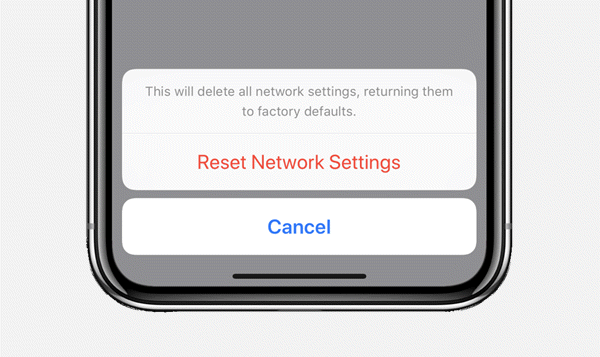
Once you reset the network settings, all passwords are deleted.
Restore your iPhone without a SIM Card
There are many ways you can reset your device without a SIM card. After resetting, the IOS will work normally. If you use iTunes, you should create a data backup. First, open iTunes on your Mac or Windows PC. Then, connect your iPhone to the computer and follow the on-screen steps.
In iTunes, select the device, navigate to the summary, and click restore to proceed. iTunes will download the latest software, and the device will restart automatically.
Revise your computers firewalls settings
Error 2002 can occur when there’s a problem with antivirus and firewall settings. First, you should disable them and check if the error persists.
To disable the windows firewall, open the control panel and select network and security. On the left side of the screen, you’ll see turn windows firewall on/off. Then, turn off Windows Firewall Not Recommended. Click ok to save the changes.
Clear the browser cookies and caches
The cookies and caches on your device may be responsible for the error message. To fix it, clear all unnecessary data and cache files.
Use iOS System Repair
StarzSoft Fixcon is the one-all-stop shop for iPhone, apple, and iPod problems. It can resolve up to 150 problems, including the iTunes error 2002.
Best of all, this tool comes with a friendly user interface to make your experience seamless. You can now solve your problems with just a few clicks.
To clear error 2002, start with the standard repair option. If the error persists, you can switch to advanced mode.
To use this repair tool, you should first download it. Then, launch the application on your computer. Next, choose standard repair, advanced repair, or enter/recovery mode.

Click the standard repair on the home interface and connect your iPhone via USB to a computer device. StarzSoft will automatically detect it and direct you to DFU or recovery mode.
After recognizing the model of your device, it will show you the firmware packages.

Choose the one you prefer and click download. A page will display – click the ‘continue’ tab to repair. Once the process is complete, the device will restart automatically.
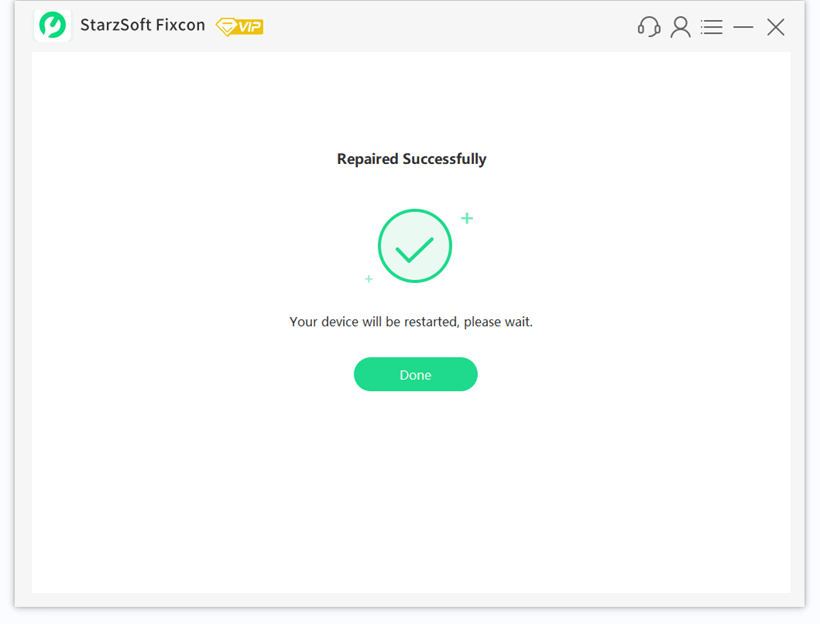
If the error persists, switch to the advanced repair. It helps to fix more serious issues and has a higher success rate.
If you’re a first-timer, you don’t need any technical expertise to use this program on your devices.
Conclusion
If you experience iTunes error 2002, the above tricks can do the magic. It’s a common problem when iTunes can’t connect during the apple server check.
If you want to resolve the issue without data loss, StarzSoft Fixcon will do the job. It’s your one-stop solution to all IOS issues and no tech knowledge is required.
