It is normal to see iTunes error code 45076 when using iTunes to upgrade or recover several features in an iPhone. Most iPhone owners have reported this problem to the official apple organization.
Most users are perplexed as to why they had this issue and due to that.
The article has combined a list of effective methods that one can use to fix error codes and the early identification of the error.
About iTunes Error 45076
iTunes error code 45076 is a result of a software issue which may be faulty firmware, and a few applications or programs may obstruct the iTunes updating or upgrading process by interacting with it.
Additionally, the error can occur when one tries to upgrade an iPhone using the latest version by putting it in recovery mode.
How to Repair iTunes Error 45076
It is bothersome to receive iTunes error code 45076 warning while updating and installing iOS.
However, this problem is solvable with some practical techniques one can employ to fix the error. The following are the 5 ideal ways to improve iTunes error code 45076:
Verify the USB and Network Connections
The upgrading and restoring of the iPhone, iPad, and other iOS devices will be impacted by the connection state between the devices and the pc, ultimately resulting in the iTunes error message.
In this case, the quickest and the easiest solution to ios restore and update issue is to verify if the USB and the network connection between the ios device and the pc is working correctly.
To test for the cable’s functionality, take a genuine apple cable and use it to plug in the iPhone to test the computer’s USB port.

The objective is to determine if the network and the USB connection are malfunctioning.
One can restore or upgrade an iPhone using a different pc to fix the iTunes issues if the USB cable, the USB port, or the network is not working correctly.
Updating iTunes
If there is no issue with the USB and the network connection and the error is still displayed on the screen, then the case may be an outdated iTunes.
If one is using a mac book, updating iTunes involves using the mac app store application that includes all MacBook versions. Pick the updates from the menu that appears in the app store window.
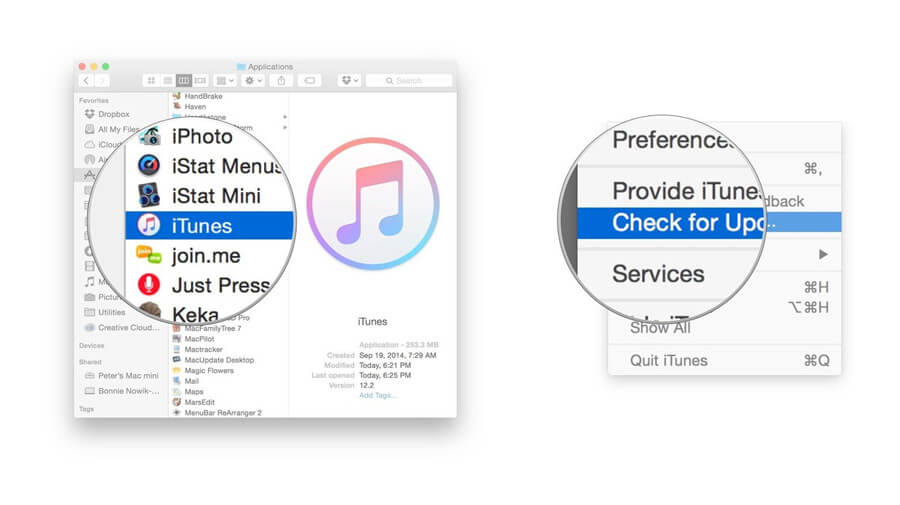
Choose install and check whether there are accessible iTunes updates. When the set-up of iTunes on the pc has finished, the iTunes update is also set up.
Additionally, iTunes may be updated directly from the iTunes website by searching on the site to check if there are any updates from the iTunes menu.
Click the download iTunes button in the pop-up window and choose and select the iTunes update. The updated version of iTunes is then downloaded and set up automatically by the app store software.
Disabling Anti-virus and other Conflict Software
In some instances, a competing software might also lead to iTunes error 45076 because some of the security programs that one can install previously can make it impossible to install the iTunes software.
One should consider disabling or removing the conflicting applications during this period. Security software frequently ruins the download of iTunes on Windows, MacBooks, iPhones, and even iPad.
When deactivating conflict software in a windows pc, the process involves opening the device’s system tray or taskbar after turning it on. In the lower right corner, look for the antivirus symbol, click on the programs, and look for anything comparable.

When one clicks it, a period will be displayed in terms of how long one wants the security to be turned off.
In contrast to windows pc, a MacBook requires one to open the spotlight search window after turning on the device.
Then, enter the initials of the security program currently running there. The name should display on the screen after entering it or when clicking on the icon.
When the program’s interface appears, look for the phrase stop or disable. Sometimes, one can decide not to use specific antivirus program protection features.
In this situation, one needs to turn off the security program permanently or temporarily.
Restoring in Recovery Mode and Assessing Storage Space
Restoring the device in recovery mode can erase all the data present.
If one is unable to access iTunes, there is a chance that the update was not reinstalled and insufficient disk capacity caused a problem with the program.
As a result, one may need to update the information on the iPhone by entering the recovery mode. After connecting the device to the computer, one should switch it off to enter the recovery mode and fix the iTunes error code 45076.
![]()
Once the iPhone or any other device is turned on, press and hold power and the home buttons simultaneously until the logo of iTunes displays.
When checking the device’s storage space, one can be unable to connect their devices to iTunes if there is not enough free space in it.
As a result, one should delete a few things that are not needed from the device to make extra space. Alternatively, one can decide to back up data and remove them from the device used.
The Use of a Software Repairing Tool
Starzsoft Fixcon provides an excellent way to solve software problems on an iPhone, ipad, and other devices.
Both rookies can use it and experienced users, resolving ios and ipad os difficulties without a data loss and needing assistance from the apple company. It features numerous troubleshooting that works in a matter of time. The program can repair over 150 issues without erasing any data.
The best part of using the system repair program is that anybody, including those without technical expertise, may resolve iPhone issues that would often need someone to make an appointment at the genius bar.
The repair software supports all the latest iterations of the ios devices. In addition, it can also repair iPad os 15, ios 13, and tv os 15 with just a few clicks, one can use the program to put the ios devices quickly into recovery mode.

Regardless of whether one obtains the exclusive license for the tool, the specific functions are accessible to all the users without charge.
Conclusion
Itunes error code 45076 is standard when utilizing iTunes to upgrade or restore different applications and tools on an ios device.
It is mainly caused by faulty firmware or a few applications that interfere with iTunes and prevents it from updating or upgrading to a better version.
Therefore, one needs to identify the error 45076 earlier to avoid damage to the operating system of the device that will either slow down its activities or crash.
