The Notes app is one of the best built-in apps on iOS and is definitely helpful for iPhone users. But suddenly users reported that the Notes app disappeared from iPhone. The main question is why the Notes app disappeared from iPhone. Apparently, there are many reasons for this issue which cannot make sense instantly, but the first thing you may want to know is how to fix Notes app disappeared from iPhone.
The Fastest Way to Fix Notes App on iPhone Disappeared
Starzsoft Fixcon is one of the fastest ways to solve any issue related to your Apps and system because this program allows you to repair your iOS device without any data loss.
If your iOS device has encountered issues such as Notes app on iPhone disappeared, the device stuck on the Apple logo, white or black screen, iPhone won’t turn on, or many more. Fixcon is your first choice because it will help you solve issues on your iOS device asap.
Follow these simple steps to use Fixcon.
- Firstly you have to download Fixcon on your computer.
- After that, open the application and choose the Standard repair option to start the process.

- Now connect your device via a USB cable; this program will detect your device and then automatically move to the next step.
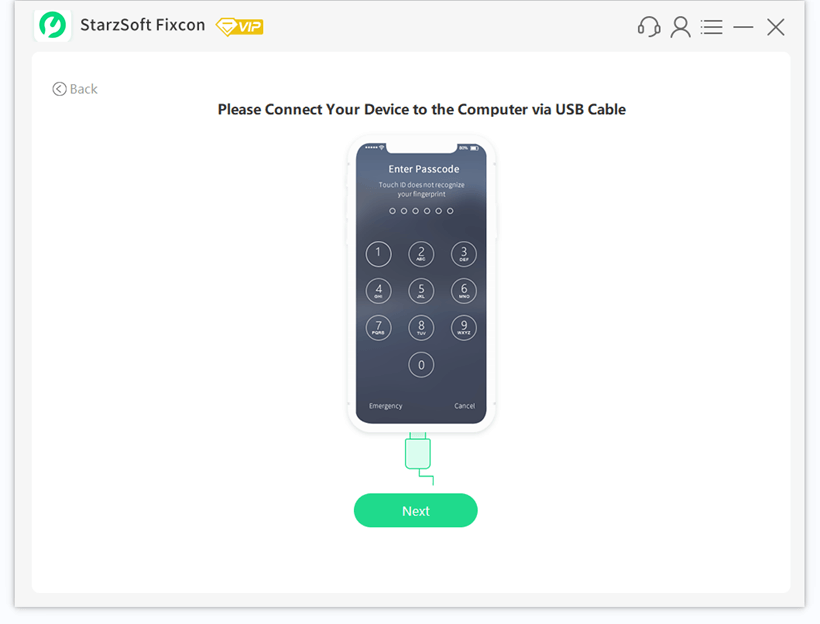
- This program will automatically detect your iOS device, and all your firmware packages will be shown on your screen. Choose any preferred one and then click on the Download option.

- Downloading will take some time because it depends on your package size and internet speed.

- Once the downloading is complete, the below page will appear on your screen. Click on the Continue option to start your repair process.
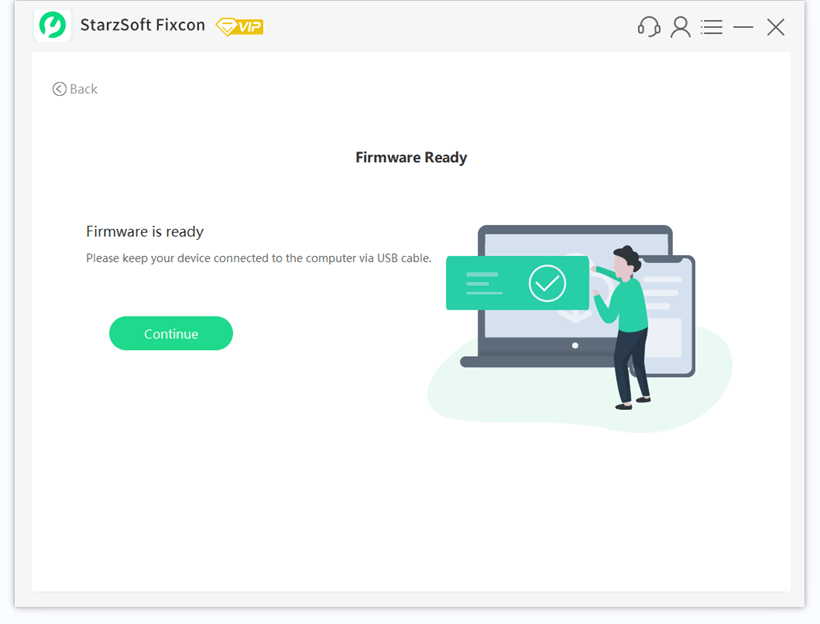
- The repairing process will also take some time, but it will be completed in a minute.

- When your repair process is complete, your iOS device will automatically turn off, and when it turns back on, you will notice all your issues have been solved, and your data is still available.
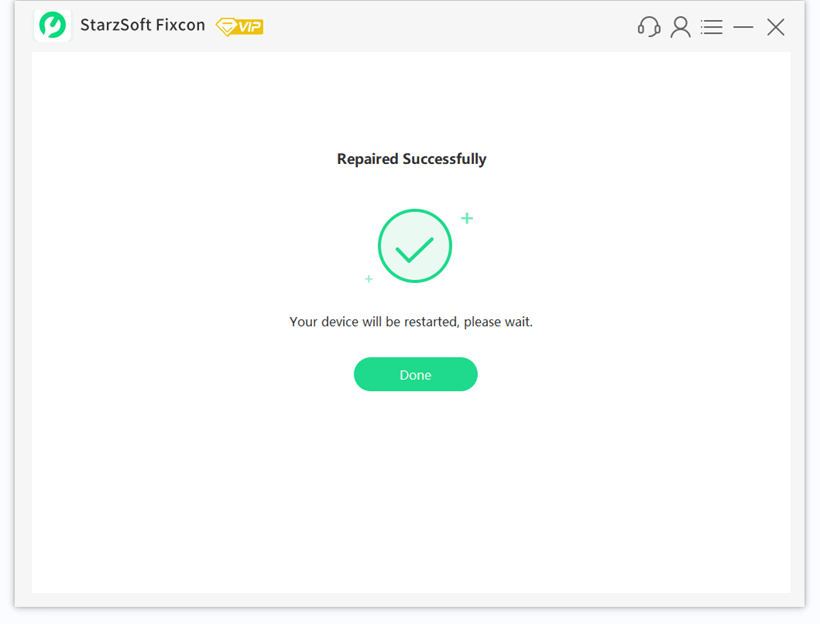
5 Other Common Ways to Fix iPhone Notes App Disappeared
Here are the most common ways to fix the iPhone Note App Disappeared issue. Make sure to follow this solution until you find a suitable one that instantly helps you fix this bug.
1.Reset the Home Screen Layout
As we have told you before, the Notes app is a built-in app of iPhone and can’t be deleted or restricted from your device. Sometimes users put the app in any folder and then forget where they have stored the app. If you have done the same, then resetting the Home screen Layout will put all the apps back in their original place.
Follow the instruction below to reset the Home screen layout from your iPhone.
- Open your iPhone and then go to settings apps.
- Now select the General option and then scroll down to choose the Reset option.
- A list of reset options will appear on your screen; hit the Reset Home screen layout option.
- Enter your device passcode and choose the reset home screen option again to confirm it.
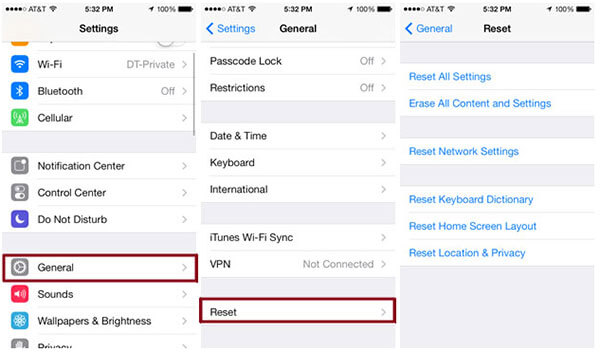
Now go to the home screen and see if the Notes app appears. If not, follow the next method to solve this issue.
2.Restart iPhone
Restarting your device is the basic tip to solve minor issues or glitches. Restarting your iOS device will hopefully help you solve the Notes app disappearing from your iPhone.
Follow the instruction below to restart your iPhone
iPhone 8 and Earlier Models
- To restart your iPhone, press the power button until you see the power slider option on your screen.
- Now drag the slider to the right side to turn off your iPhone.
- Wait for at least a minute and then press and hold the power button until the apple logo appears on your screen.
iPhone X or Higher
- Press and hold any volume and power button until the power slider appears on your device.
- Now drag the power slider to the right side to turn off your iPhone.
- Wait at least a minute, and then press the power button until the Apple logo appears on your device screen.

3.Reinstall Notes App
Notes App is one of the best apps to store your essential information and medical data or write down any idea in your mind. But sometimes, when this app disappears without any reason, the only way to solve it is by uninstalling the app and then reinstalling it again. Follow the instructions below to uninstall and reinstall the Note App on your iOS device.
- Unlock your iPhone, then tap and hold on to the note app until the 3D menu appears on your screen.
- Select the Remove App option and then select the Delete App option to uninstall the App from iPhone.
- Now go to the App store on your iPhone and then search for Notes App.
- Select the App and then press the Cloud button to reinstall the App on your device.
- Wait for a few minutes until the Notes App is completely installed on your device.
4.Reset All Settings
Sometimes iPhone settings can also cause Notes app disappeared from iPhone. The best way to solve this issue is to reset all settings to default. Follow the instruction below to reset all settings.
- Open your iPhone and then tap on Settings App.
- Now select the General option and then scroll down.
- Choose the reset option within General and then select the Reset All Settings option.
- Enter your iPhone passcode and then select the Reset All Settings option again to confirm the reset.
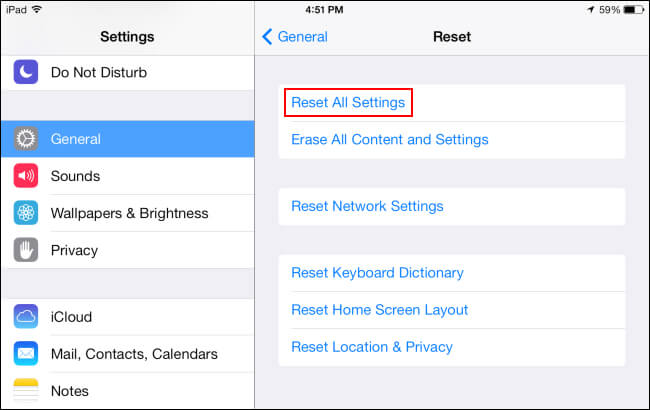
Now all Settings of the iPhone are set back to default. And you can check if the Notes app appears on your iPhone.
5.Update iOS
Updating your iOS software to the latest version can also solve many problems, such as Note app disappearing from your iPhone. If any of the above methods fail to solve your issue, updating your device to the latest version is your final option.
Follow the guide below to update your iPhone to the latest version.
- Open your iPhone device and then tap on the Settings option.
- Now select the General tab and then choose the software update option.
- If any latest update is present for your device, it will be shown on your screen.
- Choose the download and install option to start the update process.

Final Words
That’s all, Guys. Recovering your Notes App back on your iPhone can be done by the above methods. In case the above 5 common methods fail to solve Notes App Disappeared from iPhone, we recommend you use a third-party program to do a system repair on your device. The best program to fill the job is StarzSoft Fixcon iOS System Repair because it will help you repair your iOS system without any data loss. With the help of this program, you can also solve many major issues, such as iPhone stuck on the Apple logo, iPhone stuck on a Black or White screen, and more.
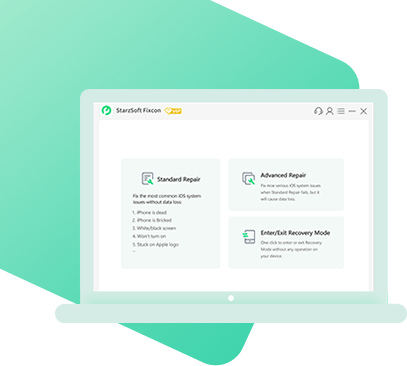
StarzSoft Fixcon iOS System Repair
- The tool is both fast and easy to use.
- The professional tool fixes different issues without causing data loss.
- Fixcon is fully compatible with all iOS versions.
- Its free trial version lets you confirm whether it will work for you.
FAQS:
Why are my notes blank on my iPhone?
You accidentally deleted your notes if your notes are blank on your iPhone. If you haven’t deleted your notes, this could also mean that your notes have disappeared due to some technical difficulties or more.
How to restore notes on iPhone from iCloud?
You can easily restore notes on your iPhone from iCloud. Follow the instructions below to do it.
- Go to iCloud.com from any web browser and log in to your Apple Account.
- Now select the Notes in iCloud that you wish to recover from iCloud.
- Select the Email button and then enter your Email Address; you can also send notes to yourself to recover them.
How do I find the notes on my iPhone that disappeared?
It is quite possible that your disappeared notes are still available in the Notes App. If you have accidentally deleted your notes, don’t worry because the deleted notes are available in the recently deleted folder. You can recover them within 30 days.
Follow the instruction below to recover notes from recently deleted.
- Open the App and then go to the Recently Deleted folder.
- Now tap on the Edit option and then select the notes you want to recover.
- Tap on the Move Button that is available in the lower left corner.
- Select the Notes option to recover the Notes that disappeared from iPhone.
