With over 30 million active users using the service, Cash App is one of the best money transfer services.
Using the Cash App, sending or receiving the money becomes effortless, especially if you intend to sell your product via a marketplace like Craigslist; there will not be a better cash service than Cash App.
Since Cash App is an online app facing issues like “Cash App not opening on iPhone” isn’t surprising. Many users have complained about having struggled with this issue, but you can get rid of this unwanted scare by reading this post.
Part 1: Why is the Cash App Not Working on My iPhone?
There could be the following reasons behind the “Cash App not opening on iPhone” issue.
- A software glitch with the Cash App
- Using the outdated version of the Cash App
- Poor and unstable internet connection
- The Cash App server is down
- Not remembering the Cash App PIN
- Software bugs with the iOS device
- Not installing the new iOS update
Part 2: How to Fix Cash App Not Opening on iPhone with General Tips
1. Force Quit Restart the Cash App on iPhone
There might be some software glitches causing the “Cash app not opening on iPhone” issue. So what you can do here is to quit the Cash app from your iPhone and restart it again to see how it goes.
- 1. Swipe and hold your finger from the iPhone’s bottom center screen and then find the Cash App. After locating the Cash App, you’ll need to remove it from the list.
- 2. Please navigate to the Cash App and relaunch it.
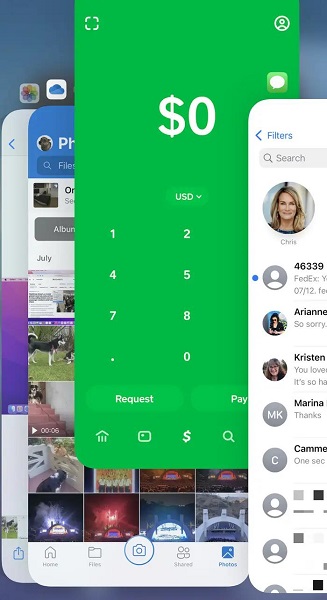
2. Update Cash App to the Latest Version
If you’re using the older version of Cash App, facing the “Cash App not working on iPhone” issue won’t be a surprise.
To ensure that you don’t face any issues when launching the Cash App, you’ll need to update the Cash App. Here’s how to do it.
- 1. Navigate to the App Store and type in the Cash App in the search bar.
- 2. Click on the “Update” icon to begin updating the Cash App.
- 3. Watch out for the next solution if the problem you’re struggling with refuses to go away.
3. Check Internet Connections
If you’re having trouble opening the Cash App and, despite trying a couple of things, the issue doesn’t go away, you need to check the status of your internet connection.
A poor internet speed might cause the Cash App to malfunction, and you end up struggling with the “Cash App not working on iPhone” issue. So, you need to ensure that the WiFi connection you’re using contains the appropriate speed, so there is no issue with it.
4. Change to Use A Website
After trying a few things, if the “Cash App not opening in iPhone” issue persists, the problem might be with the Cash App.
You can use the Cash App website to perform different transactions instead of relying on the Cash App. You’ll need to visit the Cash App Website and log in with the Cash App credentials.
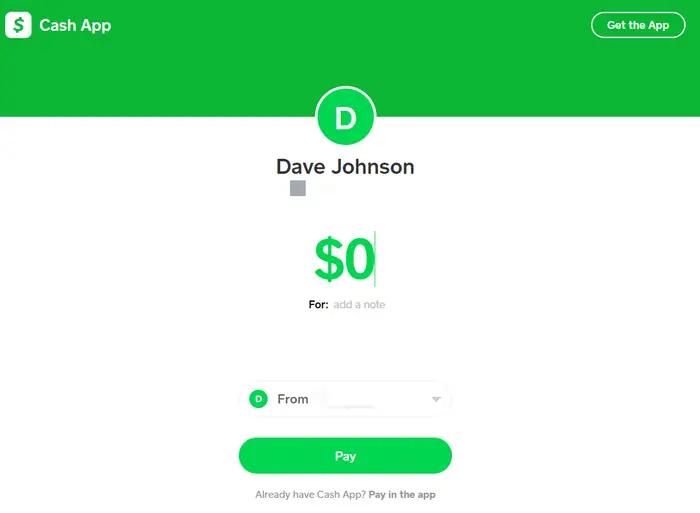
5. Check If the Cash App Service is Down
Since Cash App is an online app and all the transactions are done online, its server could be down, becoming the main reason behind the “Cash App won’t open on iPhone” issue.
So you can visit https://status.cash.app/ to check the current server status of Cash App. If the server is down, you cannot do much about it, as the only thing you can do is wait.
6. Review Cash App PIN
Changing the Cash App PIN might help tackle the “Cash App not opening on iPhone” issue. Here’s how to change the Cash App PIN.
- 1. Launch the Cash App and click on the profile icon. Choose the “Change Cash PIN” icon after hitting the “Privacy & Security” icon.
- 2. Enter a PIN, and you’ll be ready to go.
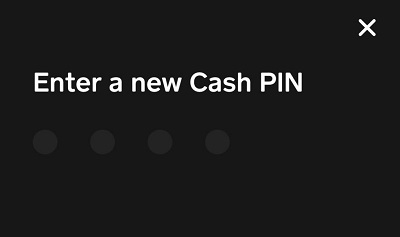
Part 3: How to Fix Cash App Not Working on iPhone with Settings
1. Restart iPhone
The software bugs in the iPhone might also contribute to you facing the “Cash App not working on iPhone” issue. Restarting an iPhone might assist you in fixing various iPhone software issues.
Here’s how to restart iPhone.
- 1. Press and hold the iPhone Side and Volume buttons until the power off slider appears.
- 2. Drag the slider to the right side to turn off the device. Turn on the iPhone again after pressing and holding the side button until you see the Apple logo.

2. Update iOS
Not installing the latest iOS update might cause various problems, and having trouble with the “Cash App not opening on iPhone” issue is one of the most common. Hence, to avoid facing any iOS issues, you should install the new iOS update whenever it arrives.
Here’s how to update your iPhone.
- 1. Launch the iPhone settings and click on the Software Update.
- 2. Install the new iOS update if it’s available to get downloaded.

Despite updating the iPhone and following all the methods we’ve explored in this Guide, if the issue you were having still needs to be solved, you’ll need to look for third-party software to tackle the iOS device issues.
Part 4: How to Fix Cash App Won’t Open on iPhone with Fixcon
Finding reliable third-party software to repair iOS devices for software issues might take some time, as some tools will offer a different result than you must have been looking for.
Luckily, with the presence of StarzSoft Fixcon, you don’t need to check various options to restore the iOS device, as it is one of the best tools to solve 150+ iOS issues.
Apart from offering an effortless user interface, Starzsoft Fixcon is set to fix the “Cash App not opening on iPhone” issue without causing data loss. It means you can restore all the iOS without losing essential data courtesy of the Standard Repair Mode.
- 1. To begin with, you’ll need to launch the official website of Starzsoft and install the latest version of Fixcon without wasting any time. After launching the Starzsoft Fixcon on your PC, you only need to connect the iOS device to the PC.
- 2. Enter the main interface of Starzsoft Fixcon and select the Standard Repair Mode. Since this repair mode doesn’t cause data loss, opting for this repair will be an excellent decision.

- 3. After ensuring that the information in your hands is about your iOS device, click on the “Download” icon to start downloading the firmware package.

- 4. Tap on the “Continue” icon to initiate repairing the iOS device.
Conclusion
All the methods you’ll get to read from here on this post will help you eliminate the “Cash App not opening on iPhone” issue.
Apart from mentioning the reason behind facing the “Cash App not working on iPhone” issue, this Guide also recommends StarzSoft Fixcon iOS System Repair as the best way to fix any iOS device issue. It is the most recommended software to fix 150+ iOS device issues without causing data loss.
