
Keeping the items clean is one of the top priorities for many people these days and this includes the iPhone too. iPhone is one of the dirtiest items you own. Your iPhone goes places with you, to work, to bed, to dinner, and even the bathroom. So, it is fair to expect them to get dirty.
However, cleaning your iPhone is straightforward, just wipe it down with the microfiber cloth. But wait, is that all? Probably not. The speakers, with time, accumulate lint, dust, and dirt reducing the sound quality when listening to music or making calls. Also, the dirt settles on the speaker grille which blocks the audio from coming through.
Apple says “clear the debris” to clean the speakers. It is a bit difficult to understand, but no worries, we have come to your rescue. Here we will tell you how to clean the dirt with four different methods, so you will know how to clean the iPhone speaker.
Cleaning these delicate problem areas is easier. You need some cleaning tools, which are either at your home or can quickly get from a nearby store.
Get your iPhone ready
There are a couple of things you should do before cleaning any part of the iPhone. This includes unplugging any cables, remove the case if you have one, switch off the iPhone.
There are some don’ts as well of speaker cleaning. Do not use cleaning agents, water, or compressed air to clean out the speakers as they damage the hardware.
Clean your iPhone first
Before cleaning the iPhone speaker, you need to clean the surface to remove dirt, dust, oil, grime, and makeup sticking. Here are the basic steps to follow.
Step 1: Get a lint-free and soft cloth. Probably a microfiber cloth or lens cloth will do. Slightly dampen it.
Step 2: Gently wipe down all the surfaces of the iPhone including the backside.
Step 3: This will clean all the dirt on the surface. However, if dirt is still there, dampen the cloth with warm soapy water. Wring it and then wipe your iPhone again.
Step 4: Now, let your iPhone air dry.
Disinfect your iPhone using 70% isopropyl alcohol or disinfectant wipes. Never use a bleaching agent to clean the iPhone.
Locate speakers on your iPhone
It is helpful to know where the speakers are located on your iPhone. There is one on the front of your iPhone, next to the FaceTime camera. There is also a series of circular holes at the bottom of your iPhone, and one next to the camera on the back. The speakers are covered by a metal grille to keep dirt from getting inside the iPhone, but the dust and dirt builds-up on the outside. You should regularly clean each of these speakers.
Methods on how to clean iPhone speaker slot
Clean iPhone speaker slot with a paintbrush
The first method to clean the iPhone speaker is to brush it with a soft-bristled brush, ideally a small paintbrush. A small brush will give you better control. However, if the fibers are long, trim them to half-inch lengths.

Gently brush across the speaker from top to bottom, moving across the length. Do not drag the brush along the speaker axis. For the speaker holes at the bottom of your iPhone, just brush into the holes in a circular motion. This will help remove most of the accumulated dust and dirt.
Clean iPhone speaker with adhesive tape
While a paintbrush is a great tool to clean an iPhone speaker, it will not be able to clean out small stubborn particles. An adhesive tape, preferably masking tape or painter’s tape is the perfect tool.
Masking tape works great in lifting dirt without leaving glue residue on the surfaces. Still, be gentle while using to make sure no glue is stuck.
Cut a short piece of tape and roll it into a cylinder with the adhesive surface on the outside. The cylinder should have a diameter about the width of your index finger.
Slip the tape on your finger, then press onto the iPhone speaker.
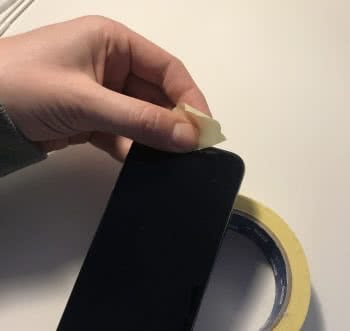
The tape will pick the bits of dirt, check the tape after each application. If you see dirt stuck to it, discard it and use a new one.
You can use the tape to lift dirt from the speaker holes on the bottom too. Roll the tape to form a point and use it in the holes.
Clean iPhone ear speaker with a toothpick
Another convenient tool you can use to clean the iPhone speaker is the toothpick. However, when using it, be very gentle, ensuring not to press too hard against the delicate speakers. Doing so can damage the delicate grille that covers your iPhone speaker.
Use the point of the toothpick to gently scrub the dirt off the speaker and then drag it to the edges to pick it out.
Using this method, you will be able to pick dried-out dirt. However, if you find it hard to pick, dampen the tip of the toothpick and work your way to pick the grime and dirt.
Clean iPhone speaker with a toothbrush
A toothbrush is not just used to clean the teeth and gums. It can be used to clean your iPhone speaker and a lot of other things around the home.
Make sure the toothbrush is clean, dry, and has soft bristles before using it to clean your iPhone speaker. Scrub the speaker gently to loosen up the dirt particles. Dried-on dirt will take a bit of work to loosen up and break free but keep at it and try not to be rough.

Once you have cleaned the speaker, gently shake your iPhone to remove the leftover dirt.
These are some of the top ways on how to clean the iPhone speaker. These methods help clean the speaker without damage. Once you have cleaned your iPhone speaker it will produce a crisper and clearer sound. However, if it does not, then the issue could be related to the software. Take your phone to a fix center to troubleshoot the issue.
