Have you ever wanted to make the most of the different Google Play Steam games, only to be put off by the price? If so, then don’t worry – we’ve come up with a short guide today to help you find out more about the best free games on Google Play and Steam at the moment.
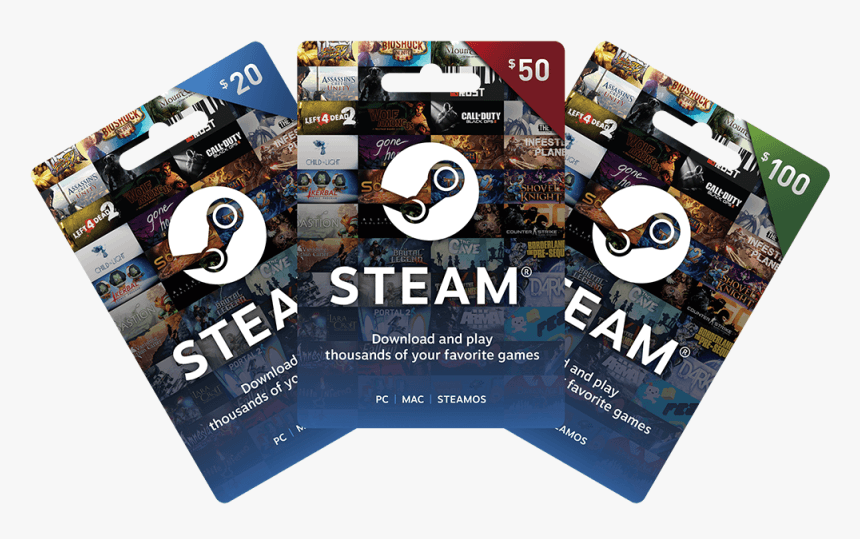
But don’t forget: just because a game is normally attached with a high price tag doesn’t mean it necessarily has to be that way – and you can easily play the game for free, as supported by the developers of these games, by using a little clever thinking (as we’ll discuss later on in this guide – and don’t worry, you won’t need to download any sort of dodgy, shady software to do so either).
The Common Questions about Playing Google Steam Games
Q1. Where can I play Steam games?
If you’ve been looking to play Steam games, there are numerous different options you could consider.
You can play Steam games directly on many of your different devices, including on your phone, tablet, TV, or PC. So long as you have the Steam link, you’re free to play your favorite Steam games! What’s more, with the latest release, you’ll soon be able to play your favorite games on the Steam Deck on the go – which is immensely exciting!
Q2. How do I install Steam on my Android Device?
If you have been looking to play your favorite Steam games on your Android mobile device, don’t worry – it’s perfectly possible to download Steam directly.
You’ll need to ensure your host PC is first turned on and running Steam as normal; then, download the Steam Link from the Google Play store. Then, once the download has completed, all that’s left to do is run through the pairing process, and you should be good to go!
Q3. How many GB is Steam?
When downloading Steam to your device, it’s well worth considering the size and available storage requirements first, to ensure you’re choosing the right solution.
Steam is 5GB in size, which means you’ll need a minimum of 5GB storage space available. You’ll also need a DirectX 9 compatible video card, and this must have a minimum of 1024MB of VRAM. Without these, you may find that you can’t download Steam onto your device – in which case, why not consider using a screen mirroring tool such as StarzMirror to play your favorite Android games on your PC device?
The Best Free Games on Google Play Steam Right Now
So, you’re ready to begin making the most of the countless excellent games available on the Google Play Store and Steam – but you don’t want to be spending such a massive sum of money?
With so many games easily costing around $50 or more these days, it’s easy to see why this can be offputting to so many people, but it doesn’t have to be this way, and there are numerous great titles you can play completely for free, if you so wish.
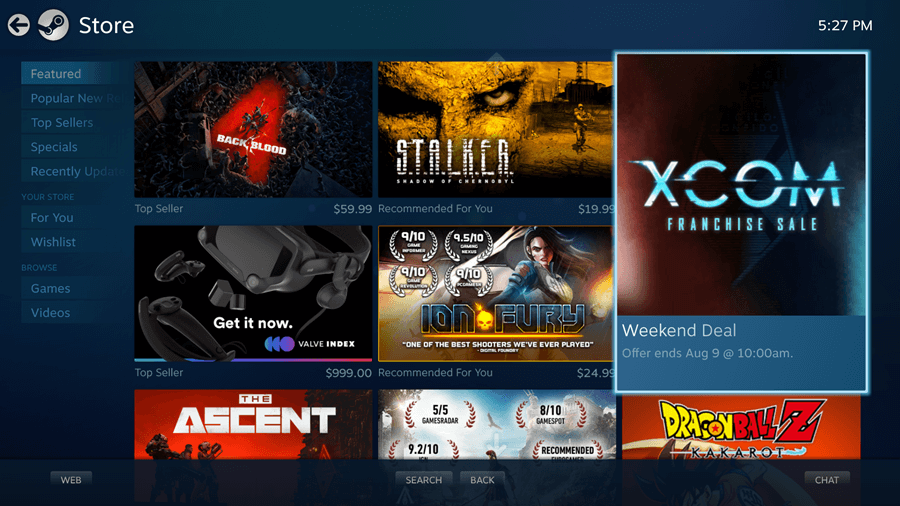
Some of the best free games on Google Play and Steam right now include the following:
Counterstrike: Global Operations (CS:GO)
Brawlhalla
Eve Online
Lost Ark
Path of Exile
Planetside
Valorant
Warframe
Dota 2
Idle Big Devil
Crusader Kings II
DCS World (Steam Edition)
The Elder Scrolls Online
These are just a handful of the amazing titles that are available, completely for free, on the Google Play and Steam stores for your gaming needs. Of course, many of these will also offer in-game purchases to help bolster your experience, but these are generally not a necessity to play the game, which means you can continue to enjoy your favorite PC games completely for free directly from your device.
But there’s an alternative option here. Indeed, while many other big-name titles are paid-for, it’s not uncommon for developers to also release free or cheaper options on the mobile gaming stores. As such, it’s perfectly possible to play top-rated mobile games on your PC, too, giving you even more freedom over your gaming experience, as we’ll cover later.
Notice: Making the Most of Steam Discounts
If you’ve had your eye on a particular game on Steam, but you know it normally comes with an especially high price tag, it may also be worth waiting to see if the game comes on special offer during one of the many Steam sales?
Steam offers countless amazing discounts, and many times, it’s possible to pick up games for well over 50% off – sometimes as much as 90% off. The biggest discounts are usually found during Steam’s Summer and Winter sales, particularly, so be sure to look out during this time just in case there’s a bargain available.
How to Play Steam Games on Android?
Do you want to play your favorite Google Play and Steam games on your Android device?
If so, then don’t worry – it’s not actually that difficult to do (although you’ll still need to ensure you’ve got Steam running on your PC device, to begin with).
Step1: Simply download the Steam Link app
Step2: Complete the setup process to pair your Android mobile device with your PC account – and you should be good to go!
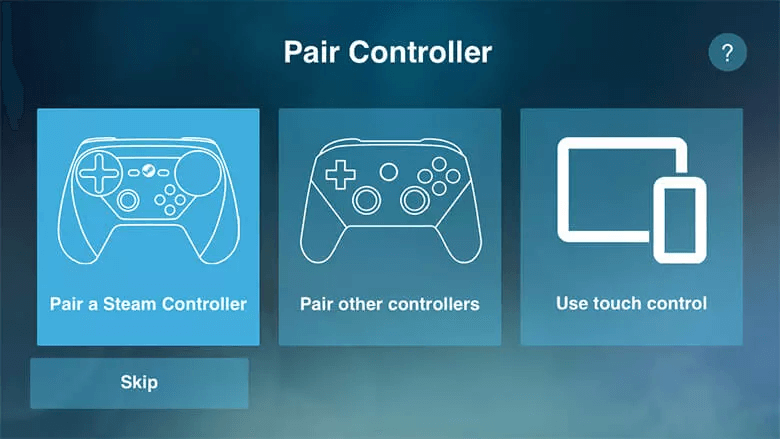
In many cases, it’s surprisingly simple, but this can absolutely offer a lot of potential for your streaming experience overall.
How to Play Android Games on PC – StarzMirror [HOT!]
As an alternative option, did you know that it’s actually possible to play many of the expensive Steam games directly on your PC device for free (or for a substantially lower price) through screen mirroring techniques?
Indeed, many game developers release free or cheaper versions of their iconic PC games – such as Ark: Survival Evolved – on mobile devices, and if you can’t justify the cost of these games on your PC, you could instead try screen mirroring them onto your PC from a mobile. Perhaps the best way to go about this is to use a specialist screen mirroring app, such as StarzMirror.
StarzMirror is exceptionally versatile and allows users to directly screen mirror their mobile device onto a PC. Plus, with the StarzMirror tool, you can also control your mobile device screen from your PC, giving you the best possible user experience – even on a PC that’s less high-tech than a full on gaming PC. It’s an excellent compromise, in many cases.
How to Use StarzMirror
If you think that StarzMirror could be a better option for your own gaming needs, it’s fortunately incredibly simple and easy to use.
Step1: Simply start by downloading StarzMirror onto your PC device.
Step2: Then select “Android (USB)” to begin connecting your Android phone.
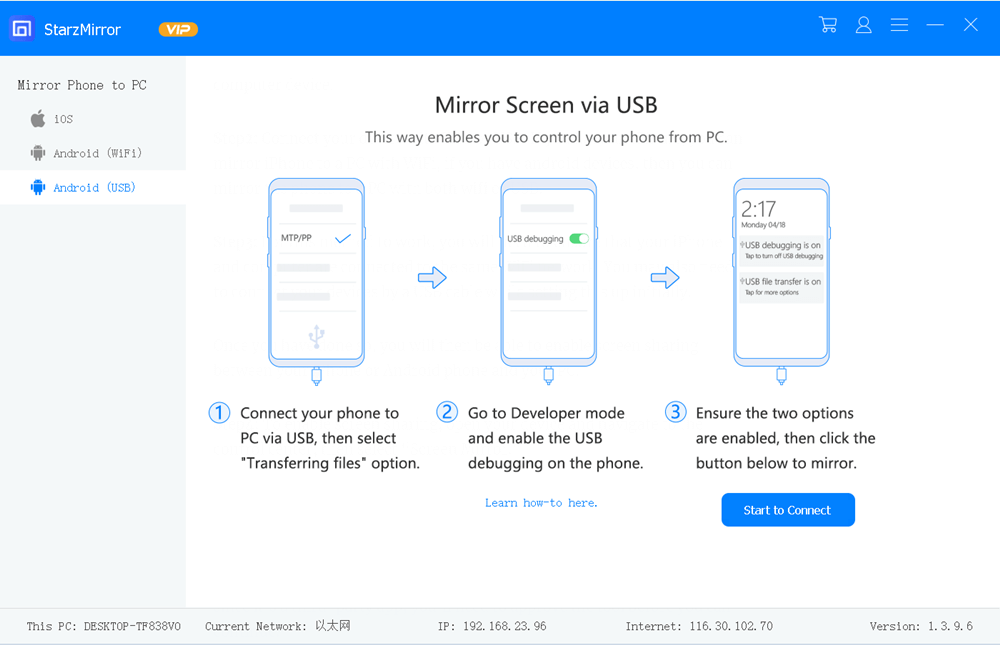
Step3: Then, download and open StarzMirror on your Android phone and scan the presented QR code to initiate the connection.
That’s all you really need to do; from here, you should be able to begin screen sharing your Android screen effortlessly, giving you ultimate control over your gaming experience.
Final Thoughts
Have you been looking for a new tool to help you make the most of the best paid and free games on Google Play and Steam?
If so, we’d highly recommend considering apps such as StarzMirror to ensure you’re getting the most from your gaming experience without having to pay over the odds to enjoy this overall.
Free DownloadSecure Download
