Free fire is an online game played by multiple players, and it involves shooting. It was discovered in Singapore on September 30, 2017, and developed by 111dots studio. It is available on both iOS and Android platforms.
It is played by millions of people worldwide. In 2019, the free fire was the most popular game on the Play store, with over a hundred million gamers and five hundred million downloads. Thus, the world’s most downloaded mobile game.
Most individuals play free fire on their mobile phones because they are not aware of its possibility to be played on pc.
Do you always feel bored after a long day of work? Feel no more. Get the free fire game and play it on your pc. It is so interesting.
Things To Note Before Downloading The Free Fire Game
The Size Of The Game
To download the free fire game, you need to have 2GB of memory storage. Free fires use 500MB. The app does not run on its own. Hence, the need to download other files, such as maps, updates, and skins, up to 1.6GB.
Free fire has an APK which consumes 300MB. When this is summed up, it totals to 2GB.
Is It Possible To Play Free Fire On PC?
Free fire is a mobile game. It is available on a pc. There are some tasks to play free fire on a pc. We will look at the tasks.
How To Play Free Fire Game On PC With An Emulator
Do you want to play free fire mobile on your pc, but you don’t know how to go about it? Worry no more. Here are guidelines on how to play mobile games on PC using emulators.
An emulator is used to copy items from an android device to a PC. There are several emulators used to play the free fire game on PC. These include:
- 1. Bluestacks
- 2. Game loop
- 3. LD player
1. Bluestacks
Bluestacks is a technology company based in America. It is widely known for the Bluestacks app player. It allows operations to run on a PC. It has features such as;
- ECO mode
- Macros
- Multi-instance
- Multi-instance sync
The following are tips used to down Bluestacks emulators.
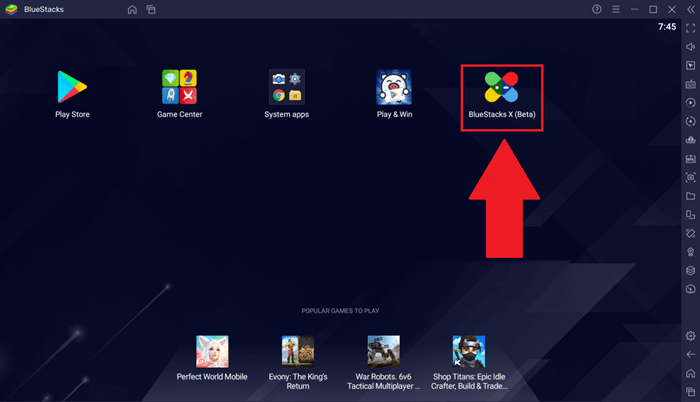
- 1. Go to Bluestacks.com to download and install the app.
- 2. The app will launch immediately. The download stops and directs you to the pc once it loads.
- 3. Go to the play store from the emulator app and find the free fire.
- 4. Once you see it, press the install button.
Requirements
- Intel or AMD processor
- 2GB RAM and more
- Windows 7 and later
- 5GB free desk space
- Microsoft graphics driver
Advantages
- It is faster
- It allows multiple gamers and you to perform different tasks simultaneously
- Enables a player to reduce your PC’s resource dissipation
- It provides wider s a screen gaming experience
- It gives an incredible user experience by allowing you to skip predictable tasks and carry them out with a keystroke.
Disadvantages
- It requires more memory.
2. LD Player
This is a free android gaming emulator for windows computers. It is used to emulate the Android operating system to run android games on a PC.
Features
- Macros.
- Scripts.
- Graphics.
- Multi-instance.
- Custom control.
Are you wondering how you will get the LD player emulator? Here are guidelines for downloading the emulator.
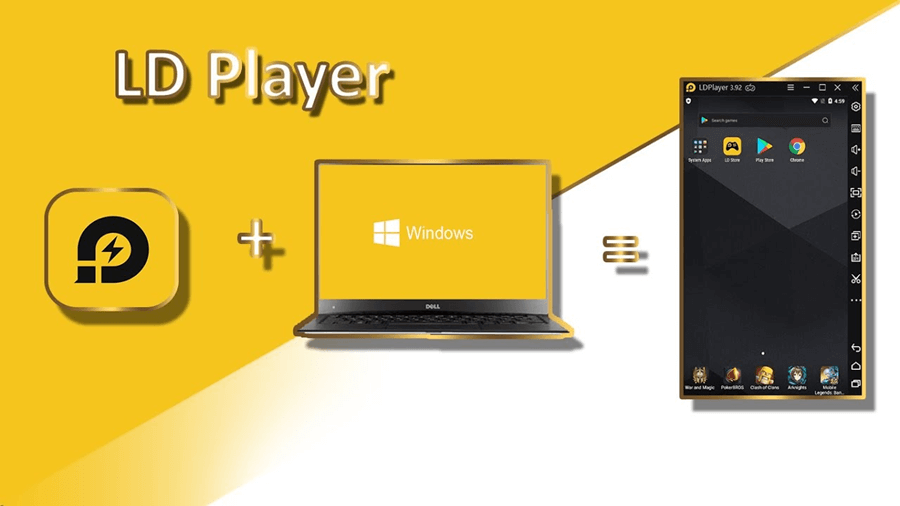
- 1. Go to the LD player website on your PC, and download and install the app.
- 2. Visit the google store on the emulator immediately after the app is installed.
- 3. Search for a free fire game among the games displayed.
- 4. Click on it and download it.
Requirements
- 2GB RAM
- Hard disk space of 36GB
- Enabled virtualization technology
- Windows 7 and above operating system
- AMD processor x86
- Open GL of 2. o
Advantages
- It offers a good experience using a keyboard and mouse.
- A player enjoys a big-screen view.
- It produces awesome graphics.
Disadvantages
- It requires a lot of memory
3. Game Loop
Also called Tencent game assistant, game loop is an official android emulator available on your PC that helps you run mobile games.
Features Of The Game Loop
- It’s one of the most advanced emulators on a PC
- It is compatible with many games
- The emulator has high-quality graphics.
- It’s highly optimized and thus easy to download and install the app.
Have you been thinking of getting a free fire game on game loop emulators but don’t know how to use it? Here are a few steps to help you play the game on your PC.
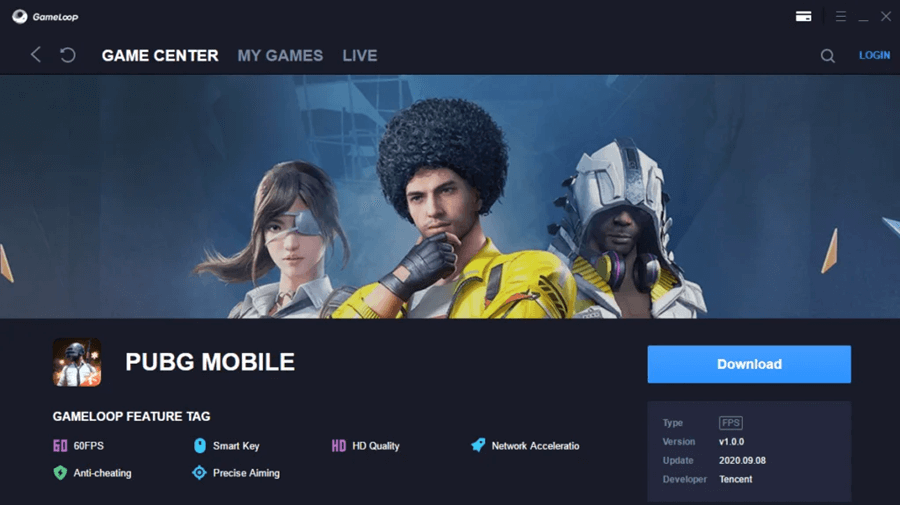
- 1. Download the game loop app from their website.
- 2. Run the exe file to install the app.
- 3. Search free fire in the game loop app you have downloaded.
- 4. Click install.
Requirements
- 3GB RAM
- Windows 7 and above
- Graphics
- DirectX version 9.0c
- Intel processor.
Advantages
- It has improved graphics quality.
- The emulator offers smart control for easy gaming
- It offers high performance
- The emulator prevents one from cheating.
Disadvantages
- It requires a lot of memory.
How To Play A Free-Fire Mobile Game Without Emulators
Apart from emulators, there are several ways to play the free fire game on PC. These include the use of mirroring apps and chrome apps.
1. Play Free Fire Mobile Game On PC Using A Mirroring App
StarzMirror is an example of a mirroring app. It is developed for android users who would like to play games on a PC.

StarzMirror – Your Best Phone Mirror Software
- It is faster to run apps and games.
- It provides a zoom-window size and full-size screen for a better experience while playing games.
- One can operate the computer keyboard while the mirroring session is in progress.
- It is easier to operate.
How to Use StarzMirror
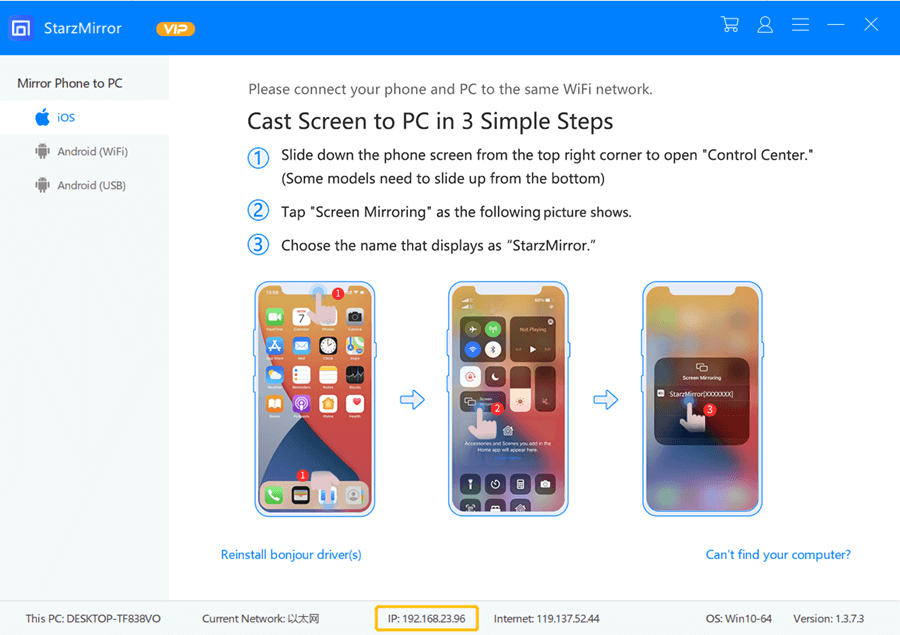
The following is a procedure to successfully acquire the free fire game on your computer using StarzMirror.
- 1. Download the StarzMirror app from their website and install it on your PC.
- 2. Connect your device to the pc using a USB.
- 3. Choose the ‘transferring files’ option.
- 4. Enabled USB debugging on your device
- 5. Hit the ‘turn on’ button on the StarzMirror.
- 6. Your device screen will appear on the screen
- 7. Enjoy the game.
2. Play Free Fire Mobile Using The Chrome App
Apart from the StarzMirror, the chrome app is another option to play a free-fire mobile game without emulators. This method allows users to use arc welders. An arc welder is a chrome app used to operate the game.
A player who needs to use this tool has to install the Chrome app and select a folder that can hold files temporarily as the application generates them. A player is supposed to download free fire mobile immediately after the application ends.
Features
- Supports one application at a time.
- It allows users to use landscape and portrait modes.
- Operates on windows, mac, Linus, and Chrome OS.
- It is based on android 4.4.
How To Play Free Fire
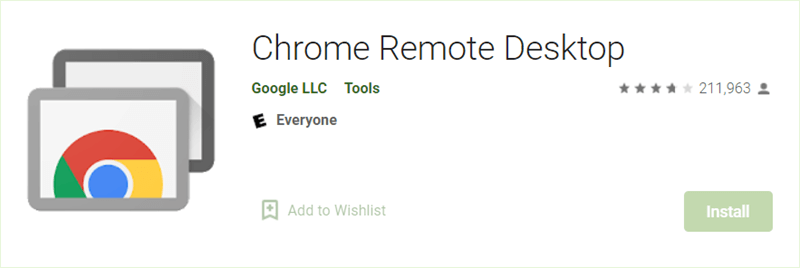
- 1. Visit google chrome browser and search arc welder on chrome store.
- 2. Install the arc welder.
- 3. Download chrome extension.
- 4. Reload the browser and enable ARC welder in the list of extensions.
- 5. Select your D drive in the list of extensions.
- 6. Download the free fire on your computer
- 7. Run the free fire game test.
- 8. Set your preferred setting on ARC welder.
Conclusion
Have you ever thought of being a pro in playing the free fire mobile game? Take this chance and become a pro. Download the free fire on your PC and have great fun. The developers are not offering a free fire game, though this should not hinder you from becoming a pro.
You can use a screen mirroring tool, an android emulator, or a chrome extension to play. StarzMirror is the best and recommended tool while using screen mirroring.
