Permission is needed if you intend to keep things safe and private on a computer. Especially when you aspire to share a device with your friends, such as a school computer or a work, you’d like to ensure that only authorized people can access your documents and specific files.
Unfortunately, many users have complained about facing the “failed to enumerate objects in the container” issue when trying to alter the permissions of a folder or file.
There are various reasons behind this issue, and without any doubt that this problem is as frustrating a thing as it seems.
You can take notes from several methods we’ll introduce in this post to eliminate the “failed to enumerate objects in the container access is denied” issue.
Solution 1: Change the Ownership of the Problematic File or Folder
You can fix the “failed to enumerate objects in the container” issue by changing the problematic folder or file ownership. Follow the guide below to alter your problematic file or folder ownership.
- 1. Right-click on your affected folder or file and select the “Properties” icon.
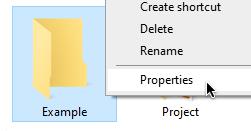
- 2. Navigate to the “Security” icon and tap on the “Advanced” icon.
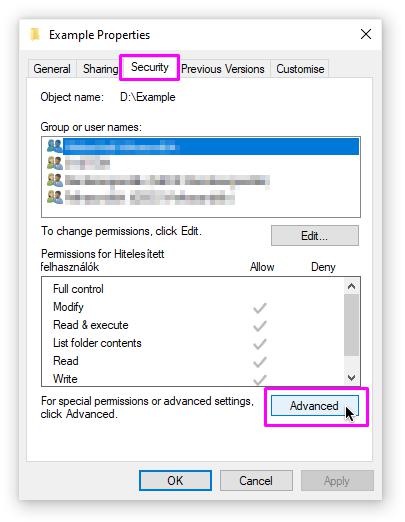
- 3. Under the file name, tap on the “Change” icon next to your file owner.
- 4. Navigate to the “Enter the object name to select” icon and type in the account name.
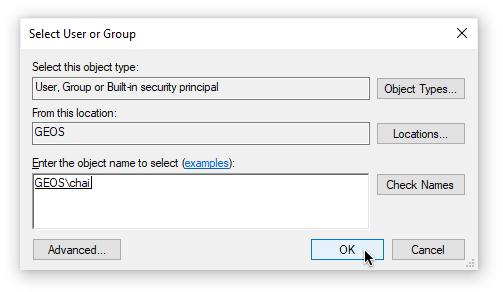
- 5. Next, tap on the “Check Names” icon to proceed ahead.
- 6. Once the name turns underlined, tap on the OK icon. Otherwise, you can also find the username by tapping on the “Advanced” button.
- 7. Now, two options will appear. All you need to do is enable the Replace all child object permission entries with inheritance permission entries from this object and Replace owner on sub containers and objects.
- 8. Tap on the “Apply” icon and relaunch the Advanced Security Window as you did in Step 2. Next, click on the “Add” icon.
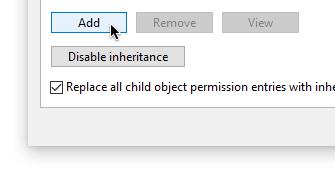
- 9. Proceed by tapping the “select a Principal” icon.
- 10. Navigate to the “Enter the object name to select” icon and type in the “Everyone” word there. Next, tap on the “Check Names” button.
- 11. Close the window after tapping the “OK” icon.
Solution 2: Disable User Account Control
Despite changing the ownership of the problematic folder or file, if the “failed to enumerate objects in the container.access is denied” issue persists, you can fix the problem by disabling the User account control.
Here’s how to do it.
- 1. Navigate to the Windows search box after pressing the Windows+S. Hit the matching search result after typing the “Change User Account Control Settings.”
- 2. Tap on the slider which appears on the new window’s left side. Next, push the slider you’ve clicked towards the “Never notify” icon.
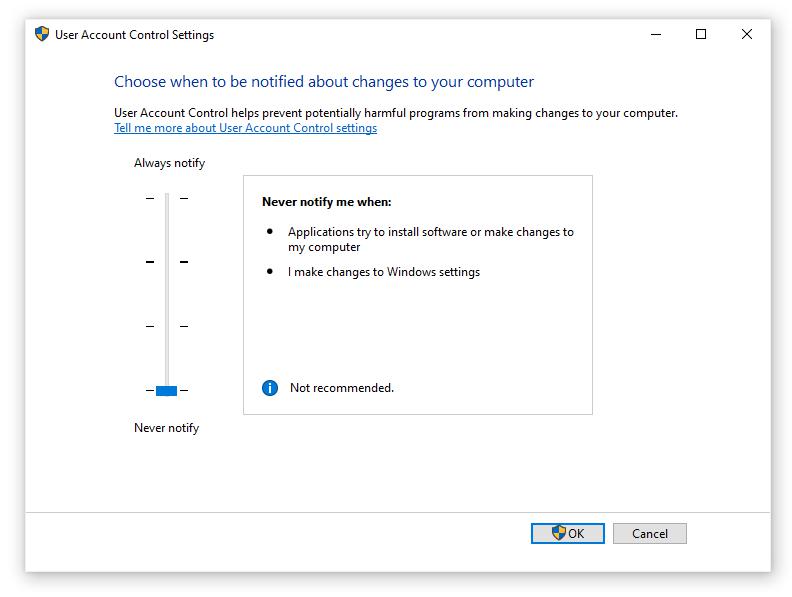
- 3. Restart the PC after hitting the OK icon. Now, you can try altering the permissions for your affected folder or file. If you’re still struggling with the same issue, navigate to the next solution.
Solution 3: Run a Chkdsk Scan to Fix Failed to Enumerate Objects in the Container
Another way to fix the “failed to enumerate objects in the container server” issue is to run chkdsk. Doing so might help you fix the various Windows 10 issues. Here’s how to run a chkdsk scan.
Although this process will erase all the data from your USB, you’ll be eligible to store more than 4GB on your USB. Here’s how to do it.
- 1. Press the Win+R to navigate to the search bar. Next, type in the cmd and select Command Prompt with Admin access.
- 2. Hit the Enter icon after entering the command chkdsk h: /F /R. Replace h with the letter of your drive. Now, the chkdsk utility will scan your drive and help you fix the issue.
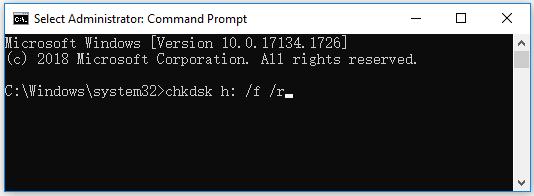
Bonus Tip: What If Data Loss While Fixing the Failed to Enumerate Objects in the Container Issue?
Losing essential data from any device frustrates anyone, regardless of how you lost the data. Hence, you must look for reliable data recovery software if you lose critical data while fixing the “failed to enumerate objects in the container” issue.
StarzSoft Data Recovery software emerges as one of the best tools to retrieve data from the even worse situation.
The way this tool scans for your lost data and then allows you to preview the data speaks volumes about the credibility of this software.
How to recover data via Starzsoft Data Recovery software
Free DownloadSecure Download
- 1. After visiting the official website of Starzsoft Data Recovery software, you’ll need to install the data recovery tool on your PC. Next, launch the software to begin the proceedings.
- 2. Select a folder, disk, or device from which you’d like to retrieve the data and tap on the Next icon to begin scanning for data. The process won’t take long, provided you’ve got the fastest internet connection.
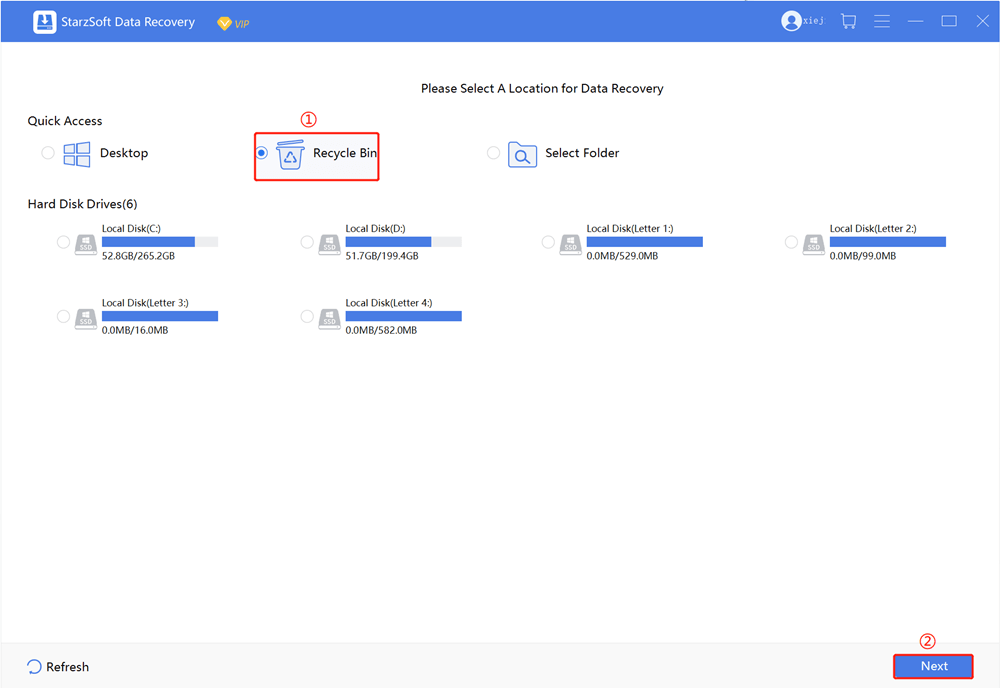
- 3. You can select the data you’d want to retrieve and tap on the “Recover” option to start restoring the data for you.
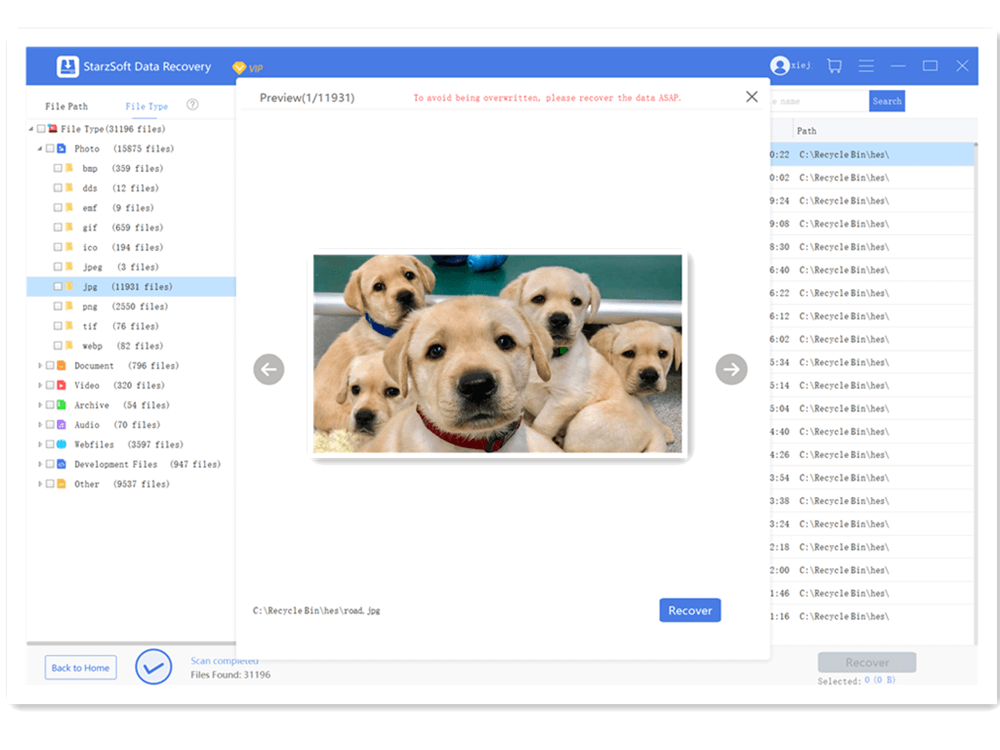
FAQs
1. Why “failed to enumerate objects in the container” issue occurs?
The following are the main reasons that can cause the “failed to enumerate objects in the container access is denied” issue.
- Incorrect file or folder ownership might cause the issue you’re having, or it might happen that files you’re eligible to make the changes to the folder or file.
- Some other users might make any changes to the folder or file’s settings, and you might face the issue you’re having.
- A conflict between the folder you’re looking to access and another application might cause chaos.
2. Can I fix the failed to enumerate objects on the container access is denied?
You can fix the issue by changing the ownership of your problematic folder or file. Moreover, disabling user account control, running the command prompt, or booting the computer in safe mode can also help you fix the issue.
3. What does it mean to enumerate a device?
Enumeration is a process that helps you to extract the user names, network resources, machine names, services, and shares from a system.
In this phase, the role of an attacker is to establish an active link to the system, performing directed queries to obtain relevant information about the target.
Conclusion
Facing issues when changing the permissions of a particular file or folder might stop you from performing a vital operation on your PC.
Luckily, you can resolve the “failed to enumerate objects in the container” issue, as we’ve also mentioned the spectacular ways to help your cause.
We’ve also recommended the best data recovery software, StarzSoft Data Recovery, that will help you retrieve the data if the “failed to enumerate objects in container” issue causes the data loss.
Free DownloadSecure Download
