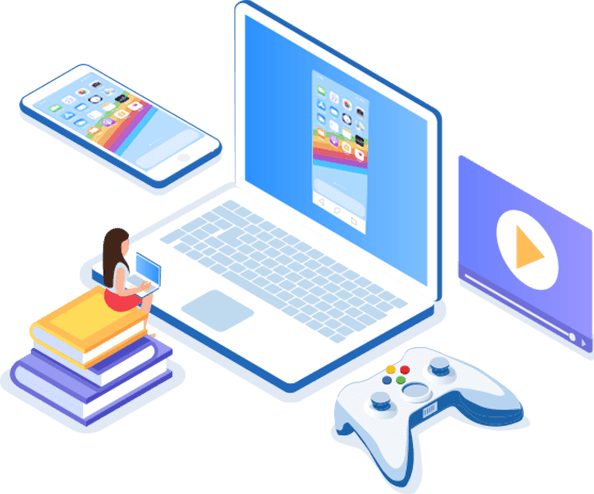For PC monitoring software, you may have heard about the “TheOneSpy” tool, but what exactly is it?

Here let’s take a look at some of the key things you need to know about TheOneSpy, including how it works, its pros and cons, and whether there are any other similar tools you could use for your device.
What is TheOneSpy?
What is TheOneSpy? TheOneSpy is a specialist monitoring app that is designed to allow users to keep an eye on their child’s device use. Designed with several features that help parents control and protect their child’s device usage, TheOneSpy has been used widely by parents looking to keep their little ones safe while using mobile devices.

TheOneSpy app allows parents to gather data from their child’s mobile device remotely, allowing users to keep their child safe. The gathered data can provide a simple solution to help families monitor their child’s activities, helping users protect their child from bullying, fraudulent activities, and the like.
However, it’s worth considering that reviews of TheOneSpy can be a little variable – so, it may not always be clear how the app actually performs. We’ll outline this in future sections, but for now, we’ll consider some of the main features of TheOneSpy app.
Features of TheOneSpy
Some of the most notable features of TheOneSpy include the following points:
GPS location tracking
Screen recording
Live 360-degree streaming
Social platform monitoring
Microphone and camera bugging
Phone call logs
Photo Monitoring
TheOneSpy is compatible with Android devices and can work on both Windows and Mac devices alike. It may also support other phone brands and devices, including Sony, Samsung, and Motorola, to name a few.
It is also intended to work on iPhone devices, although it is perhaps better known for its role in monitoring Android devices.
How to Use TheOneSpy Tool?
Before you can begin using TheOneSpy,
Step1. Download the app onto both your and your child’s devices.
Step2. Then, you’ll be able to configure TheOneSpy to begin establishing monitoring controls between the two devices.
Step3. Create an account and activate your license to begin making the connection between your devices.
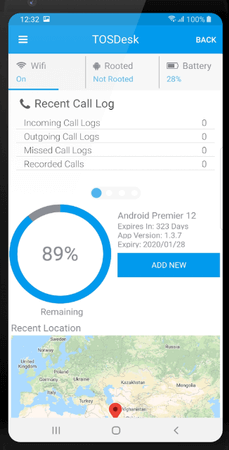
Of course, we must point out here that, before you download TheOneSpy onto your device, you must check that your Anti Virus is working effectively to reduce the risk of downloading malware onto your device.
Note
Always check your country’s legislation to check the specific requirements for using parental monitoring software legally.
The Pros and Cons of TheOneSpy
There are benefits and drawbacks of TheOneSpy alike. As such, you may want to consider this as part of your final decision. Fortunately, we have outlined the main points here as follows, have a look before using it.
Pros
Wide range of different features for implementing parental controls on your child’s device, ensuring that their phone usage is safe and free from bullying, harassment, and danger
Remote monitoring is available on your child’s device, which can allow features such as mic and camera bugging to help ensure that they are staying safe
The app provides discount sales from time to time which can be incredibly generous, sometimes as much as 75% off on the purchase price. As such, this could be a valuable way to save money on the cost of plans.
14-day money back guarantee is in place to help ensure you’re happy with the service from TheOneSpy tool
Cons
TheOneSpy is an incredibly expensive parental monitoring app, and the price varies depending on the system you are using. Many plans are well over $50 per month, meaning you could end up spending a substantial sum of money on the software over the course of the year.
Many past customers have reported that the tool is not always effective. As such, you may have a hit-and-miss experience with TheOneSpy depending on how you intend to use the tool.
While the tool offers numerous features, many of these require the device to be rooted, which can substantially limit the application and value of TheOneSpy tool.
There are many concerns from past customers about the overall level of data security when using TheOneSpy app, especially since the app requires numerous permissions on the devices, which raises serious questions about overall data security.
The most affordable plan is the Lite version; however, this only offers a very minimal level of functionality compared to the premium versions. As such, you may need to consider this carefully to ensure you don’t end up facing trouble with functionality.
There is no free trial version available, and past customers have reported difficulties with getting a refund during the 14-day money-back guarantee due to the brand’s unresponsive customer support team.
Alternative: How to Control Android From PC Devices – StarzMirror
At this point, we’ve outlined some of the key things you need to know about TheOneSpy. However, as we have already clarified, TheOneSpy is not flawless, and there are many significant faults associated with TheOneSpy tool, including serious concerns regarding overall data security, high prices for non-lite plans, and so on.
With this thought in mind, you may want to consider other options for monitoring your child’s device – such as using the StarzMirror screen monitoring tool.
Free DownloadSecure Download
1. What is StarzMirror?
Before we go further, we should outline what StarzMirror is. StarzMirror is not a parental controls app directly; instead, StarzMirror is a specialist screen mirroring app. This allows users to screen mirror an Android phone app from their phone to a PC screen either remotely through WiFi or directly via a USB cable.
StarzMirror – Best Screen Mirror Software
- The software effortlessly controls your phone using a large laptop screen
- Records or screenshots your phone’s activities at any time
- Supports iOS devices (above iOS 7) and most Android devices
- Ability to Livestream a phone’s audio and screen to Zoom, YouTube, among other platforms
While this doesn’t directly allow parental controls, it does allow you to mirror your child’s screen to ensure they are using their device safely. In turn, you can ensure your device is using their child safely and check that they are off their device when they claim to be.
2. How to Use StarzMirror for Parental Controls
Using StarzMirror for parental controls is incredibly simple, as the app allows you to directly control your child’s phone from your PC device.
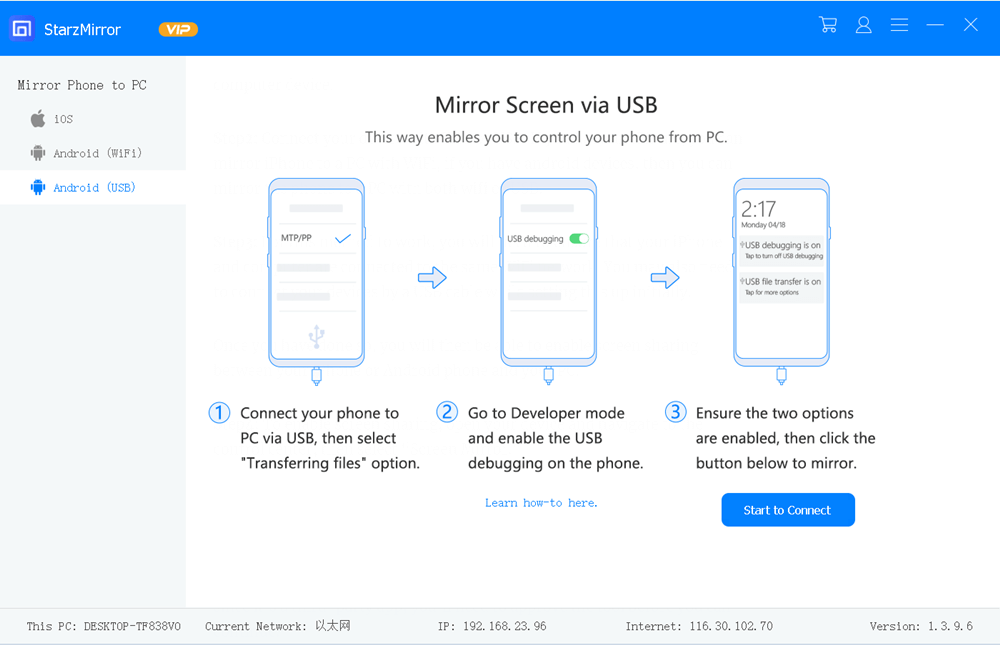
In addition, by mirroring your child’s screen, you can see what they are currently up to on their phone when they might be trying to hide something, such as messages from a bully in their life.
These features can help ensure your child stays safe while using their phone, and can help reassure you that they will be able to provide an effective service.
3. Always Let Your Child Know First Before Screen Mirroring Their Device
Before you attempt to screen mirror your child’s Android device, you must inform them to ensure that they are aware. Remotely accessing your child’s device without letting them know could be illegal.
Conclusion
If you’ve been looking for a valuable solution to help ensure your little ones are safe with their online activities, TheOneSpy may be an option that you have considered. However, there are many serious concerns about data security with TheOneSpy; as such, if you’re not entirely sure that TheOneSpy is the right monitoring app for your needs, you could instead consider using a tool such as StarzMirror instead.
StarzMirror is a highly efficient and effective screen mirroring tool that helps users view and control their devices from a PC. This can offer a simple solution to monitor your child’s mobile device usage while at home on the same WiFi network, making it a highly efficient alternative solution to consider if you are concerned that your young child is not using their mobile device safely.
Free DownloadSecure Download