Running out of space on the PS4 is normal, as games nowadays require a lot of space. In this case, using the external hard drive is a great alternative. You can store the games on the external drive, connect it to the PS4 and enjoy the interrupted gaming sessions.
However, the users have reported issues with PS4 when connecting the external hard drive, such as “ps4 external hard drive not recognized” or “external hard drive for ps4 not working”. To save you from such headaches, here’s an extensive guide on how to ps4 external hard drive not recognized.
Why Is My External Hard Drive Not Working on PS4?
Before we dig deeper into the troubleshooting methods to resolve the PS4 external hard drive not being recognized, it’s important to know what must have caused the issue, so you can avoid it in the future. These are some potential reasons you’re facing the “external hard drive ps4 not working” problem.
Corrupted Hard Drive
The external hard drive might have sustained some damage due to which the files stored in it have become corrupted. This could result from viruses, malware, or even physical damage caused during transportation.
Incompatible file system format
There are different formats for storing data, such as NTFS and FAT32. If the external hard drive has a file system format incompatible with the PS4, it won’t be recognized.
System not updated
If the PS4 hasn’t been updated to its latest version, it may cause incompatibility issues with external hard drives.
Faulty USB cable or port:
Sometimes the issue is as simple as a faulty USB cable or port. Whenever you connect the external hard drive to your PS4, ensure that you are using the original cable and check whether all ports are working properly.
How to Fix “PS4 External Hard Drive Not Recognized”?
If you’re facing the “ps4 not recognizing external hard drive” issue, don’t worry; we have your back. Here is the guide to fixing ‘PS4 external hard drive not recognized”. Follow these effective methods and continue having a seamless gaming experience with PS4:
Method 1. Switch to Another Port
If your ps4 external hard drive isn’t working, it can be an irritating experience. One of the first methods to troubleshoot the issue is to switch to another port. It’s possible that the current USB port may be damaged, and your ps4 isn’t able to recognize the hard drive.
Connecting it to a different port might just do the trick and restore its functionality – but only if the problem lies with the port itself. So, before signing up for any repairs, try fully replacing its cable or connecting it with a different port on your ps4 and see if it works out!
Method 2. Plug External Hard Drive into Another Device
Plug the external hard drive into another device, such as a computer. The ps4 might not recognize the hard drive due to incompatibility issues, so connecting it elsewhere is a good way to check if that’s the case. It’ll also confirm if the external hard drive is faulty.
It’s an easy and relatively quick troubleshooting step that doesn’t require any additional hardware or technical knowledge; just connect the external hard drive to your computer and access its contents from there to determine if the ps4 is incompatible with it.
Method 3. Use Another Cable to Connect
Another troubleshooting step to try is changing the cable you’re using to connect your external hard drive to the ps4. If the existing one isn’t working, switch it out for a different one and see if that helps.
Make sure you’re using an original USB 3.0 cable, as others may be incompatible with the ps4. If switching the cable doesn’t work, then try the next way out.
Method 4. Try Another External Hard Drive
If the issue still persists, try connecting a different external hard drive to your ps4 and see if it’s recognized. This will help you determine whether the problem is entire with the external hard drive or something else.
If the new external hard drive isn’t recognized either, then this could mean that there is an issue with the ps4 itself, and you’ll need to take it for repairs.
These methods can be used to fix the “ps4 external hard drive not recognized” issue. If all else fails, contact the customer service team of your ps4, and they’ll be able to help you out.
How to Fix External Hard Drive for PS4 Not Working But Showing Up?
If the external hard drive for PS4 is recognized but not working, you should try these troubleshooting methods to fix it. These are some effective and easy ways to resolve the issue and get back to gaming:
Way 1. Turn Off and Turn on Your PS4
The simplest yet effective way to solve the issue is to restart your PS4. This will help refresh all settings and can potentially fix the hard drive that isn’t working correctly. To do this, turn off both the PS4 and external hard drives and unplug them from their respective power sources. Wait for at least 10 minutes before plugging both devices in again.
Way 2. Update PS4 System to Latest Version
It’s important to regularly update the system software of your PS4 in order to keep it running at its best. If you haven’t done an update recently, then this could be causing your external hard drive not working issue.
Go to the Settings menu on your PS4 and navigate to System Software Update. This will check for the latest update and install it on your system, which could help fix the external hard drive not working problem.
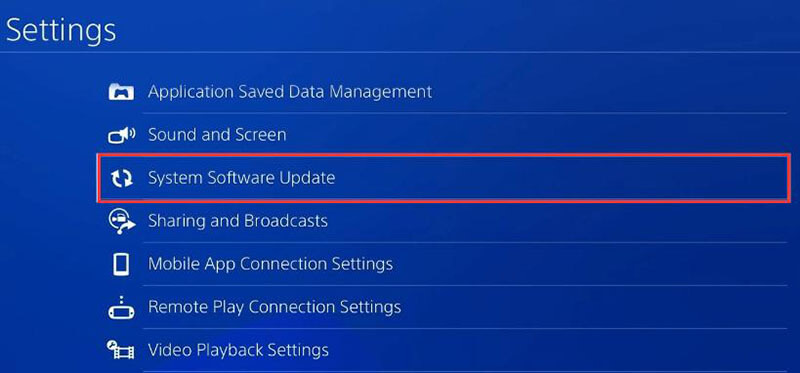
Way 3. Reinstall PS4 System
You can also try reinstalling the PS4 system software to fix this issue. This will reset all settings on your device and could potentially resolve any conflicts that may be causing the external hard drive not working problem.
To do this, turn off your PS4 and press and hold down the power button for a few seconds until you hear the second beep. This will boot the device into safe mode and allow you to select Reinstall System Software from the menu.
Once this is done, your PS4 should recognize your external hard drive and work properly again. If not, try the next method.
Way 4. Format External Hard Drive
If you have just bought a new hard drive, it’s important to format it first, otherwise, it would cause issues, including the “PS4 external hard drive not working”.
Here’s how to format an external hard drive:
- 1.On the computer, press Win + E on the keyboard to launch File Explorer.
- 2.Right-click on the external drive and select the Format option.
- 3.A pop menu will appear, select the format “exFAT” option.
- 4.Lastly, click on the Start button to initiate the formatting process.
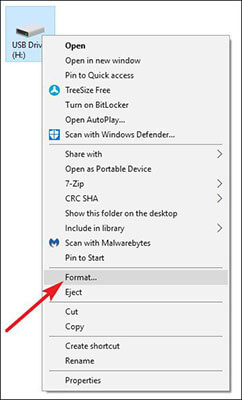
Way 5. Rebuild Database
Sometimes, a corrupted database can cause issues with your PS4 hardware and compatibility. You can resolve this issue by rebuilding the database of the PS4. However, it would cause data loss, so it’s recommended to take a backup of your data if possible.
- 1.First, you would need to put the PS4 into safe mode. Press and hold the power button of the PS4 to turn it off.
- 2.Once it’s completely turned off, press and hold the power button until you hear the second beep sound.
- 3.Next, connect the PS4 console and press the PS button to enter safe mode.
- 4.In the safe mode, select Rebuild Data and press the X button.
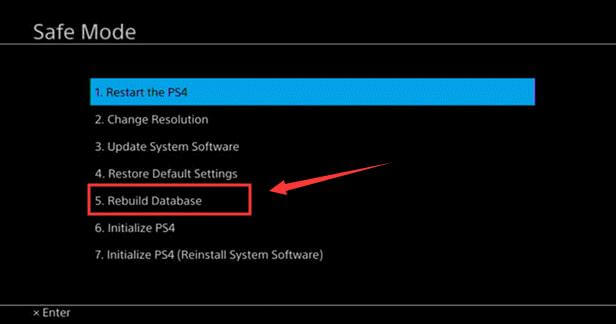
After applying these steps, let the process complete and connect the external device. The “external hard drive ps4 not working” issue should be fixed now.
Way 6. Initialize PS4
If none of the above solutions work, you can also try initializing your PS4. This will wipe all data from the device and reset it back to factory settings. To perform this method, you need to put the PS4 into safe mode. You can follow the steps in the previous method to enter the safe mode.
Once in the safe mode, select Initialize PA4 (Reinstall System Software). It’ll remove all the saved data and settings by reinstalling the system software. Once the process is completed, connect the external drive and see if the “ps4 external hard drive not working” issue is fixed.
How to Recover Lost Data from PS4 External Hard Drive
If you lost the data on the PS4 external hard drive while formatting or initializing (reinstalling the software system), don’t worry; there’s a way out. Use StarzSoft Data Recovery to recover lost data from your ps4 external hard drive.
This tool offers a one-click process to recover lost/deleted data . Here are its top key features of it.
Key features of Starzsoft Data Recovery:
- ●Easy to Use: The software comes with a user-friendly interface that makes it easy for anyone to use, regardless of experience.
- ●Quick and Effective: The program is designed to quickly scan your device and recover data in just a few clicks.
- ●Comprehensive: It supports a wide range of file types, including photos, videos, music, documents, and much more.
- ●Secure: The program is completely secure and won’t cause any damage to your device.
Free DownloadSecure Download
Here’s how to recover the lost data from the PS4 external hard drive:
- 1.Install and launch the Starzsoft Data Recovery program on the computer.
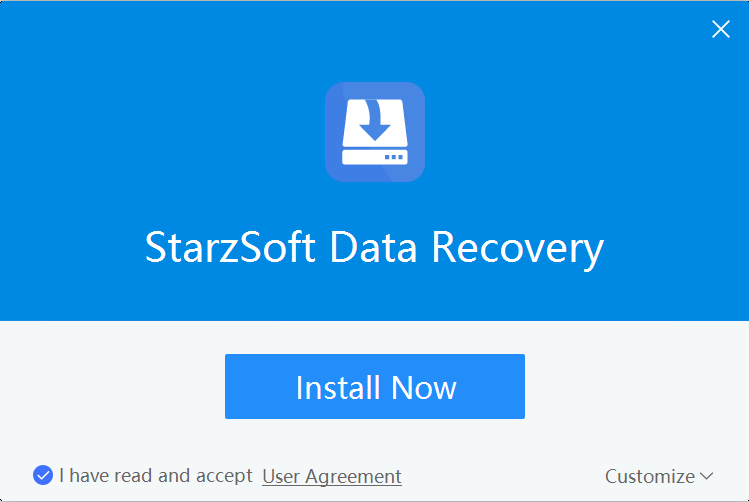
- 2.Select the external drive from the show available drives and hit on Next.
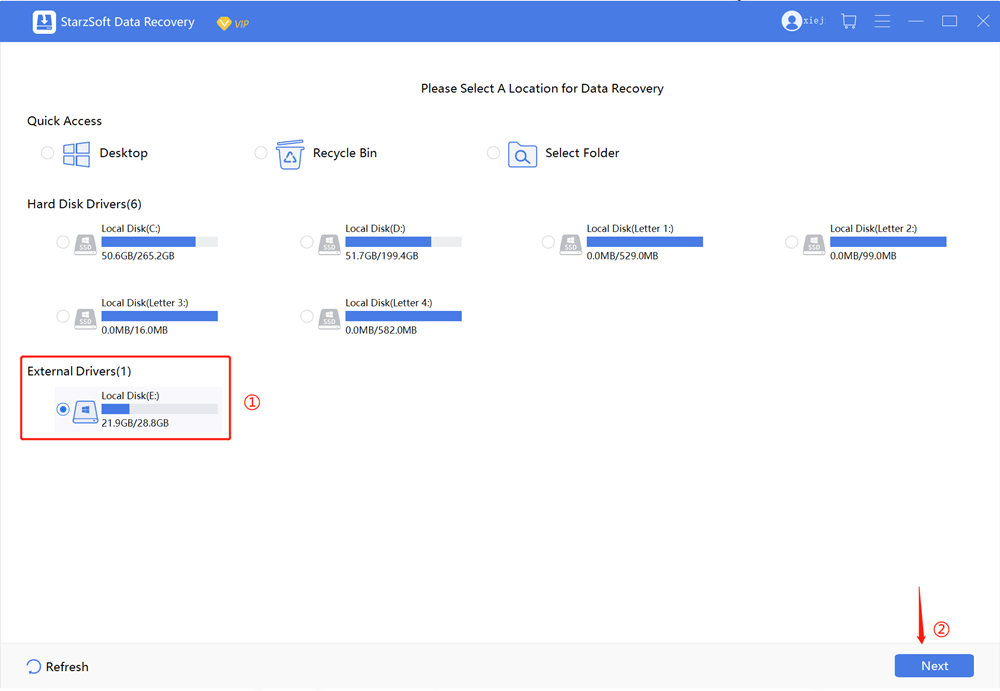
- 3.The program will scan the selected external drive to recover the deleted files. If you wish to pause the process, you can do so by clicking on the Pause and Stop buttons.
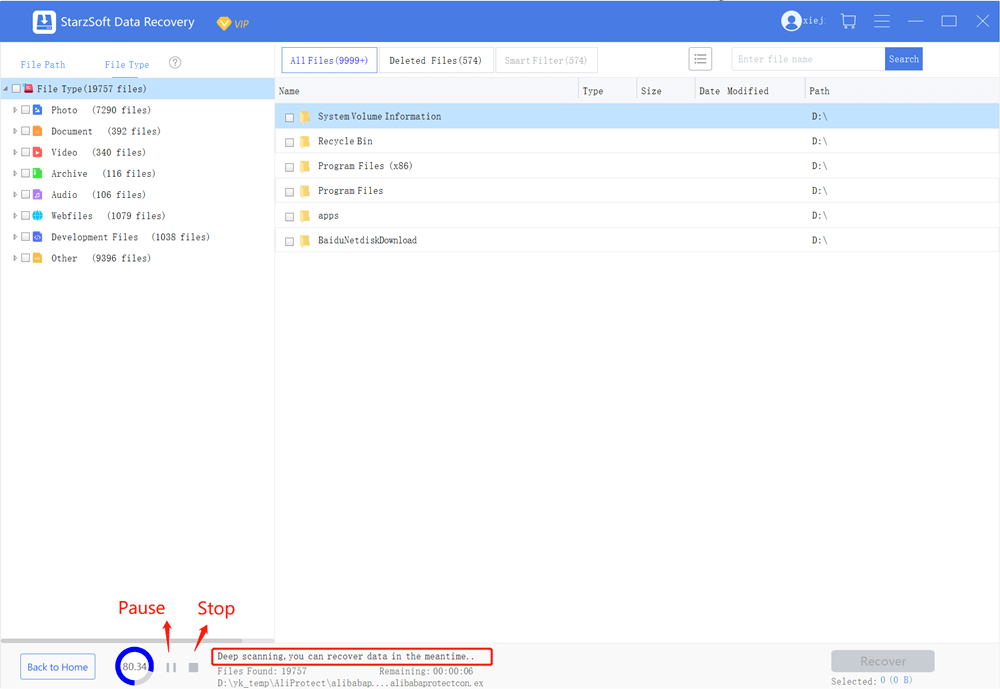
- 4.Once the scanning operation is completed, use the filter option to locate the deleted data.
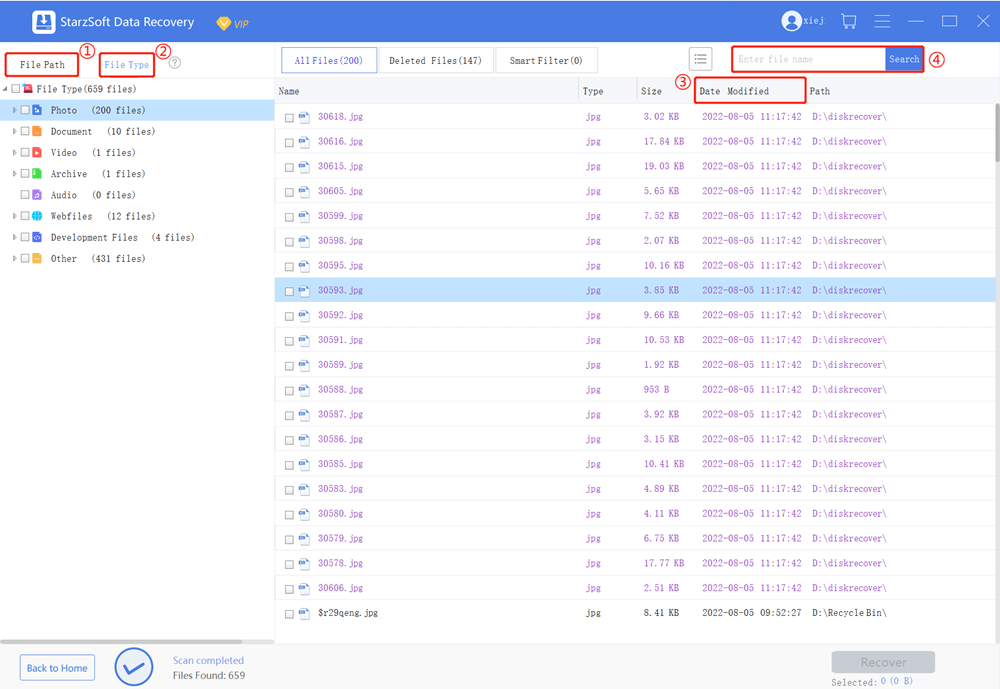
- 5.You can double-click to preview the files to view them before you proceed to recover them.
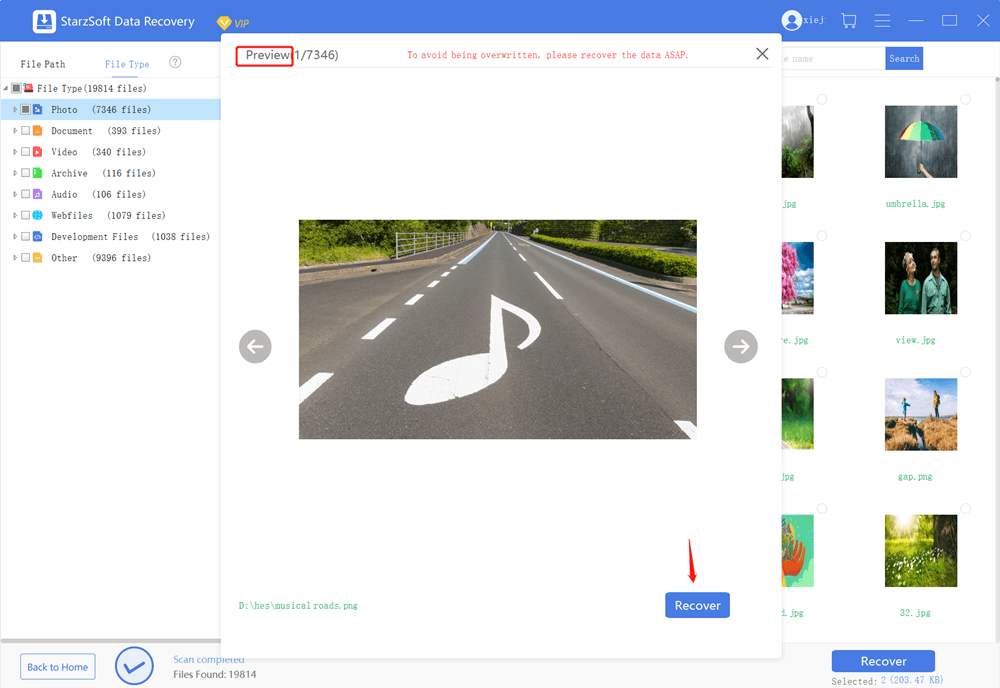
- 6.Select the files you wish to restore/recover and click the Recover button. That’s how easily you can recover the deleted/lost data on the PS4 external hard drive.
Conclusion
By following the steps discussed above, you can easily fix your ps4 external hard drive not working issue. However, in case of data loss after formatting or software reinstallation, you should use StarzSoft Data Recovery to recover the deleted data safely and securely.
The program is easy to use and designed to scan the device and recover lost data quickly. So, if you’re looking for an efficient and reliable tool to recover lost data from your PS4 external hard drive, then Starzsoft Data Recovery is the best choice. Try it today!
Free DownloadSecure Download
