The ” PS4 white light of death” is a common issue, where the console will power on but there is no video or audio output. This issue is recurring and can cause frustration for any PS4 gamer. However, in this detailed article, we will take a closer look at the possible reasons for this error to occur and find out all the fixes to solve the problem.
What is The White Light of Death on PS4?
The “white light of death” on the PS4 refers to a problem where the console powers on but fails to deliver any output on the screen. The power indicator LED on the front of the console will turn white, indicating that the console is on, but it will not function properly. This issue can be caused by a variety of factors, including hardware failure, overheating, or software glitches.
It’s important to note that the white light of death is different from the “red light of death” which is when the power indicator LED on the front of the console is red, indicating that the console is not turning on or is in a standby mode.
It is worth mentioning that the white light is not always a bad sign as it normally turns on when you first turn the PS4 on. The issue arises when the white light keeps flickering without any output on the screen.
Why Do I Get White Light of Death On PS4?
The “white light of death” on a PS4 can be caused by a variety of issues. It can be a combination of both hardware and software issues and some possible causes include:
- HDMI connection: HDMI cable often malfunctions and causes the ps4 white light of death error.
- Overheating: If the PS4 is not properly ventilated, the internal temperature can rise, causing the system to shut down or malfunction. Overheating is known to cause the ps4 white light of death issue.
- Power supply problems: If the power supply or cable is damaged, the console may not receive enough power to function properly, resulting in an error.
- Hardware malfunction: A malfunction in one of the PS4’s internal components, such as the hard drive or motherboard can also cause the white light of death issue.
- Firmware issues: Corrupted or outdated firmware can cause the PS4 to malfunction and restricts the display to receive information causing the “white light of death” error.
- Power Surge: A sudden power surge can cause damage to the PS4’s internal components and cause an error.
It’s important to note that the “white light of death in PS4” can be caused by several different factors and the cause may not always be clear. In some cases, it may require professional repair or replacement of the console.
How to Fix PS4 White Light of Death?
Now that we have looked into some of the possible causes, let us focus our attention on how to fix white light of death ps4.
Restart PS4
Whenever you are in doubt with any functionality on your PS4, it is always a good idea to opt for a forced reset. This helps clear any cache memory that may have caused the bug and also helps your PS4 bypass any runtime error.
Force restarting your PS4 is pretty simple, all you need to do is follow these simple steps.
- Step 1: Press and hold the “Power” and “Share” buttons for 3-5 seconds until the power indicator blinks and turns off.
- Step 2: Now, wait for a few seconds and if the error is solved, the PS4 should start normally.
Clean HDMI Port
The white light of death in ps4 is mainly caused by a malfunction in the HDMI port. So, it is a good idea to clean the HDMI port and see if the problem is caused as a result of dust building up around the port. HDMI ports are very sensitive and the buildup of debris can cause issues.
Use Another HDMI Cable
If cleaning the HDMI cable did not solve the issue, it may be worth considering changing the cable altogether. HDMI cables are often inexpensive but play a major role in allowing your TV or Monitor to receive signals from the PS4, so make sure to use a good-quality HDMI cable.
Reset the Console
If changing the HDMI cable did not help, you may consider resetting your PS4 to get it to work again. However, do note that force resetting your console may lead to loss of data.
Follow the steps below to reset your PS4.
- Step 1: Press and hold the power button until the power is turned off.
- Step 2: Once the console is completely turned off, remove all the cables on your device and let the console rest for 2-3 minutes.

- Step 3: Now, connect all the cables and power them up.
Reinstall the Controller Driver
Drivers are essentially interpreters that translate user commands into a language that is easier for machines to understand and execute. However, not updating drivers or installing the wrong type of drivers may result in many errors including ps4 white light of death. So, if you haven’t been keeping an eye on your drivers, here is how to reinstall them.
- Step 1: Connect your PS4 to the computer and open the run box by pressing the “Win+r” button on your keyboard.
- Step 2: Next type “devmgmt.msc” in the search box and hit enter to open the device manager.
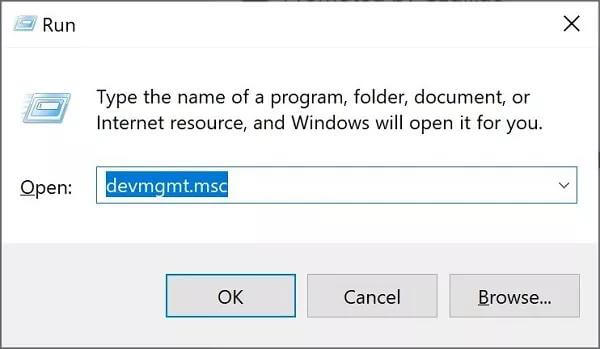
- Step 3: Now, find your gaming device and right-click on it to find the “Uninstall” option. Make sure to select the “delete the driver software for this device” option and click on uninstall.
- Step 4: Disconnect the PS4 from the computer and connect it back again. This should prompt windows to reinstall the required drivers. You can also download the latest drivers from this website.
Reset PS4 Controller
If the PS4 white light of death issue persists, you may consider resetting your PS4 controller. It is also advised to reset the controller after installing drivers. To reset the PS4 controller, follow the steps below.
- Step 1: Locate the small reset button on the back of the controller near the L2 shoulder button. Use a small, unfolded paper clip or a similar object to press and hold the reset button for about 5 seconds, or until the light on the front of the controller starts flashing.
- Step 2: Once the light starts flashing, release the reset button.
- Step 3: Turn on your PS4 console and connect the controller to the console using the USB cable.
- Step 4: Press the PS button on the controller to pair it with the console.
Enter Safe Mode
Another trick to fix the white light of death in ps4 is to reset your PS4 by entering into safe mode. For this to work, follow the steps below:
- Step 1: Turn off the PS4 by holding down the power button until the console beeps twice.
- Step 2: Next, press and hold the power button again until you hear a beep and the console enters Safe Mode.

- Step 3: Now, connect the controller to the PS4 using a USB cable, and press the PS button on the controller. You can use the controller to navigate between options.
- Step 4: Finally select “Restart PS4” to restart the console or “Exit” to exit Safe Mode and power off the console.
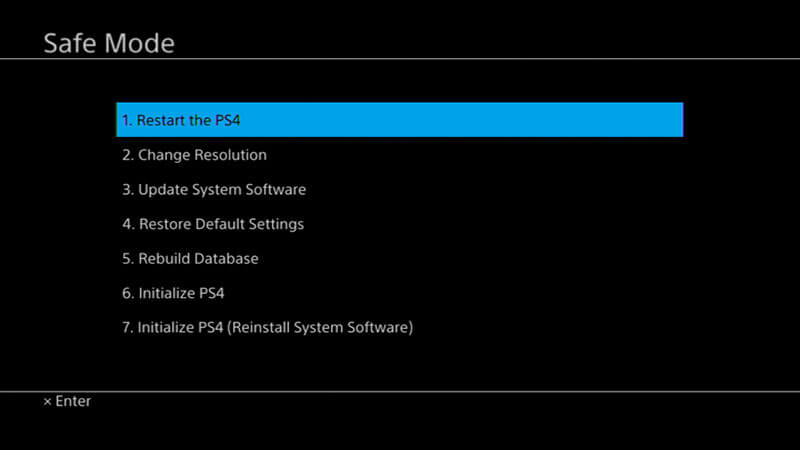
This should fix the white light of death in ps4.
Update PS4 Software
Another major reason for the ps4 white light of death is corrupted software that may stop PS4 from functioning properly. Thankfully you can solve the issue by updating your PS4 software while you are in safe mode. To update PS4 software, follow the steps below:
- Step 1: Enter “Safe mode” by turning off the PS4 by holding down the power button until the console beeps twice. Press and hold the power button again until you hear a beep.
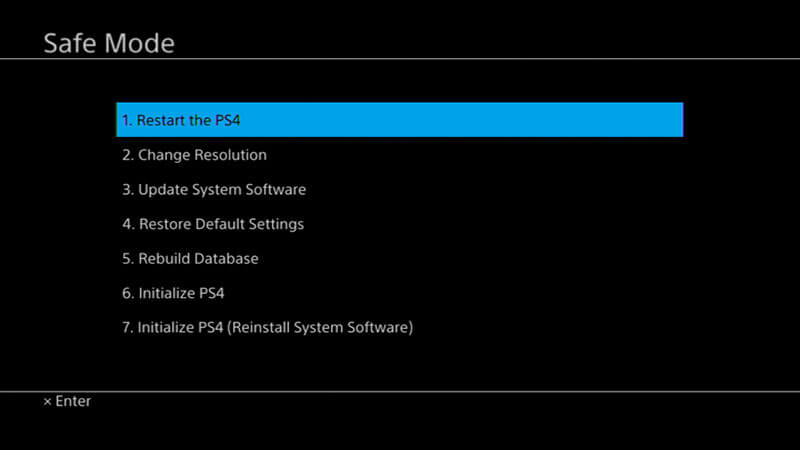
- Step 2: Once in the safe mode, select option 3 “Update System Software” and download the updated software in the system.
Initialize PS4
If all else fails in fixing white light of death in ps4, you may consider Initialise PS4, which means wiping all your data to factory reset the console. Follow the steps below to Initialise PS4.
- Step 1: Turn off the PS4 by holding down the power button until the console beeps twice.
- Step 2: Press and hold the power button again until you hear a beep and the console enters Safe Mode.
- Step 3: Next, connect the controller to the PS4 using a USB cable, and press the PS button on the controller.
- Step 4: Now, use the controller to navigate to the “Initialize PS4” option and press the X button on the controller.
- Step 5: Select “Full” to initialize all settings and data or “Quick” to initialize only the settings.
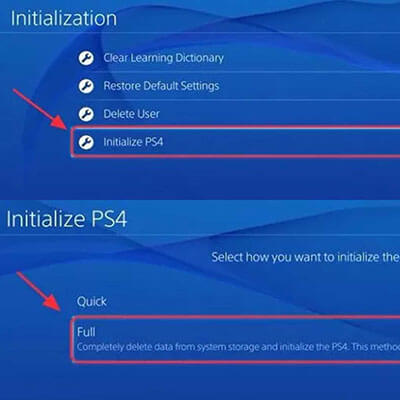
How to Recover Lost Data After Fixing White Light of Death PS4?
Fixing the white light of death in ps4 can be frustrating given how difficult it may be to find out the actual problem. In our guide we discussed some of the steps in fixing ps4 white light of death, however, some of these steps involve factory resetting your PS4 which will delete all data present on your console. This can be frustrating as you may assume that all your game progress will be lost forever.
However, there is a way to get back your game progress by using third-party software called “StarzSoft Data Recovery”. This powerful utility tool is designed to recover deleted data from any hard drive. So whether you are using an external SSD or built-in storage, “StarzSoft Data Recovery” will help recover all data for you.
Using StarzSoft data recovery is extremely simple and anyone can use it with the help of a computer. To get started follow the steps below:
Free DownloadSecure Download
- Step 1: Download the StarzSoft data recovery app and install it on your computer.
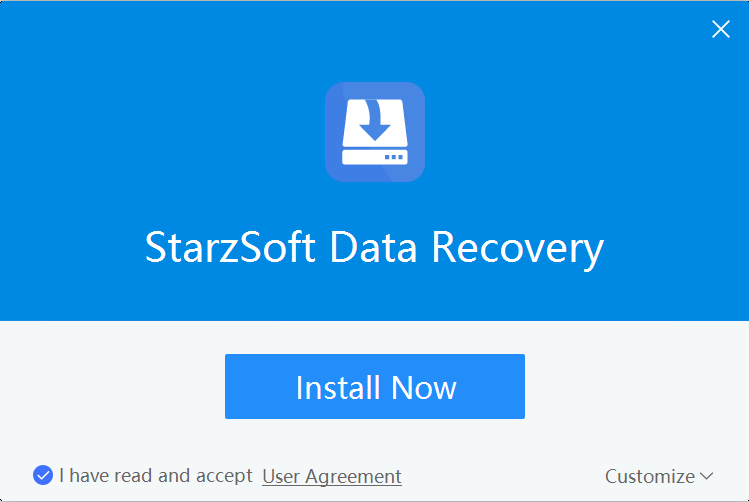
- Step 2: Now, Connect your PS4 to the computer using a USB cable.
- Step 3: Next, launch the StarzSoft app and choose the external device option, and tap on it.
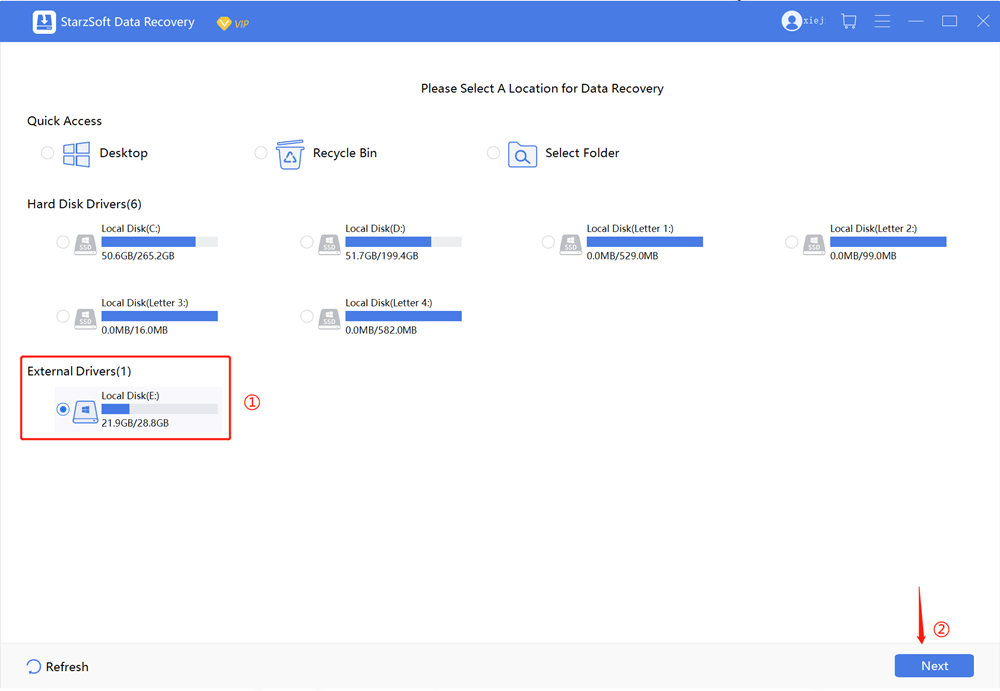
- Step 4: The app will search for any deleted files and show them on the dashboard. You can select the files you want to recover by tapping on the “Recover” button.
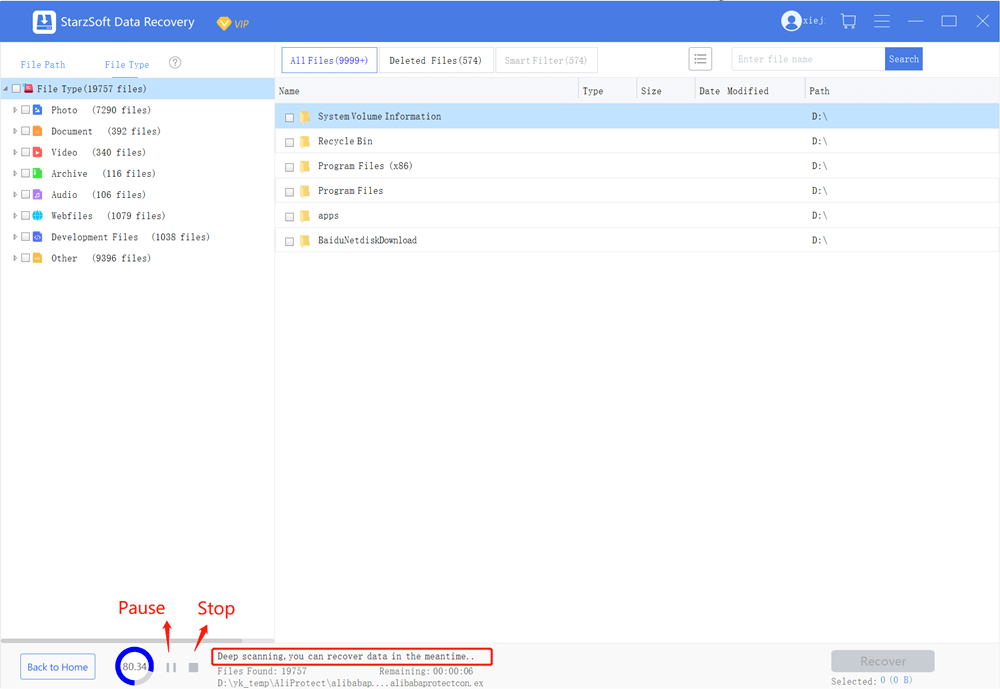
- Step 5: In the final step, choose the file location and the StarzSoft data recovery app will recover the file which you can later copy and move to any desired location.
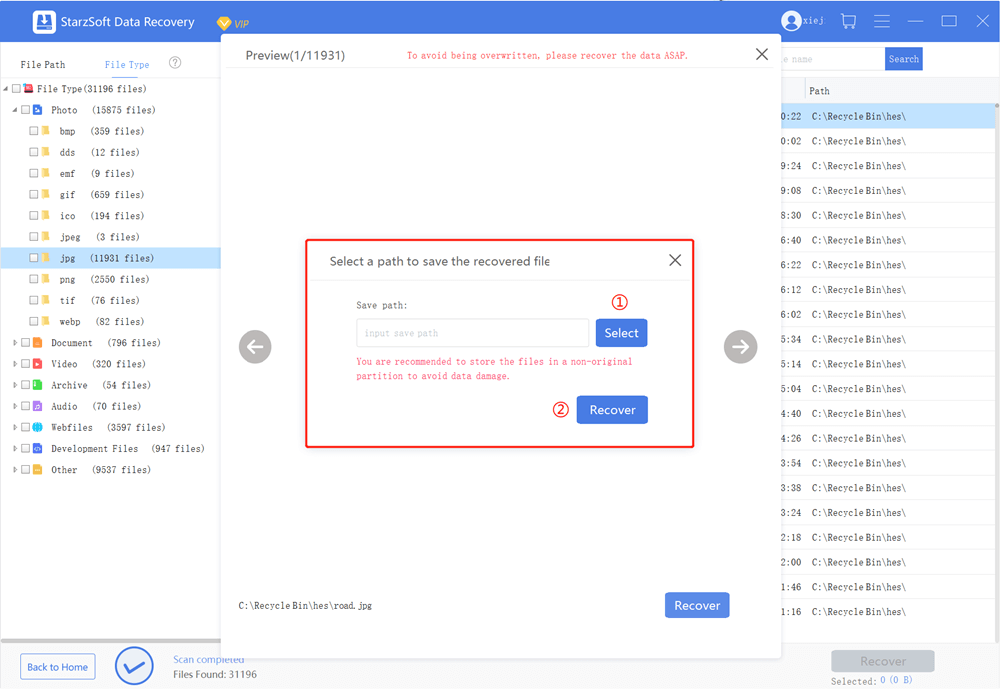
Final Words
Ps4 white light of death is a common issue that can ruin your gaming experience. While this issue is mostly a hardware problem, there are many instances when a software bug can also be a culprit. But our comprehensive guide will surely help you fix the “white light of death” issue and bring much-needed relief for gamers globally. And in case you do have to reset your device to fix the problem, make sure to check the StarzSoft Data Recovery app to help you recover any data on your console.
Free DownloadSecure Download
