If you have spent any time on YouTube then you will probably be aware of just how annoying it can get when you repeatedly have to skip ads while watching a video. The situation can be even worse if the ads are actually unskippable. This is why so many people opt to use an AdBlock when using the platform.

AdBlock will allow you the opportunity to watch as many YouTube videos as you want without the interruptions of ads in between. Since these are usually plugins that you install on your device you may at times experience problems as they will stop being compatible or will stop working.
We understand that is frustrating, but thankfully after testing, we found there are many easy solutions that you could potentially try out to solve the issue, so we could not wait to share with you.
Question: Why is AdBlock not Working on YouTube?
There could be many reasons that your AdBlock suddenly stopped working on YouTube, but most commonly those fall into one of three categories.
1. Plugin not being enabled correctly
This may mean that you accidentally turned off your AdBlock, or that for some reason your browser is not enabling it to act properly.
2. Problems relating to the compatibility
Problems with compatibility are usually the result of either your browser, your device, or the AdBlock itself getting updated.
When one of the three gets an update the other two will need to be optimized to that update. If that does not happen, they will stop operating properly and as such, it may result in you having an AdBlock not working on YouTube.
3. Problems relating to updates
Much like new updates may cause compatibility issues, not updating things on time could lead to both security and maintenance threats. The updates are there to make your products better and to make the user experience smoother and more enjoyable.
If things are not updated on time, then you may end up with software or plugins that are malfunction and thus, you would have an AdBlock not working on YouTube any longer. This is why you must keep everything up to date.
While all of these may sound complicated the reality is that all three of them can have easy troubleshooting solutions that will allow you to go back to using your AdBlock on YouTube as normal in no time.
5 Ways to Fix Adblock Not Working on YouTube 2022
Way 1. Enable the Extension that you Have Installed for AdBlock Again
Perhaps the easiest troubleshooting will occur if the reason that your AdBlock is not working is that it is not enabled correctly.
In those cases, all you will need to do is go to your Plugins in settings and check that the AdBlock is enabled. If it is enabled try to turn it off and then subsequently, back on. If it is not enabled, turn it on so that it can start operating on your device again as normal.
The way for enabling your AdBlock may differ depending on the browser that you use but more browsers make the plug-in settings easily available.
Safari: How to Fix AdBlock Not Working on YouTube when Using Safari as your Browser
If you are using Safari and your AdBlock has stopped working you will want to follow the steps outlined below to enable its operations again.
1. Locate and click on the menu
2. Find ‘Preferences’ and click on them
3. Under the menu preferences you should be able to find a menu named Extensions
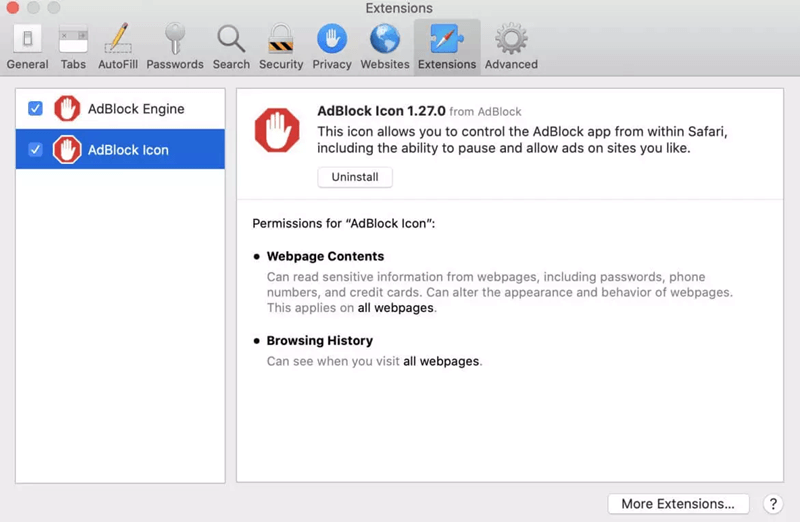
4. From all of your downloaded extensions you will want to find the AdBlock that you have downloaded
5. Once you locate it, disable and re-enable your AdBlock
6. Exit the Safari browser completely
7. Open the Safari browser again
After these 7 steps, your extension for Adblocking will be working if the problem is related to its settings.
Chrome: How to Fix AdBlock Not Working on YouTube on Chrome
For fixing your AdBlock on Google Chrome you will want to follow the steps below.
1. On the top right-hand side of your Chrome window find the three vertical dots and click on them
2. From the menu that popped up find the option that reads More tools and then Extensions
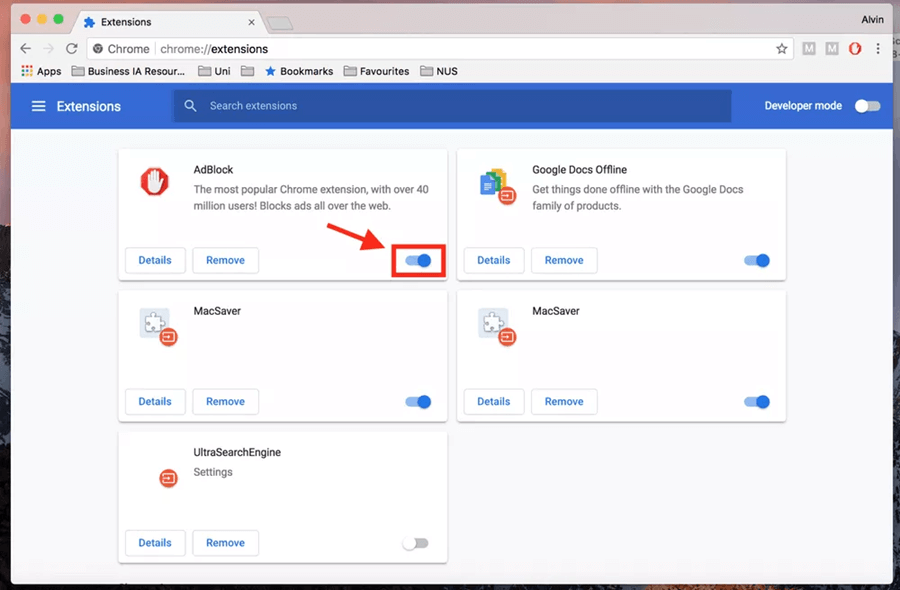
3. Using the little slider or toggle button you can disable and reenable AdBlock
4. Once you have enabled it completely close your Chrome browser
Once you have reopened your Google Chrome browser you should be able to see that your AdBlock is working as normal.
Way 2: Check for Updates
One of the most frequent reasons that you may find that your AdBlock has stopped working is because the extension or plug-in has not been updated in a really long time. Thankfully, this is one of the easiest things to fix as all it will require is removing and reinstalling the AdBlock you were using.
1. Following similar steps as the ones outlined above locate your AdBlock only this time instead of disabling and enabling it to select the option that reads uninstall or delete;
2. Once your extension has been deleted go to the extension store on your browser;
3. Search for your Adblocker by name and redownload it.
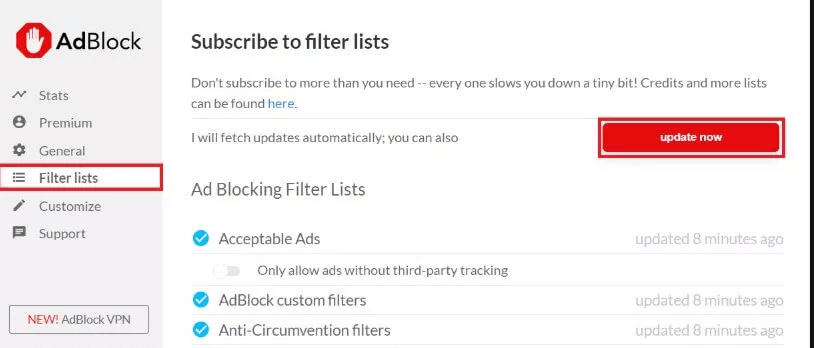
By completing this process, you can ensure that the extension that you have on your device is the latest version available and as such if the problem related to your extensions is not being updated it should now be solved.
Way 3: Try a Different Browser or Adblocker
Sometimes the issues relating to your AdBlock Not Working on YouTube are compatibility issues. If that is the case the best move forward is either switching up the browser that you are using or the extension that you are using.

Since there are many different free browsers and Adblockers there is no reason for you to remain to a pair that is incompatible with one another, instead do some research and select a new extension or browser that would work best for you.
Way 4: Cache & Cookies Clearing
If all else fails you can try clearing your cache & Cookies as they may be the ones causing your AdBlock Not Working on YouTube.
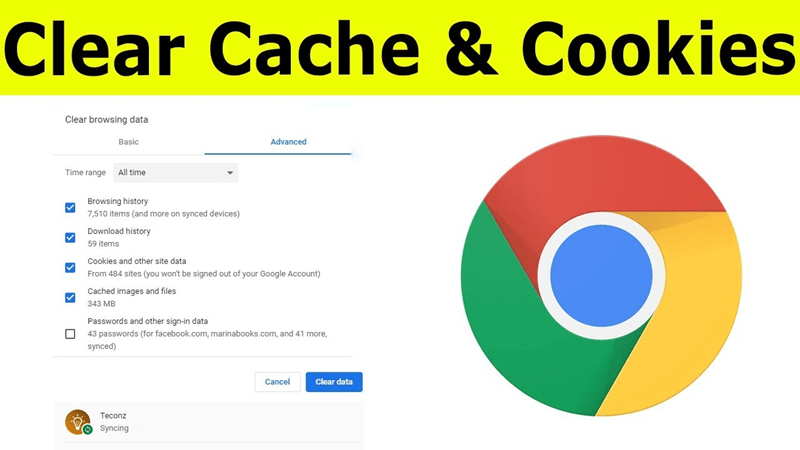
Deleting them will require a slightly different process depending on the browser that you are using so it is always best to check according to your browser what the best method would be.
Way 5: Fix AdBlock Not Working on YouTube —StarzSoft Fixcon [HOT!]
If you are using a device that is running on iOS you may at times find that the problem is relating to your device more than it is to your choice of browser or AdBlock.
The easiest solution, in that case, is to use software that can fix any potential problems you are encountering on iOS. These are sometimes called iOS recovery software as they can restore your device to normal operations. The safest to use amongst these is Starzsoft fixcon.
Starzsoft is extremely easy to use as it has two different repair modes depending on the type of issues that you are encountering. This can make fixing your iOS problems that much faster and easier.
How to Use StarzSoft Fixcon?
Step1: Launch StarzSoft Fixcon and select “Standard Repair”

Step2: Download firmware

Step3: Starting fixing the device and finally succeeded.
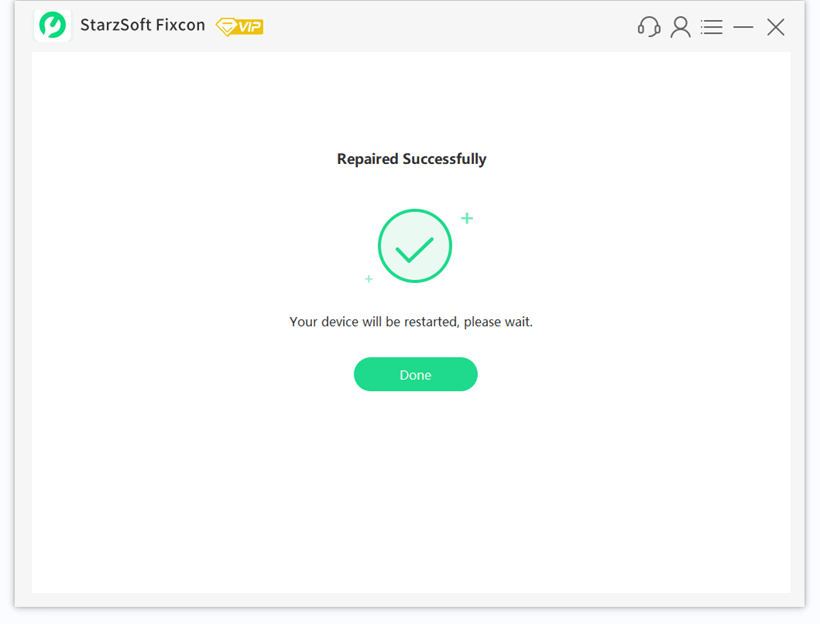
Conclusion
If your AdBlock Not Working on YouTube is something that you have recently started encountering there are many options for fixing the problem. From ensuring the compatibility of your browser and extensions to updating everything there are truly options that can help you solve the issue within a few simple steps.
Hope this guide will help you solve the problem. If you are using iOS and you need to repair your device the easiest way of doing that is by using Starzsoft Fixcon and restoring both your device and AdBlock to the best possible operation levels.
