Have you ever wondered why your iPhone says “sim card failure”? There are numerous different reasons why you might experience an sim failure iPhone issue, but understanding these can be a little bit tricky.

With this thought in mind, today, we’re looking at some of the key things you should know about why your iPhone says sim card failure and what this could mean – and, notably, how you can overcome this challenge for your device.
Why Does My iPhone Say Sim Card Failure?
Before we go any further, we should first start by considering why your iPhone might say there is a sim card error. There are numerous different reasons why your iPhone might say there is a sim card error. Of course, the exact cause will vary significantly, so this is well worth considering. However, some of the most common causes for your iPhone to say there is a sim card error could include the following points.
The most common reason that your iPhone might say there is a sim card error is simply that the sim card has not been inserted into your iPhone properly.
If the sim card has not been fully pushed into the device, for example, or if the iPhone’s sim card reader is blocked, you might find that you notice an “iPhone says there is a sim card error” issue with your device. Fortunately, this should be pretty simple to fix if this is the problem.
Another common reason that your iPhone might say there is a sim card error is because the sim card itself is damaged or scratched.
Your iPhone device likely won’t be able to read a scratched sim card properly, which could cause numerous potential issues with your device going forward. However, if you notice this issue, the best option is probably just to replace the sim card with another.
Finally, there could be a system error with your iPhone device which could be preventing it from using the sim card effectively. Unfortunately, this is a more serious error than the previous issues, so you may need a full system repair. Don’t worry – we’ll cover this in a little more detail very shortly!
3 Common Methods to Fix Sim Failure iPhone issue
At this point, we’ve outlined three of the most common reasons your iPhone might say there is a sim card error. But how can you fix these sim card failures? Well, fixing an iPhone sim card failure error is usually pretty straightforward.
Method 1. Check the Sim Card
First, check the sim card is genuinely compatible with your iPhone device, and that there is no significant or obvious damage to the surface of the sim card.

You will also need to check that there are no signs of damage or blockage to your iPhone’s sim card port; if this seems to be the case, the sim card port may need to be repaired or cleaned to ensure this isn’t an issue.
Method 2. Restart iPhone Device
Once you have checked this, you could consider restarting your iPhone device. If there is a software error with your iPhone device, in many cases, restarting the iPhone should be enough to fix the problem.

However, if this does not fix the issue you have been experiencing with your iPhone device, you could instead consider using a professional iPhone repair tool, such as StarzSoft Fixcon.
Method 3. Go to Apple Store
At this point, if you’re unsure about what the issue might be with your iPhone device, you may want to consider visiting a local Apple store to see if one of Apple’s tech gurus could help you repair the device.

However, if this is not an option in your case – for example, there is no Apple store local to where you live – then you may need to consider other software repair methods to ensure your sim card works with your iPhone device.
[iOS System Repair] How to Fix a Sim Failure iPhone with StarzSoft Fixcon
If you’re still struggling to get your iPhone working again, you may want to consider using the StarzSoft Fixcon tool.
StarzSoft Fixcon is a highly effective, professional iPhone repair tool that’s effective for repairing over 150 system errors and faults with your iPhone device, which may include issues where your iPhone might say there is a sim card error.
Plus, the StarzSoft Fixcon tool allows you to repair a sim card failure easily and quickly without high data loss risks, making it exceptionally effective in many cases for repairing system faults with your iPhone device.
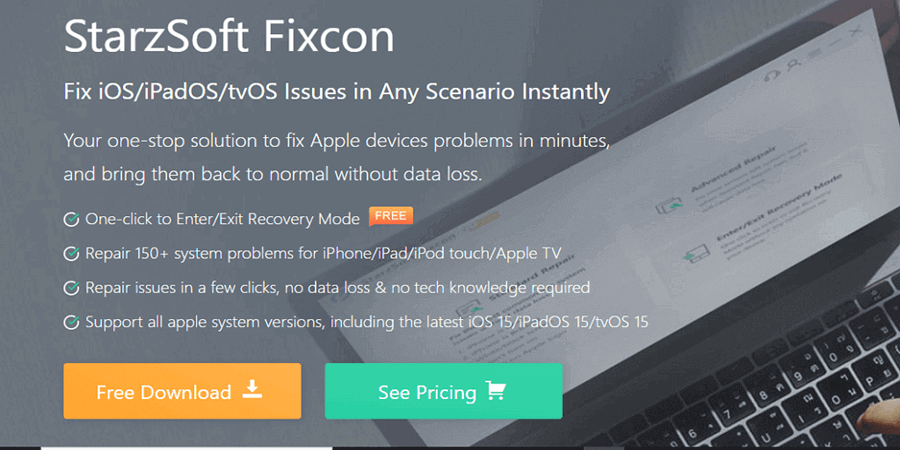
Of course, if the issue with your iPhone device is that it’s blocked or that the sim card reader is damaged, the Fixcon tool won’t be able to help. However, if you have been having difficulties due to a software fault, Fixcon might be just what you need to repair your iPhone device.
1. How to Download StarzSoft Fixcon
Before you can begin to use the StarzSoft Fixcon tool, you’ll first need to download the app onto your PC device. In doing so, you should always start by heading to the main StarzSoft developers’ website. Copies of the Fixcon tool may be available from third-party websites too, but these can be at high risk of being infected with viruses or malware – making them dangerous to download.
So, always download a legitimate copy of StarzSoft Fixcon from the main developer’s website, and always check your Anti Virus is up to date and working effectively before you start the download.
2. Using StarzSoft Fixcon to Repair your Device
Once you’ve downloaded StarzSoft Fixcon onto your device, install and launch the app, which should present you with three different options for repairing your phone.
Step1. First, select the “Standard Repair” function, which should not cause data loss on your device. We still recommend taking a backup first though, just to be sure!

Step2. Next, connect your iPhone with your PC device using a USB cable as prompted, then follow the onscreen instructions to download the relevant firmware onto your PC.
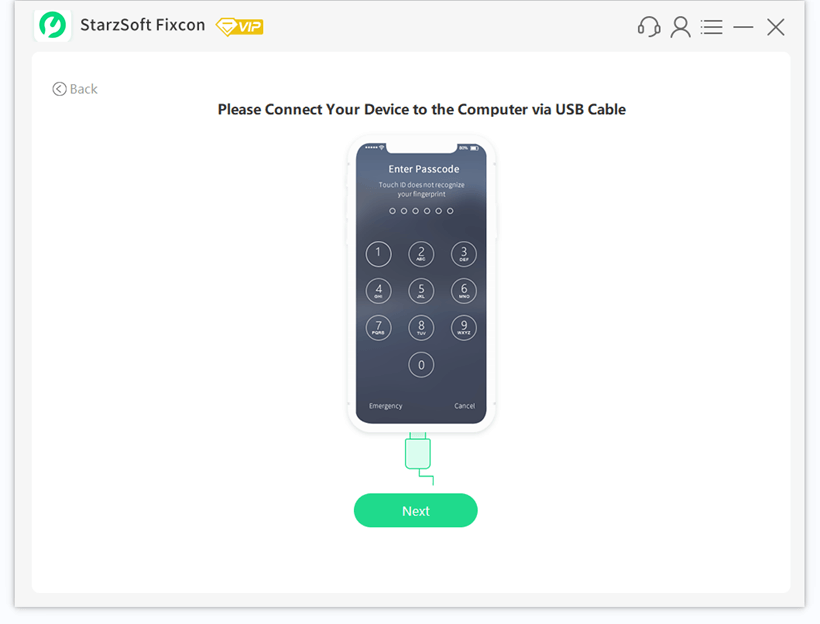
Step3. Downloading the most appropriate firmware onto your PC is a simple process, and this shouldn’t take very long.

Step4. Once the firmware is complete, you should then be able to enable repairs on your iPhone. Do not disconnect your iPhone during this process, as doing so may cause the device to be damaged with partially-repaired data!

Finally, test your iPhone to see if the sim card error still presents itself. If it does, you may need to repeat this process with the advanced repair mode, although this will fully wipe your device’s data so you will definitely need to back up your current data at this point.
Conclusion
If you’ve been looking for ways to fix SIM FAILURE IPHONE issue, then there are several potential options you could consider. Of course, there’s no single solution that will necessarily fix every single solution you could face with your iPhone device.
However, if you’re looking for an effective professional tool, StarzSoft Fixcon might be just the app you need to repair your iPhone if it’s saying there is a sim card error. So, why not give it a try – you might just find it’s a highly effective way to get back to normal if a software issue has been preventing your iPhone from reading the sim card properly.
