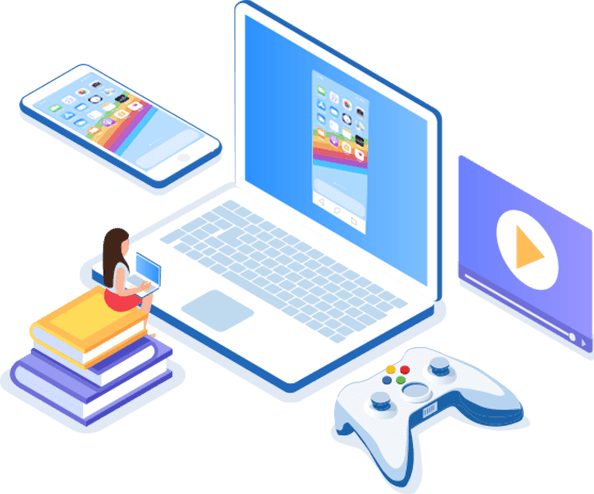How to download COC on PC without bluestacks, are there any other options if I do not want to play with an emulator?
From Reddit
Clash of clans has taken over the mobile gaming world for quite some time. In part, its appeal lies in the fact that users can build their own village completely control the outcome of the game with their choices. The multiplayer aspect of this game makes it even more appealing to those users that want their gaming experience to be one that includes socializing.

Still, there are those lovers of Clash of Clans (COC)that are simply not as interested in mobile gaming and would much prefer to enjoy the games they play on PC. If you are one of those people then this guide will show you everything that you need to know on how to download COC on PC without Bluestacks.
What is Clash of Clans (COC)?
To learn ” How to download COC on PC without bluestacks ” let’s dive in to see what exactly this game is. Clash of Clans is a mobile strategy game in which each user begins the game with a builder and a few warriors.
Building Up Village: Using those original villagers, the player will become the village’s chief and they will then work towards improving both the village’s military and science capacity. As the chief of the village, you will be able to control the capacity of each character in your village.
Raid Other Villages: You will also need to raid other villages to increase your resources. Resources are essential for the continuous advancements and improvements of characters and building in your village.
Raiding is only one of the ways in which you can interact with other players in the game, and one could argue that it is not the most positive way of interaction. This in part is the reason why apart from raiding you will also have the opportunity to join other clans and become a part of an alliance.
During clan wars having an alliance will mean that you will have increased military and would be able to deploy more troops. This could provide you with both a strategic advantage as well as with potentially the necessary troops to defeat your opponent’s clan.
Notice:
From building your village to controlling your troops during wars to forming alliances there are so many different parts of Clash of Clans that require your attention and while officially there is no Windows version of Clash of Clans many people still choose to download it and play on PC.
Running the game on PC through an android emulator can be great for those who want to play the game but have more options and control over the necessary tasks that they need to carry out.
Is there a PC Version of the Clash of Clans?
Clash of Clans does not have a PC version, but setting it up to run on PC might be an easier endeavor than what you are imagining. Essentially all you will need to do is download an android emulator that will allow you to play your favorite mobile games on PC.
One of the most popular of those is the Bluestacks emulator, which does not just allow you to access and play your mobile games on PC but also adds different features and control schemes to make the gameplay even more enjoyable.

For a Big Clash of Clans Fan or a Lover of Strategy Games:
You will quickly realize why so many people choose to play on a bigger screen. When on PC it only takes a couple of mouse clicks to control your village, all of your characters’ actions, and even your battles. In general, the mouse can be a much more precise tool, especially when compared to your fingers on a touchscreen. If precision is something that you are generally looking for in your gaming, then choosing to play COC on PC is the obvious move.
There are many benefits to playing clash of clans on pc with emulators, these include:
1. Mapping certain in-game actions to specific keys. This allows you to use those shortcuts to carry out the tasks faster.
2. Playing multiple Clash of Clans accounts simultaneously
3. Excellent graphics elevate the gaming experience
4. Mouse support can allow for more precise movements and quick responses
All of these benefits can really help enhance your clash of clans gaming experience. While the bluestacks emulator brings many conveniences for the gamer of COC, they will still ask ” How to download COC on PC without bluestacks “, so for the following part, we will introduce other ways to help you solve it. Let’s move on.
How to Download COC on PC without Bluestacks? (2 Ways Included)
If you are looking at how to download Clash of Clans on PC without Bluestacks you will quickly realize that the first step to take is to decide on the android emulator that you will use on your PC. There are many different emulators and each one of them has its own set of benefits. The most popular and well regarded of these include:
1-5: YouWave / Mobizen / Droid4x / Windroy / Xamarin
6-10: DuOS-M/ Nox Player/ MEMU/ KO Player/ Andy
These are only some of the available options that you may find on your search for the best android emulator. Each of them may be slightly better at a different thing, so you may want to also look at the features that matter most to you as well as the compatibility of the software you choose with your PC.
Most importantly you will always need to meet the following minimum requirements to get an enjoyable playing experience on PC:
RAM minimum 2GB
Minimum processor required 2.2GHz.
Updating Graphics drivers to ensure compatibility with the latest HD standard of visuals.
As the process of downloading COC without Bluestacks on PC is fairly similar regardless of the emulator that you use we are going to provide you with a basic guide on how to download COC using Andy. This should give you an idea of how the process generally works.
1. How to Download COC without Bluestacks using Andy
“Bluestacks vs Andy” is a popular topic for which emulator is better for mobile gaming exactly. Here, Andy is one of the most popular android emulators and it can be directly downloaded from the website andyroid.net.

Step 1: After visiting andryroid. Net, scroll until you see the download button
Step 2: Click on the download button
Step 3: Once downloaded install it from the file
Step 4: After launching Andy login to your Google Play Store Account
Step 5: Search for Clash of Clans
Step 6: Download the mobile gaming app
Once the game is downloaded onto your device you can simply start playing. All you will need to do is launch the game through the Andy Home screen.
Most other emulators require a similar process for the installation of both the emulator and the game. However, be aware that some more advanced emulators may require some coding in order to be properly installed on your PC.
If you are not familiar with those more advanced processes then it is definitely advisable that you try to as much as possible keep to simple emulators to download COC without Bluestacks.
2. How to Play Clash of Clans on PC Without Emulator for Windows 10, 7/8/8.1/XP/Mac Laptop?
To be able to play clash of clans on PC without Bluestacks or other emulators, you will need to use a phone mirroring app.
Step1: Download StarzSoft Mirror on PC
Step2: Connect your android phone to PC via USB. Here is the user guide for you.
Step3: After successfully mirroring, you can play COC on PC fluently.
How to Play Android Games on PC with StarzMirror [HOT!]
StarzMirror is a screen mirroring app that mirrors up to 6 iPhone / Android phones to PC at the same time. It supports mirroring via WiFi or a USB.
With StarzMirror, you can watch movies on a bigger screen, play android games like LOL on a PC with a mouse and keyboard, send messages on a PC, and even control an android phone from the PC.
StarzMirror – Best Screen Mirror Software
- The software effortlessly controls your phone using a large laptop screen
- Records or screenshots your phone’s activities at any time
- Supports iOS devices (above iOS 7) and most Android devices
- Ability to Livestream a phone’s audio and screen to Zoom, YouTube, among other platforms
You may like: Know more about StarzMirror and how to use it.
Conclusion
When looking at how to download COC on pc without Bluestacks, one needs to look at what android emulator alternative they will choose to use. In most cases ensuring that you choose a well-made Android emulator that is easy to use is truly the key to having enjoyable COC gameplay on PC.
With so many different emulators to choose from you may also want to consider what features will allow you to improve your gameplay and help you build up your village more. Playing Clash of Clans has never been easier, with one simple download you can turn this mobile strategy game into a PC strategy game for extra enjoyment.
Free DownloadSecure Download