Wild Rift is a brilliant game that has gained immense appreciation over a few years. The gameplay this app comes up with is truly remarkable. Although mobile users can also play this game, you can opt to explore the game on the big screen for a better gaming experience.
Different people opt to play the game on different platforms to make the graphics look eye-catching. This guide will tell you how to play Wild Rift on PC.
Part 1: How to Play Wild Rift on PC with BlueStacks
BlueStacks is a befitting Wild Rift emulator that helps you play Wild Rift with minimal effort. On top of that, BlueStacks comes with brilliant features that make your gaming experience top-notch. Here’s how to play Wild Rift on PC via BlueStacks.
- 1. Install the BlueStacks after getting it downloaded on your PC.
- 2. You’ll need to launch the BlueStacks and create an account in this phase. Next up, you’ll need to navigate to BlueStacks’ search box and install Wild Rift.
- 3. Run the Wild Rift app and start playing the game on your PC.
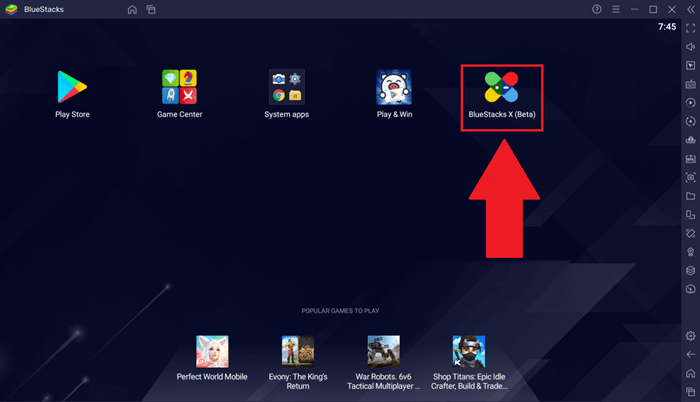
Part 2: How to Play Wild Rift on PC with LDPlayer
LDPlayer offers huge quality when playing a game using an emulator. LDPlayer can be a perfect alternative to BlueStacks as it comes with brilliant gaming-oriented features. You can also Wild Rift on LD and all you need to do is read the guide below to play the game.
- 1. First of all, your only task is to install the LDPlayer from its official website and then launch it afterwards. Next up, you’ll only need to create an account there.
- 2. In this phase, you’ll need to search for Wild Rift on the LDPlayer Search box and begin playing the game shortly.
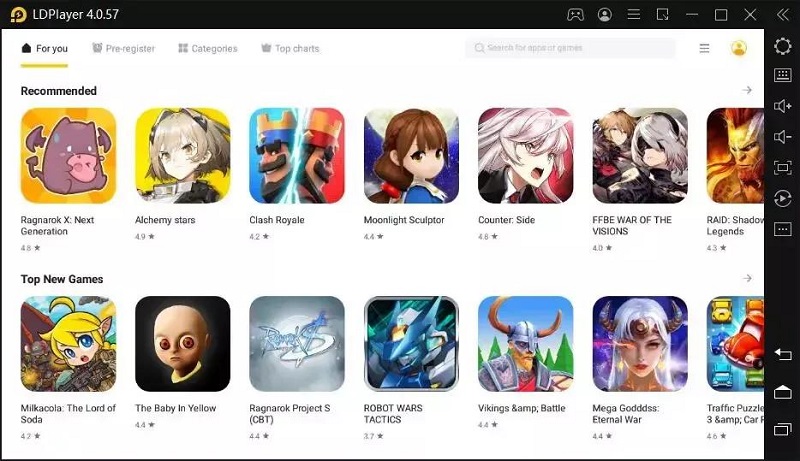
Part 3: How Use Wild Rift Emulator: Gameloop
GameLoop is another cool gaming emulator that offers a pretty straightforward user experience. Using this emulator, you can make the gaming experience perfect and breathtaking. You can follow the guide below to post Wild Rift on the GameLoop emulator.
- 1. After navigating to the official webpage of GameLoop, all you need to do is install the application on your PC.
- 2. Signup with GameLoop account after launching the application. After searching the Wild Rift, you need to install the game and start playing it.
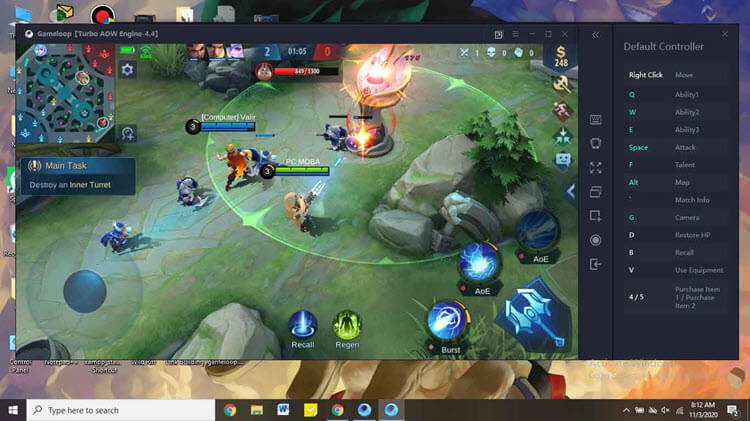
Part 4: Can You Play Wild Rift on PC without Using An Emulator
Apart from using the emulators to play Wild Rift, you can opt for screen mirror apps to connect the game from your device on a PC. Here’s the list of 5 brilliant screen mirroring apps.
1. StarzMirror: the Best One to Play Wild Rift on PC
StarzSoft StarzMirror is an up-to-date phone mirror software tool, it supports mirror both iOS and Android and the most talented feature is that you can use it to play wild rift on PC without using an emulator.
Free DownloadSecure Download
- 1. At first, install StarzMirror to your Windows PC, connect your Android device to it and choose File Transfer option.
- 2. Then, select the Android(USB) mode, please note that you need to open the develop mode and enable USB debugging feature firstly.
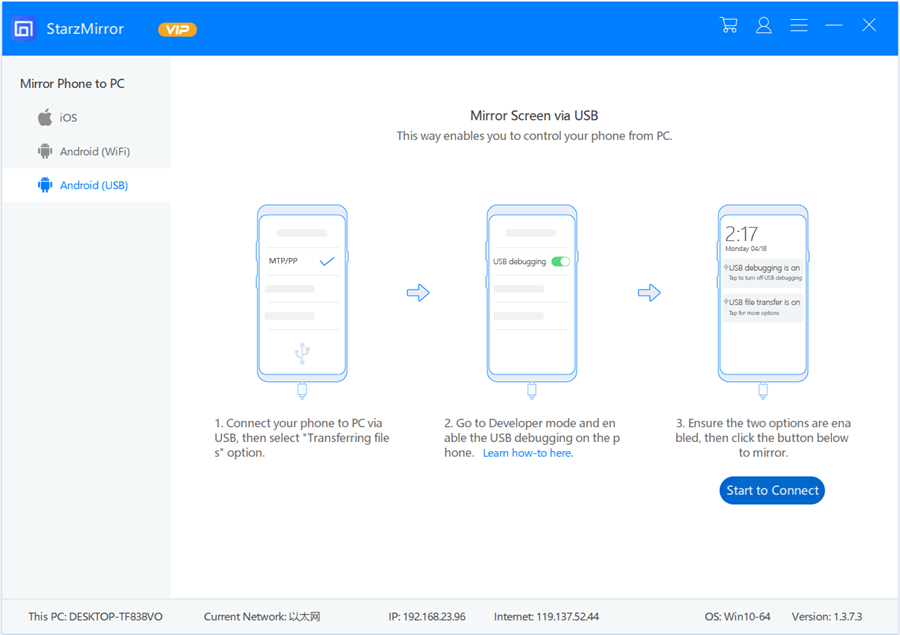
- 3. Now, click on the Start to Connect button.
- 4. Check your device and click on Mirror. If there is no your Android phone, you can tap the icon above the Mirror button to refresh.
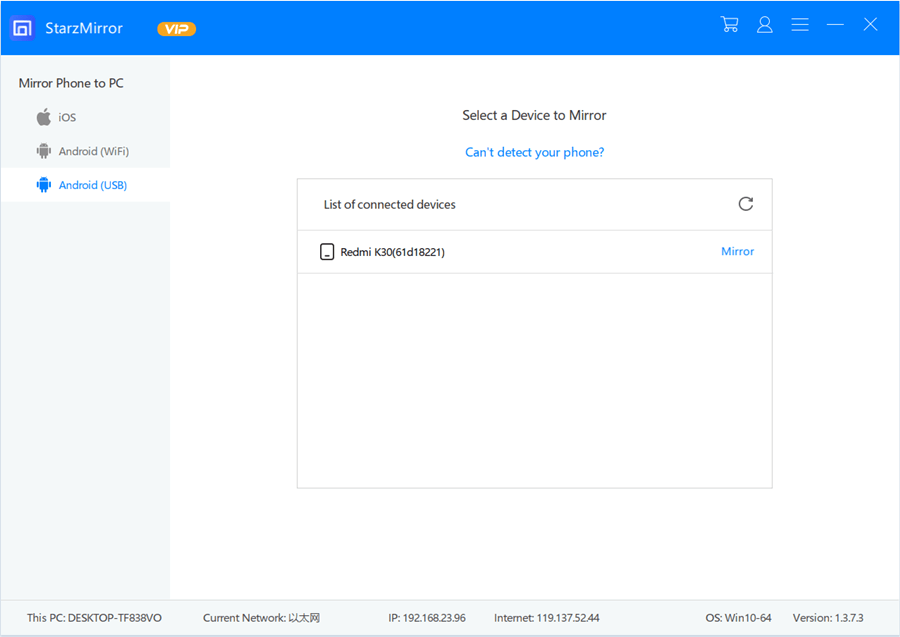
- 5. Next, you phone is mirrored to your PC and you can use your keyboard and mouse to play wild rift on PC quickly.
2. iMyFone MirrorTo
If you’re to look for a reliable screen mirroring app, opting for iMyFone MirrorTo makes complete sense. It is a brilliant tool that helps you play the Wild Rift game on PC via a mobile device. Apart from playing the game on PC via iMyFone MirrorTo, you can easily reply to your friends’ texts. You can follow the guide below to know how to play Wild Rift on PC.
- 1. First, you’ll need to install the software and start it without any issue.
- 2. After starting the program, you need to connect your mobile device to a PC via a lightning USB cable. In addition, you’ll also need to select the file transfer as the connection mode.
- 3. Now, you’ll need to grant the permission to MirrorTo, and it will start showing the things on the PC. Next up, you’ll need to hit the Turn on icon.
- 4. After putting all the things in order, you can now play the Wild Rift Game with full screen.
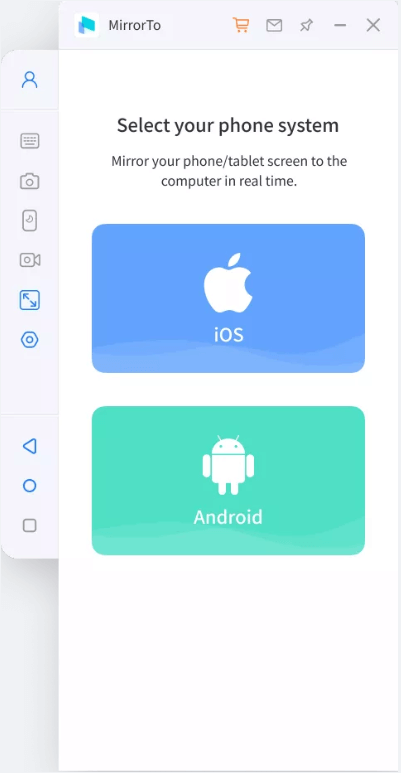
3. ApowerMirror
ApowerMirror is another spectacular tool for displaying the phone screen on your PC. If you want to play the Wild Rift on the big screen PC, ApowerMirror will surely come good. You can follow the brief guide to use ApowerMirror.
- 1. After getting the ApowerMirror installed on both PC and Android devices, you’ll need to connect the mobile to the PC via a cable.
- 2. After activating the PC feature, your task is to hit the Mirror icon after launching the app.
- 3. You now play the game after launching it on your device.

4. LetsView
It is also not a bad tool when looking to play Wild Rift on your PC. Using this tremendous tool, and you can cast your mobile device on your PC and play the game whenever you want. Follow the guide below to know how to play Wild Rift on PC via LetsView.
- 1. You’ll need to download and install LetsView on your PC and mobile in the first gig. Next up, you’ll need to connect both devices to a healthy internet.
- 2. After launching the app on both devices, all you need to do is wait before your mobile device recognizes the PC.
- 3. Next up, you’ll need to tap Start Mirroring to begin sharing the mobile screen with the PC. You’ll be able to enjoy playing Wild Rift on a PC after running the game.
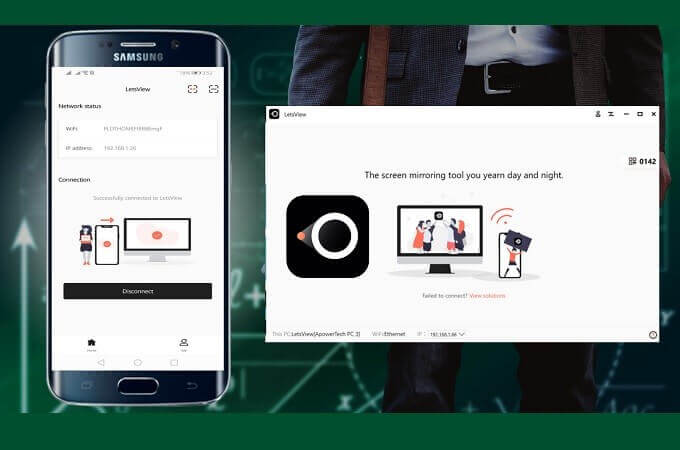
5. TV Games Software
Using TV Games Software, you can play Wild Rift on a PC via a mobile device. Here is how to do it.
- 1. Install the software on mobile and PC and launch it.
- 2. Enable the USB debugging after granting the permission to the MediaTekCloud connection.
- 3. You can play the game when the mobile screen starts showing on your PC.
FAQs about How to Play Wild Rift on PC
1. Can I use a mouse and keyboard to play Wild Rift?
Yes, you can easily use a keyboard, a mouse, or a keyboard to play Wild Rift. However, for this to happen, you’ll need to rely on an emulator or a screen mirroring app that can help you connect the mobile screen to the PC. After connecting the mobile screen to the PC, you can enjoy playing Wild Rift.
2. Is playing Wild Rift on PC bannable?
Although there is currently no such thing, the Wild Rift’s organizers have planned to ban the game playing on third-party tools like emulators. Hence, it would help if you were careful in opting for emulators to play this game.
3. Is it okay to play Wild Rift on an emulator?
You can play Wilf Rift on emulators as you’ll find various splendid Wild Rift emulators that help you enjoy the game to the fullest.
For instance, you can look at BlueStacks or LD player to play Wild Rift. However, there is a possibility that emulators will be banned from airing Wild Rift shortly.
Final Words
If you’re finding it difficult to play Wild Rift on PC, emulators and screen mirroring apps can help you. We’ve mentioned the outstanding emulators in this guide to help you play and enjoy Wild Rift with minimal effort. Moreover, we’ve also shown how to play Wild Rift without using any emulator, like using StarzMirror phone mirror and control tool.
