We all love a bargain, but in some cases, it can seem hard to find these. With this thought in mind, today, we are looking at some of the key things you need to know about free data recovery software. Hopefully, this may allow you to find the most effective software solutions for your needs.

Remember: since everyone has unique requirements for their chosen software, there’s no single tool that can provide a perfect solution for everyone. Luckily, we have summarized eight great options that could help you choose the most effective solution for your own data recovery software needs.
Is There Any Free Data Recovery Software for Windows XP?
Have you ever wondered whether any free software options are available for data recovery? In many cases, recovering your lost data shouldn’t have to be difficult (although we understand that it can be). With this thought in mind, you may want to consider whether you could use a free data recovery tool to help restore your lost data onto your device.
Of course, we should point out that there are not many data recovery tools that are completely free to use; in most cases, a free data recovery software will simply be a free trial. These will often allow you to preview the files you’ll be able to restore or otherwise make it possible to restore a limited amount of data onto your device.
If this is something that you have been considering, there are several excellent options available that you could potentially consider for your own needs. However, if you’re not sure where to start with this, we have outlined some of the best eight free trial data recovery software options for Windows XP, 10, and 11 as follows to help inform your decision.
Are Completely Free Data Recovery Softwares Safe?
At this point, we recommend you avoid any data recovery software that is completely free to use. Developing data recovery software is no easy feat, and keeping on top of the development and updates for these software options can be even more involved.
As such, it’s only natural that most developers have to pay staff to create their software; therefore, we recommend being cautious about free data recovery software, as these may not be entirely legitimate.
How to Choose A Data Recovery Software for Windows XP / 10 / 11
At this point, you might be wondering: how do I choose a suitable data recovery software for my Windows XP, 10, or 11 device? If you’re not sure what to look for, don’t worry – there are several key features you can compare between the different software options that could help you choose a valuable and reliable tool for restoring your lost data.
Some of the key things you should look for when choosing a data recovery software for your Windows XP / 10 / 11 device include the following:
1. Price – not every software is created equally, of course, and this may be something to consider as part of your final decision. For example, you may want to consider how far the free trial goes and how much the cost of using the tool is to upgrade to a full version. In addition, we recommend checking whether you could save money by choosing an annual plan over a monthly one, if you’re likely to need data recovery support more often.
2. Features – while some data recovery apps are simple, others are much more complex and can provide many different features. So, be sure to check this as part of your decision.
3. Level of support – there are countless different reasons that could cause data loss on your device, and considering these carefully may help you find the most valuable opportunity for your device too! Check that your chosen software can help with numerous issues, such as data corruption and the like.
4. Versatility – when choosing a data recovery app, you should ideally look for a tool that can help both your main and external hard drives. This allows you the highest level of freedom with your chosen data recovery app, ensuring you can get your data back as soon as possible, no matter where it was stored.
Data Recovery Should Always be a Final Resort
Of course, before we should go any further, we should point out that even the best data recovery apps should only be a final option.
Ideally, you should always try to back up your data in multiple locations. This helps ensure that if one version of the data gets lost, the others remain safe and intact. After all, even powerful data recovery apps, such as the StarzSoft Data Recovery tool, have their limits, so ensuring that you’ve backed up your data regularly can be a great way to reduce the risk of things going wrong!
Professional and Powerful Data Recovery Software for Windows XP / 10 / 11 – StarzSoft Data Recovery
If you’re looking for the most powerful data recovery tool on the market, StarzSoft Data Recovery is potentially an excellent option to consider. After all, as a newly-developed data recovery tool, StarzSoft Data Recovery is an excellent option to begin restoring normal function to your device.
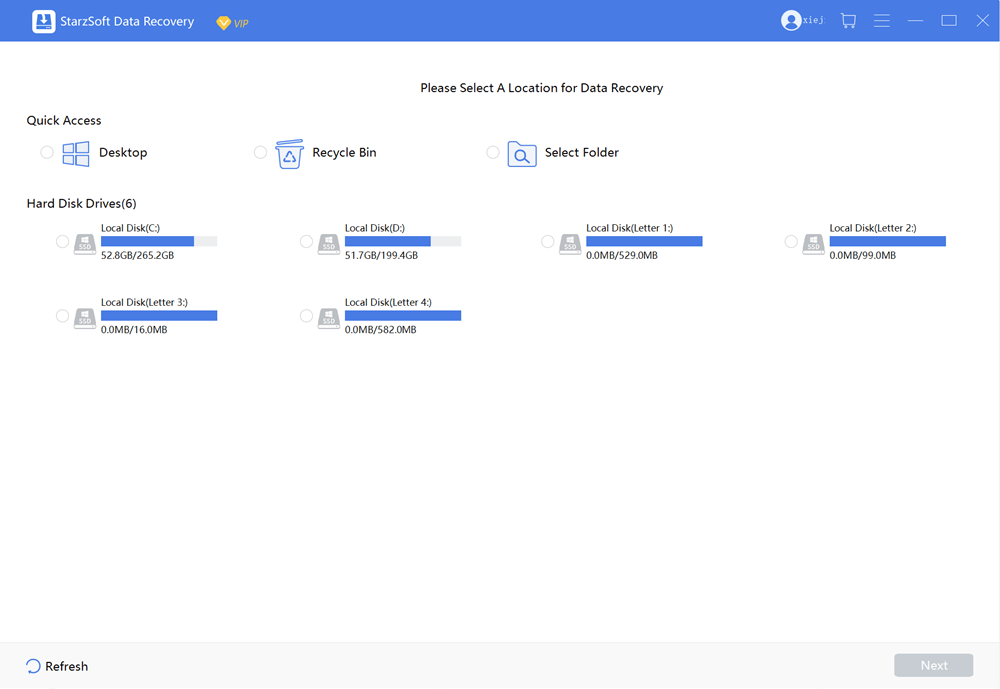
Of course, it’s worth considering that not every data recovery app is necessarily created equally, but StarzSoft Data Recovery is based on the latest technology to provide a highly effective data recovery solution.
Better yet, all customers can enjoy a free scan and preview before committing to the purchase, which could make it an excellent option to consider if you’re looking for a safe, reliable option.
Free DownloadSecure Download
Getting started is incredibly easy, too!
Step 1. Simply download the StarzSoft Data Recovery tool onto your computer, select the necessary location, and allow the device to begin scanning for lost files.
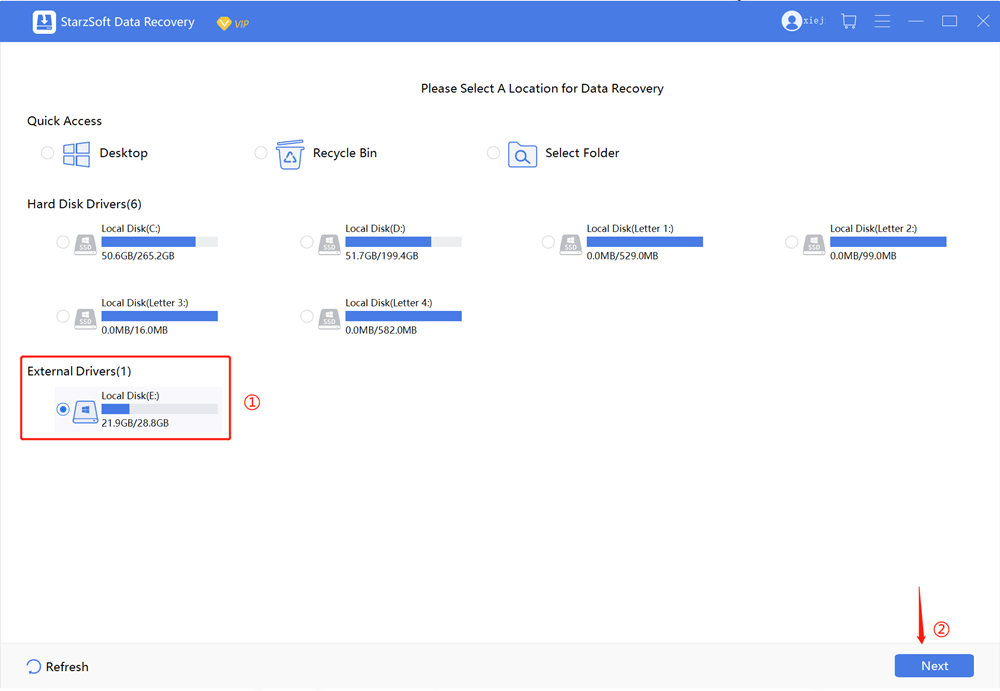
Step 2. Filter the found data.
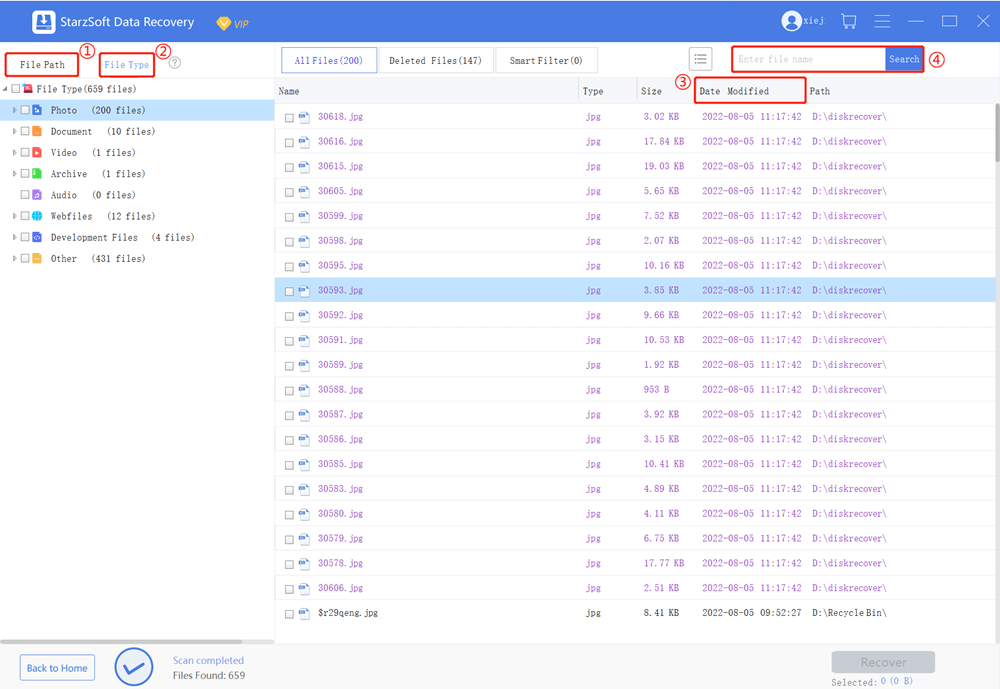
Step 3. Then, simply preview any data that are brought up, and if you find the data you were looking for, you can automatically begin recovering it by selecting the Recover button.
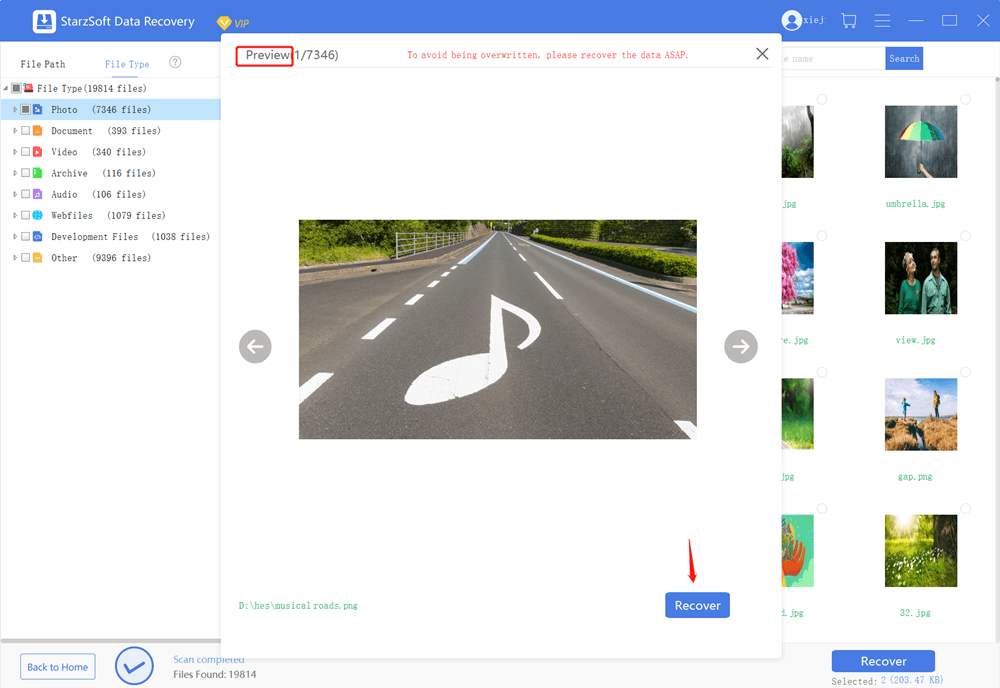
That’s really all there is to it! So, if you’re not sure where to start, giving the StarzSoft Data Recovery tool a try might be ideal.
7 Other Great Free Trial Data Recovery Software Options for Windows XP
We’ve outlined some of the key benefits of the StarzSoft Data Recovery app at this point. But, if StarzSoft’s free trial hasn’t found the files you’re looking for, you could consider one of the following seven options instead.
#1 Bitwar Data Recovery
Bitwar Data Recovery is a highly versatile and powerful data recovery tool that’s often considered one of the most effective alternatives to StarzSoft Data Recovery. Bitwar Data Recovery is a highly effective tool.
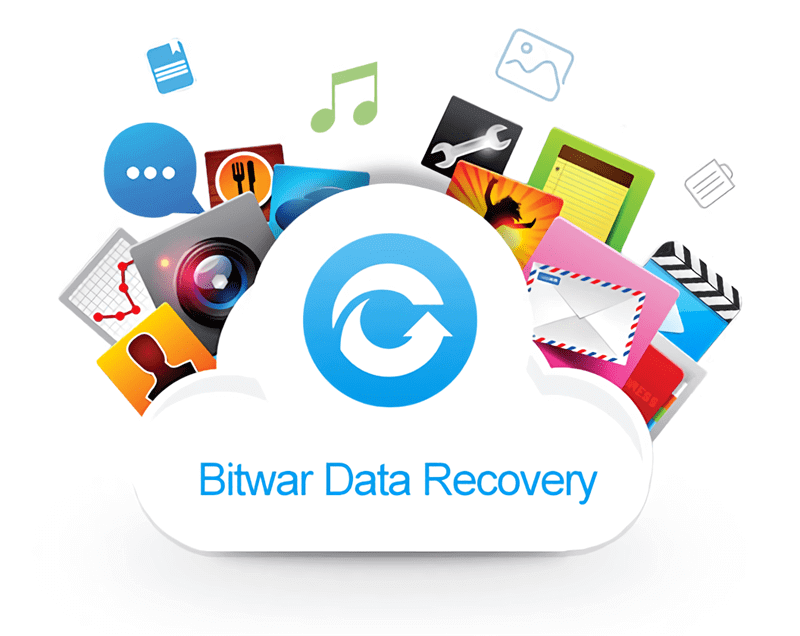
However, it isn’t quite as well laid out as some other tools, making the overall user experience a little less rewarding.
#2 Recuva
Another popular option for restoring lost data to your device is Recuva, a versatile, portable, and easy-to-use file recovery software.
It’s not as well designed as many other tools and isn’t updated very often, but it’s still a great app to consider in many cases.
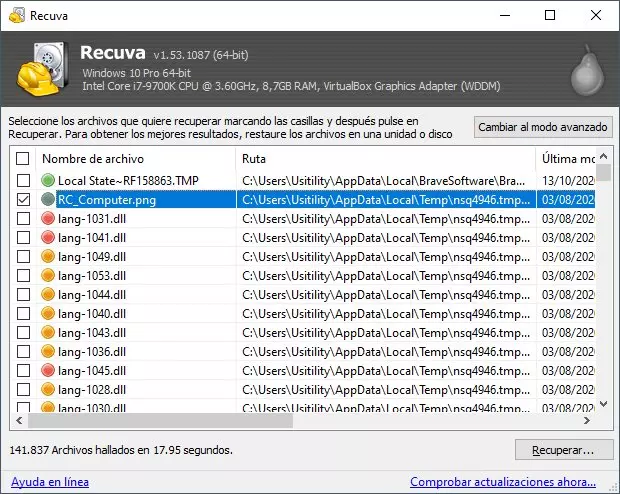
#3 Disk Drill
The clue’s in the name – Disk Drill is a highly popular data recovery app for restoring lost data onto your device’s disks.
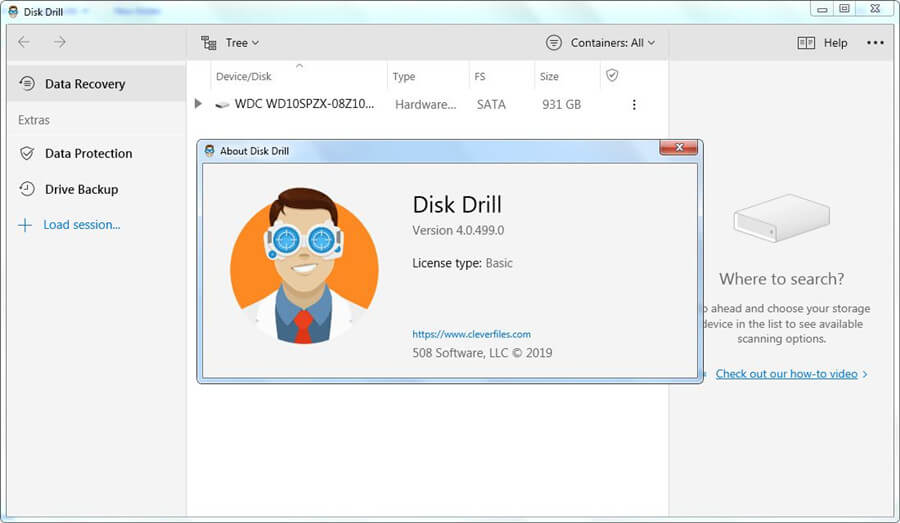
Unfortunately, it’s a little limited in that you can’t see whether a file is necessarily recoverable; you can only recover up to 500 MB of data. However, it does work on external hard drives, which is a nice feature.
#4 Wise Data Recovery
If you’re looking for a reliable solution, Wise Data Recovery is growing in popularity.

Unfortunately, as with Disk Drill, it doesn’t let you know the chances of success in advance; however, it’s quick, effective, portable, and features a pleasant user interface as well.
#5 EaseUS Data Recovery Wizard
EaseUS is another highly popular option to consider and also allows users to back up their scan results for easy access later on. It works for Mac and Windows devices, although it is limited in data recovery size compared to other tools.
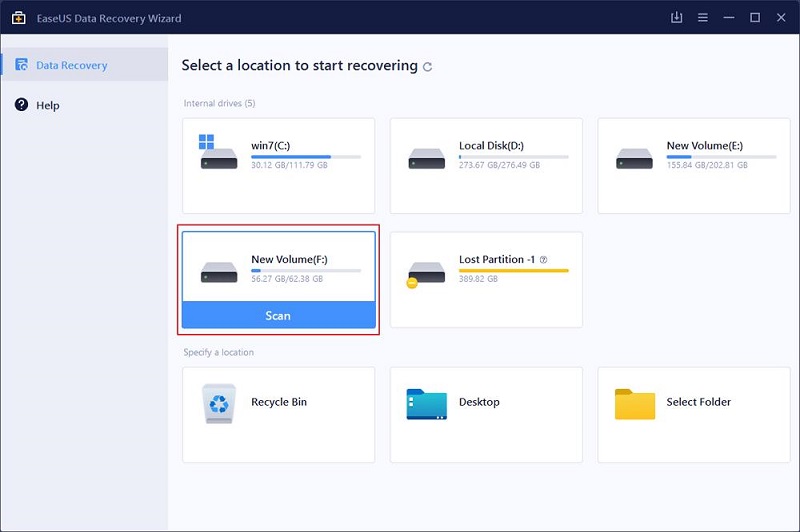
#6 Stellar Data Recovery Free Edition
If you’re looking for a highly effective data recovery solution, Stellar Data Recovery is highly effective.
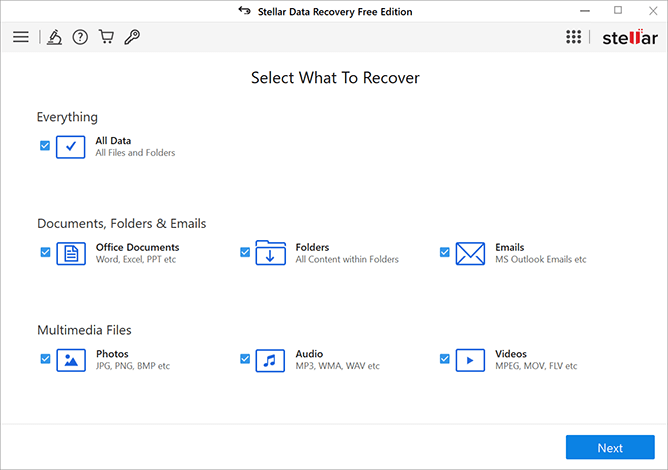
It is typically capable of scanning disks incredibly quickly within a matter of minutes and has a complete wizard system to make it easier overall.
#7 MiniTool Power Data Recovery
You could always consider the MiniTool Power data recovery app as a final option.
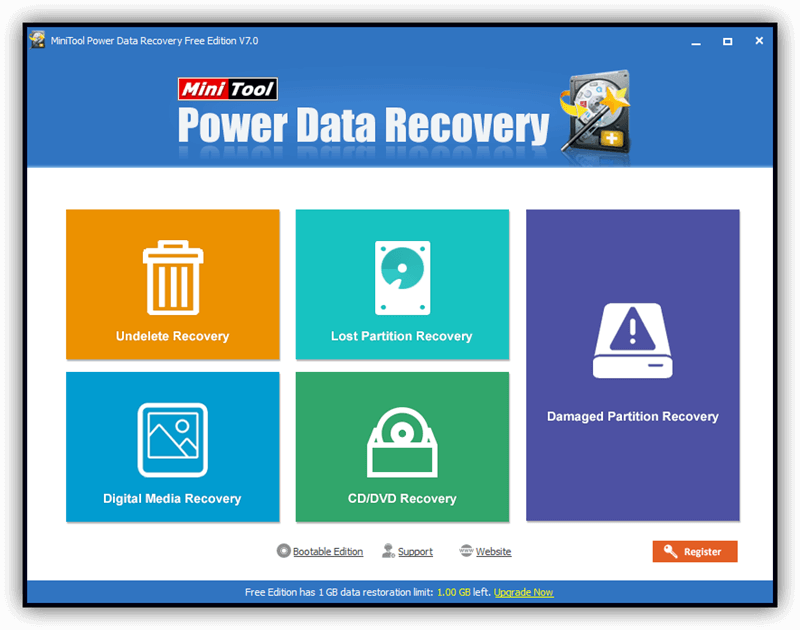
While it’s not the easiest to use choice of data recovery app, considering its somewhat clunky interface, MiniTool Power nevertheless remains a valuable option that’s good to use as a backup. However, since it’s updated less regularly than
Final Thoughts
If you’ve been looking to recover lost data on your device, there are numerous highly valuable tools you could consider using. Of course, not every free data recovery software for windows xp is created equally, which means it’s vital to do a little research first to ensure you’ve chosen the right free trial data recovery software for your Windows XP, 10, or 11 devices.
If you need any further support with your data recovery efforts, please don’t hesitate to contact our experts.
Free DownloadSecure Download
