When it comes to your device’s data, it’s hugely important to start out with the right tools and equipment to help. However, in many cases, it’s not easy to work out which tools might be right for your needs, which is why our experts are on hand today to help you find out a little more about the Minitool Power data recovery app.
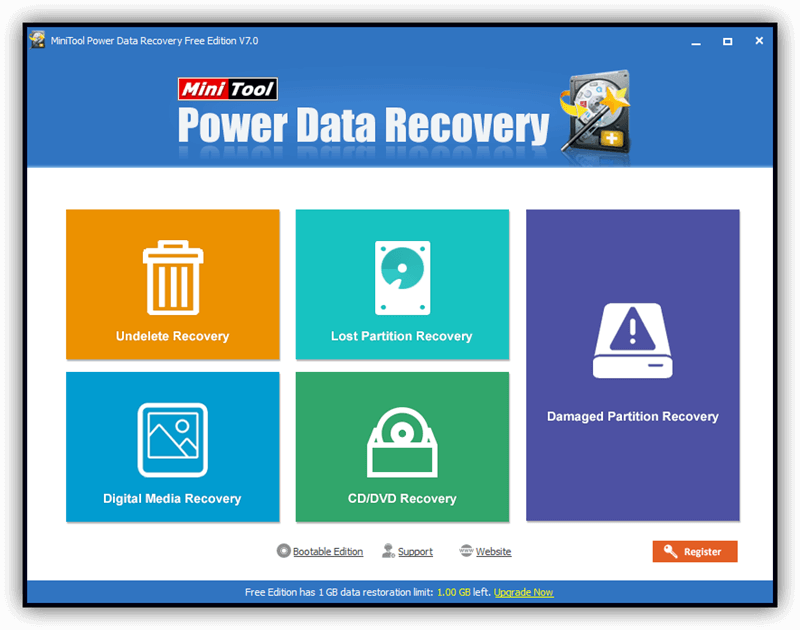
We’ll include some key things you need to know, such as what it is, its history, how it works, and whether it’s a good solution for your own data recovery needs.
[In-depth] What is the Minitool Power Data Recovery App
Before we go any further, it’s well worth outlining what the Minitool Power data recovery app is and how it works.
The Minitool Power data recovery app is a specialist tool designed to help recover lost or corrupted data onto your device, often after a data breach or the like.
1. What Systems Does the Minitool Power Data Recovery App Work with?
The Minitool Power data recovery app is fully functional with both Windows and Mac devices. As such, no matter which system you are running, it may be able to help with your data recovery needs.
2. How Effective is the Minitool Power Data Recovery App?
When choosing a data recovery app, it’s naturally important to consider the efficacy and reliability of your chosen tool.
This is something that’s understandably worthwhile to consider, but in many cases, we can fail to properly address this – meaning that we will face permanent data loss. Fortunately, the Minitool Power data recovery app is often considered a pretty solid data recovery app overall.
However, it’s worth considering that the Minitool Power data recovery app isn’t an all-singing solution, so it may not always be an effective way to restore your data.
Indeed, updates for the Minitool Power data recovery app are often few and far between. This can mean that the tool is not always as effective for restoring data as it could potentially be, which is naturally worthwhile to consider as part of your final decision.
In most cases, the Minitool Power data recovery app works pretty well. However, the software is relatively old, which can mean that it is not always as effective for recovering lost data as some more modern solutions (such as the StarzSoft Data Recovery tool).
3. How to Use the Minitool Power App
Fortunately, one area where the Minitool Power data recovery app shines is its ease of use. You’ll need to put up with a somewhat clunky user interface – it’s old software, after all – but it doesn’t require a degree in IT to use.
As such, the Minitool Power data recovery app is highly versatile and very easy for almost anyone to use. It also provides several features and offers multiple plans that can help you choose the right one for your needs.
To use the Minitool Power data recovery app, simply follow the instructions we have outlined below:
Step 1. Check your device’s Anti Virus systems are working efficiently and are fully up-to-date.
You should always ensure you have suitable protection in place when downloading any files from the internet; after all, it only takes one mistake, and your lost data problem could become much worse!
Step 2. Head to the main developer’s website and download either the full or free trial version. Once the download has completed, install and launch this on your device.
Step 3. Launch the app and select the device or hard drive that you would like to scan with the tool. Then, simply sit back and wait while the Minitool Power data recovery app begins highlighting lost or damaged files.
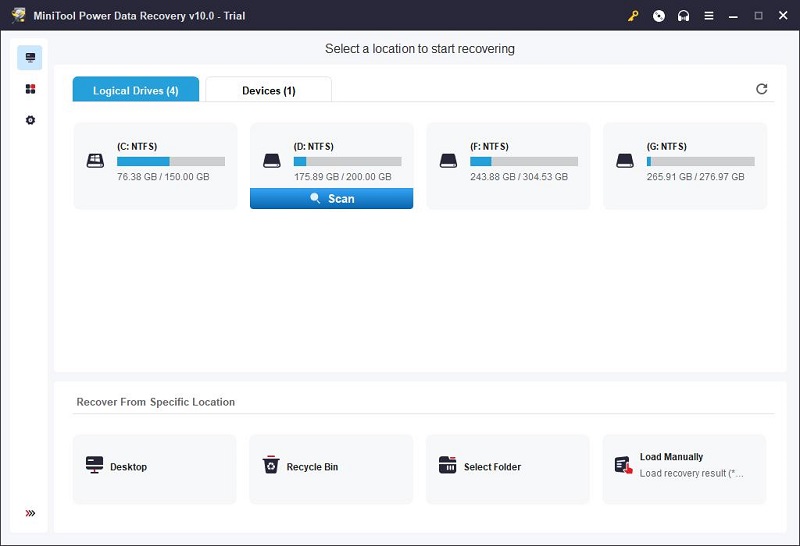
Step 4. Preview the files that Minitool Power finds to see whether it’s pulled up the right files that you need. Once you’ve found the relevant files, simply select them and then save the changes.
Follow the prompted instructions or buttons to then begin downloading your old files in their previous version back onto your device.
Pros and Cons of Minitool Power Data Recovery
Pros of the Minitool Power Data Recovery App
There’s a lot to love about the Minitool Power data recovery app. As such, some of the key benefits that the tool can provide include the following:
Available for both PC and Mac devices, ensuring that all users are able to attempt to use the Minitool Power data recovery app on their device.
With several different pricing plans and packages available, including a discount on yearly subscriptions, the Minitool Power data recovery app is versatile for different uses
Minitool Power is capable of supporting several potential issues or challenges with your device and its data, including hard drive failure, virus attacks, RAW partitions, deleted files, and the like. This makes it potentially versatile for your data recovery goals.
The Minitool Power data recovery app has a free trial that can help you determine whether or not it might be the optimal tool for your data recovery needs.
Is capable of supporting both internal and external hard drives as well as CDs and DVDs
Cons of the Minitool Power Data Recovery App
While the Minitool Power data recovery app offers several great benefits, it’s far from a seamless solution, and there are several critical drawbacks you should consider to help inform your decision.
Some of the main issues with the Minitool Power data recovery app include the following points. We recommend that you consider these carefully to decide whether or not Minitool Power is the right data recovery app for your needs.
The Minitool Power data recovery app is incredibly expensive compared to many other data recovery apps, such as StarzSoft Data Recovery. With monthly prices of around $60 per month or more, it’s easy to see why this could be unaffordable for regular data recovery.
Using the Minitool Power data recovery app is a somewhat clunky experience due to the age of the software and the lack of new design developments. As such, while using the Minitool Power data recovery tool, it’s worth considering that you may need a little patience – it’s not always the easiest tool to use for your device.
Unfortunately, the Minitool Power data recovery software is not updated as regularly as many other options. With this thought in mind, the software could become a little out of date by the time you come to use it; be sure to check out the full upgrade history for the tool first to ensure it’s not majorly outdated.
The Minitool Power data recovery app free trial is very limited as to the amount of data you can recover. This can be incredibly frustrating in many cases, especially when trying to recover larger data files (such as high definition HD videos) onto your device.
The Alternative to Minitool Power: StarzSoft Data Recovery
However, this shouldn’t be a reality you have to put up with, if you ask us! After all, everyone deserves to have access to their data, and if you’ve experienced a data loss, you should hence reach for the most professional data recovery tools on the market. Luckily, this is where the StarzSoft Data Recovery app can help.
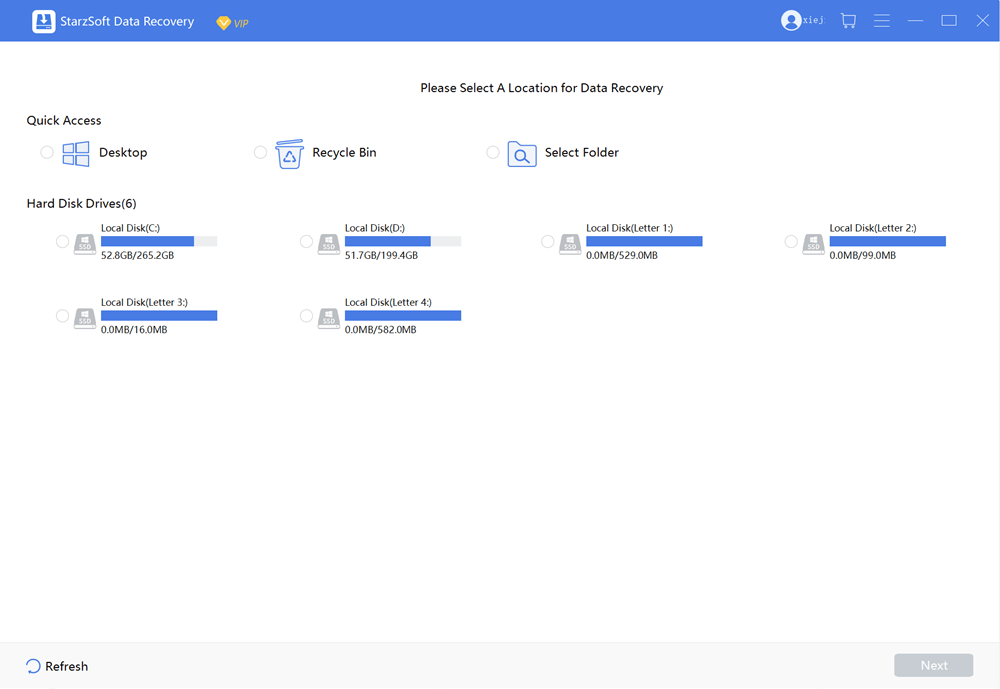
1. Why StarzSoft Better Than Mini Power?
Perhaps the most apparent benefit of using the StarzSoft Data Recovery app is that it provides amazing value for money.
A yearly plan on StarzSoft costs less than a monthly plan with tools such as Minitool Power. As such, you can absolutely enjoy great value with StarzSoft.
In addition, it’s worth considering that StarzSoft Data Recovery’s free trial isn’t limited in the same way that Minitool’s is. With the free trial on StarzSoft, you can preview as many files as you’d like.
You’ll only need to upgrade once you’ve found the original file you were looking for – so you know that you’ll always have great results. In the unlikely event that StarzSoft Data Recovery doesn’t find your file, you won’t have to upgrade – it’s as simple as that.
Remember: StarzSoft Data Recovery also includes lifetime free upgrades and free technical support, so there’s a lot to love!
2. How StarzSoft Filter and Preview the Files:
To make you find your lost data quickly, here’s what StarzSoft do
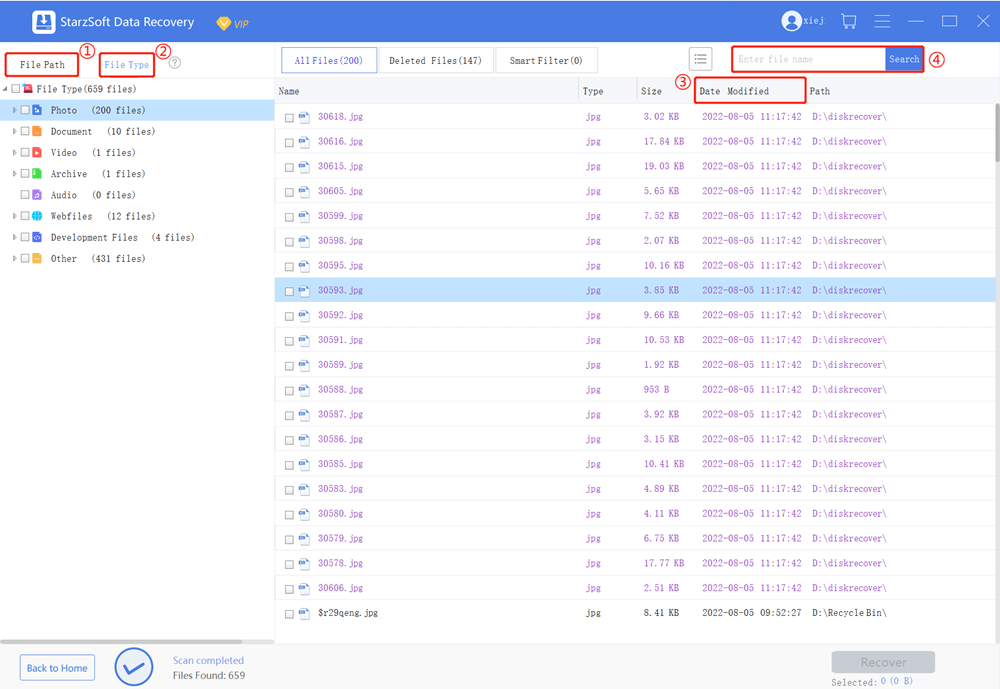
You could preview before recovering the data.
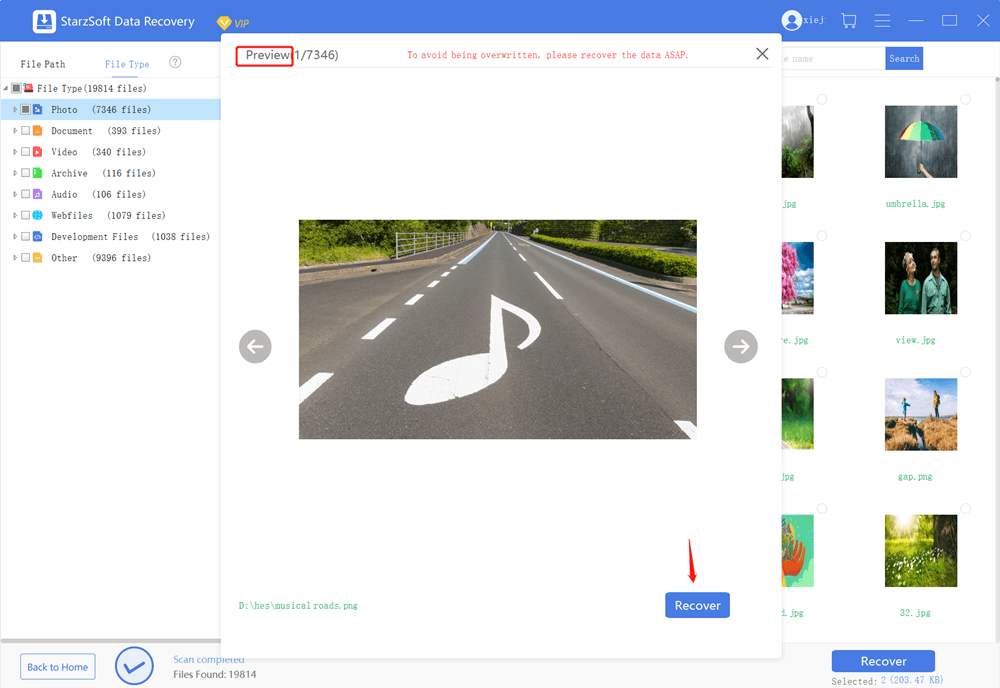
Here’s the detailed user guide of StarzSoft Data Recovey.
Final Thoughts
Hope this “Minitool Power Data Recovery Review” helps. In many cases, recovering your lost data can (understandably) seem challenging, but it shouldn’t have to be this way.
After all, there are numerous great data recovery apps on the market, and the Minitool Power data recovery app is just one such option. However, while the Minitool Power data recovery app can potentially provide a good solution, it’s not always the best data recovery app to use. With this thought in mind, if you’re looking for a valuable alternative, you may want to consider the StarzSoft Data Recovery app to help restore lost data to your device.
In any case, if you have lost data from your device and need further support, please don’t hesitate to get in touch with our team today. We’re here to help, and we’ll do our best to ensure you get the most from your own data recovery efforts, no matter what!
Free DownloadSecure Download
