Almost all the iOS device models don’t come up with buttons, helping you to maximize the screen size. However, this feature has reportedly caused the “iPhone screen keeps going black” issue, and many people have complained about having struggled with this particular issue.
Luckily, you can get rid of the “iPhone keeps going to black loading screen” issue, and we’ll tell you how to do it.
Part 1: Why Does My iPhone Screen Keep Going Black?
When your iPhone screen turns black, there could be various reasons behind this chaos. Some of the most common reasons behind the “iPhone screen keeps going black” issue are listed below.
- 1. If your iPhone got damaged upon being dropped on the ground, it could also cause the issue you’re having.
- 2. An outdated iOS update might become the main culprit behind the “iPhone screen keeps going black” issue.
- 3. If your iPhone’s memory runs out of storage, it could also cause the issue you’re having.
- 4. The low battery percentage could also cause the issue you’re dealing with.
- 5. Some problematic and virus-prone apps can also cause the “iPhone screen keeps going black” issue.
Part 2: What to Do When iPhone Screen Keeps Going Black?
When the “iPhone screen keeps going black” issue occurs, you first need to check whether the problem is related to software or hardware. If there is hardware damage to your iPhone’s screen, you’ll need to visit the Apple Store to repair the iPhone device.
However, if everything related to the hardware of the iPhone is doing fine, then a software issue might cause the “iPhone keeps going to black loading screen” issue. You can fix the software issues in your iPhone by reading the guide below.
Part 3: How to Fix iPhone Keeps Going to Black Loading Screen by Yourself
1. Restart the iPhone
The most appropriate method someone can look at to fix the “iPhone screen keeps going black” is to restart the iPhone.
Doing so might assist you in fixing the various software issues, and the chances are pretty high that the “screen keeps going black iPhone” issue could be eliminated. Here’s how to restart your iPhone.
- 1. Press and hold the iPhone’s Power or Volume button until you see the power off slider.
- 2. Drag the slider to the right side and turn it off afterward.
- 3. Press and hold the iPhone’s Side button until the Apple logo appears; this process will turn your iPhone on.

2. Update When iPhone Keeps Going Black
If you don’t install the new iOS updates, facing issues like the “iPhone keeps going black” issue will be given.
Hence, you should save time before installing the new iOS update whenever the new update becomes available. Here’s how to install the new iOS update.
- 1. Launch the iPhone settings and click on the General tab.
- 2. Select the Software Update icon and then search for new iOS updates. If the new iOS update is available, you can install it without any issues.

3. Free Some Storage Space
If your iPhone runs out of memory space, it could also end up causing the iPhone keeps blacking out issue.
So, whenever you face the iPhone screen keeps going black issue, clearing up some space on your iPhone might help your cause. Here’s how to do it.
- 1. Launch the iPhone settings and tap on the General icon.
- 2. Tap on the iPhone Storage and look for an app containing a lot of space on your device.
- 3. Now, you can delete the app data or remove the app.

4. Uninstall Some Problematic Apps
Some problematic or faulty apps might become the main culprit behind the iPhone screen keeps going black issue. Thus, removing these apps from your iPhone could help tackle the issue you’re struggling with.
- 1. Navigate to the app you’d like to remove and long press on it.
- 2. Click on the “-” icon to remove the app.
- 3. You can also visit the App Store to get the particular app removed from your iOS device.
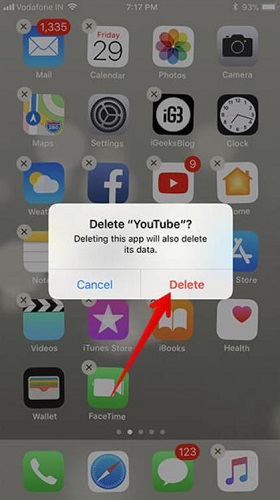
5. Reset All Settings If iPhone Keeps Blacking Out
If you tinkered with the iPhone settings, it might also cause the iPhone screen keeps going black issue. Hence, you’ll need to reset all iPhone settings to see how it goes. Here’s how to reset all Settings.
- 1. Navigate to the General icon after hitting Settings.
- 2. Click on the “Transfer or Reset iPhone” icon after tapping the “Reset” icon.
- 3. This process will reset all your settings and check whether the iPhone screen keeps going black issue persists.
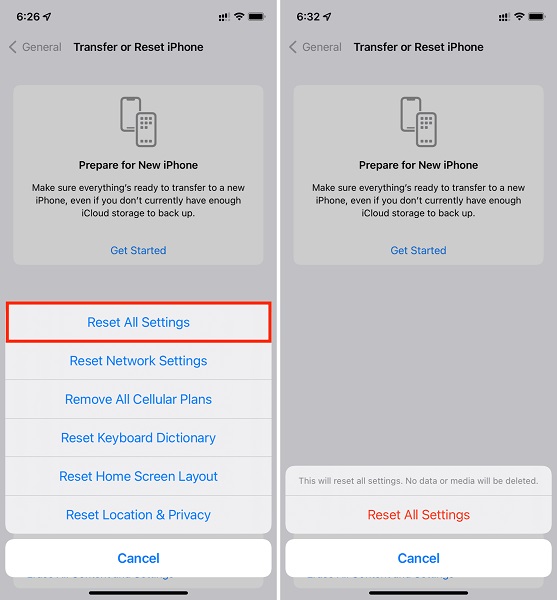
6. Charge Your iPhone
When your iPhone runs out of battery, you might face several software issues, and when the iPhone screen keeps going black appears, the low percentage of battery could also become the main factor behind this chaos.
So, if your iPhone’s battery is low, you’ll need to put it into the charger port and start charging your iOS device.
Part 4: The Ultimate Solution for iPhone that Keeps Going Black
The best and most guaranteed way to fix the “iPhone screen keeps going black” issue is to opt for StarzSoft Fixcon.
It is unbelievably terrific third-party software that empowers you to get rid of 150+ iOS issues, and the best thing about this third-party tool is that it doesn’t cause data loss.
- 1. After visiting the official website of Starzsoft Fixcon, you’ll need to install the latest version of the software on your PC.
- 2. Connect the iOS device to the PC and select the Standard Repair Mode.

- 3. Tap on the “Download” icon to begin downloading the firmware package after ensuring that the information appearing on the is about your iOS device.

- 4. Hit the “Continue” icon to initiate repairing the iOS device, which will only take a few moments.
Part 5: How to avoid the iPhone keeps blacking-out issue?
If you’re fed up with facing the “iPhone keeps blacking out” issue, you can avoid this scare by following the advice listed below.
- 1. You must put the iOS device at an average temperature, as your iPhone screen can turn black when there is a hot temperature around.
- 2. Uninstall the unstable firmware and glitchy apps.
- 3. You need to ensure that iPhone Storage doesn’t get filled.
- 4. Keep charging your iOS device, as when the iPhone’s battery turns low, and it can create various software issues.
- 5. Purchase a brilliant iPhone screen protector, as it will protect your iPhone from getting damaged upon falling to the ground.
Conclusion
Facing the “iPhone screen keeps going black” issue is pretty annoying as it almost disturbs the process of enjoying the fantastic features of an iOS device.
You can read this post to tackle the “screen keeps going black iPhone” issue, as we’ve mentioned the possible reasons behind this chaos and the terrific solutions.
If you want to face any software issue with a 100% guarantee and in less time, StarzSoft Fixcon iOS System Repair is the only way to go ahead. Using this tool, you can fix 150+ iOS issues in no time.
