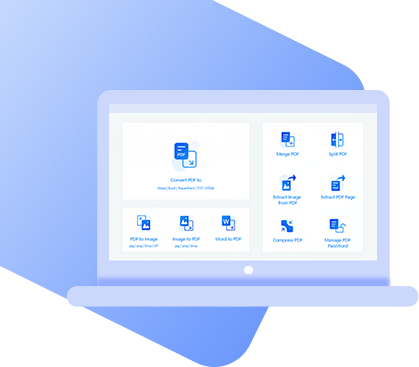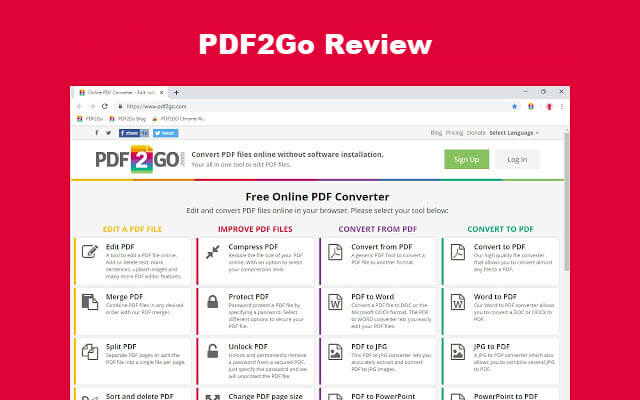
PDF toolkits are essential for many workers who handle documents on a daily basis. With a toolkit, you can do tasks such as editing a PDF, extracting pages from a PDF to create a new document, and even convert a PDF to a completely different format.
Better yet, there’s no shortage of PDF tools out there and one which catches many users’ attention is PDF2Go. For users who want nothing but the best, go ahead and read our review. We’ve taken the liberty to highlight the main features PDF2Go offers, its weaknesses, and what alternatives are out there.
Part 1. PDF2Go Full Review
Don’t know what kind of tool PDF2Go is? This is an online toolkit which acts as a PDF editor, convertor, and many other things. It includes a diverse collection of PDF tools that make it appear to be incredibly helpful for lots of document tasks. Here is a quick rundown of the features which stood out the most to us:
- Edit a PDF document without the original file (add images, edit text, etc)
- Convert PDFs to Word, JPG, and many other file formats
- Repair damaged or corrupt PDF files that won’t open
- Rotate scanned PDF pages that have been uploaded to the computer the wrong way
- Files can be imported to PDF2Go from Google Drive and Dropbox
- All PDF tools are available for free (although there are some limits, such as file sizes)
- All of its main PDF tools can be accessed online
There’s no way around the fact that PDF2Go has a lot of use to the typical office worker, and these features only show a fraction of how useful it is.
1Performance
How well a PDF toolkit performs is an important part of our reviews, and PDF2Go is no different. After checking out this online toolkit for ourselves, we found a few interesting points regarding the performance of PDF2Go.
- ● There are no installations needed, it is purely an online toolkit
- ● Files are processed efficiently and high-quality documents are produced
- ● As far as safety is concerned, all of our files were managed securely
- ● Since this toolkit is online, it can be accessed from anywhere without the need to download
- ● Files are converted at a high speed, unlike other slow online tools
- ● Formats such as DOC and DOCX are interchangeable (both can be converted), and this applies to similar formats like PowerPoint and Excel
2Pricing and Plans
For the most part, PDF2Go is a free online PDF toolkit, but users do have the option to upgrade to have a Premium account. Below is a breakdown of the different account plans.
- ● Unregistered Account (free)
Access to all tools, but users will have big limits on how large the file size they upload is and the number of files that can be converted simultaneously.
Most users will have their PDF needs satisfied by simply registering their accounts. That said, if you need to manage larger PDF files and want to get rid of the ads, the €5.50/month subscription isn’t an expensive cost.
3Top Features of PDF2Go
- ● Multiple PDF Converting Options
When it comes to converting to and from a PDF, you will get multiple options. For example, you can convert a PDF to Word and Word to PDF, PDF to JPG and JPG to PDF, PDF to PowerPoint and PowerPoint to PDF, PDF to Excel and Excel to PDF, PDF to Text, EPUB to PDF, and finally DJUV to PDF. These are the converting options that are available.
- ● Very Simple to Use
If you need a no-fuss PDF editing or converting tool, you can definitely try PDF2Go. This tool will let you edit, compress, merge, protect, split, unlock, sort, and delete, change page size, rotate repair, and more. The number of editing tools PDF2Go has is quite impressive. All you need to do is choose the right tool, upload your file, make the necessary changes, wait for a few seconds for the changes to complete, and finally hit the download option to download your copy.
- ● A Safe PDF Editing and Converting Tool
Here is something that we really liked about PDF2Go. This simple to use tool is safe and secure. Unlike most of the online tools, PDF2Go will never save your files or create any backups. Whatever files you upload, they get deleted in 24 hours. The services that PDF2Go provides are online, which means no one will be able to see or know what you are doing. PDF2Go tool does allow users to operate it with peace of mind.
4Pros of PDF2Go
+ This tool allows you to add and edit text, highlight text, add comments, insert shapes, arrows, and lines.
+ You can merge, split, and even rotate PDFs.
+ PDF2Go allows you to password-protect a PDF and even unlock password-protected PDF with ease.
+ If you want, you can convert PDF to different formats.
+ Compressing PDF to a smaller size is possible.
+ All the converted or edited PDF will be free of watermarks.
+ The converted and edited files are of good quality.
+ All the files are deleted from the tool within 24 hours.
5Cons
The last part of our PDF2Go review is going to focus on the weaknesses of the toolkit.
- Online toolkits aren’t as safe as installable applications
- PDF2Go has file limits for users who aren’t paid subscribers
- Free users will experience website ads
- Online toolkits provide lower quality PDFs due to having fewer server resources
- An internet connection is required to use PDF2Go
- Privacy is not guaranteed (on an insecure connection, your files could be leaked)
- Because of broadbands limits, large documents can’t be processed by PDF2Go
Part 2. Alternatives to PDF2Go
Perhaps PDF2Go wasn’t what you expected it to be and if that’s the case, don’t hesitate to look into one of the alternatives we’ve researched for you below.
1LEOPDF
LEOPDF is a completely free office software that can easily convert files of any format to PDF files. There are no restrictions on file size or online network requirements. The conversion speed is fast, the accuracy is high, and it is secure and reliable.
2PDF WIZ
PDF WIZ is an amazing piece of software and the thing which makes it stands out from the crowd of other PDF toolkits is the lack of a paywall. All users can access every feature that PDF WIZ offers without the need to purchase a license – every other toolkit requires a license! That’s not all it has to offer:
PDF WIZ – Best PDF Toolkit
- PDF conversions including PDF to Word/PowerPoint/Excel/Image
- Convert images into a PDF document
- Split up a PDF into more than one file, or merge multiple files into one PDF
- Extract individual pages or images from a PDF document
- Add PDF password protection or remove the PDF encryption
- Minimize the size of a PDF document with the PDF compressor
Since PDF WIZ offers 3-day free trial, the best way to understand if it will fulfil your needs is to download it and try it out for yourself.
3iLovePDF
If PDF WIZ doesn’t do it for you, iLovePDF could also benefit you. This one comes as an online toolkit as well as a desktop application. Although it is free, there are restrictions placed on users until they sign up for either a Premium or a Premium Pro account.
- Convert multiple formats to and from PDF
- Add page numbers to each page in a PDF document
- Repair corrupt or damaged PDF files that are unopenable
- Reorganise the PDF pages to the correct order
- Desktop application can be downloaded and used offline
- Subscriptions begin at £6/month and provide several benefits
The kind of benefits you can expect from a Premium account include ads being removed, increased file sizes for conversions, and access to the desktop application. Unlike PDF WIZ, full access will require a paid subscription.
For more details about iLovePDF, you may like: iLovePDF Review
4PDF Pro
Just like PDF2Go, PDF Pro is an online PDF editor and converter tool as well. Plus, it is free of cost. If you want to do some simple editing or converting work, you can think of trying PDF Pro as well. It can let you create and review PDF, sign or make the PDF password protected, edit PDFs, split or rotate, add texts, and finally convert them into multiple formats.
The biggest downside of PDF Pro is that it allows you to export only up to 3 PDF documents. We understand that it is free of cost, but only 3 per month is pretty low. Although, this feature is limited to the free version only.
Top Features
- Edit PDF and add text.
- Create new PDF files easily.
- You can add a signature, insert images, shapes, and symbols.
- Highlight or erase a text, compress a PDF, watermark PDF, merge, extract, and split PDFs.
- Batch PDF file creation is possible.
- Works very fast.
- These are some of the features that you can avail of even without registering to PDF Pro online tool.
Is PDF2Go Safe to Use?
PDF2Go is an online tool that means you don’t need to download the software on your computer. You will have to upload the document on the online tool and then start editing the PDF. This is what concerns most of the users. Safety is always one of the top priorities before uploading a file on a completely unknown or new tool. But, PDF2Go has done a good job in setting everyone free from the worries.
The good thing about this online tool is that it works on an automated converting process. This means that whatever document you will upload here will get deleted within 24 hours. Not just this, PDF2Go doesn’t create any backup of the uploaded files as well.
As an owner of the document, only you will reserve the rights of the ownership.
Conclusion
That sums up our PDF2Go review and hopefully this has helped you decide which PDF toolkit is the one for you. Some of the tools provided by PDF2Go are great, but the limits of having a free account can’t be dismissed too soon. That’s why we feel that other options, like LEOPDF and iLovePDF, are worth consideration over PDF2Go.
In particular, LEOPDF provides similar functionality and is completely free. Go ahead and download it, we’re confident you’ll agree with us!