Have you ever heard of the Miracast app? The Miracast app is one of the most popular tools for screen sharing and screen mirroring and could be a valuable option to consider for your own needs as well.

However, it’s not always necessarily clear whether the popular tools are necessarily the right ones for your needs – and, with this in mind, our experts are on hand today to help you find out more about the Miracast app, its features, and whether or not this might be a valuable option to consider for your own needs.
Part 1: FAQs About the Miracast App (Updated)
Before we look any further, we need to start out by considering a few simple questions to ensure we’re all on the same page!
Indeed, the Miracast app is incredibly easy to use, but it can be a little bit confusing, to begin with. As a result of this, you may want to consider the following FAQs to help find the most effective solution and opportunity for your screen mirroring needs.
Q1. Are Miracast and Chromecast the Same?
Are Miracast and Chromecast the same? No. Miracast and Chromecast are actually very different tools overall. What’s more, Miracast is also much older than Chromecast, and while it’s not quite as modern as Chromecast, it offers a highly valuable solution.
Miracast works on wirelessly HDMI connections to create a bridge between devices, allowing for screen sharing on both the receiving and sharing devices.
It’s also worth considering that, while Chromecast is a device itself, Miracast is actually a protocol that’s included on many new Android devices; as such, since it’s a standard protocol, you won’t need to purchase any new devices necessarily to share your screen.
Q2. How do I Get Miracast for Free?
Miracast is included for free in the majority of modern Android devices, but in many cases, you will need to use a tool to make it work.
Most post-2014 devices support Miracast, although the Miracast feature may go by other names depending on the device, such as SmartShare or AllShare. Meanwhile, tools such as LetsView also allow you to make use of Miracast for free.
Q3. Is Miracast Safe?
Is Miracast safe? Absolutely! The Miracast technology relies on a peer to peer wireless technology, which makes it much more secure than many other solutions.
Furthermore, the Miracast device is also highly effective for screen sharing securely since it also integrates WPA2 technologies for security, which provides an additional layer of security for your screen sharing efforts. As such, this could be a valuable option to consider as part of your final decision.
Q4. Which Miracast App is Best?
There are countless different Miracast apps. However, not all offer the same level of support.
Some of the most popular Miracast apps, however, include StarzMirror, AirScreen, ApowerMirror, and the Screen Mirroring Miracast tools. However, before downloading any tools for screen mirroring, always do your research to ensure you’ve chosen a suitable app for your screen mirroring needs.
Part 2: Top 5 Miracast Apps for Android 2022
At this point, we’ve considered some of the key things and frequently asked questions about the Miracast app.
But what are the features of the Miracast app, and critically, could it be a good option to consider for your own screen sharing needs? And furthermore, might Miracast be the right choice, or could other screen-sharing alternatives that are better suited to you?
1 Miracast – WiFi Display
First of all, let’s consider the main topic of today’s article: the Miracast screen sharing app.
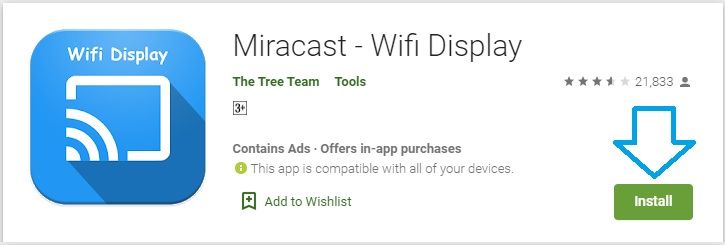
Miracast is one of the most well-known screen-sharing apps and is often praised for its ease of use. Plus, unlike Chromecast, Miracast is built in as a protocol for most post-2014 devices, making it easy to use in many cases (even in scenarios where you might not have access to a Chromecast device).
And, as part of this, the Miracast – WiFi display tool is undeniably one of the most popular tools, with over 41,000 reviews alone, let alone total downloads. Plus, the tool is also free to use, making it a highly popular tool.
Pros
1. Free to use and download
2. Works for all Android devices running version 4.2 and higher
3. Easily connects to Wireless HDMI adapters
4. Seamless steaming experiences
Cons
1. Occasionally kicks users out, forcing them to restart the app
2. Streaming quality can be a little unclear on some devices
2 Screen Mirroring – Miracast for Android to TV
Another option you may have considered is the Screen Mirroring – Miracast for Android to TV app.
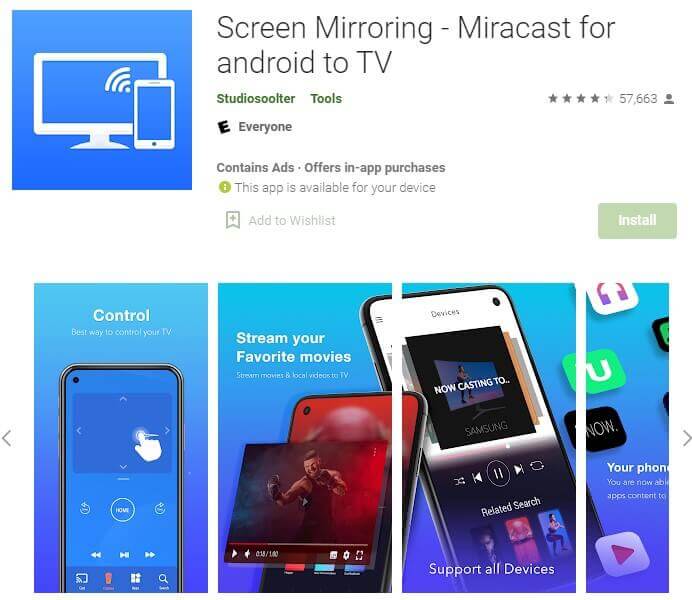
This tool is even more popular than the Miracast – WiFi Display app, with over 100,000 reviews on the Google Play store achieving a whopping 4.2 stars – making it one of the most highly rated screen mirroring tools available.
Pros
1. Highly rated by over 100,000 users
2. Allows users to stream all manner of content, including videos, music, photos, and games
3. Rapid connection between mobile devices and TV screens
4. Supports live video sharing
5. Supports multiple different device types
6. Fully remote control of the screen
Cons
1. Only suitable for screen sharing onto a Smart TV device
2. Not available for free, and cancelling the free subscription can be tricky
3 AirScreen
AirScreen might not be quite as well known, but it’s potentially one of the most advanced wireless streaming receivers (only beaten, perhaps, by the StarzMirror tool.
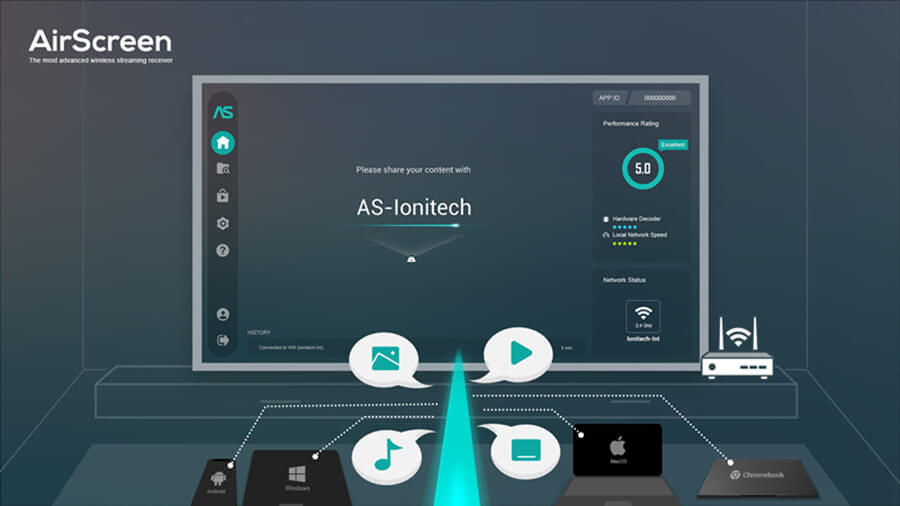
The app is often highly praised for its streamless screen sharing experience and ability to use both WiFi and Ethernet connections.
Pros
1. Available through both WiFi and Ethernet connections
2. Suitable for Miracast, Cast, DLNA, and AirPlay solutions, making it one of the few tools that’s also capable of supporting other device types as well
3. Allows easy screen recording through the app
4. High-quality privacy solutions help prevent users from accidentally sharing data with unauthorized sources (full data encryption)
5. Video Hardware Acceleration helps enhance video playback quality by just under half
Cons
1. Lots of ads can disrupt the overall user experience
2. Some delay occurs between the original and streamed screens
4 ApowerMirror
If you’ve been looking for an effective and versatile screen mirroring app, ApowerMirror is one of the best and most well-known solutions.

While the tool is not necessarily a flawless experience, it generally offers a good solution that most people have a highly enjoyable experience with.
Pros
1. One of the most highly rated screen sharing tools available
2. Fully wireless screen sharing app as well as USB connections, making it versatile for many different applications (including on your Android phone device)
3. Allows users to easily take screenshots of favorite content or add notes for future reference
4. Compatible with Macs, Smart TVs, Android phones, and PC devices
Cons
1. The trial version is very limited, and the full version of the app is somewhat expensive
2. Some people have experienced poor results with establishing an initial connection
5 StarzMirror
If you have been looking for an effective screen sharing app, we’d be remiss not to mention the StarzMirror tool. Indeed, StarzMirror is one of the easiest to use and most effective solutions for screen sharing your Android device with a Miracast app and is often among the most highly rated apps on the market compared to others.
What’s more, the tool is also fully compatible with a wide range of different device types and can work with both Miracast and AirPlay to screen share your Android and iOS screens onto larger devices, respectively.
We should point out here that not available on the Google Play store, unlike the other apps that we have mentioned on this list. As such, if you decide to download the StarzMirror app, be very cautious so as to avoid downloading from fraudulent third-party sites. Always ensure
Pros
Highly efficient and effective screen mirroring tool
Works with many different device types, including both iPhone and Android devices
Simple, easy to use functionality ensures the tool is effective and seamless in many scenarios
Ability to save screenshots while playing or using the tool
Fully supportive of game sharing solutions
Streams in up to 4k resolution, which is substantially higher than many other screen mirroring tools
Cons
Not available on the Google Play store, so the app must be downloaded carefully to ensure it’s from a safe source
The StarzMirror tool only works for Windows PCs, so you won’t be able to screen share onto your Mac device – just yet, that is!
Conclusion
When it comes to finding the best screen sharing app for your needs, it may not always be clear which option is the right one for you. However, there are plenty of tools out there, each of which offers unique benefits and drawbacks – as we have outlined today.
Hopefully, this will have helped you find out more about the different tools available to you and, critically, how you can make the most of your screen sharing efforts by investing or downloading the right screen sharing tool.
Free DownloadSecure Download
