Have you wondered whether you can install an IPSW file without iCloud activation? If this is something you have been considering, then our experts are on hand to help you find out more about whether it’s possible to install IPSW without iCloud activation.
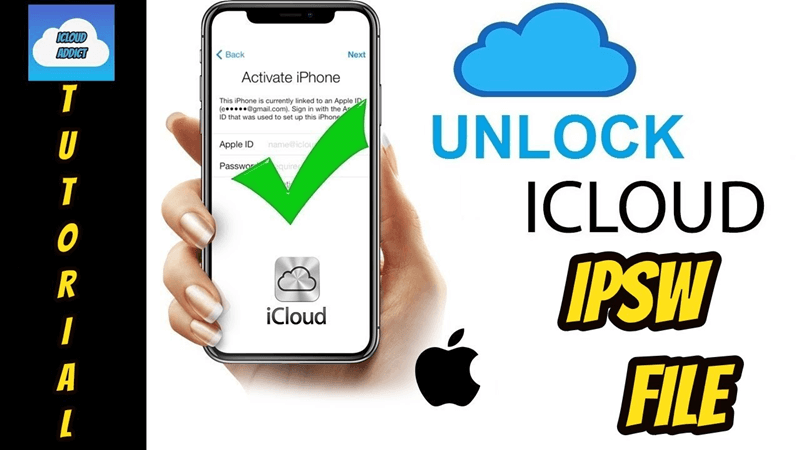
Hopefully, this will help you to work out the best solution to upgrade your iPhone, iPad, or iPod device to a more recent version.
The Different Options to Update your Device Without iCloud
Have you ever wondered about the different options to update your device without iCloud? If so, then we’ve summarized two common options as follows: the custom IPSW method and the StarzSoft KeyPass methods, both of which allow you to update your device without iCloud activation.
IPSW Without iCloud Activation Download
First of all, let’s consider the IPSW method for unlocking your iPhone, iPad, or iPod device without iCloud activation. The IPSW method is easiest for Windows users; however, it’s also possible for Mac users.
With that being said, the IPSW without iCloud activation download method is exceptionally difficult compared to other options – so, if tech isn’t your forte, you may want to consider a simpler method such as StarzSoft KeyPass (as we’ve outlined below).
1. IPSW for Windows Users
How can you use the IPSW method to update your iOS device without iCloud activation?
Step1: Start by downloading the IPSW onto your Windows computer.
Step2: Then, head to your download folders and rename the extension as .zip, which will allow you to extract the files.
Step3: Open the extracted files folder, and select all of the files with the extension .dmg.
Step4: Then, use a decrypting key to decrypt the files; you can source these from destinations such as The Phone Wiki.
Step5: Now, copy the largest file onto your desktop and open the file before heading to the Applications folder; here, you should see a “setup.app” file. Delete this file, and then save the decrypted file.
Step6: Finally, all that’s left to do is to re-encrypt the file using the encryption key you used previously and similarly rename the final to the original.
Step7: Then, return the file to a zip format and replace the original download.
At this point, you’ve got a custom IPSW that will allow you to bypass iCloud activation locks on your device.
2. IPSW for Mac Users
As we’ve already mentioned, things are a little more tricky for Macbook users. However, you can still create a custom IPSW to update your device, if necessary. Nevertheless, it’s worth noting that this method is slightly more complicated than even the Windows version.
Step1: First, download the IPSW as before onto your Mac, and then alter the extension to .ZIP. Extract the .ZIP file and, as before, find the largest .DMG file. This should be moved to the desktop tab.
Step2: Once again, this file will be encrypted; so, you’ll want to use a de-encrypting tool to gain access to it. We recommend you use the encryption codes from the iPhone Wiki for this step again. There’s also an inbuilt tool on your Macbook that can also allow you to unencrypt the file; this is called iDecrypt, and when you run the tool, you’ll be able to gain access to the encrypted file.
Step3: Once you have unencrypted the file using iDecrypt, you’ll then want to head to the decrypted file itself.
Step4: Find Applications and move the setup.app file to the trash, before Ejecting the file (using the right-click button) to save it.
Step5: At this point, we’re largely back to the same instructions as before. Simply delete the original version and rename the custom version you have just made with the same name, and then move this back to the extracted folder.
Step6: Finally, recompress the whole folder to return it to a custom IPSW form.
Notice:The IPSW Method Is Incredibly Complicated
There’s no doubting that the IPSW updating method is incredibly complicated – and, with this in mind, you may want to give another option a try instead.
Indeed, unless you’re particularly tech-savvy (and if you are, that’s great), the following instructions will likely seem like they’re written in Arabic! Fortunately, the custom IPSW method isn’t the only option for how to unlock your device, and this could be worth considering as a result.
StarzSoft KeyPass – The Simpler Method and Better for Newer Devices
If you have a newer model of iPhone, iPad, or iPod device, then you may be less likely to succeed using the custom IPSW without iCloud activation download option.
With this in mind, you may want to consider an alternative tool such as StarzSoft KeyPass, which can automatically bypass iCloud activation locks on your device while simultaneously updating your device to the latest version.
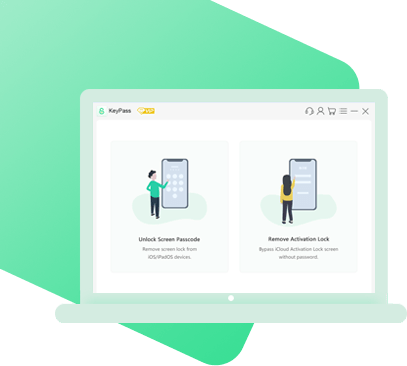
StarzSoft KeyPass
- It can bypass iPhone lock screen without previous owner or password
- It ensures 100% success rate for you to unlock your iPhone/iPad/iPod touch
- Fast & easy to unlock your iPhone, no tech required
- Supports all versions of iOS & iPad OS
- Free trial is available for you!
1. Features of the StarzSoft KeyPass Tool
What are the key features of the StarzSoft KeyPass tool? StarzSoft KeyPass is a highly effective iCloud activation lock bypassing tool and offers several key features that make it highly valuable overall. Some of the key features of the StarzSoft KeyPass tool include the following points:
KeyPass offers an over 98% success rate with a money-back guarantee for the small number of cases when the tool isn’t completely effective overall.
StarzSoft KeyPass is one of the easiest iPhone unlocking tools, and this is well worth considering as part of your iPhone updating needs.
Capable of supporting a massive range of iPhone and iOS devices, including all iPhone models ranging between iPhone 5S and iPhone X running iOS 12.0 – 14.8
Unlike many rival activation lock bypassing tools, StarzSoft KeyPass is regularly updated, which in turn ensures that it’s one of the most effective tools for updating iOS devices
In addition to bypassing activation locks, StarzSoft KeyPass is also incredibly effective for bypassing lock screens, including Face and Touch ID and 4-digit and 6-digit passcodes.
These are just a handful of different features of the StarzSoft KeyPass tool that make it one of the most popular solutions for all of your iPhone unlocking needs.
2. How to Use StarzSoft KeyPass to Update your iOS Device and Bypass iCloud Activation
How can you use StarzSoft KeyPass to update your iOS device? Updating your iOS device using StarzSoft KeyPass is effortless, and can be summarized in three simple steps.
Step1: First, you’ll need to download the StarzSoft KeyPass tool onto a computer device. This download shouldn’t take too long, and then you’ll want to launch the tool and select the appropriate unlocking method – in this case, to update your device to the latest version, you should use the “Remove Activation lock” method.

Step2: Connect your device using a USB, follow the instruction to download jailbreak tools. StarzSoft KeyPass will handle most of this for you, so don’t worry too much!
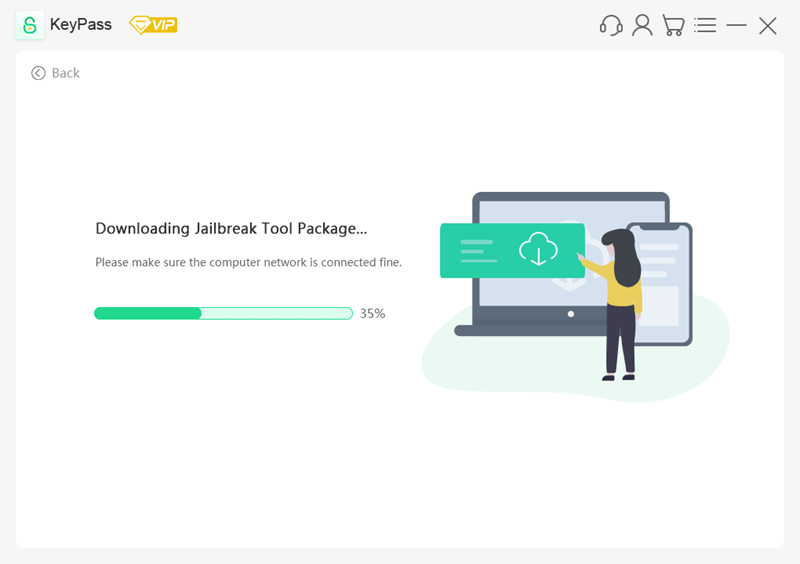
Step3: Finally, all that’s left to do is to begin the unlocking process. Again, StarzSoft KeyPass will be able to handle most of this on your behalf, so it’s really quite simple.
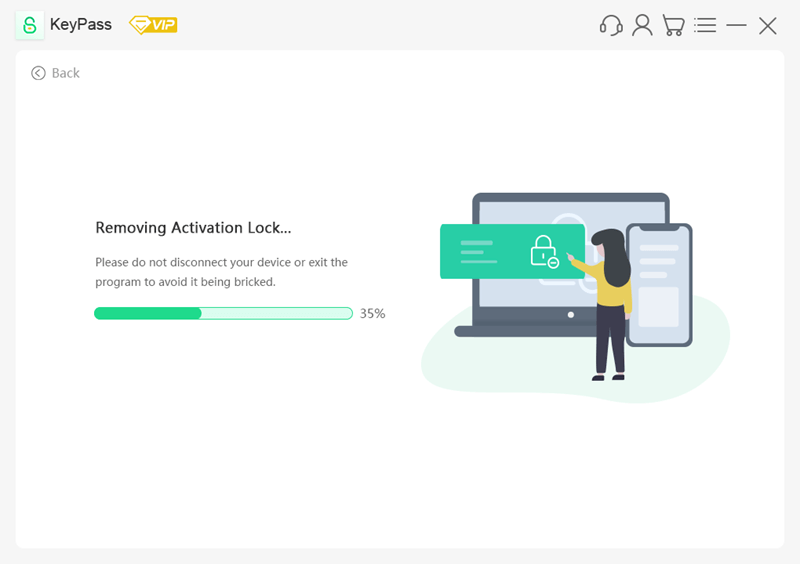
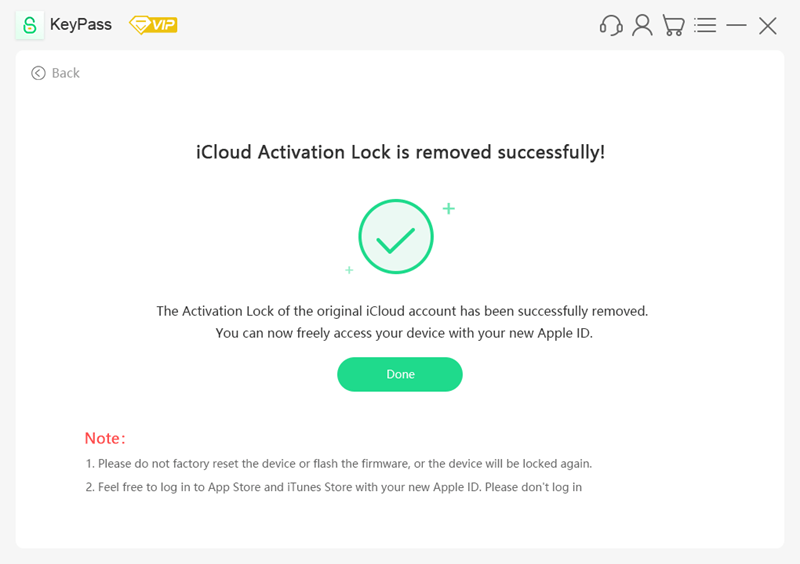
* We should mention that you should only ever download the StarzSoft KeyPass tool directly from the developer’s website. Downloading StarzSoft KeyPass from third-party websites could put your device at risk of downloading viruses and malware onto the system.
Besides, it’s completely free to download StarzSoft KeyPass from the developers’ website, so what’s stopping you?
Here’s a 3-min video for you to jailbreak your iPhone with StarzSoft KeyPass.
Further Reading: How to install IPSW without iTunes?
FAQs About Custom IPSW
#1 Why should I download a custom IPSW without iCloud activation to my device?
There are several reasons why you might want to download a custom IPSW without iCloud activation, but the most apparent reason people try this option. Usually, installing a custom IPSW allows you to update your iOS device to the latest version when you’re unable to update your iOS device as normal.
#2 Does the IPSW method to update my iPhone work without iCloud activation?
Does a custom IPSW work? If you’ve considered an IPSW without iCloud activation download, you should be aware that the method may not work for everyone. With this in mind, while the IPSW method will work in some cases, many modern iPhone devices will see superior success through tools such as StarzSoft KeyPass
#3 Are there limitations to downloading IPSW to update my device while bypassing iCloud?
Unfortunately, there are several minor limitations to downloading IPSW onto your device, and you should carefully consider these when deciding whether or not IPSW might be a good option for your own download needs. These include that it doesn’t always work, especially on newer iPhone models. This process is also quite a complex option – and, with this in mind, many people have better success in bypassing iCloud activation locks using tools such as StarzSoft KeyPass, which automatically updates your device to the newest version after.
Final Thoughts
If you’ve been looking for ways to install a custom IPSW without iCloud activation then hopefully, today’s guide will have helped.
We’ve summarized some of the key options for installing custom IPSW onto your iPhone or iPad device; hopefully, this will help you find the most appropriate solution for your own iOS device updating needs.
