If you’ve recently purchased a second-hand iPhone 12 but have found it’s arrived with a lock, then it’s not uncommon to feel frustrated about the situation.
Indeed, when you buy a new device, you’d like to hope that you can get access to it easily – but this often isn’t the case! Otherwise, it might be that you’ve purchased a brand new iPhone 12, but have forgotten your passcode or can’t get Face ID to work for whatever reason.

If this is the situation you’ve found yourself in, then you might be wondering about whether there’s any way to unlock iPhone 12 devices without needing to input a passcode or Face ID. Well, if this is the case for you, don’t panic; we’ll be covering how to unlock iPhone 12 without passcode or Face ID in today’s article, so you can find the optimal solutions for your needs!
Unlock iPhone 12/12 Pro/12 Max/12 Mini Without Passcode or Face ID Using iTunes
To unlock iPhone 12 without passcode or Face ID, one of the first options you should consider for unlocking your iPhone 12 device is to use iTunes.
Indeed, it’s actually surprisingly easy to unlock iPhone 12 Pro Max, Pro, or mini by using iTunes if you have access to the iTunes account connected to the device, or can otherwise contact the previous owner of the device.
1. Steps to Unlock iPhone 12 Using iTunes
To unlock your device using iTunes,
Step1: Connecting your iPhone 12 to a computer via a USB cable, and then launch iTunes.
Step2: Locate the device from the upper left corner of the screen, select “restore backup”, and then enter the iTunes password to continue with the device restore.
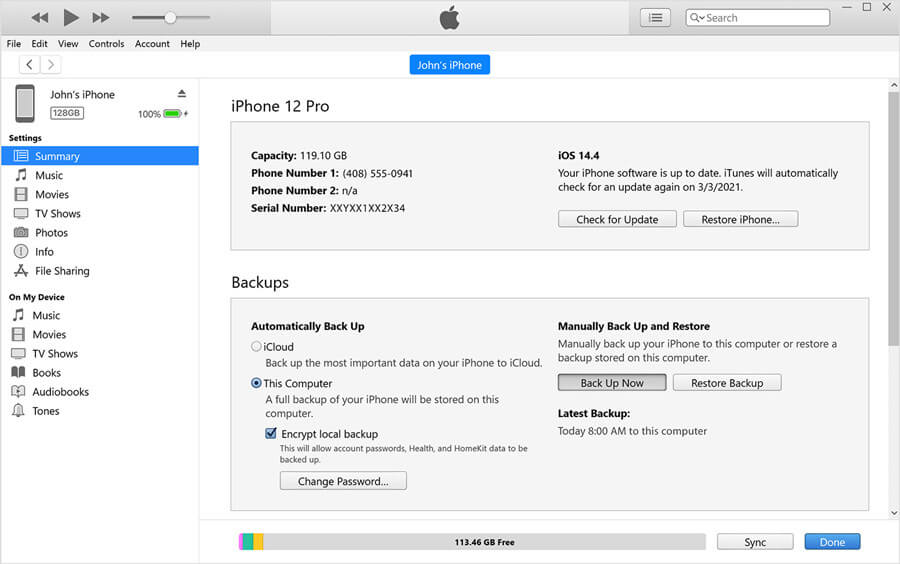
If no backup is selected, then all of the previous information will be wiped from your iPhone 12. As such, this option to unlock iPhone 12 devices should only be used if you are comfortable with losing all of the information, or otherwise have a backup to restore the device to. Nevertheless, once you’ve completed this step, your iPhone should have returned to an unlocked mode.
2. Pros and Cons of Using iTunes
Pros
This method is one of the simplest options for unlocking your iPhone 12 if you have access to the iTunes information associated with the account.
This method can be used to remove both passcode locks and Face ID locks from your iPhone 12 device.
Cons
This method only works if you are able to access iTunes with the device. If you don’t have the iTunes account details or cannot contact the original device owner, it may not be a viable option for you.
If you don’t have a backup available, you will lose all data with the iTunes lock removal method.
Unlock iPhone 12/12 Pro/12 Max/12 Mini Without Passcode or Face ID Using iCloud
Another solution you could consider for how to unlock iPhone 12 without passcode or Face ID is to use iCloud. The iCloud iPhone 12 unlocking method is also incredibly straightforwards and is an excellent solution if you’ve been looking for a new way to unlock your iPhone 12 device, however, it does require that Find my iPhone was enabled originally on the device for the method to work.
1. Steps to Unlock iPhone 12 Using iCloud
Step1: Heading to iCloud.com and log into your iCloud account. If the device is locked to someone else’s iCloud account, you may need to ask them to do this for you from their own device; fortunately, they do not need to be physically present with you for the method to work.
Step2: From the iCloud website, select “Find iPhone” and then select the list of all devices until you find your model of iPhone.
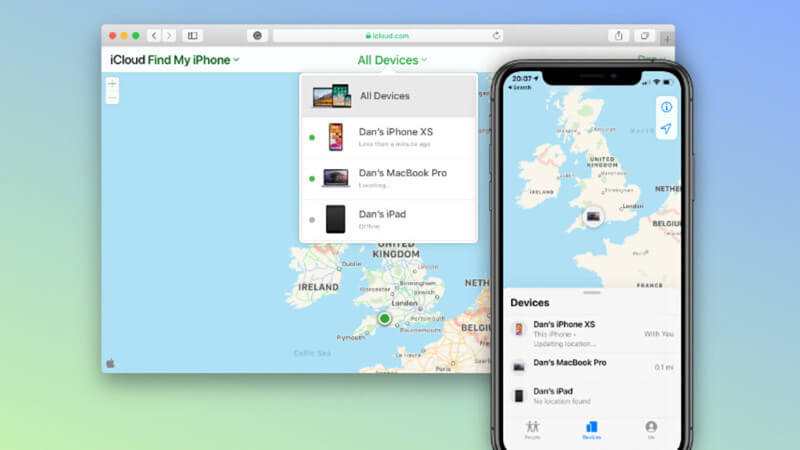
Step3: Select the iPhone to bring up the details of the device; this will also give you the option to “Erase iPhone” from the iCloud account. Once this is selected, the iPhone’s data will be wiped, including all passcodes and Face ID settings.
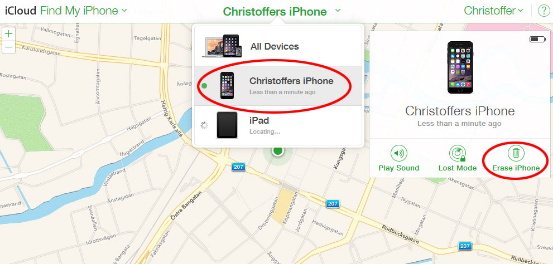
2. Pros and Cons of Using iCloud
Pros
The iCloud method doesn’t require the previous owner to be physically present to unlock the device, so it can be completed virtually even if you live hundreds of miles apart.
This method can be used to remove both passcode locks and Face ID locks from your iPhone 12 device.
This method is incredibly simple and quick and doesn’t require technical knowledge to complete.
Cons
This method only works if you are able to access iCloud. If the phone is locked to an iCloud account that’s not your own, you’ll have to rely on the previous owner cooperating to remove the lock.
As with the iTunes method, this method will wipe all data from your device while unlocking.
The Best Tool to Unlock iPhone 12 – StarzSoft KeyPass (Recommended)
If you have been looking for a tool that can handle your iPhone 12 unlock for you, then StarzSoft KeyPass is the ultimate tool to choose. Indeed, as one of the newest iPhone unlocking tools on the market, you can be confident that it will offer the support you need for your device.
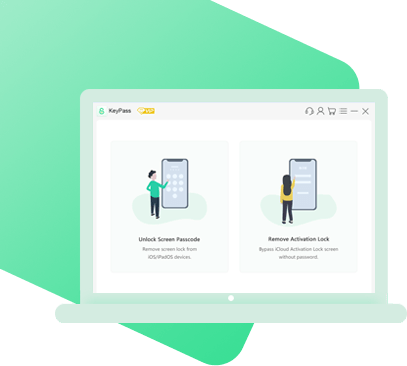
StarzSoft KeyPass
- It can bypass iPhone lock screen without previous owner or password
- It ensures 100% success rate for you to unlock your iPhone/iPad/iPod touch
- Fast & easy to unlock your iPhone, no tech required
- Supports all versions of iOS & iPad OS
- Free trial is available for you!
 Free Trial
100% Clean & Safe
Free Trial
100% Clean & Safe
1. Features of StarzSoft KeyPass
StarzSoft KeyPass is a novel and effective iPhone lock screen bypass and activation lock bypassing tool and provides rapid solutions without needing to rely on your Apple ID or password.
The tool is effective for all types of lock screen, including 4 and 6-digit passcodes, Face ID, and Touch ID.
Plus, it is compatible with the vast majority of modern iPhone devices running iOS 7.0 or later, depending on the type of lock you need to be removed.
StarzSoft KeyPass is 100% safe and secure. It also offers a money-back guarantee, making it potentially a great option for you to try.
And, as a final benefit, it’s completely free to download – so, why would you try any other iPhone unlocking tool?
2. How to Unlock iPhone 12 with StarzSoft KeyPass
Unlocking your iPhone 12 device using StarzSoft KeyPass is incredibly simple and easy, and you may want to consider this for your own iPhone 12 device. Indeed, it’s just a three-step process to unlock any iPhone device with StarzSoft KeyPass, and this includes all members of the iPhone 12 family.
Step1: Downloaded the tool from the developer’s website, launch the tool and select your unlocking mode. There are two modes to choose between: unlock screen passcode or remove activation lock.

Step2: Connect your iPhone 12 to your computer via a USB cable, and then select next to detect the device and begin the unlocking process. You’ll be prompted to download the suitable firmware package for your device; check this before selecting “download” to continue.
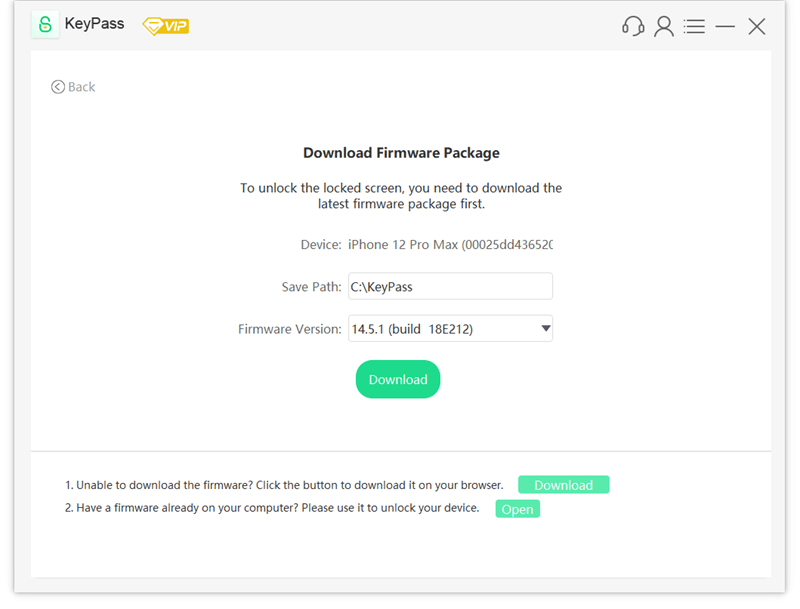
Step3: Finally, all you need to do is sit back and wait while tool downloads the firmware; once it has done so, select continue, and the tool will automatically begin unlocking your iPhone 12 device.
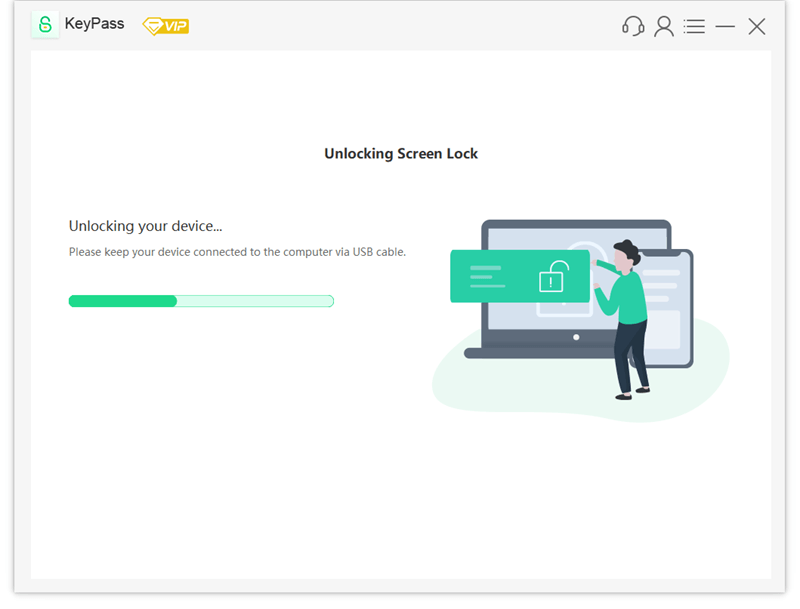
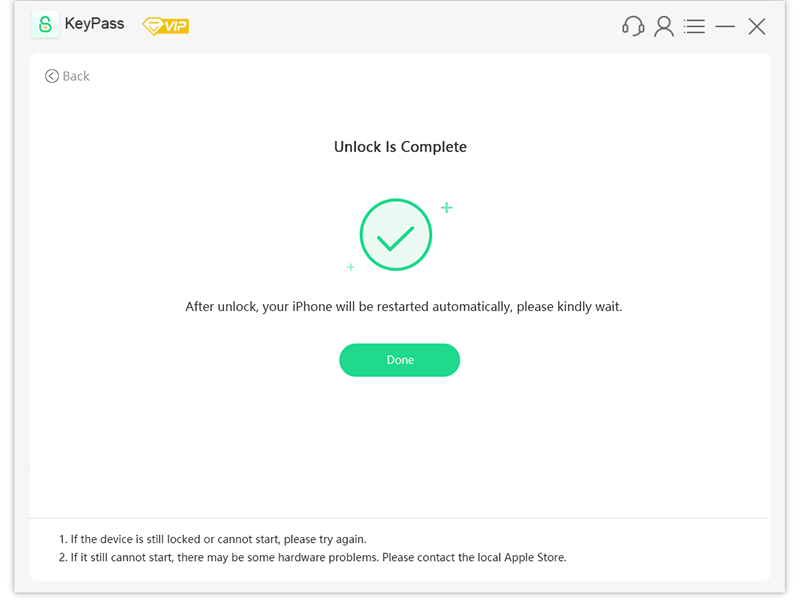
Fortunately, this step only takes a brief moment, so you’ll soon be able to enjoy your iPhone 12 as before.
Note
Something About the AT&T Unlock iPhone 12
1. How the AT&T Can Unlock your Phone 12
Some mobile service carriers are able to help you with how to unlock iPhone 12 without Face ID or passcodes. If you choose to call their service center, you should make sure your device is fully paid off first. So long as it is, most carriers offering this service will be happy to assist with your unlocking needs. You’ll normally receive a confirmation email within a few days if the process worked effectively.
To complete an iPhone unlock using AT&T, you can either submit an unlock request to the AT&T online tech support or otherwise head to the “Unlock your Device” section on the AT&T website. Both options will require your iPhone’s IMEI number.
2. Three Ways to Get your iPhone’s IMEI Number
There are three ways to get your iPhone’s IMEI number:
Way1. Type *#06# into your iPhone number dialing keypad

Way2. Head to Settings > General > About
Way3. Connect to a computer and navigate to the device’s information page
3. Pros and Cons of AT&T Unlock iPhone 12
Pros
Incredibly simple method that requires no technical knowledge
All aspects are handled by the mobile service carrier
Cons
You’ll need to find iPhone device information that you may not have access to, such as the IMEI number
This process is much slower than some other solutions as you’re relying on others to complete it for you.
FAQs About Unlock iPhone 12
1. How to Unlock iPhone 12 For Free?
There are plenty of ways to unlock your iPhone 12 for free! Using iTunes and iCloud are both free methods, and StarzSoft KeyPass is also a free-to-download tool. However, you should be cautious of other free tools, as they could be maliciously attempting to infect your device with malware.
2. How to Unlock iPhone 12 With My Fingerprint?
If your iPhone 12 is locked, but you have enabled Touch ID, then you may be able to unlock the device with your fingerprint. Naturally, though, this only works if your fingerprint is the one associated with the account.
Further Reading: [Solved] How to Bypass Apple Activation Lock on iPhone or iPad
Conclusion
If you have been looking for a way to unlock your iPhone 12, then hopefully today’s article will have helped you find a solution that works for your needs. For the problem” How to unlock iPhone 12 without passcode or Face ID”, don’t leave things to chance; find the optimal solution for your iPhone with help from our guide today!

