Many people have wondered whether there is a secret passcode to unlock any iPhone. The true answer to that question is that while there is no single passcode that can universally unlock every single iPhone, there are some tips and tricks that can make it easier to guess what someone’s passcode is.

Why Do you Need Secret Passcode to Unlock an iPhone?
In most cases, if you are looking for a secret passcode to unlock any iPhone you are probably not the owner of the iPhone that you are trying to unlock. This means that you have to make educated guesses to unlock the iPhone.
By using a secret passcode instead of resetting the phone or trying to unlock it with a program designed for unlocking an iPhone you will be able to unlock the iPhone without having to reset the iPhone and thus losing the information that was within it.
How You Can Try Secret Passcode to Unlock iPhone?
The first thing that you can try if you are looking to unlock an iPhone with a secret passcode is to try some common combinations. Many people do not put much thought into creating intricate passwords with means that in many cases trying simple passwords like 1 2 3 4 etc. or all 0 or all 1’s tend to be common passwords found in phones.
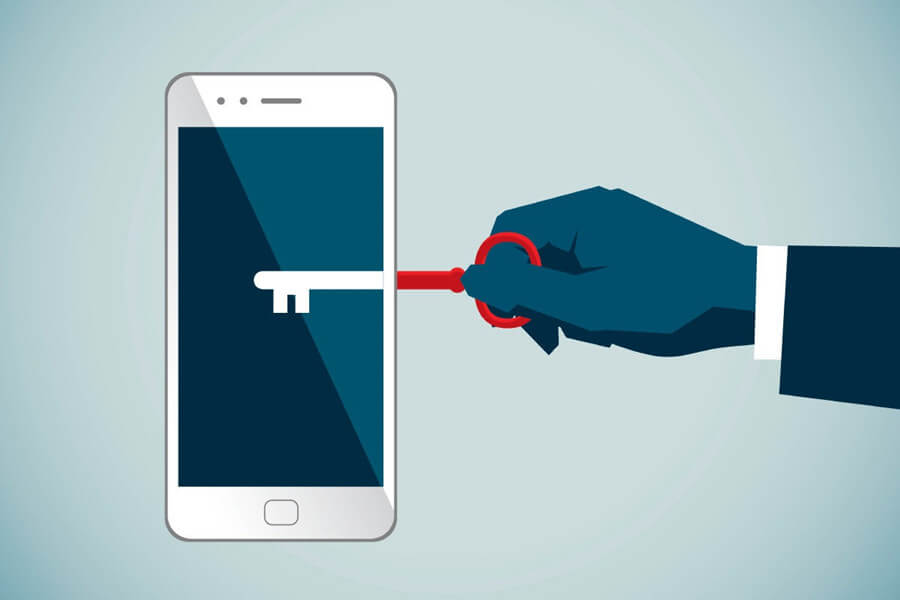
Alternatively, if you are close with the person whose iPhone you are trying to unlock you could use their birthday or the birthday of a relative to try and unlock the phone.
This secret passcode to unlock any iPhone can work only if the person has set their iPhone to have quite a simple passcode, however, if that is not the case then you can try the methods mentioned below which are guaranteed to unlock the iPhone that you are trying to get into.
How to Unlock Any iPhone Without the Passcode? (4 Methods)
Method 1: Using “Find My iPhone” to Unlock iPhone
If the iPhone is synced with iCloud then you won’t need to use a secret passcode to unlock any iPhone, instead, you will be able to use iCloud to unlock the iPhone without any problems.
1. Simple Steps To Use “Find My iPhone” to Unlock iPhone
Step 1. Connect your iPhone to a network, this can be WiFi or 4G
Step 2. Open iCloud, this can be done by visiting the official website iCloud. Com
Step 3. Click on the tab Devices
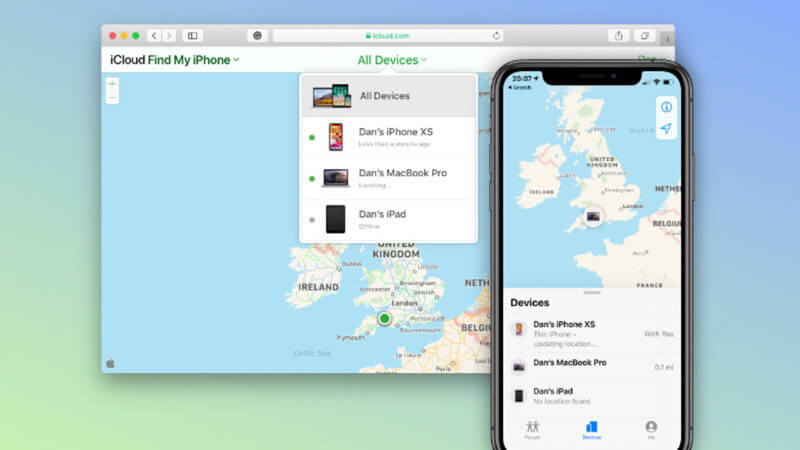
Step 4. Select the device you are trying to unlock
Step 5. Click on Erase iPhone. Once you have pressed on this button you will be asked to confirm whether you are sure
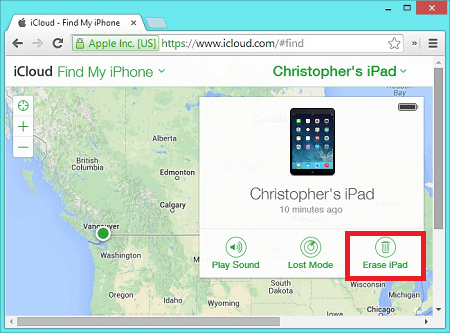
Step 6. Confirm that you want to Erase everything. This will restart your iPhone and it will erase all of the information that the iPhone held including the passcode.
2. The Pros and Cons
Pros:
A higher percentage of success than guessing the secret passcode to unlock any iPhone
Works on most devices
Cons:
Deletes everything from the phone’s memory
Requires the iPhone to be connected to a network and iCloud
Method 2: Using Starzsoft KeyPass to Unlock iPhone (iOS 15 Supported)
If you are looking for an even more certain way to unlock any iPhone without the need for a passcode to unlock any iPhone 2021, then the safest choice is using dedicated software that can handle unlocking your iPhone without any hassle.
Our suggestion is to use Starzsoft KeyPass as it has one of the highest success rates and can ensure that your device will be unlocked without any problem.
1. Features of StarzSoft KeyPass
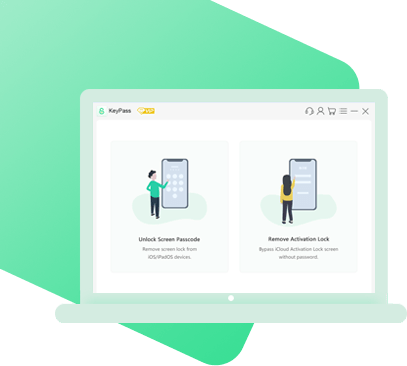
StarzSoft KeyPass
- It can bypass iPhone lock screen without previous owner or password
- It ensures 100% success rate for you to unlock your iPhone/iPad/iPod touch
- Fast & easy to unlock your iPhone, no tech required
- Supports all versions of iOS & iPad OS
- Free trial is available for you!
 Free Trial
100% Clean & Safe
Free Trial
100% Clean & Safe
It offers the ability to unlock screen passcodes for any device that has iOS 7.0 or later and it can remove the activation lock from iPhone, iPad, and iPod so long as the iOS version they are running is 12.0 or later.
It has 98% success rate and it is 100% safe and they even offer a money-back guarantee, which makes the tool an even better choice for those who want to unlock an iPhone without having to play a guessing game while trying to find the secret passcode that can unlock any iPhone.
2. Steps to Use StarzSoft KeyPass to Unlock Any iPhone (Simple & Work)
Using Startzsoft Keypass is fairly simple so long as you follow the 4 simple steps mentioned below.
Step 1. Download the Starzsoft KeyPass software

Step 2. Open the software and select the unlocking function you need to use

Step 3. Using a cable connect your device to your computer
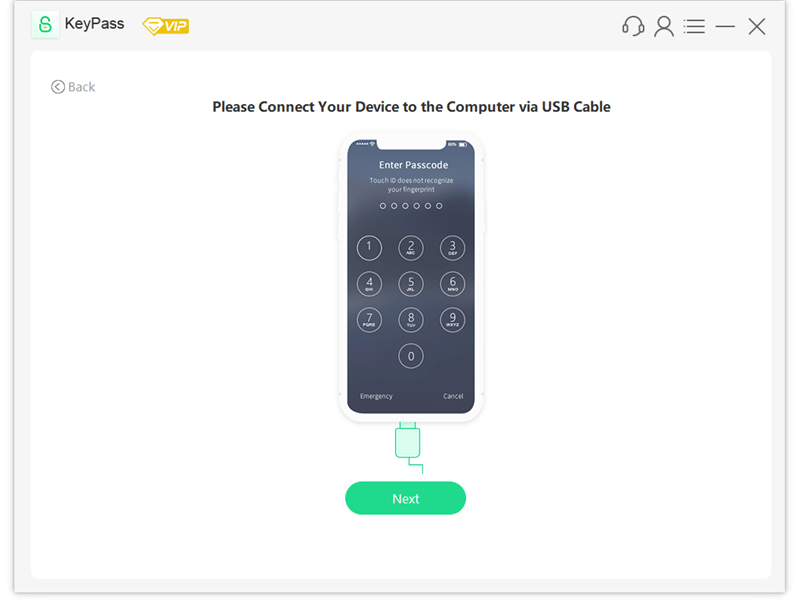
Step 4. Start unlocking
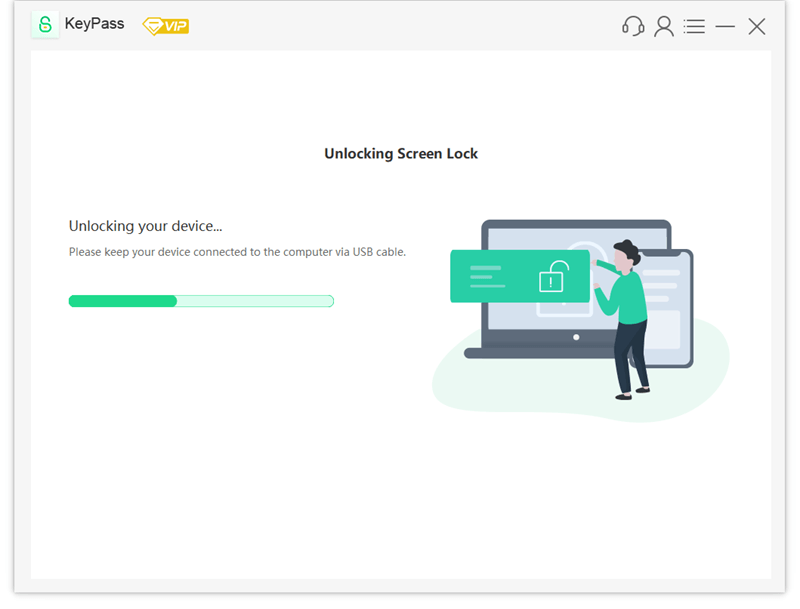
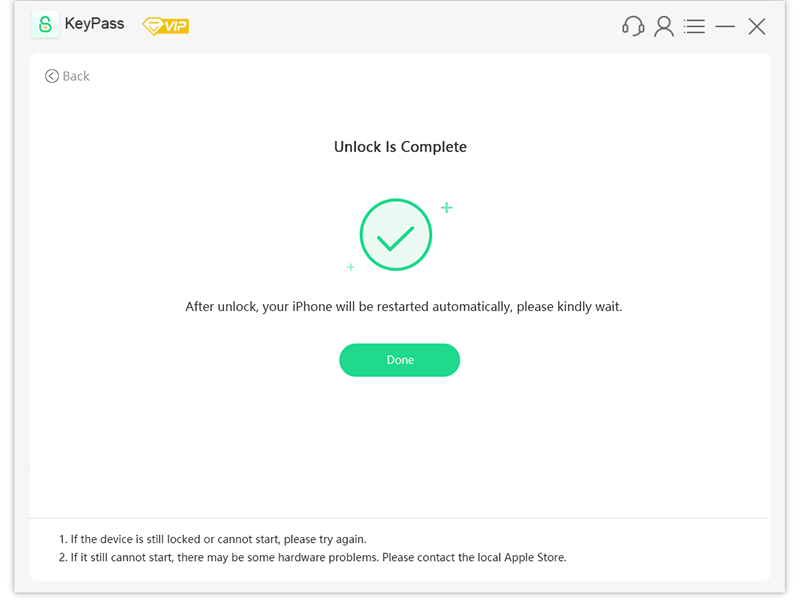
Once you have pressed on unlocking the rest will be done by the software. This means that after following the four simple steps outlined above you will be able to gain back access to the iPhone that you were trying to unlock.
This comes in contrast to popular articles and tricks for using a secret passcode to unlock any iPhone 2020, which seem like hacks with expiration dates. Instead by using Starzsoft KeyPass, you will be able to unlock any iPhone at any time so long as it is running one of the supported versions of iOS.
Further Reading: [Solved] How to Bypass Apple Activation Lock on iPhone or iPad
Method 3: Using iTunes to Unlock iPhone
Another method to unlock an iPhone that appears to have a higher success rate than using a secret passcode to unlock any iPhone is a method that requires the use of iTunes to remove the iPhone passcode. Much like with the ‘Find my iPhone’ method, using iTunes to unlock your phone will require you to take a few steps.
1. Steps to use iTunes to Unlock iPhone
1. Open iTunes, if you do not have the software installed you will need to install the latest version available. If your software is not up to date you will need to first update it.
2. Using a cable connect your iPhone to your computer
3. Select the option Summary
4. Option Backup Now needs to be selected so that you can store all of the data from your iPhone on a backup
5. Select Restore iPhone
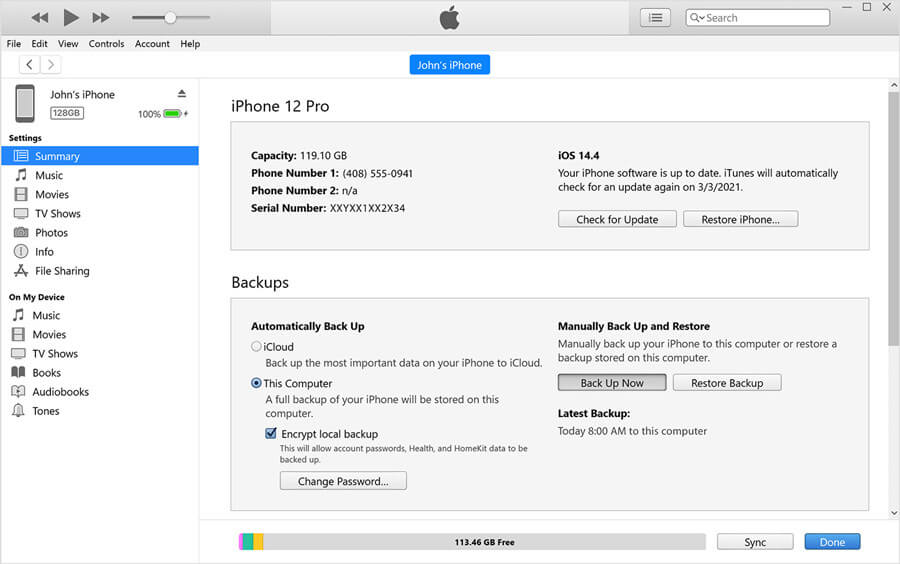
6. Select Restore iTunes backup so that you can put back all the data that was erased during the restoration process
2. The Pros and Cons
Pros:
Free to use
Relatively simple method to unlock an iPhone without the need for a secret passcode to unlock any iPhone
Removes all the data but can then have the data restored
Cons:
Your device will need to be connected to a computer
iPhone is completely reset which means you will need to configure it again
Method 4: Using Recovery Mode to Unlock Any iPhone
Much like with iTunes and with ‘Find my Phone’ this method also required that you delete your data, the only difference is it does not require you to have previously synchronized your device with iTunes.
1. Steps to use Recovery Mode to Unlock iPhone
1. Set your iPhone to be in Recovery mode
2. Connect your device to your computer

3. Open iTunes, with your device in recovery mode you will see a pop-up noting an error with your device
4. Select Restore
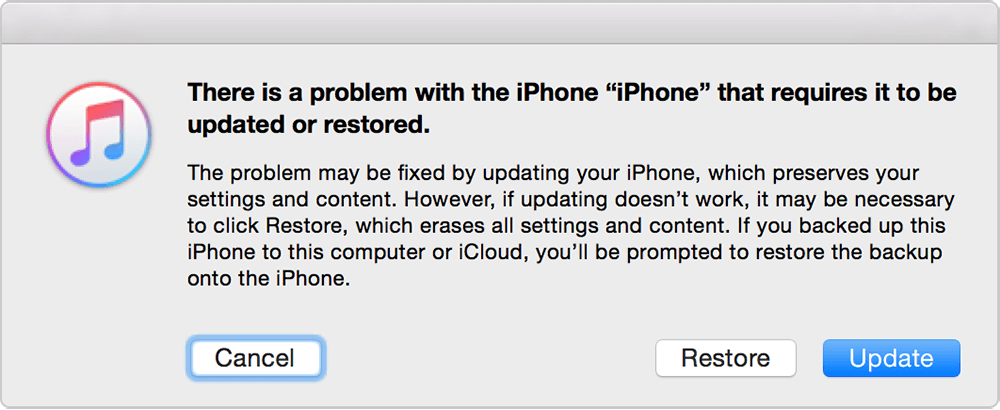
Once the process is completed you will need to set up your iPhone again as all the data, including the passcode, will be deleted.
2. The Pros and Cons
Pros:
Does not require the previous synchronization
Free to use
You can potentially restore backup data from iCloud
Cons:
Deletes all of your data
Conclusion
While trying to find a secret passcode to unlock any iPhone may not always be effective, there are many other options if you need to unlock an iPhone.
If you do not mind losing the data on the phone then connecting your device to iTunes or iCloud can lead to you fully resetting your phone, but if you are looking to unlock it without losing your data then Starzsoft KeyPass is your best option.

