When it comes to your Apple device, there can be few things more infuriating than struggling to get past the Apple activation locks. Indeed, activation locks serve an important purpose for ensuring the security of your device, but when you are already the legitimate device owner, being unable to process the lock can be infuriating. That’s why, today, we’ll be looking at what Apple activation locks are and how you can bypass Apple activation locks for your device.
What is Apple Activation Lock?
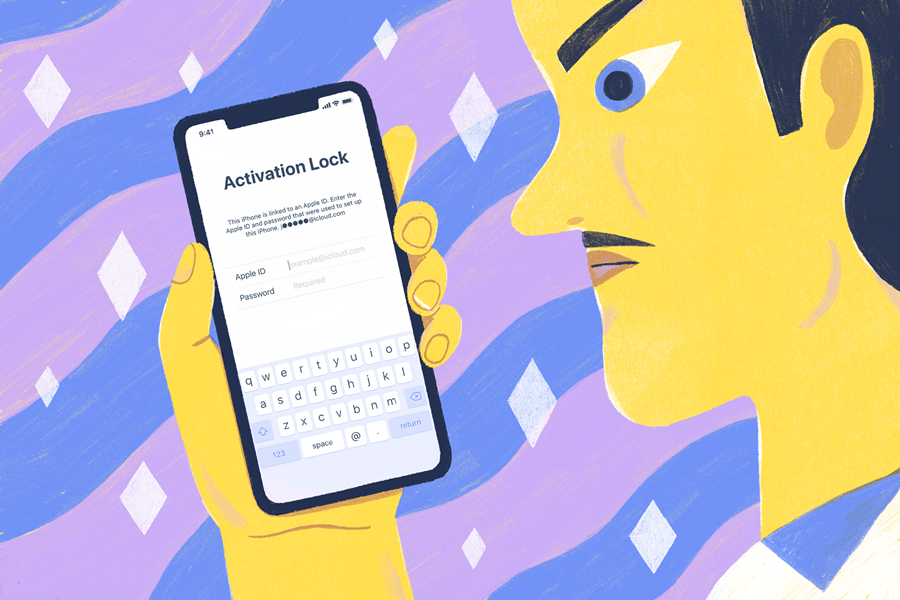
Firstly, we need to clarify what the Apple activation lock is. An activation lock is applied to a device after Find My iPhone has been enabled, and in theory, this lock provides protection for the owner’s data on the phone. Indeed, if the phone should get stolen, any fraudulent users – knowingly or otherwise – wouldn’t be able to get into the device.
Why Apple Activation Locks Can be a Problem?
While the concept behind the Apple activation locks is good, it’s not always practical. Indeed, sometimes device owners can find themselves in a position where they cannot unlock their device, which leaves them locked out from using the iPhone.
So, when does an iCloud activation lock happen? Well, the lock is most often a problem for individuals who have bought a second-hand Apple device. In this instance, the Apple activation lock would likely be present if the previous owner had not wiped the device correctly before selling it.
Nonetheless, if you need support to bypass Apple activation locks, there are ways that you can go about this. Fortunately, we’ll be looking today at how to remove the activation lock without previous owner input for your device, to help you get on with your day and make the most of your iPhone device.
How to Bypass the Activation Lock on iPad/iPhone?
If you want to bypass the activation lock on your new iPhone or iPad device, the easiest way is to input the correct credentials. The iCloud activation lock prompts users to input the correct Apple ID and password and correctly filling this information in can be a quick and easy way to get around the block.
Filling in Data Isn’t Always Possible
It’s not always possible to fill in this data. For example, on your own device, you may have forgotten your Apple ID login credentials – for people who don’t use their Apple ID often, this is especially easy to do. Alternatively, if you have just purchased a device from someone and the iPhone or iPad is still locked to their Apple ID, you naturally won’t have their details to input here.
Alternatively, it could be that your device isn’t iCloud activation locked but instead, the old owner has left their 4 or 6 digit passcode in place before selling the device. Of course, if the previous owner is happy to provide this password, this provides a simple fix. If not, though, then you will need to look at other options.
Previous Owners May be Unable to Help
Ideally, in either case, you should ask the previous owner to bypass the iCloud activation lock or passcode lock and then reset the device back to factory settings. However, this often won’t be a practical or possible solution. For example, if you purchased your new device on an online selling site and the seller shipped it across the country to you, then meeting up with the old owner isn’t exactly going to be an option.
What can you do in this case? Fortunately, it is possible to remove the activation lock without needing support from the previous owner. There are a few options here. Nonetheless, the most common and potentially the most effective way for how to remove activation lock without previous owner input is to use an Apple activation lock bypass tool.
The Easiest Way to Bypass Apple Activation Lock–StarzSoft KeyPass
If you have been looking to bypass the Apple activation lock on your device, then StarzSoft KeyPass could be the most valuable tool to consider. Indeed, KeyPass is generally considered a highly effective and reliable iCloud and Apple activation lock bypass tool. But what is KeyPass, how does it work, and are there other alternatives for unlocking your iPhone or iPad device?
1 If you Forget Your Apple ID
Whether you’ve forgotten your own Apple ID or if you have purchased a device that the previous owner failed to unlock, you might be wondering how to go about bypassing the activation lock. Indeed, it’s fortunately possible to remove activation locks without needing the support of the previous owner, so long as you are the legitimate owner of the device.
There are numerous Apple activation lock bypass tools online, but not all offer the same level of support. Many are scams or otherwise infected with viruses and malware. As such, you should always take caution when choosing a tool to bypass Apple Activation locks. Fortunately, Keypass could offer a valuable option to consider!
2 How to Bypass Apple Activation Lock Via Keypass?
Bypassing the Apple activation lock with KeyPass is simple. StarzSoft KeyPass can be used to bypass multiple types of Apple device locks for iOS 7 devices and later, including 4 and 6 digit passcodes, Face ID, and touch ID.
Once you have downloaded the Keypass Apple activation lock bypass tool, you should follow the instructions as prompted. The tool is unique in that it provides handy visual diagrams based on the model of your Apple device to make unlocking the device easy!
Step1 Download and launch the StarzSoft KeyPass

Click “Start” to remove the activation lock.
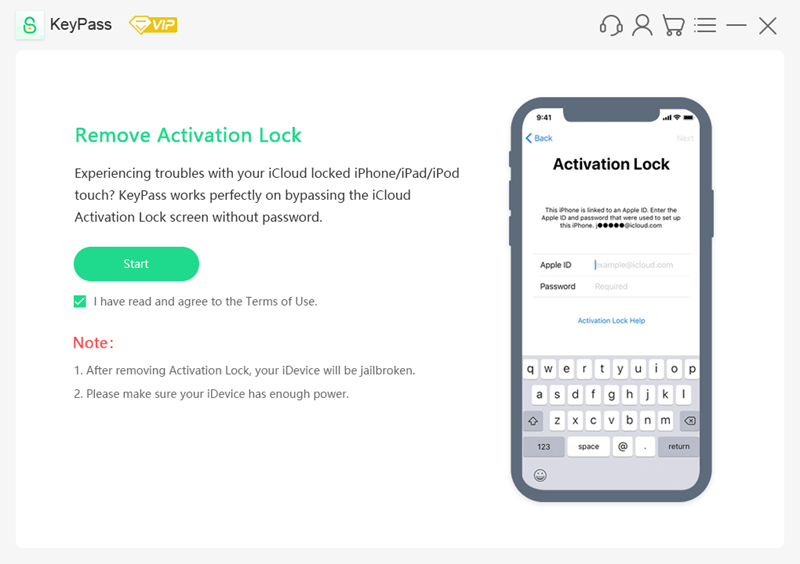
Up to this step, make sure the iPhone get enough power and be noted that after remove activation lock, your device will be jailbroken.
Then connect your iOS device to the PC with a USB cable.
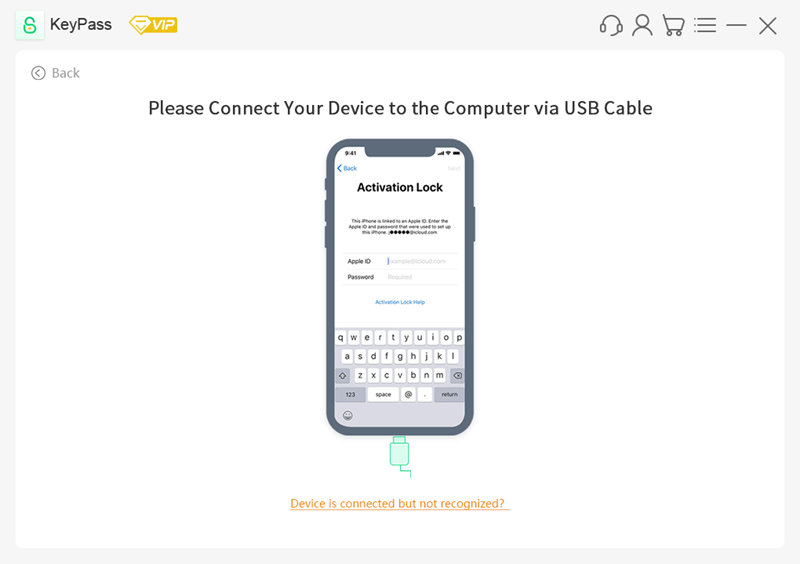
Step2 Jailbreak the iOS device
Once the KeyPass detects your iOS device, the jailbreak tool will be downloaded to your PC like this:
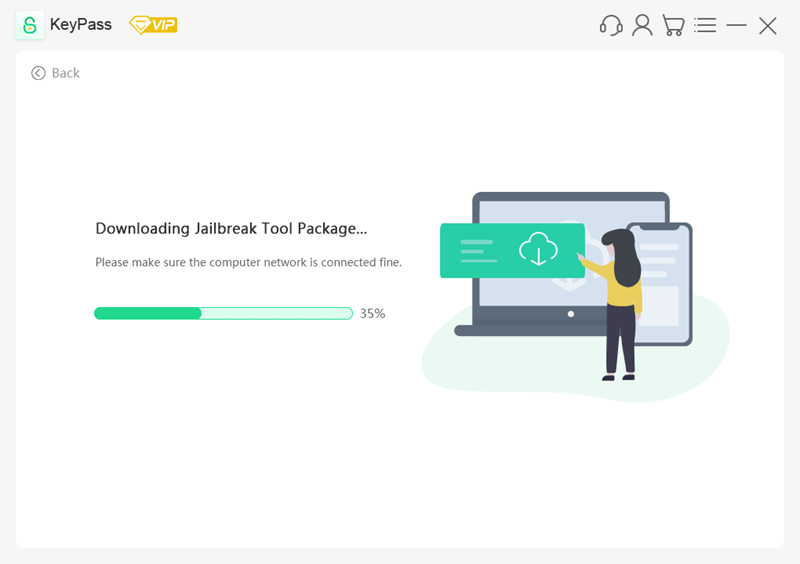
After the jailbreak tool has been downloaded successfully, plug your USB Flash Drive into your computer. Then click “Next” to continue the process.
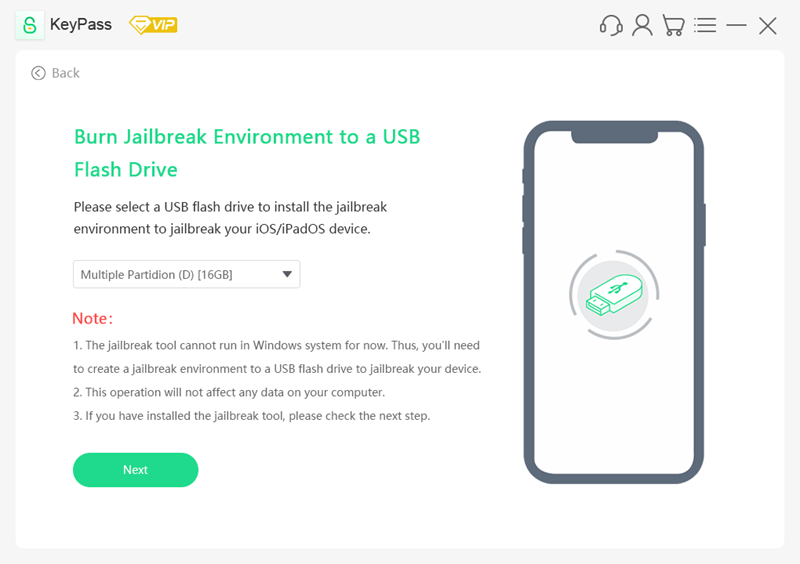
Pay attention here will pop up a kindly note to tell you that installing this jailbreak tool will erase all your data in it just like this, then if you choose click “Yes“, then move on.
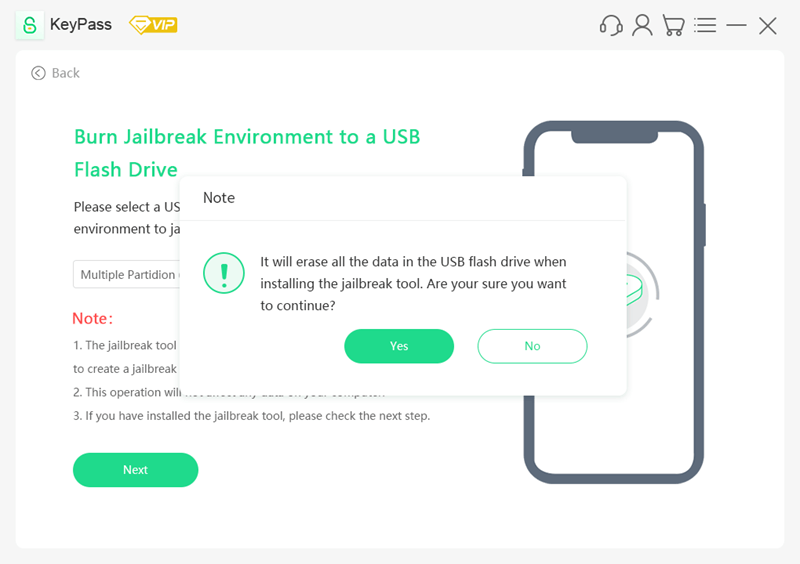
It takes few seconds to install the jailbreak tool to the USB Flash Drive.
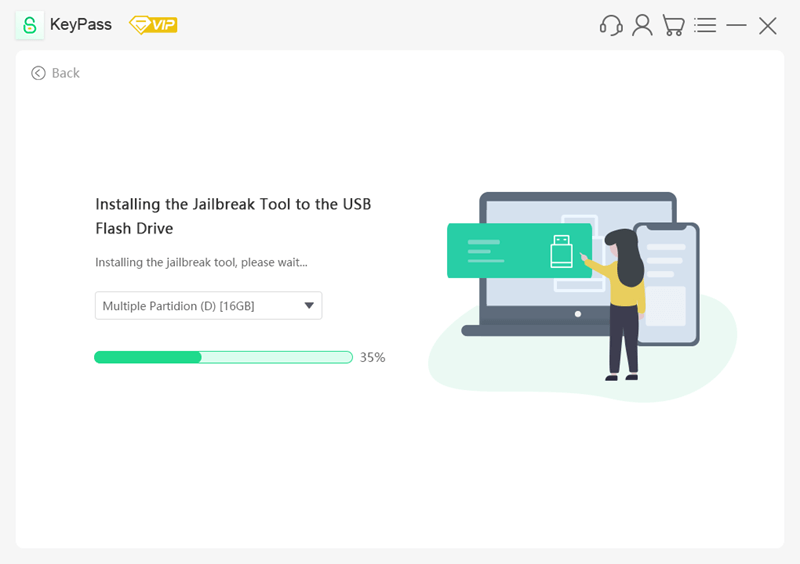
Step3 Start to remove the activation lock
After the successful jailbreak is done, click the “Unlock Now“.
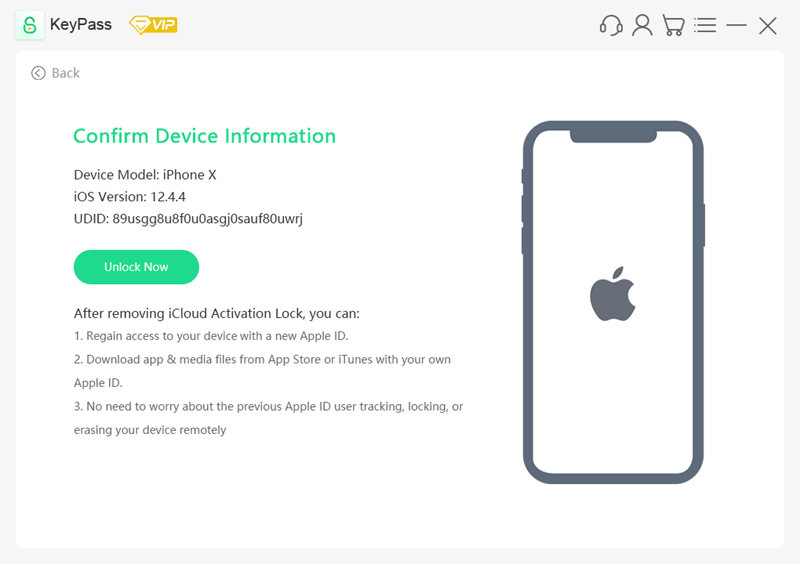
It gets fluent removing activation lock and remove successfully!
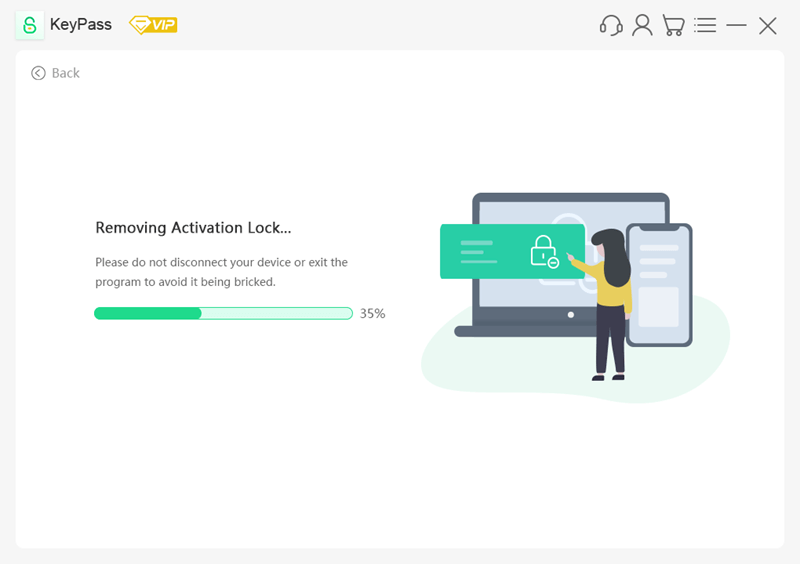
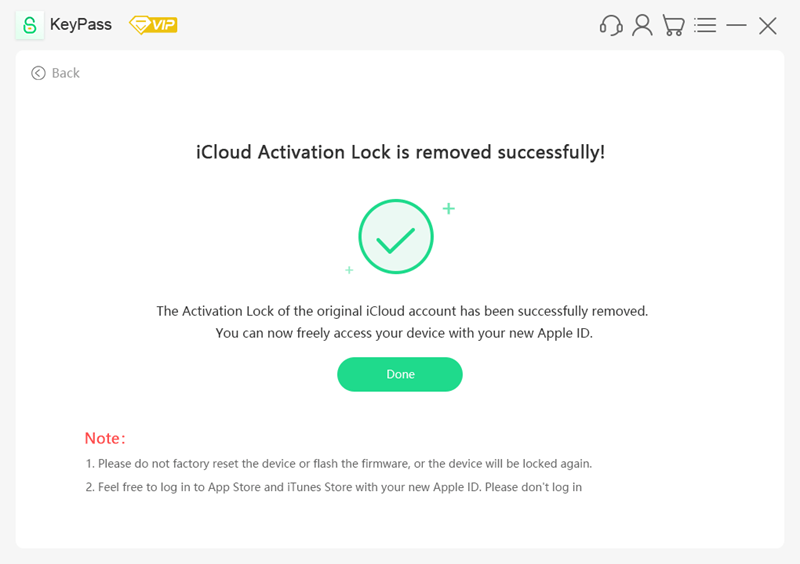
Here’s the detailed user guide for “how to use StarzSoft KeyPass” step by step.
Other Ways to Bypass the Activation Locks
If the Keypass Apple activation lock bypass tool isn’t for you, then you may want to consider other ways to bypass the activation lock. The two most obvious solutions are to bypass the activation lock via iCloud or DNS.
1. How to Bypass the Activation Lock via iCloud
First of all, let’s consider how to bypass Apple activation locks using iCloud. To do so, you’ll need to have the old owner’s credentials, or otherwise ask the old owner to complete the process for you. You will also need them to approve the login attempt; as such, If you cannot get in touch with the old owner, other options may be more suitable.
Once you have the necessary iCloud details, visit iCloud.com from a browser and log in using the correct Apple ID credentials. Because this can be done from any device, the old device owner can complete this step without needing to be present in person.
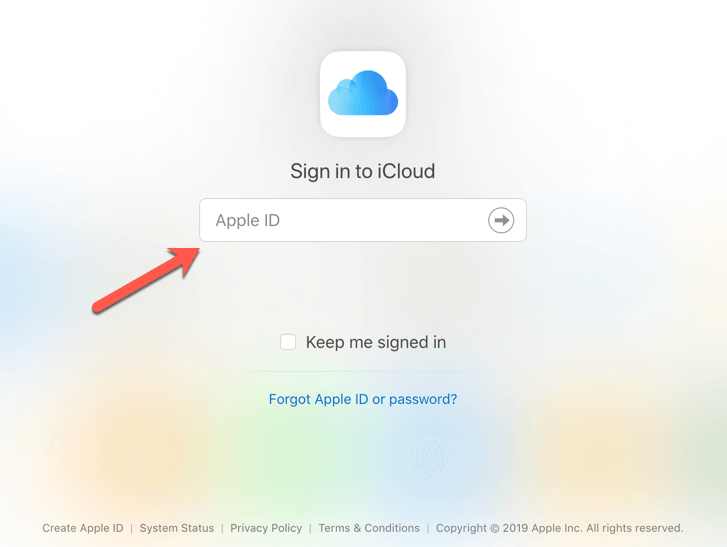
Scroll down until you find the “Find iPhone” icon, and select this. Doing so will bring up a map, and you’ll want to locate where your device is on that map. Devices are denoted by a blue dot; select the correct dot and then choose the “erase device” button below the device information.
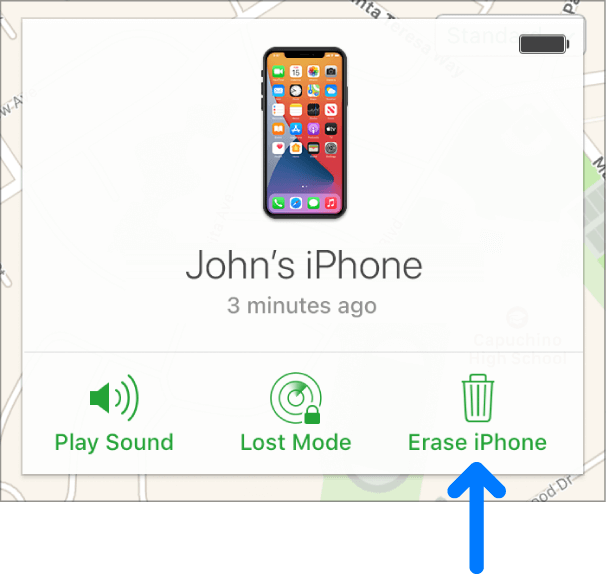
Note
2. How to Bypass the Activation Lock on iPad/iPhone via DNS
As an alternative to unlocking the device with iCloud, you can unlock manually via DNS – a bit of a fiddly process, but it’s not impossible. You’ll need to be on the device setup screen for this to work.
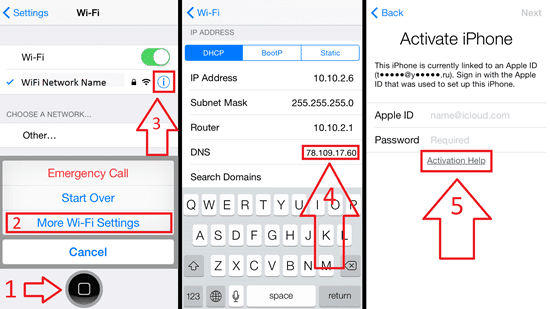
Start by choosing your country, and then you’ll be prompted to choose a Wi-Fi network. Instead, select the I button and then check “more Wi-Fi settings”. Select ii again to bring up the DNS section. Change DNS from automatic to manual, then replace the IP address that’s showing based on your current location. The IP addresses to use are as follows depending on your country:
North America: 104.154.51.7
South America: 35.199.88.219
Europe: 104.155.28.90
Asia: 104.155.220.58
Any Other Region: 78.100.17.60
Once you have made this change, choose “back” and then log onto your Wi-Fi network as normal. This will bring up the iCloud bypass screen.
Further Reading: iCloud Activation Bypass Tool V1.4 Download & Review
Attention!
It’s possible to bypass Apple activation locks, even without the previous owner being present, but a better option is to make sure your device is free from locks to begin with!
As such, if you’re buying a second-hand iPhone or iPad device, you should always try to make sure that the seller has removed all locks before they send it. Furthermore, if you can, try to buy a device locally just in case any complications arise.
As a seller, it’s crucial to ensure that you have disabled iCloud locks before selling your device. Fortunately, such doesn’t need to be a challenge with the simple and quick “how to bypass the activation lock via iCloud” method we have outlined above by logging into iCloud.com!
The Bottom Line
Buying a device that still has an Apple activation lock showing can be a real nuisance, but it’s not impossible to get around these. Knowing how to remove activation locks without help from the previous owner is always handy, but ideally, you should ask the previous device owner to help with the Apple activation lock bypass – it only needs to take a few minutes!
