When it comes to accessing your iPhone device, there are numerous tools that you might want to use. Indeed, jailbreaking and device management tools such as 3uTools can potentially be a valuable option. Today, as part of our 3uTools review, we’ll consider the different features of the 3uTools app. Hopefully, our 3uTools review will help you decide whether it could be a valuable option for your needs.
Part1: What is 3uTools?
To begin with for our 3uTools review, we should look at what 3uTools is. 3uTools is designed as an all-in-one iOS file and data management tool that is designed to help with numerous aspects of device management as well as for jailbreaking the device.
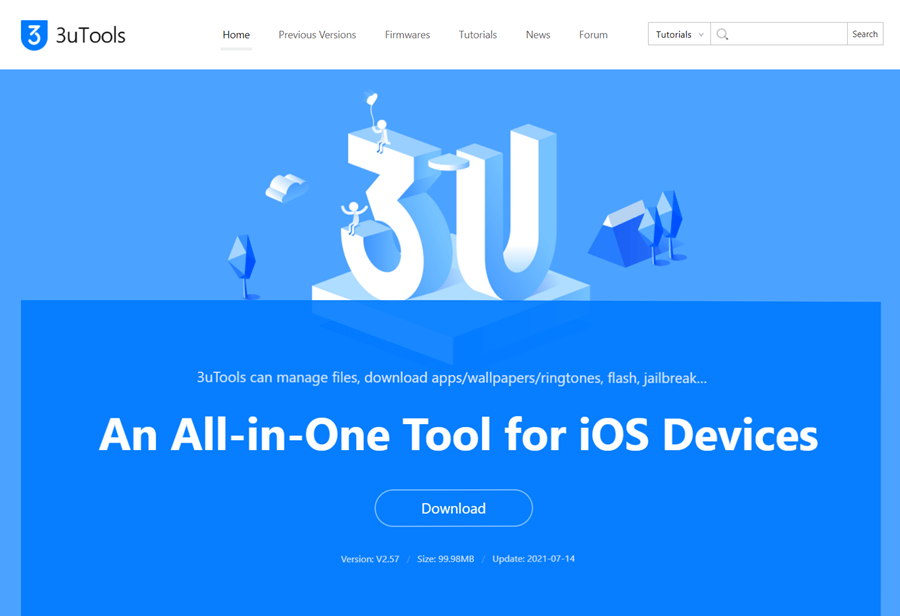
The tool offers numerous features and functionalities for users, including the ability to customize their iPhone device, ensure superior file management overall, image and video conversion support, and flash and jailbreak your iPhone device. The developers for the tool were foreign, so it should be noted that the English used for the tool can sometimes be a little hard to understand.
Nonetheless, the tool is generally very effective at what it does, and this makes it a popular choice of iPhone customization and file management app. Some of the most notable features we’ll consider as part of our 3uTools review include the following:
- Backup and restore for your device
- Cleaning garbage
- Creating new ringtones
- Audio conversions
- Video conversions
- Migrate data
- Compress photos
- Icon management
- Realtime screen management and logging
- Open SSH
- Stop iOS updates
Part2: How Does 3uTools Work?
3uTools can be defined as a Jailbreaking and tweaking toolbox, and this makes it possible for users to make alterations to their iOS devices by using the tool.
1. Manage Files
3uTools can be used to effectively manage your iOS files without needing to rely on Apple’s own software. The tool makes it possible for users to quickly and efficiently delete old files that are cluttering up their device, convert videos between different formats, add in new files, and even create ringtones.
2. Backup
The Apple backup tool has somewhat limited functionality, particularly for those devices used outside of the main iOS ecosystem. However, 3uTools offers a reliable alternative to backup your data, protecting it from getting lost.
3. Flash Firmware
The latest iOS updates are designed to improve the functionality of your device. However, they may not always be effective at this, and as such, you should carefully consider whether you genuinely want to download a new update. There’s no Apple method to go back on the update, after all. However, with flash firmware options, you’ll be able to uninstall the update, restoring your device to how it was prior if you feel that the new software isn’t for you.
4. Jailbreak
Jailbreaking your device can be an important step if you’ve been looking for a means of customizing your iOS device. Indeed, Apple devices typically have limited customizability; however, jailbreaking the device can help with this drastically. The 3uTools app offers jailbreaking functions to this end – however, we should note that it does not work for devices that are locked by an iCloud activation lock.
Using 3uTools to Jailbreak Your iPhone
If you are looking to jailbreak your iPhone or iOS device, then using 3uTools is fortunately incredibly simple!
Step1: To start with, you’ll download the tool from the developers’ website; we recommend keeping your Antivirus active while downloading the tool though, just to be safe.
Step2: Once you have downloaded the 3uTools app, you should then load it. Then it will enter the DFU mode. Subsequently, then restart your iPhone. You can restart your iPhone device by pressing and holding the home and side (lock) buttons until the device turns off.
Step3: Now, launch 3uTools on your computer, and connect the two devices together using a USB cable.
Step4: Once the tool has opened, you will see a selection of information including the product type, iOS version, serial number, IMEI, and UDID. Make sure that you check that this information is correct before proceeding by selecting “start making”. This will jailbreak your iPhone device, allowing you to access all of the information you need.
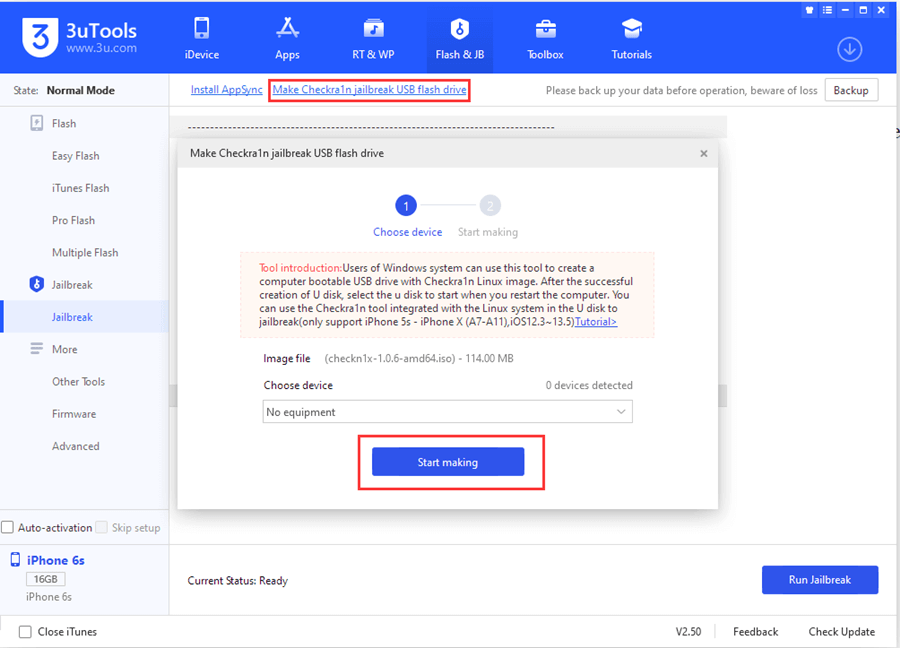
Part3: The Alternative To Unlock iCloud Activation Locks on iDevices – Keypass
If you’re looking for a way to unlock your device after an iCloud activation lock, then 3uTools is not the solution for you. Instead, you’ll need a dedicated iCloud unlocking tool such as StarzSoft KeyPass.
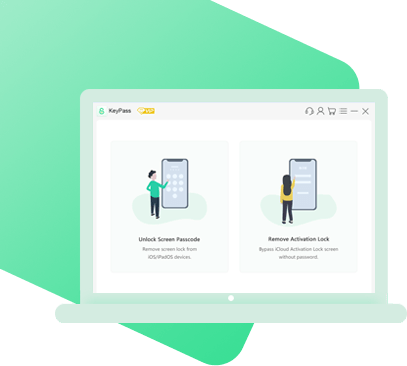
StarzSoft KeyPass
- It can bypass iPhone lock screen without previous owner or password
- It ensures 100% success rate for you to unlock your iPhone/iPad/iPod touch
- Fast & easy to unlock your iPhone, no tech required
- Supports all versions of iOS & iPad OS
- Free trial is available for you!
KeyPass is designed to offer a rapid solution for regaining access to your iDevice and can help with removing all manner of locks from the device. It’s literally a three-step process; simply select the unlocking mode, connect your iDevice to your computer, and wait for the tool to work its magic and unlock your device!
Here’s a simply 3-step for you to remove iCloud activation lock:
Step1: Download StarzSoft KeyPass and launch it.

Step2: Click “Remove Activation Lock” and connect your iPhone to your PC.
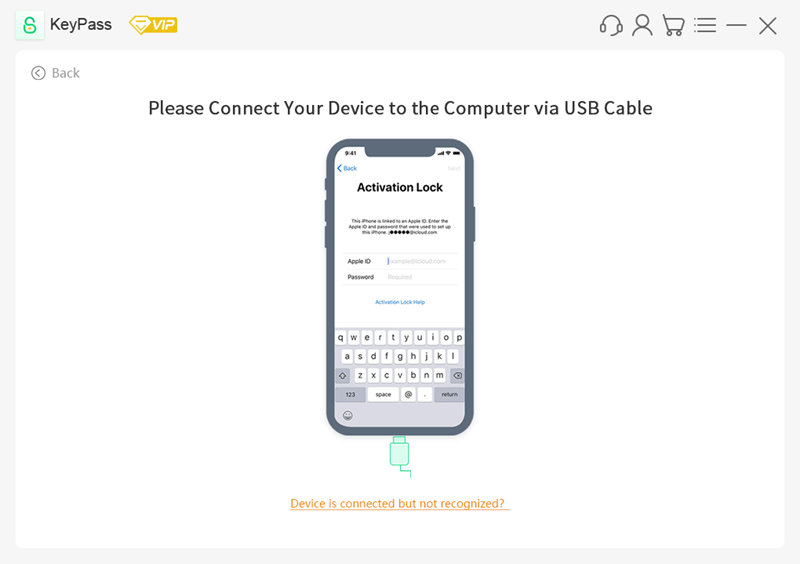
Step3: Download jailbreak too packages and start to remove the activation lock.
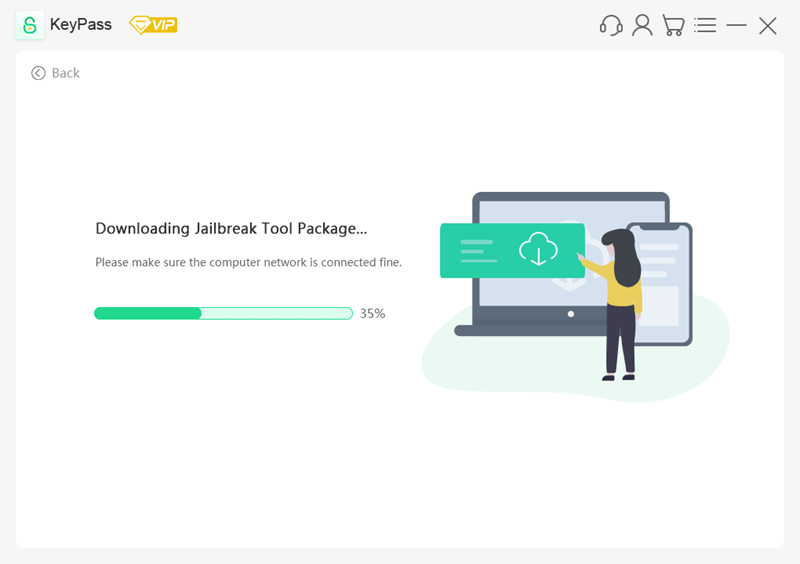
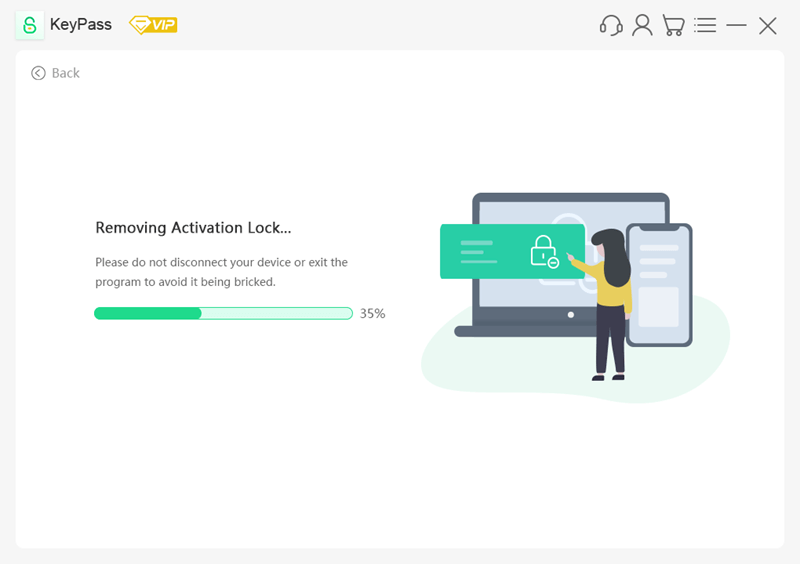
StarzSoft KeyPass is completely safe to download software and offers an over 98% success rate, with a money-back guarantee if the tool should fail to work. So, if you’re facing an iCloud activation lock, the StarzSoft KeyPass tool could offer a valuable option to consider.
Further Reading:
User Guide of StarzSoft KeyPass
[Solved] How to Bypass Apple Activation Lock on iPhone or iPad
Part4: The Pros and Cons of 3uTools
At this point in our 3utools review, it’s crucial we consider the pros and cons of the 3uTools software. Indeed, 3uTools is widely used as an iPhone device management tool – but does it actually stack up to the expectations? We’ve listed some of the 3uTools pros and cons below to help you decide whether this could be a viable option.
Pros
3uTools is completely free to download.
The tool supports almost every type of iOS device, including iPhones, iPads, and iPods.
Regular updates ensure that the tool remains effective even when iOS releases are made.
Can be used across many types of function for tweaking your iPhone systems.
3uTools has received impressive past ratings and reviews from customers as a customization toolbox software.
3uTools is to use, and it just takes a few simple clicks; it doesn’t take long to jailbreak your device and can be used in many applications.
Cons
3uTools is not free to use, other than a brief trial period.
English instructions can often be broken since the developers of the tool were not native English speakers, which can be a minor inconvenience. With that being said, the tool is easy to use so this doesn’t really break the offer anyway.
A notable drawback of 3uTools is that, while it can offer jailbreaking support, it cannot offer full iCloud activation lock bypassing. You may need to use another tool. A top-rated example of iPhone unlocking tools is StarzSoft KeyPass, if you are looking for software that will help you regain access to your iPhone or iOS device!
Part5: FAQs About 3uTools
If you’ve still got some questions about how the 3uTools software works, our FAQs may help you find the answer. We’ve listed some of the most common 3uTools review FAQs below to help you find out more about this software.

Q1: Is 3uTools safe to use?
If you download the 3uTools software from the developer’s website, then it should be completely safe to use. However, we always recommend using Antivirus tools and software whenever you are downloading any software onto your device, just in case the download link could be fraudulent.
Moreover, it’s important that you always download any software from the legitimate developer’s website; it’s common for third-party websites to have malware or viruses installed on them, so be careful when downloading any software onto your device in this manner.
Q2: Can 3uTools work on iPhone?
The 3uTools software works on numerous different devices, including iPhones. Indeed, almost all iOS devices will be supported by the 3uTools software, which makes it incredibly versatile and easy to use.
Notably, the 3uTools software can provide numerous solutions for your device, including jailbreaking and customization.
Q3: Is there any software like 3uTools for Android?
3uTools can be used for Android devices, although the range of functionalities may be more limited. Meanwhile, there are also a selection of different tools that you can use for Android devices, although many of these are paid software solutions as opposed to free.
Some alternatives to 3uTools for Android include Mobiledit Lite, AirDroid, Samsung Kies, HTC Sync Manager, and Double Twist, although these may not all be reliable options; always check out other device reviews first.
Conclusion
That’s it for our 3uTools review. If you have been looking for an iPhone jailbreaking and customization tool, then 3uTools could be an excellent choice for you to consider.
Indeed, the 3uTools often offers exceptional reliability and is an incredibly simple tool for use with numerous aspects. While it cannot provide iCloud activation unlocking support, it is highly effective for other aspects, and software such as StarzSoft KeyPass can be used for complete iCloud activation bypass.
