Modern technology and all its security options can be great at times, but the reality is when you are told to constantly change your passwords and passkeys sometimes you might just forget which one is the most recent. So here you are locked out of your account, with no memory of your password, or even worse perhaps the thing you are locked out of is your iPhone.

So is there a way to get into a locked iPhone without the password you might wonder? Well, we are here to tell you exactly how to solve this problem, so that when you are in a pinch you can have options.
Part 1. Two Useful Ways to Get into a locked iPhone Without a Password
1 Unlock Your iPhone Using StarzSoft KeyPass – 100% Work & Safe
If you want to make sure you will be able to bypass your iPhone’s lock screen the best way to go is by using StarzSoft Keypass. This iPhone passcode unlocker will make all types of lock screens go away and will allow you to get into a locked iPhone without the password immediately.
The process is simple, after you download the StarzSoft Keypass software, you will need to follow only three simple to be able to restore everything back unlock your device.
Step 1. Open up the software and press the start button, this will allow you to proceed with using Keypass.

Step 2. Boot your iPhone in DFU. Essentially, this tells the software which iPhone model you are connecting to your device for unlocking.
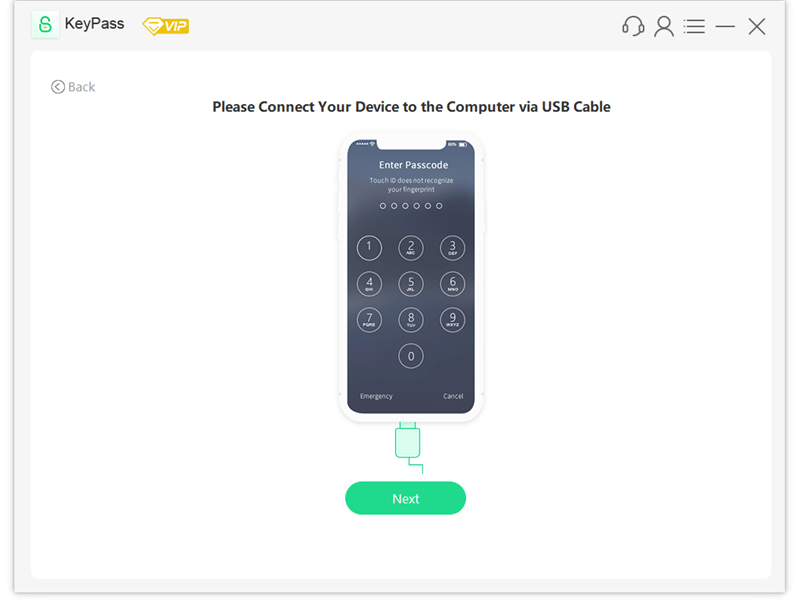
Step 3. Allow KeyPass to remove the lock for your device so that you can gain access to it.
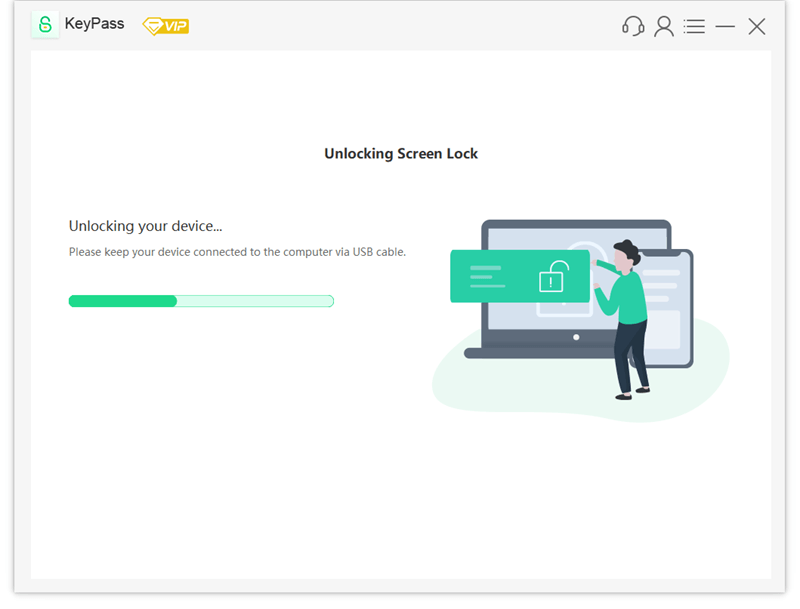
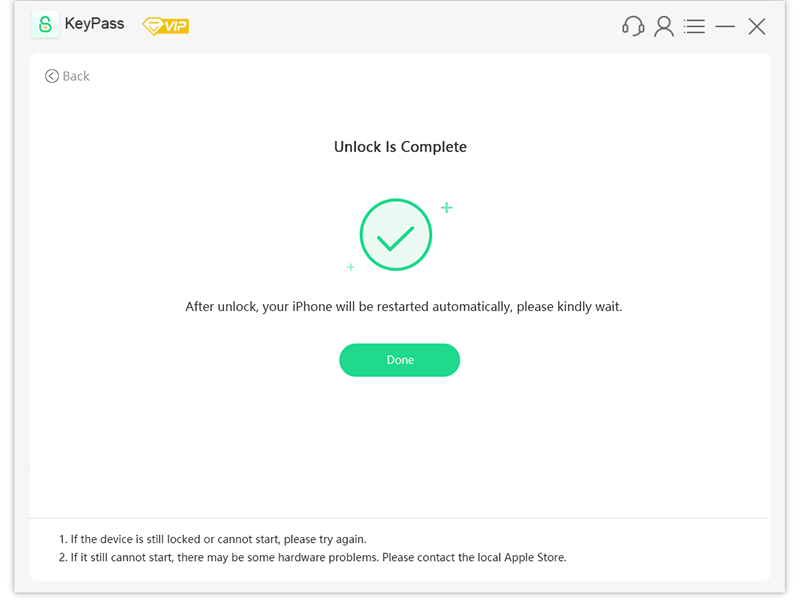
This is it really, it is that simple. StarzSoft KeyPass is not only extremely easy to use, but also offers a money-back guarantee, and it is 100% safe. Not to mention, it is fully compatible with all iOS versions and devices, whether you have an iPhone 13/12/11/X/XR/8/7/6, you will be able to get into a locked iPhone without the password.
Out of all the ways to unlock an iPhone, Keypass is not only the most secure but it is also the one with the biggest success rate as it has a 98% success rate in unlocking any iPhone, so if you want to be certain about the results without having to try any ‘hacks’ or ‘tricks’ to get there Keypass is the sure way to go.

2 Unlock Your iPhone Using Siri
How to get into a locked iPhone without the password is by activating Siri, this process can be a bit complicated so we have broken it down into steps to make it easier for you to understand.
Step 1. Hold the home button until Siri appears. Once she is on the screen ask Siri “what time it is”.
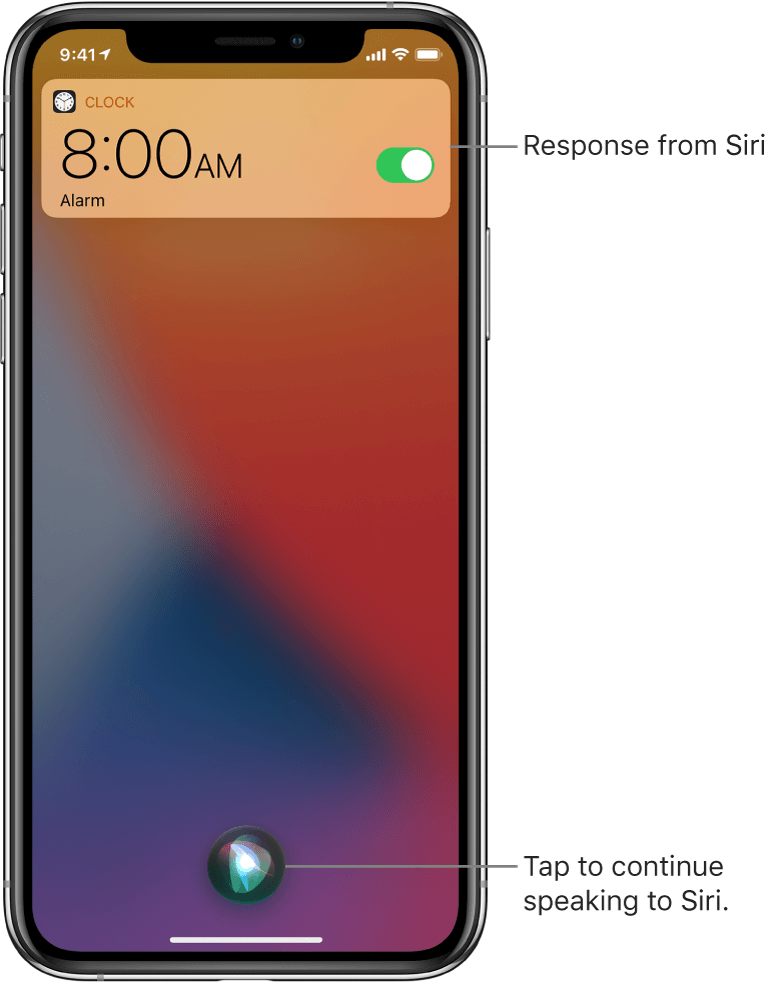
Step 2. Once the time is displayed click on the image of the clock. This should bring your ClOCK app on the screen.
Step 3. Choose the timer option and then select ‘When the timer ends’ you should be given the choice to “ Buy more tones ”.
Step 4. Click on “Buy more tones”, this will open your Apple Store.
Step 5. Click on the home button again. This should bring up your home screen and it will give you full access to your iPhone once more.
Now, while this method often works there are also those times when your phone might glitch in between any of those steps. If that is the case the most secure way to get into a locked iPhone without the password and the way we suggest trying is the following one.
Part 2. More Ways to Get into a Locked iPhone Without the Password
Way 1. Find My iPhone to Help
The Find my iPhone feature has a lot more power than people tend to realize. Most importantly, it allows you to delete everything from your iPhone remotely. Once again, much like the previous solution, this one also deletes all of your data, so if you have not made a backup, you will not be able to restore it. To unlock your locked iPhone using Find My Phone simply follow the steps below.
Step 1. Go to iCloud.com and sign in using the same Apple ID and password you used on your iPhone.
Step 2. Choose “Find My” and select “All Devices” to view all devices linked to your Apple ID.
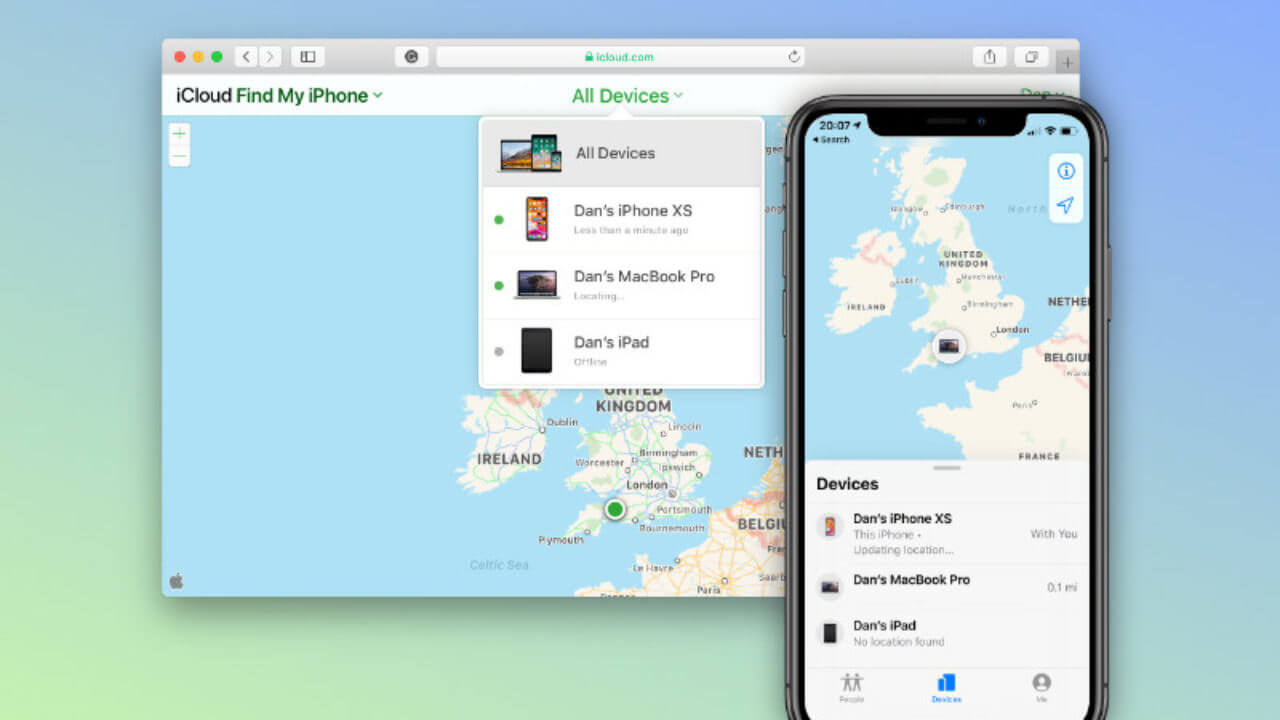
Step 3. Select the iOS device that you got locked out of.
Step 4. Once you have selected your device choose the option “Erase iPhone.”, this will erase all the data in your iPhone
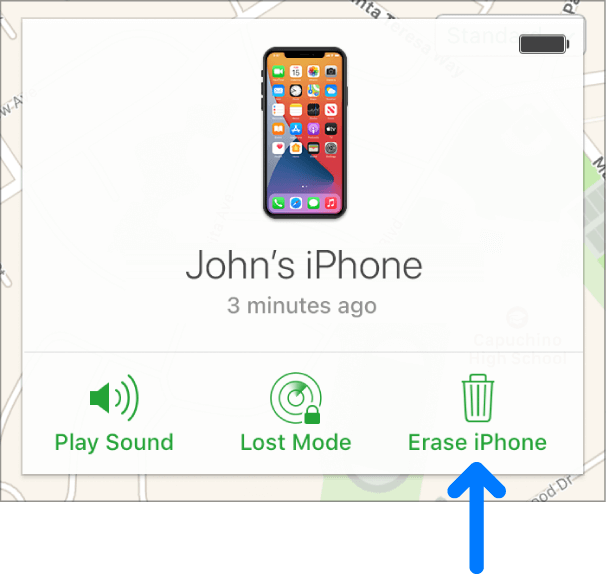
After step 4, you will be left with a completely empty iPhone which you can now restore your data onto, or simply log back in and start fresh.
Way 2. Recovery Mode via iTunes to Help
Unlocking your iPhone via iTunes is fairly similar to unlocking it through Recovery Mode. This means that this way will also erase all of your data.
To unlock your iPhone with iTunes you will simply need to follow the steps outlined below.
Step 1. Open iTunes and connect the iPhone to a computer.
Step 2. Disconnect your iPhone from your computer and put it in recovery mode. This means that you will need to hold down the side and home buttons while plugging your iPhone into the computer.
When your iPhone has rebooted let go of the Side Button but keeps holding down the home button until the message “Connect to iTunes” appears on the iPhone screen. iTunes will now be able to detect your iPhone once you plug it back into your computer. Your device should now be in recovery mode.

Step 3. Once iTunes detects that your iPhone is in recovery mode it will show you the following message. “There is a problem … be updated or restored”. In the options given click “Restore” so that iTunes can restore your iPhone. This will erase all of your data, including the passcode.
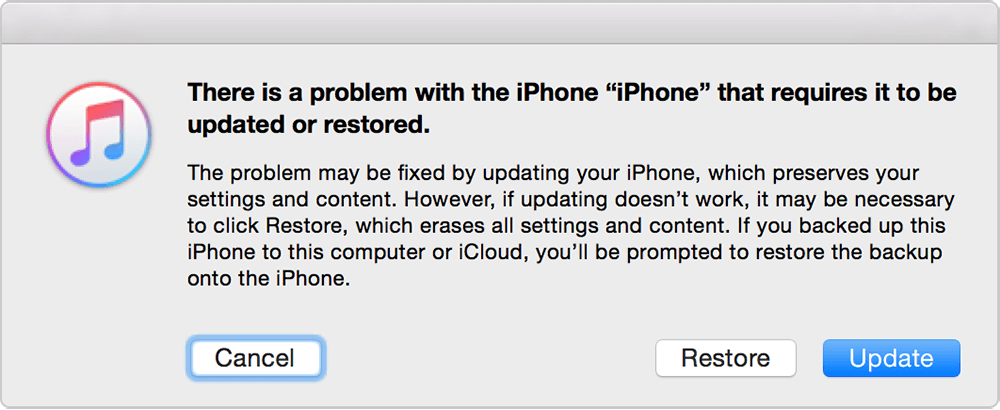
Step 4. Set up your iPhone again without needing to enter a passcode.
Part 3. Conclusion
While it can be frustrating to have a locked iPhone, there are many ways to get into a locked iPhone without a password. While some of them may require that you lose access to all of your data in the process, others might allow you to unlock your iPhone without having to erase your data.
If you are stuck with a locked iPhone, we recommend that you check out StarzSoft KeyPass, as it is one of the best ways of getting back access to your iPhone without losing all of your data.

