iPhone users can access the Apple services such as Apple Music, or App Store with the help of an account that is called your Apple ID.
If your Apple ID locked, you could end up losing this account. These circumstances are disappointing, so if you are looking to unlock your locked Apple ID, this guide is for you.
Apple locks Apple IDs that they believe are in danger of unapproved access. Such locking is somewhat set off by what they see might be unusual user activity.
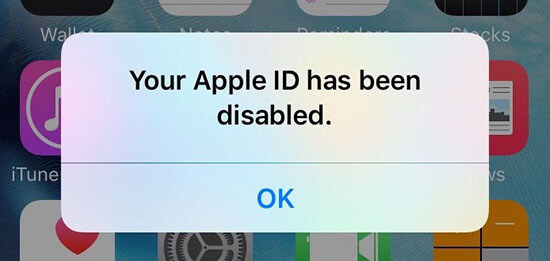
There are different reasons for that to happen, but Apple is always tied to providing you security.
In circumstances where your Apple account locked, there are different kinds of messages you may see depending upon where you are attempting to sign in and whether it is from iCloud.com, your iPhone, or your Mac. The most common types of messages that your device shows may be the following:
- “This Apple ID has been disabled for security reasons.”
- “You can’t sign in because your account was disabled for security reasons.”
- “This Apple ID locked for security reasons.”
Part 1. Why My Apple ID Disabled?
Many people ask why my Apple ID disabled. Apple may disable your Apple ID for different reasons. All the reasons are attached to a particular thing, i.e., to keep you secure. Regardless, the message you may see about your Apple ID disabled is brought about by security issues. The most well-known reasons an Apple ID gets disabled or bolted are:
- Someone attempted to sign in to your Apple ID incorrectly. Apple may block your ID to keep it secure from the wrong hands.
- Somebody entered your security questions inaccurately too often. Apple may disable your Apple ID in such conditions because it clearly shows someone other than you is trying to enter your account.
- Other Apple ID account data was accessed erroneously too often. Your account can be disabled in such situations. Apple does so to keep its other users safe and secure.
- You may have attempted the suspicious activity. Illegal or suspicious activity can get your Apple ID disabled to make sure this does not happen in the future.
Part 2. How to Unlock Apple ID Without email or Password?
StarzSoft KeyPass is a tool to help you unlock Apple ID without email or password. After unlocking your Apple ID, you can enjoy all the iCloud services and Apple ID features available.
Steps on How to Unlock Apple ID
Step 1: Download and install KeyPass and connect your Apple device to the computer.
Step 2: Select “Remove Activation Lock” to unlock your Apple ID and iCloud account linked to your iPhone, iPad, or iPod touch.

Step 3: Jailbreak your iPhone by following the instructions it shows.
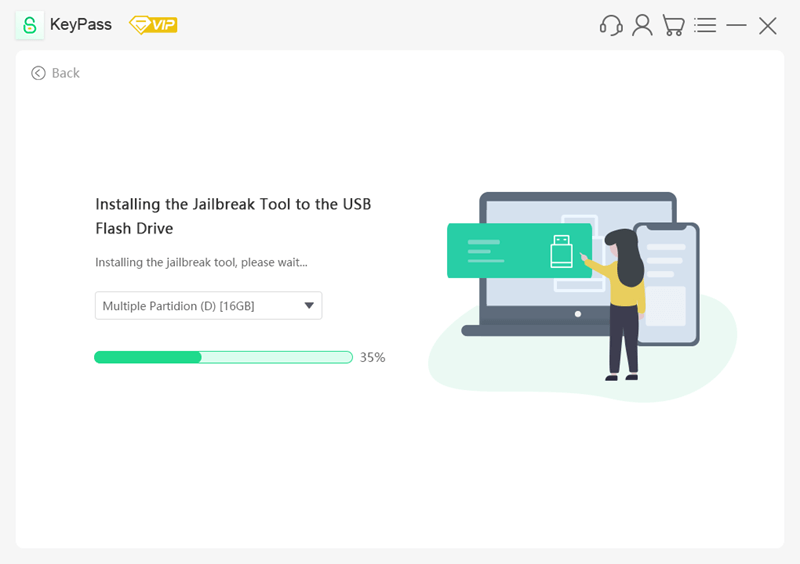
After jailbreak, StarzSoft KeyPass will instantly remove the desired account from your device.
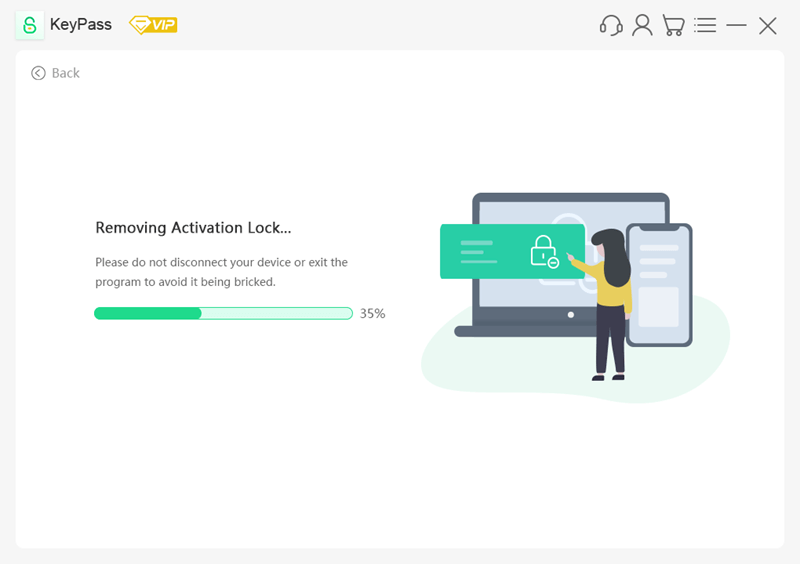
Once it has deleted your account, you can log in or create a new Apple ID.
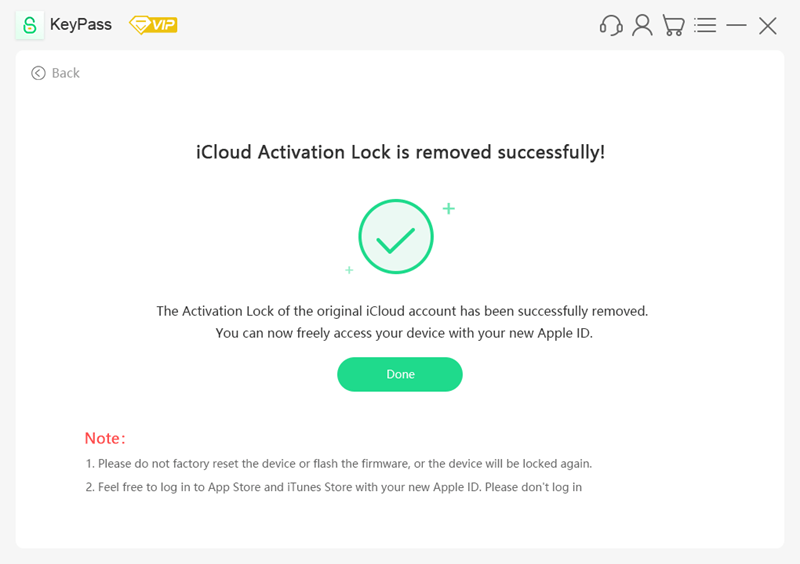
Cons of Using StarzSoft KeyPass
StarzSoft KeyPass is a fantastic product that solves many significant problems in just a few clicks, but there can be cons to using it. The following drawbacks can be faced when using this product:
- The price could be the limiting factor from buying the product. The personal plan of KeyPass costs 29.95 US Dollars, which could be unaffordable for some clients.
Part 3. Common Way to Unlock Apple ID
You have two choices when your Apple ID is disabled. The first is to fix the problem on Apple’s website, and the other is to contact Apple Support directly. Here we suggest you go for the first method.
Individuals are frequently shocked to discover that Apple representatives usually have no more admittance to your record than you do. They will ask you similar inquiries you will find on Apple’s site, so it is least demanding to begin there.
1. Log In to Your Correct Password
We suggest using a computer to visit Apple’s exceptional Apple ID website page since it’s significantly simpler to type Apple IDs, passwords, and security inquiries using a computer. Every individual who possesses an iPhone realizes that it is so natural to type in a password inaccurately. We have seen individuals commit a similar error twice when they enter another password using their iPhone. It’s quite baffling when that occurs.
When you visit Apple’s site, click Manage your Apple ID, enter your Apple ID and password, and click Sign In. On the off chance that you enter your password accurately, you will be prompted to reset your password or refresh your security questions. If you don’t know your password, click ‘Forgot your Password?’ underneath the password bar. After you reset it, re-visit Apple’s site and you will be required to refresh your security questions on the first occasion you sign in.
2. Reset the Password
The following are the three methods that you can use to reset your Apple ID password:
Using Two-Factor Verification
If you are on iPhone or iPad, jump into your Settings app and tap on your Apple profile. Next, click on Password and Security and then change the password.

Using the Recovery Key
Apple will provide you with a 14-digit recovery key when you first enable two-step verification. You can reset your password using the recovery key using the following method:
Go to iforgot.apple.com and enter your Recovery Key here and click Continue.
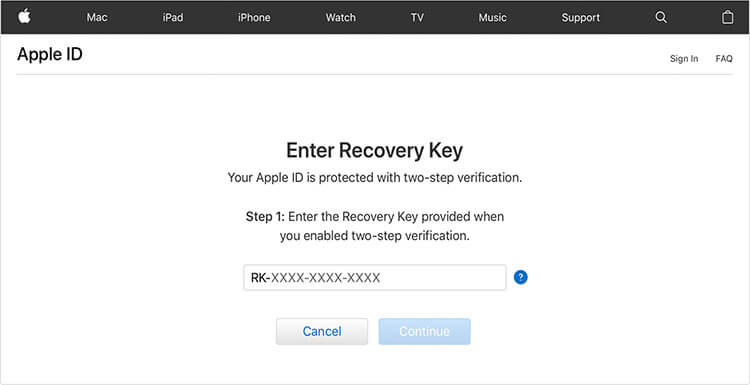
Then, choose one of your trusted devices, and Apple will send that device a verification code. From the device, find the verification code and enter the verification code.
Finally, you have to choose a new password for your ID. Click on Reset Password to finish it off. You can now use the new password to access your Apple ID.
By Contacting Apple Directly
If you have attempted the entire of the above methods and still did not work, at that point, you definitely should visit your closest Apple Store or an Apple Authorized Service Provider to get your iPhone fixed.
Our position will keep a few of us down in the workplace, and we won’t have the opportunity to proceed to visit Apple. If that is the case, the ideal approach to connect with somebody from Apple is just by setting off to Apple’s Support site. Afterward, set up a call, start an online visit meeting, or email Apple’s help legitimately.
Bonus: How to Protect your Apple ID from Hackers?
If you want to abstain from being an objective for individuals who attempt and hack into your Apple ID, ensure that you don’t react to suspicious messages.
These are false messages that profess to be from Apple and instruct you to sign on to your Apple ID. You can detect a suspicious email on account of terrible syntax and helpless spelling. You ought to likewise check the location of the email sent off.
Do not sign in with your Apple ID in any emails to keep it secure. Another method to abstain from being hacked is to ensure you have a reliable and solid password. Additionally, setting up and turning on the two-step verification option will also enhance the safety of your Apple ID and device.
Conclusion
It is not very pleasant to lose your Apple ID. If you have locked Apple ID, this article will enable you to unlock your Apple ID disabled account. We are focused on providing you with the best possible methods so that you don’t have to face any trouble or hard work. We hope this article will be helpful to you. Make sure to follow these bonus tips to keep your account secure from any suspicious hack attempts in the future.
